:p Can any of you Pro users out there tell me how (in reasonably simple terms) to convert a User Pattern to an Arpeggio on the MOXF8? I am using Performance mode for live shows...Split keyboard -Piano and Electric/Acoustic Bass on the left side of keyboard. I use arpeggios for my drum tracks.. I created an original pattern and cannot for the life of me figure out how to convert it to a User Arpeggio. Yes I have read and re-read the Owners and reference manuals. I hope you can appreciate my frustration and I appreciate any help you can pass on!!!!
Hi Kyle,
Your question is the reason we have this type of website: to clarify some of the procedures and routines in using the synthesizer.
I guess the place to start is by defining how and when and Arpeggio phrase is different from just playing back a Pattern phrase; both are MIDI data, both can loop but only one can respond intelligently to input from the performer.
Both are recorded phrases but the ARP phrase can respond to velocity and/or chordal information provided via the keyboard. Data recorded to the MOXF Sequencer can be converted into an arpeggio. While the full software to create the many different type of arpeggio phrases is not provided in the MOXF, you are able to create both chord intelligent and fixed note ARP phrases.
An Arp phrase (there are 7981 of them in MOXF) can be made up of notes and controller data, and can be assembled from as many as four Tracks of MIDI data. Data recorded to a MIDI Track can be converted by one of three different Convert Type algorithms depending on what you need the phrase to do.
Fixed Note - is the easiest to understand. The phrases plays exactly the notes that you played
Org Note (Original Note) - like "fixed note" except the phrase adjusts to the key and chord information provided by interacting with the keyboard
Normal - the recorded data is resorted according to the keys currently being held
If you were to create a drum phrases you would use Fixed Note, because you want specific keys to be triggered.
If you were to record a musical phrases you would use Org Note and set a Org Note Root which would Transpose the phrase from its original pitch on demand. So appropriate for basslines and chord strumming, etc.
The rules for ARP phrases are they can include 16 unique Note numbers. This is very different from a normal Sequencer track which has no such limit. Sixteen unique Note numbers means that you must limit the number of drums in your phrase's Drum groove. The Kick drum on C1 for example, represents 1 unique Note number... you can hit it hundreds of times but it counts as one. The Snare on E1 would represent a second unique Note number... and so on. 16 unique notes.
The same goes for musical phrases as well, 16 unique Note numbers. This translates to limiting the chordal movement to a specific tonal center. Typically, the music phrases that make good Arps do not change chords, they are not chord progressions. The limit of 16 unique Note numbers sees to this.
The Convert Type "Org Note" will be "intelligent" enough to adjust chord quality to major, minor, dominant, diminished, augmented chords by adjusting the 3rd, 5th and 7th according to the "Root" you set and the Keys currently held.
No one answer can help you fully comprehend what is possible with this "Put Track to Arp" function. You don't say exactly what you are trying to do - you recorded a Pattern but without a description of what the Pattern sounds like we cannot tell you if it is a good candidate to be converted to an arpeggio, nor how to proceed.
Important Concept: Each instrument would need to be converted separately... to a completely separate ARP phrase.
Let's just say one of them is a bassline...
Decide how long a bass phrase is required for this bass ARP phrase.
Make sure you do not exceed the 16 unique Note limit.
With that track selected, press [JOB] > [F5] TRACK > select "Put Track to Arpeggio"
Set the dialog box to use Convert Type = Orginal Note and set the ROOT to identify the Key that when touched will cause this phrase to play as originally recorded. Set the number measures for the phrase. Arps Loop so length is necessary.
Once you have completed the dialog box setup (giving the ARP a name, category etc) you can execute the conversion.
Your ARP will be listed and will be available for any Voice to use, as USER ARP 001
Tell us more about your Pattern,...
* First of all many thanks for your kind and timely response! I want to transfer my user Pattern (a 4 bar drum pattern using GM drums as the sound source) to an Arpeggio. I created some performances in Performance mode with custom split patches (Keyboard on the right side of split point and acoustic/electric bass's on the left side), and have also layered string and pads along with the keyboard sound. I also have had success using preset arpeggios in these Performances! Even with 1000's of rhythm patterns available there was one rhythm that I could not find...so I created one myself in a empty pattern. The problem I'm having is in converting the pattern to an Arpeggio. I want the Arpeggio to fire as soon as I press any note in the left hand in my performance. (Bass sound, left side of the split point). Nothing fancy...I call up my performance, turn on the Arpeggio button, I start playing the bass and keyboard parts and the Arp triggers my user rhythm pattern which loops the four bars over and over. In my attempts to convert the pattern to an Arpeggio I went to Song mode, pressed the Job button and then pressed F5. I see the empty boxes that need filling in. This is where I'm lost and need more explanation.
* I did the best I could with this and hit the enter button and saw an error message that said "no data!" So..I presume it is not finding the midi data in my pattern.
* First of all many thanks for your kind and timely response! I want to transfer my user Pattern (a 4 bar drum pattern using GM drums as the sound source) to an Arpeggio. I created some performances in Performance mode with custom split patches (Keyboard on the right side of split point and acoustic/electric bass's on the left side), and have also layered string and pads along with the keyboard sound. I also have had success using preset arpeggios in these Performances! Even with 1000's of rhythm patterns available there was one rhythm that I could not find...so I created one myself in a empty pattern. The problem I'm having is in converting the pattern to an Arpeggio. I want the Arpeggio to fire as soon as I press any note in the left hand in my performance. (Bass sound, left side of the split point). Nothing fancy...I call up my performance, turn on the Arpeggio button, I start playing the bass and keyboard parts and the Arp triggers my user rhythm pattern which loops the four bars over and over. In my attempts to convert the pattern to an Arpeggio I went to Song mode, pressed the Job button and then pressed F5. I see the empty boxes that need filling in. This is where I'm lost and need more explanation.
* I did the best I could with this and hit the enter button and saw an error message that said "no data!" So..I presume it is not finding the midi data in my pattern.
Drum Arps are easy. It is just a matter of entering the correct data in the dialog box.
Lets say that you recorded the Drums phrase that you want to convert to an Arpeggio to Track 1 of the PATTERN SEQUENCER. The graphic below shows the "Put Track to Arpeggio" screen for reference - you can use either Pattern or Song mode to import data to the Arpeggiators. The process is the same.
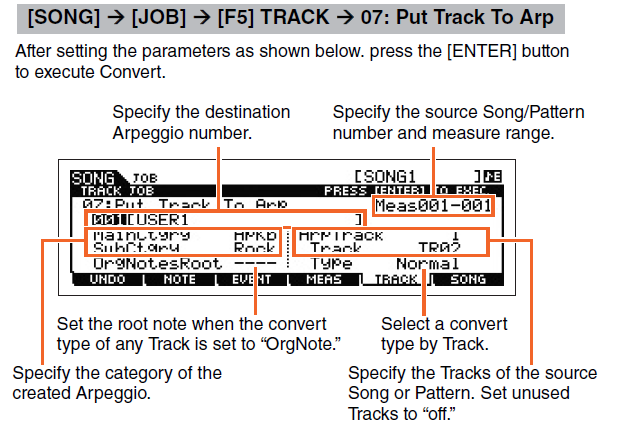
-------------------------------------------
The settings you want to make are...
Meas (Measure Range) = the length of the Arp Phrase you want to create. If you have an 8 Measure phrase set this to "001-008" or as appropriate to capture the region you wish. Verify that Notes close to the first downbeat are located where they belong... if a hit is one clock tick early or late it may not get included in your Measure range.
001 = the USER ARP number (001-256), since this is your first it will read 001, and next to that is a space for you to give the ARP a NAME - do so, it will help you find it later. Simply move the cursor between the brackets and touch [SF6] CHAR (Character) to select letters, etc.
Main Category Set this to "Dr/Pc" (Drums/Percussion)... again this will help you find it later.
SubCategory Set as appropriate for your Drum Groove (it will help you find it later).
ARP TRACK Will be ARP TRACK 1 (you created just one track of data for this I presume) Arps can consist of data brought in by four Tracks.
TRACK Refers to the sequencer track to which you recorded the data = TR01
TYPE = FIXED NOTE (Fixed Note will make the drums playback *exactly* as you performed them). When you change the Convert TYPE to "Fixed Note" the options for designating an Original Note and Root will disappear.
Press [ENTER] to execute.
Now once you have created the User ARP - you can exit this mode.
Go to wherever you would like to use this ARP... a PERFORMANCE Part or a DRUM KIT VOICE - you can now select it as "USR Arp 001"
Thanks Bad MIster!! I got this procedure to work finally. All in all I think the terminology of things is what has been throwing me. I think we're on a roll
now. Thanks again:) 










