Somewhat embarrassed to ask this seemingly basic question: How do you launch the moxf editor in Cubase elements 10. I am running Windows 10, and have installed the usb driver 1.10.4. The usb cable is attached to the computer, and I get sound from the built in VSTs but cannot get up the editor for the Yamaha moxf. I even installed the Yamaha remote tools app, in case that was the problem. Still, no editor comes up. Thanks for any info you can provide.
In Cubase, go to STUDIO > VST INSTRUMENT > Rack
in the "Instrument Rack" add an instrument > select EXTERNAL > MOXF6/MOXF8 VST
• You will be asked to create a MIDI Track - do so. The Editor will open and come ONLINE.
I followed your instructions, but when I open rack I get "no vst instrument", Plogue, and Steinberg.
Still unable to launch the moxf editor in Cubase Elements 10. I uninstalled and reinstalled the driver, the computer set up the driver as expected, but I still get the message that there is no VST instrument. Please help. I am stuck!!
The "No VST Instrument" is telling you that you have none yet selected or open.
Under the "No VST Instrument" should be several options - click on the EXTERNAL to drop down the options... If you do not see "MOXF6/MOXF8 VST" then reinstall the "Yamaha MOXF6/MOXF8 Editor Standalone/VST" (not the Driver).
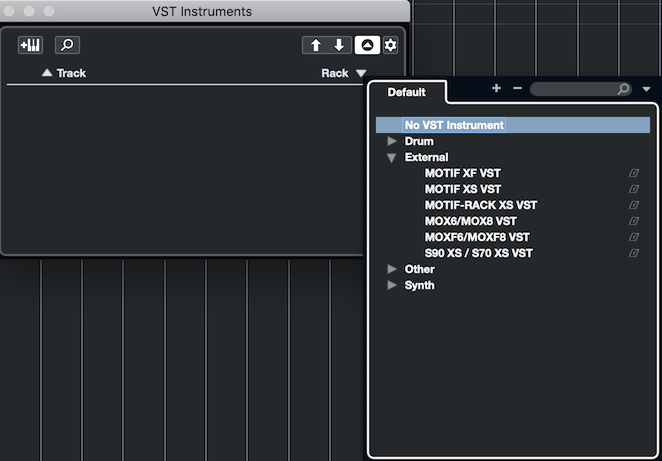
Yes!! That was the simple fact I had overlooked. Once I re-downloaded the stand alone VST it worked as you described. Thanks for your patience.
