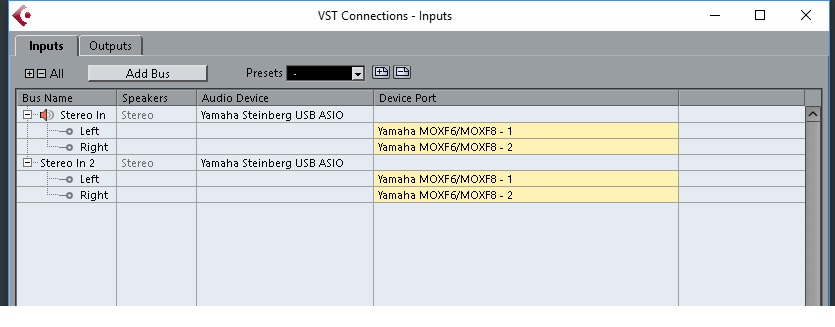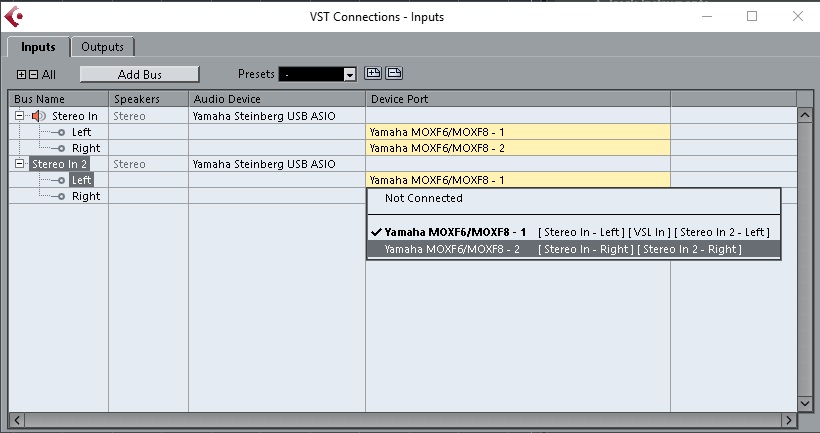Greetings, I'm working my way through the " MOXF Basic Audio Recording Part 1" and have run into a problem configuring the VST Connections - Input panel. When I add my second input bus it loads the panel "Yamaha MOXF6/MOXF8 -1 and -2 under the Device Port panel and not the -3 and -4 I see in the documentation (see attachment). How do I change it? Very confused. Thanks, Dave
You would click on the the entry in the “Device Port” column, and select 3 and 4 respectively, for the Left, then Right channels.
If those options do not appear, it is likely that your MOXF is Set to 2CH (1Stereo Out) instead of 4CH (2Stereo Out)
On the MOXF
Press [UTILITY]
Press [F5] USB I/O
Press [SF1] OUTPUT>
Make sure you are set to “4ch”
If you are not, change it to 4ch and reboot as instructed.
Now the next time you launch Cubase with the MOXF attached, it will see it as a 4Ch (Dual Stereo) System.
We need the rest of the background about your setup.
What version of Cubase are you running?
Are you, for example, running the MOXF VST?
If yes then you would do the routing for audio via the Editor (within the Editor Setup)... instead of on the Inputs tab screen.
Here’s what that means...
When the MOXF VST Editor is running you assign the DAW Audio Returns as follows:
On the Editor go to FILE > VSTi SETUP > here you will see that Ports 3 and 4 are routed to return Audio to the DAW via the MOXF VST.

You will want to activate Ports 1 and 2 here, if you are using the Editor. This way all your routing is handled here, instead of on the VST CONNECTIONS > Input Tab. Shown below all four Ports active...
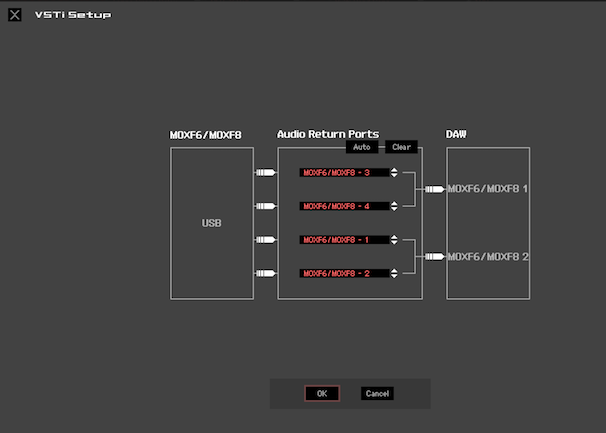
There are the two different methods to get Audio signal into Cubase.
The screenshot you show is the INPUT TAB... you are likely running the MOXF EDITOR VST, which, if my guess is correct, is already occupying 3 and 4 (this is why you cannot select it on the INPUT Tab screen).
The problem with “virtual” connections is this... if this was a physical input you would automatically notice that cables are already occupying Inputs 3 and 4. But because they are virtual, you have to trust me*...that the reason you are not seeing INPUTS 3 and 4 on the INPUTS TAB, is because they are already occupied within the MOXF VST
When you set Returns to Port 1 and 2 inside the MOXF VST, you will notice that the assignment back on the INPUT Tab will have disappeared, Completely...
*Actually, when using the MOXF as your Audio Interface you can see the Status of your Audio Ports (as Active or Inactive) by going to your Cubase Setup:
highlighting “VST AUDIO SYSTEM” > “Yamaha MOXF6/MOXF8”
You will see your four MOXF ports listed as INPUTs (in yellow) and the two MOXF OUTPUTs in (blue). The State column will indicate if they ports are assigned and in use!
They can be "active" (in use) either on the INPUTS tab screen or within the MOXF VST. Never both, at the same time. Hope that helps.
I'm running Cubase AI 8 and I don't think I'm running the MOXF EDITOR VST. I don't see anywhere in Cubase that I can launch that (yes, I'm new to Cubase). Thanks again for your help and patience. Dave