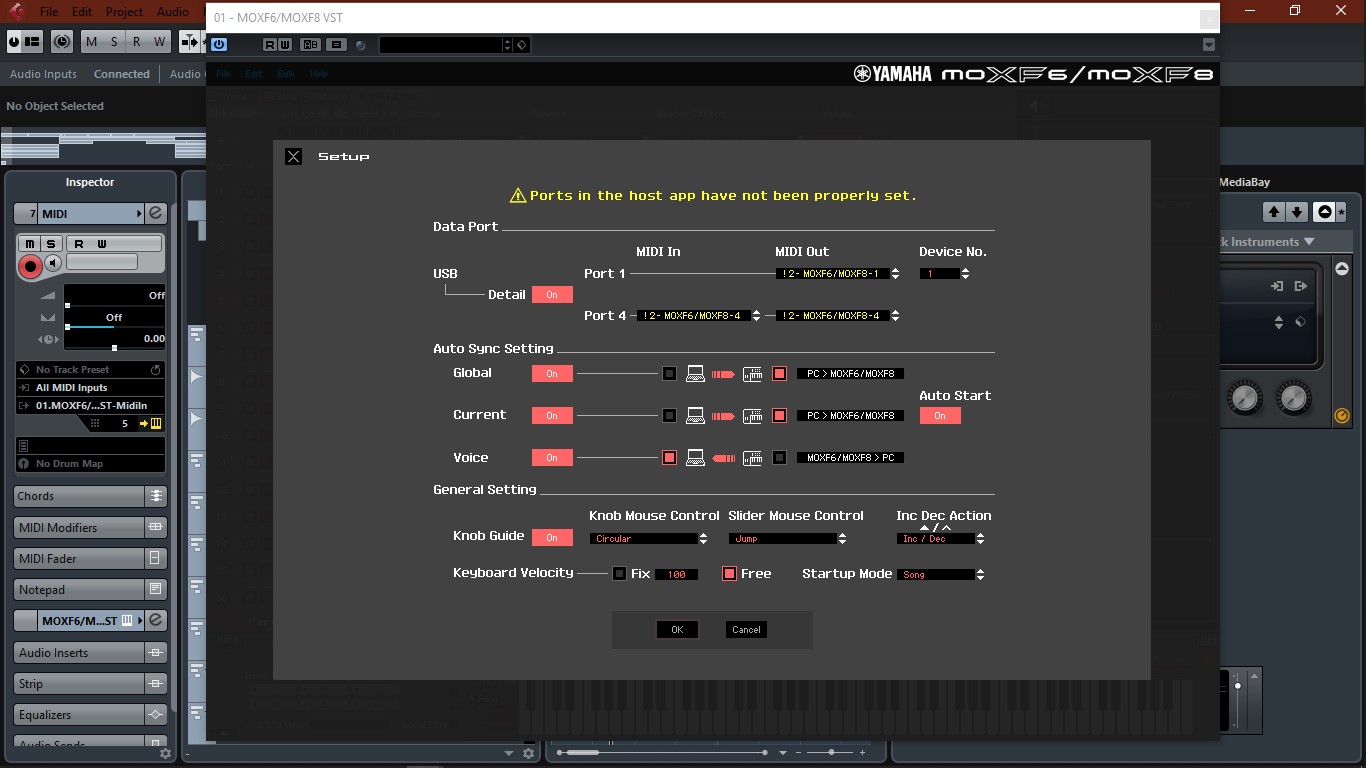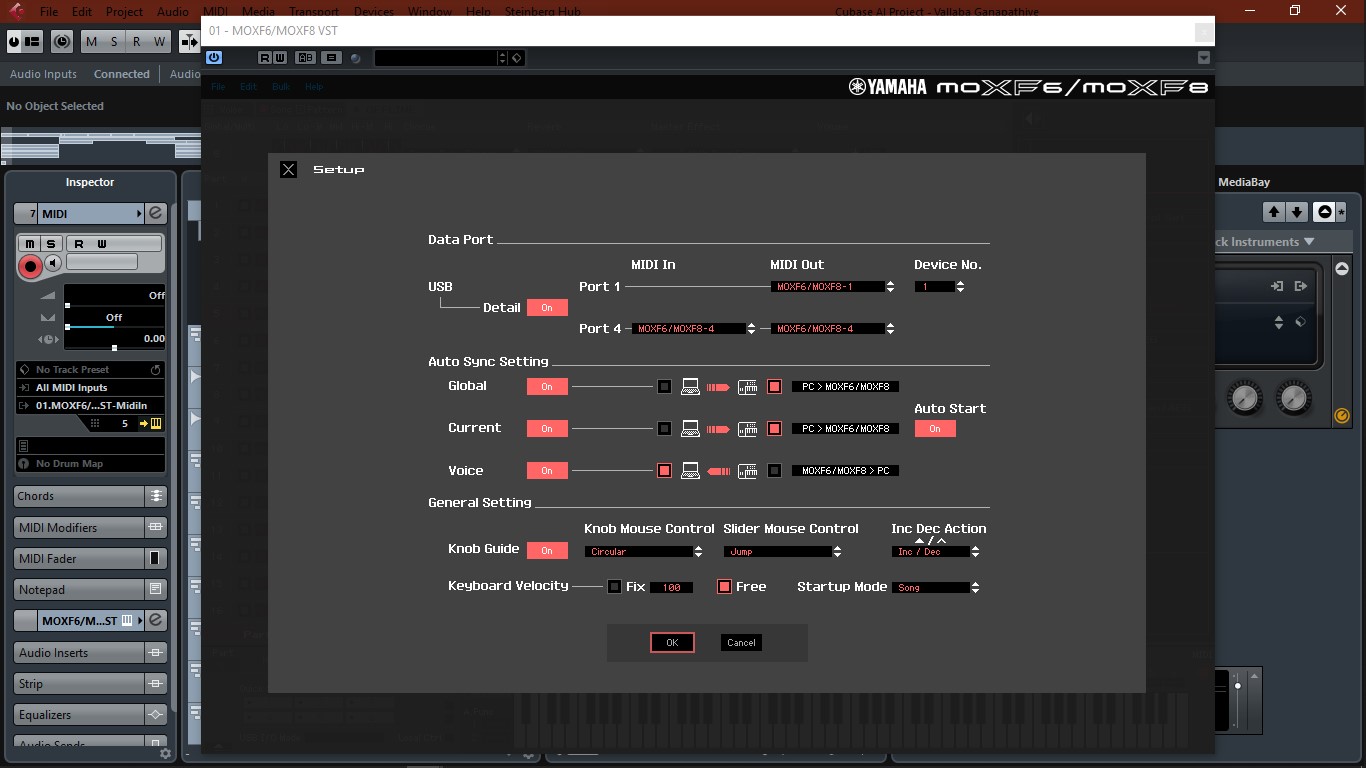Hello,
Happy new year!
i did a project earlier.. now i just want to do something with mix console of this project..
when i open on cubase, i could see that audio inputs were not connected.. so i added.. then ports on moxf vst were also in error.. i couldn't fix the missed port.. i tried something.. but it was useless.. i can hear midi tracks when monitoring, but not audio tracks.. after export only audio tracks are audible, not midi tracks..
Here are the screenshots:
audio inputs were connected 
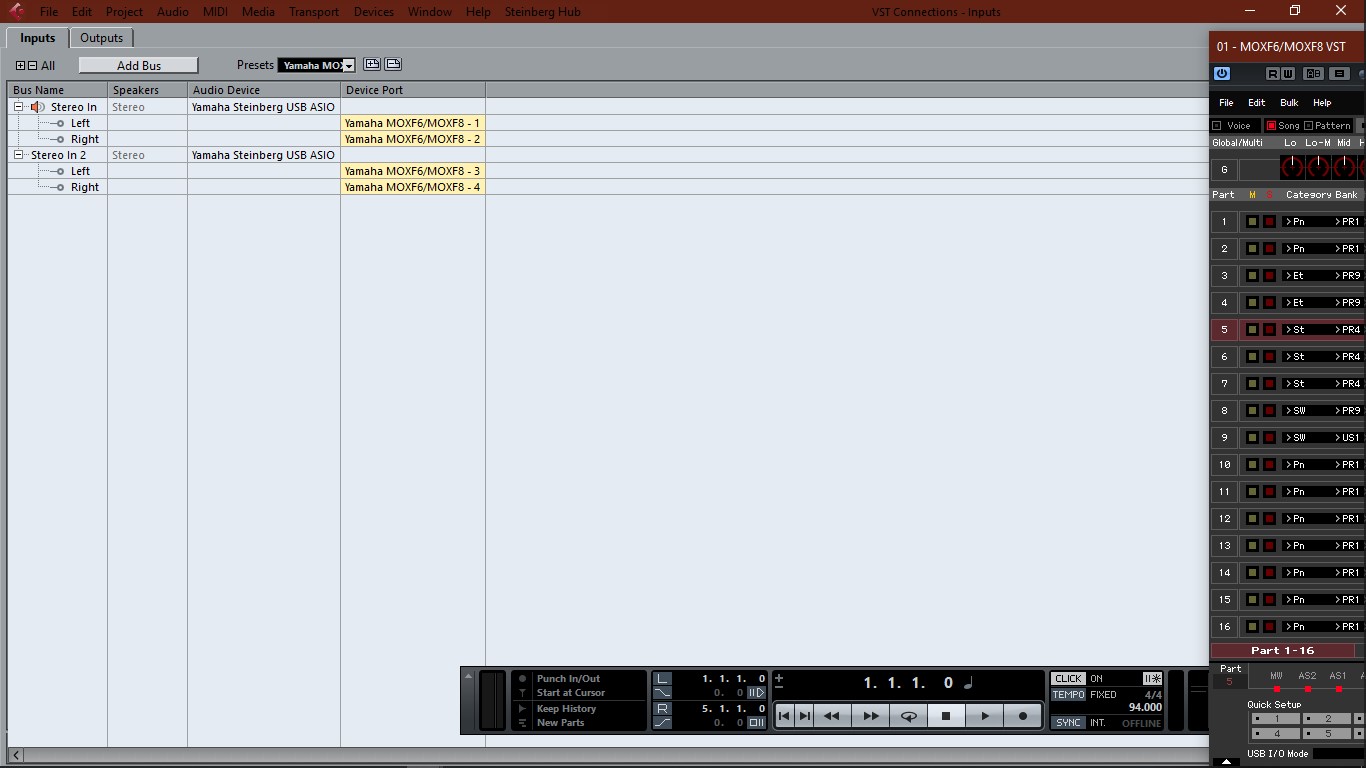
what mistakes have i done? I need help.. What should i do?
Thank you..
It is very difficult to follow your post. But we can tell you that if you were setup to use the MOXF VST, then your second screen shot is not only unnecessary, it’s wrong. That second screenshot actually undoes the VST Routing. VST Routing actual delivers audio to the VST Audio Lane... it’s the Cubase item with the Speaker icon and the number “1”.
To get your MOXF to “return” audio to this VST Audio Lane, in the MOXF EDITOR click on FILE > VSTi SETUP > here you set the Editor to the DAW
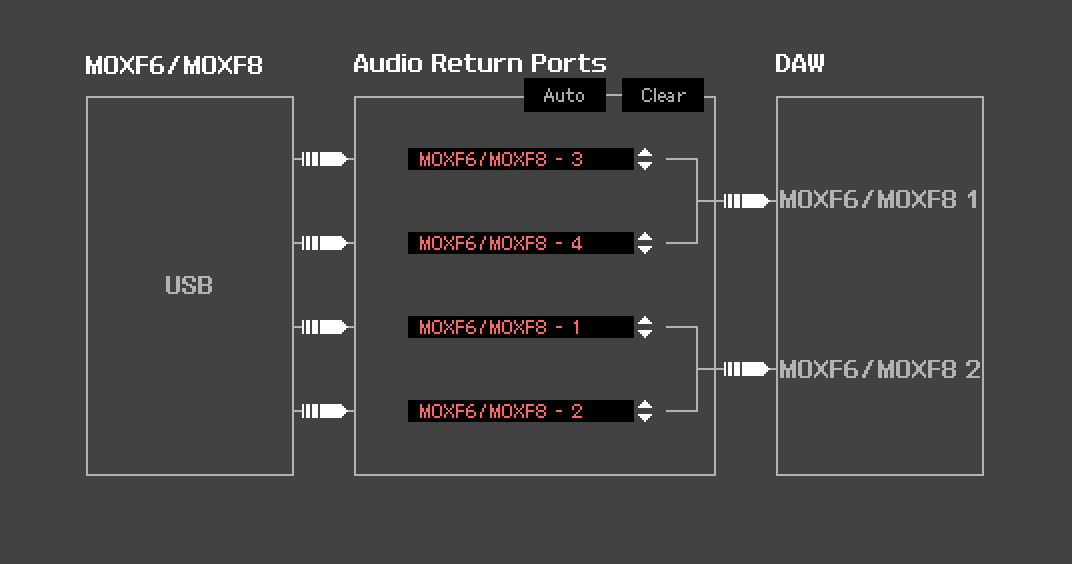
The center panel shows the outputs of the MOXF (which is acting as your computers audio interface). "MOXF6/MOXF8 - 3" and "MOXF6/MOXF8 - 4" are the default Left/Right output for the MOXF's internal synthesizer PARTS. All PARTS routed to OUTPUT SELECT = "3&4" will travel to the DAW via the indicated bus. "MOXF6/MOXF8 - 1" and "MOXF6/MOXF8 - 2" are the default Ports for the A/D INPUT PART and can be used for any synth PART you wish to isolate.
By letting the MOXF VST handle audio returns, you can execute the Mixdown by going to Cubase FILE > Export > Audio Mixdown
Setup the dialog box to create the stereo Mixdown.