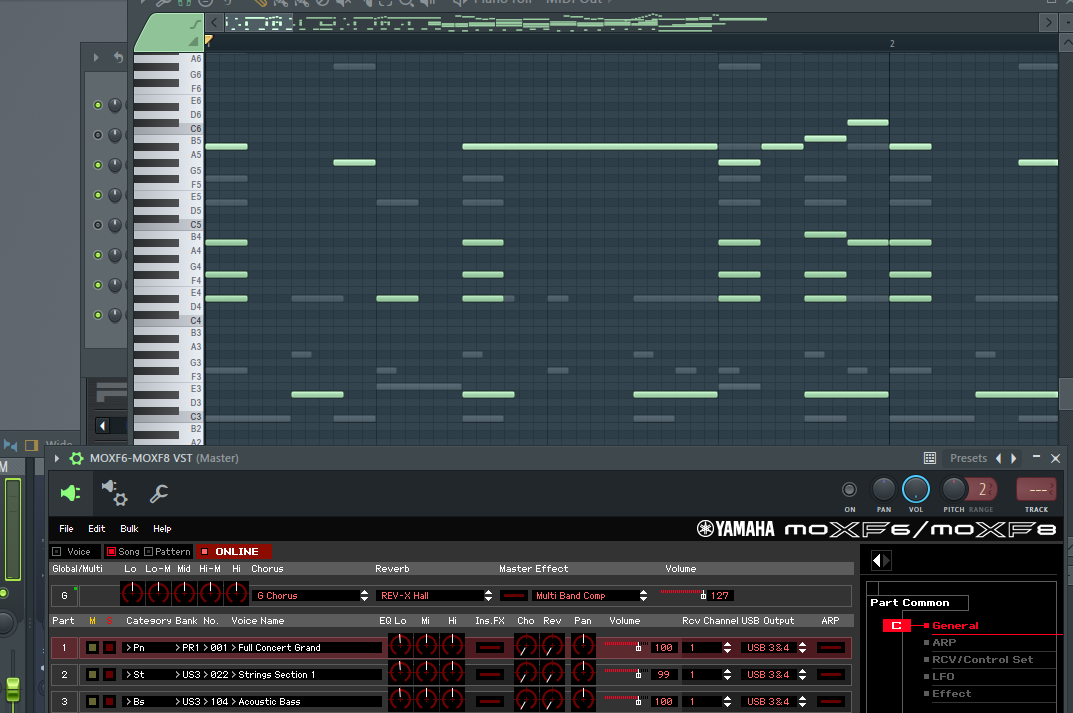I'm running my MOXF through the VST in my DAW.
I have two midi channels:
-One is drums, and plays 3 simultaneous notes max.
-The other plays a melody with lead, chords, and bass, playing 5 simultaneous notes max.
The melody is being played by 3 instruments in the VST, so 5x3 = 15.
That's...18 notes..so why is it cutting off with so few things playing? It doesn't cut out if there's less channels, and it isn't any other sort of lag. Am I missing something?
(Also, all the instruments have very low release.)
We moved your post to the MOXF Forum as it does not concerns the MODX
I'm running my MOXF through the VST in my DAW.
I have two midi channels:
-One is drums, and plays 3 simultaneous notes max.
-The other plays a melody with lead, chords, and bass, playing 5 simultaneous notes max.The melody is being played by 3 instruments in the VST, so 5x3 = 15.
That's...18 notes..so why is it cutting off with so few things playing? It doesn't cut out if there's less channels, and it isn't any other sort of lag. Am I missing something?
(Also, all the instruments have very low release.)
That is not how polyphony works. While the number of notes does influence polyphony, counting polyphony has to do with the number of oscillators generating tones. In other words, a note of polyphony is used for each Element that is asked to generate a tone. We’ll come back to this later, if necessary.
There are many things that can reduce polyphony. Let’s start with the most common “setup error” that can cause severe polyphony reduction. It concerns when connected to a computer DAW, and attempting to route MIDI signal.
MIDI Routing — the most common is when working with a DAW… If LOCAL CONTROL = ON while in touch with active MIDI Tracks in your DAW, you will immediately cut your instrument’s polyphony in half. LOCAL CONTROL determines whether the MOXF Keys trigger the MOXF Tone Generator.
You are triggering the MOXF Tone Generator directly if Local Control = On, and your MIDI Track is triggering the Tone Generator, thus doubling the result.
Solution: As a quick check, make sure Local Control = Off.
If you shut Local Control = Off and you can still hear the MOXF, your routing through the DAW and the MOXF VST is correct.
The TRACK you select will communicate with MOXF Part.
If you shut Local Control = Off and you no longer can hear the MOXF, select a Part in the MOXF VST Editor or select a MIDI Track in the DAW. This should route your keys to that particular part.
Let us know.
A little help…. ?
And please explain how with just two MIDI Channels can the second channel be lead, chords, and bass. Please explain, I have a feeling our real answer to the mystery will be revealed here.
You can be specific, we know the MOXF like our hands, we can think of no single Part that can handle lead, chord, and bass — how many Parts?
Not Channels, you said 2, sorry I cannot picture this. Help?
Polyphony Basics:
An Element only uses polyphony when it is actually asked to make sound. This is defined on a per Element basis — each has a set of requirements that determine when they will sound. These include the Element Note Limit, Velocity Limit, and XA Control status. Therefore you cannot just count the number of Elements, if an Element is set to sound at velocities between 1-60, it does not use polyphony if you play a note at a velocity of 100. This is how a 3-way velocity Voice can use just 1 Note (Say the three Elements are mapped to velocity ranges 1-60, 61-110, 111-127, respectively, only one will sound at a time to cover the full range).
Say you call up the electric piano sound “Vintage’74” - 1 Element is used for each key you press. You play a 6 Note chord, you use 6 Notes of polyphony.
Say you call up the B3 sound “All Bars Perc AF1&2” - 8 Elements are used for each key you press. You play a 6 Note chord, you use 48 Notes of polyphony.
These are the extreme examples…a mono Element is a single oscillator vibrating. It uses one note of the polyphony.
In the case of the organ each Element is a different organ footage (16’, 5 1/3’, 8’, 4’, 2 2/3’, 2’, 1 3/5’, 1 1/3’ ) - when you play one key you hear 8 oscillators… it uses eight notes of the polyphony. Organs can be among the biggest polyphony hogs when each Footage is mapped to a separate Element. (Using an 8 Element organ Voice to play 8880 0000 is a huge waste of polyphony. This is why, if you know what footage setting you need, it is much more efficient to build the exactly organ you need by assembling just the footages you require.. Spending an Element to reproduce a drawbar 0 setting is just a waste (for synth sound design)… sound design is the art of programming that includes building a result from specific Element Waveforms.
The number of Elements used per Note played are shown in the MOXF Data List (pdf) booklet… each Voice is listed, the Element column will reveal how many are sounding per key pressed.
Stereo Elements use 2 Notes of polyphony (L/R)
Turning Local Control Off gives you double the polyphony.
It is unclear just how many Parts you have on Channel 1 - the screenshot only show a small portion of the MOXF VST (I don’t really need to see your DAW, I don’t know much that can help with that, anyway). Are the Piano, Strings, and Acoustic Bass all supposed to play the chords?
How many other Parts are on Channel 1?
Where is the bass, chords, and lead on Channel 2?
I’m confused? I understood you were using two Channels, one for drums the other for bass, chord and melody lead, no?
You maybe merging all the data - which could be the problem… can’t see the MOXF VST… can you give a a screenshot of the MOXF VST (whole thing)… that would tell us a lot. Thanks.
Thanks for the responses.
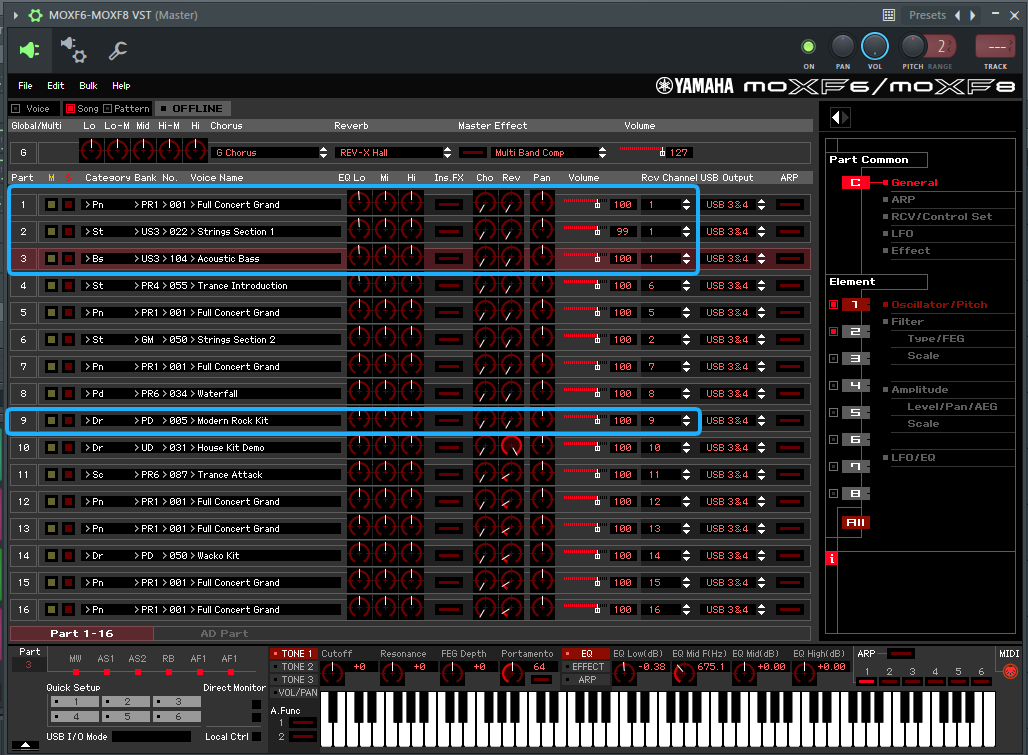
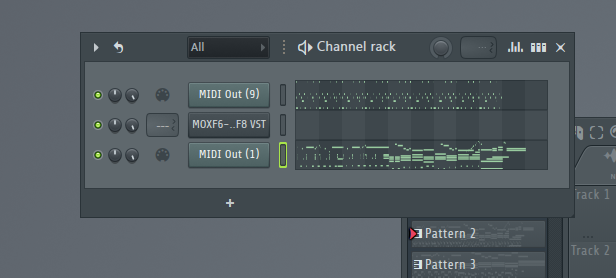
One midi-out vst is playing the bass, chords, and lead, all in midi channel 1, port 3. So piano, strings, and acoustic bass are all playing the same melody.
Channel 9, port 3, is playing the drums.
Only the instruments in blue are being used.
One midi-out vst is playing the bass, chords, and lead, all in midi channel 1, port 3. So piano, strings, and acoustic bass are all playing the same melody.
The same "melody" - meaning each Part plays the exact MIDI data? All of it (from CH1)? Or did you note-range limit the bass to only pick up the lower notes - the chords/pads/strings all to the "middle" (note range limited so it doesn't "pick up" the bass's notes and lead's notes) and note-range limit the lead to the "top" so the lead instrument doesn't try to play bass/chord notes?
"The same melody" just seems a little strange way to put it if you are note range splitting MIDI CH1 to target each Part. The clarification (... or rather, distinction between note range limiting and not) has implications on polyphony. My inference (aka assumption) would be that you are note range limiting Parts 1-3. However, as stated the exact nature of your setup is ambiguous.
... and I say strange because the note range limits with what I see of the MIDI data would have bass with a different line than the chords than lead. So if this were true, I would have said each Part plays a different "melody" (roughly speaking - at least for bass and lead this is more strictly applicable) based off of note range portions of a single MIDI channel.
Current Yamaha Synthesizers: Montage Classic 7, Motif XF6, S90XS, MO6, EX5R
Aside from drums which use channel 9, each part/instrument is playing all of the midi data from channel 1. The instruments are not being limited to note ranges.
My initial estimate for polyphony was working under the assumption that 3 parts are playing midi data that plays 5 notes at once, thus the 3 x 5 = 15 estimate in the OP. (though that does not take note release into account, but the release is short.)
Is there a certain time of the sequence that seems to "drop notes" more than others? In other words, an obvious "worse spot"?
If you solo just your Acoustic Bass - does this seem to sound like the issue even without any of the other instruments triggered? I ask this because bass has "noise" sounds at certain ranges and may create unexpected results if you are not accounting for or expecting this.
Current Yamaha Synthesizers: Montage Classic 7, Motif XF6, S90XS, MO6, EX5R
My initial estimate for polyphony was working under the assumption that 3 parts are playing midi data that plays 5 notes at once, thus the 3 x 5 = 15 estimate in the OP.
As Bad Mister alluded to early, polyphony does not refer to the number of notes that can sound at once, but rather the number of elements that can sound at once. A single note of a single instrument can have more than one sounding element. If you download the MOXF Data List, it will tell you how many elements are used when playing a single note using each of its sounds. So for example, it shows Full Concert Grand at 2 Elements. (Which can be a little misleading if you don't realize what the chart is trying to tell you... because Full Concert Grand actually has 8 elements IIRC, but only 2 sound at once, which is what this chart is referring to, and is indeed what you care about here.) If your USR sound String Section 1 is the GM sound by that name, it's also 2 elements per note. OTOH, Sections Strings 1 in bank Pre 9 uses 5!
Is there a certain time of the sequence that seems to "drop notes" more than others? In other words, an obvious "worse spot"?
If you solo just your Acoustic Bass - does this seem to sound like the issue even without any of the other instruments triggered? I ask this because bass has "noise" sounds at certain ranges and may create unexpected results if you are not accounting for or expecting this.
It is the most noticeable with the drums.
@AnotherScott
Is there a way to see how much is being used at any given time? It wouldn't be as much of a problem if there were some indication as to how much each part is using in real time.