Hi Guys,
I have a MOX6 and my question is - is there a way of using the FC7 in my performance memory section as a volume control to "bring in" one of the other instruments ( like strings over the piano ) ?
I generally layer the sounds up then switch them from the bank on the right but I'd really like to learn how to control the volume of just one part with the pedal.
Ideally the pedal needs to take the volume from 0 to its max.
I've tried a few things but can't figure the out. If this has already been answered somewhere then please direct me to the link.
Thanks
You can set which Parts respond to the Expression pedal and which do not by setting the RCV SW (Receive Switch) Parameter found in the Performance mode.
Press [EDIT]
Press [PART SELECT 1-4] to select the Part you wish to edit
Press [F5] RCV SW (Receive Switch)
Place an 'x' in the EXP box for the Part you wish to ignore the FC7 Expression pedal
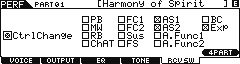
This will create a situation where only the Parts with EXP active will follow the Expression pedal, those marked will ignore the pedal.
You mention ideally that this Part start out at the 0 level. Typically sounds when recalled are recalled ready to play. If this is a requirement, you will need to edit the VOICE (in VOICE mode) occupying that Part so that you STORE it with its volume = 0, then you will need to substitute your newly edited 0 Voice, as a Part of this Performance.
This is called "biasing" the Part's volume to the position of the controller. You can learn about this here:
Physical Controllers and Destination Parameters
Although written for MOXF, it applies to your MOX.
Thanks for the information, I have found that settings page, ticked the right box and got it all up and running.
It is very useful to be able to bring in another layer of sound using your foot and not your hands.
Thanks again.
One last question on this topic if I may, am I able to save this setting to my performance memory to save having to tick the box every time I call the patch up ?
Thanks.
Yes. Just press [STORE]
