All ---
I'd like to use changes in filter cutoff as an expressive device. If the changes are slow enough to do by hand, I can program the modulation wheel or use the front panel knob. No problem. If they're faster --- e.g. eighth-notes as: open-close open-close ..., or eighth-note triplets (3 to a beat) as open-close-open open-close-open ... I can't do it by hand. It won't do to program key velocity to control the filter cutoff as I want to use velocity independently to control volume.
Ideas?
Thanks
Todd
Ideas?
The Arpeggiator, when set to a “CNTR” Arp, can be used to move your Filter rhythmically. A “Control” Arp is an Arp with no Notes... it contains only Controller movements, like Filter Cutoff cc74, or Pan cc10, or Expression cc11, for example.
To use a CONTROL Arp you must set the Arp “Key Mode” parameter to “Direct”.
This allows the sound that you’ve selected to be triggered directly by your Key presses, and then the Controller movement supplied by the Arp data is assigned to that sound.
So a Voice like Pre6:06(D13) “RhythmicFilterPad1” is a great one to study.
The Filter Cutoff Frequency is assigned to AssignKnob1(cc16) for automated movement.
If is also assigned to the MW for manual movement.
You can see this ‘automated movement’ as follows:
Press the top [KNOB FUNCTION] button to select row, “Tone 3”
As you trigger the Keyboard, the Arp is applied and “Assign1” values move automatically. The ARP Phrase is Controller movement.
[ARP EDIT]
The Arp is in a category called “Cntr” Arps (Controller), press [ARP EDIT] > [F2] TYPE
The Arp “Key Mode” is set to “Direct”, press [F3] MAIN (very important - this allows the sound to play normally when you touch the keys)
At [F4] LIMIT You can Note Limit and Velocity Limit where/how the keyboard applies the Control Arp
You play a chord, the Arp Phrase is not Notes, it “plays” the movement of Assign Knob1 (which is set to "FLT-Frq" )
Each of the 5 Arps is a different movement of cc16 (Assign Knob 1) which has been assigned to Filter Cutoff Freq
And because the Key Mode is Direct, you hear the filter movement applied rhythmically to whatever chords you play
The Arps in this Voice are acting as “Envelopes” — describing the shape of movement.
You can imagine to create these Ctrl Arps, the author recorded rhythmic Knob movements into the Sequencer — once captured they can be converted to an Arpeggio.
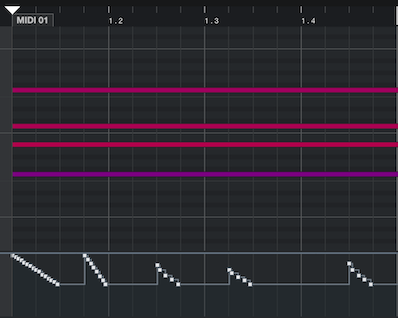
By moving AssignKnob1 you generate cc16. The envelope (shape) created by this movement can be applied to any parameter. cc16 was assigned to the Filter — this is done in the VOICE > Edit > Common > [F4] Ctrl Set
There are six Control Sets.
You’ll see Set 1 is MW FLT-Frq
Set 3 is As1(16) FLT-Frq
Extra Credit: Controller Arpeggios are “Motion Sequences”
Among the many MOXF factory Preset Arpeggios are these non-Note Arps that are Controller movements. There are dedicated Filter (cc74), Expression (cc11), Pan (cc10), Pitch Bend (PB), Modulation (cc1), As1/As2 (cc16/cc17). And some are combinations of controllers. When you think about these you can do all kinds of musical and sound effects... creating “gating” effects, “wobble” effects, “slice” effects, trills, sweeps, pumping, sliding, etc, etc, etc.
At first this maybe difficult to get your head around. Instead of the Arpeggio applying a musical phrase when you press the Keys, the KEY MODE = DIRECT allows what you play to be heard, and the Arpeggiator applies these Controller messages to what is sounding.
If a regular Note Arpeggio Phrase is an alternate set of hands playing the Keyboard, a Control Arpeggio is that alternate set of hands working the physical controllers in a pre-described manner. Virtually any parameter can be targeted as a destination for control... some make more sense than others, but the destination is up to you.
Yes, you can record your own Control Arps. You simply record yourself working the Knob, Wheel or Pedal to the MOXF Internal Sequencer (or your favorite DAW- that's a screenshot of Cubase above, showing a 1 Measure, 4-note chord being modified by the Controller movement). Create your “motion sequence”, and convert it to a User Arp using the “Normal” CONVERT TYPE.
Think of these Control Arps as a way to automate almost any parameter. Arp Phrases can be set to Loop or play once, they can be triggered by any region of the keyboard (Note Limit), they can be set to trigger only when notes are within a specific Velocity Range... exactly how they behave will depend a lot on the parameter you elect to control.
Control Arps become Motion Sequences
It is this Control Arpeggio concept that Yamaha uses in the MONTAGE and MODX as the “Motion Sequencer” — you have a separate engine geared specifically to create parameter value movement that can be applied to a wide variety of parameter destinations. Like the Arpeggiators, you can have multiple parameter Motion Seq Lanes happening simultaneously. In these synths, you have 8 Arpeggiators and 8 Motion Sequence Lanes that can happen simultaneously. Additionally, you have 8 different Phrases ready for recall — you can pair any of the 8 Arp Phrases with any of the 8 Motion Sequences.
Additional reading: See MOXF Data List booklet Arpeggio Phrase 7762-7973 are these ‘motion sequenced’ Controller Arp Phrases
Remember to set KEY MODE = Direct to use any of these “Cntr” type Arps.
Thanks BadMister! I haven't played with the arpeggiator, but have reason to dig into it now.
Cheers
Todd
