Hi, during a live performance I need to quickly change from one voice to another (let's say from an organ to an electric piano for a solo, and then back to the organ).
What is the best way to do it on a MOXF8?
I know I can do it using the "solo" button in a layer performance, but I was looking for a different solution using a pedal (expression or switch), as I need my hands to keep playing.
Any suggestion?
Thanks
Stefano
Hi Stefano,
Thanks for the question. We’ll give you a couple of solutions
Build a MIXING Program — Switch sounds using Track buttons
Press [SONG] (or [PATTERN])
Select an empty location.
Press [MIXING]
Each of the 64 Song, and 64 Pattern locations is automatically linked with a 16 Part MIXING setup. You can place those sounds you wish to have access to in the Parts 1-16.
Once you have populated the Parts with your most used sounds, you can use the
There will be no interruption in the sound... this means you can hold the last chord of the organ in Part [1], switch to the piano I. part [2], without cutting off the sound in Part 1.
To recall a sound you must light the
Advantage: the seamless transition from Part to Part. Since all the sounds exist in the same Program there is no interruption in sound
Need to Know: You can use as many as 8 Parts that each recall their Dual Insertion Effects
Here is a link to a tutorial article on how to make this work for you:
MOXF: Using a MIXING Program in your “Live” Setup
Use a Master Mode Program — Switch sound with a Foot Switch
The Master mode allows you to place 128 programs in a row... 001-128, you can use a Foot Switch set to “PC+” (Program Change advance), to move from one program to the next. The concept here is to associate the sound program you wish to recall, be it a Voice, a Performance, a Song or a Pattern, with the current MASTER program.
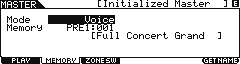
You can place the sound programs you wish to use in order so all you need to do is step on the foot switch to advance to the next program. You can repeat programs where necessary — the idea is if you know what is coming next, you don’t have to remember anything but stepping on the foot switch... if you need to go from the organ to the piano and back to the organ... simply place them in that order.
001 = Organ
002 = Piano
003 = Organ
Here is a tutorial article on how to setup Master Mode for this purpose:
MOXF: Understanding MOXF Master Mode
Hi Bad Mister,
Thanks for your quick and helpful reply.
Although I need to use my hand to change voice, I have found the first solution (build a Mixing program) more effective for my scope, mainly for the seamless transition.
Just one additional question: I created and saved the mixing setup, and assigned it to one Master Voice.
Is there any way to have the track button activated by default and track #1 selected in the mixing program setup (or in the master voice setup)?
Now I need to remember to press the track button and select track #1 every time I select this mixing program/master voice.
Thanks again
Stefano
