I have Cubase 7.5 on Windows 8.1. I spend hours getting a template to work correctly with the software VST editor. I test it many times and it works fine. Then sooner or later it stops working. I get "Port Open Error" and it is useless again. Nothing changes in my template but sooner or later I get the port error and I can't get any work done. The software was a big selling point. I'm just about ready to return the MOFX/6.
Welcome to the forum!
We've started in worst shape than that. If you're willing to try a few things we're ready to help you troubleshoot your setup. Computers, in general, are very good at routines, once those routines are setup to work they typically, are reliable. If they start to behave another way then that usually has a cause. We simply need to take the routine step-by-step and find the wild card.
There are some things that can change on you, unnoticed. (Until you become aware of them and learn to verify these before proceeding)...
When loading someone else's ALL File, for example, you should set the Load TYPE = "All without System", this prevents any settings you've made in UTILITY mode from being altered without you doing anything. You see when anyone creates an ALL data file on their MOXF the settings of that instrument are written to that file. What maybe happening to you when you lose the ability to Synchronize properly is there is a difference in your system settings that prevent you returning consistently to your Cubase setup. And depending on how you set the preferences in Cubase will have a lot to do with its ability to communicate with the external hardware (and thus a "Port Error"). The hardware must have particular settings in order to communicate with the computer and Cubase at all. If any of those settings have changed then the template cannot possibly send instructions to the MOXF.
It's pretty easy to straighten out your files once you realize that making your own versions of data writes *your* setup preferences into that file.
It is also recommended to go over a basic checklist of settings in the MOXF prior to launching Cubase:
_ Verify MIDI IN/OUT = USB
_ Verify the USB I/O mode (2CH or 4CH) - this must be set prior to computer connection and the instrument rebooted to take affect - you cannot change this setting externally/from a template; this determines the basic configuration and number of available audio buses. 2CH is primarily for live performing, while 4CH is primarily for computer based recording.
_ Verify the Yamaha Steinberg USB Driver is communicating (just FYI, if you let your computer sleep or hibernate, this step is critical). Because this driver negotiates with your computer for command of audio (and MIDI) routing, it is possible after a 'snooze' your computer re-establishes its communication via its built-in audio settings. This is likely your issue. If you let your computer sleep/hibernate, simply add this to your checklist of things to verify before launching your software. Launch the "Yamaha Steinberg USB Driver" Control Panel and verify your connection status. It should report connection to your specific MOXF model. If not you will need to refresh the communication. If your computer sees the MOXF, then Cubase will see it and synchronize when you launch it.
You'll have to trust me, the integration between the MOXF and Cubase is pretty steady (rock solid) on this recall function and when it isn't there is usually a fixable cause. On the computer side, we have a checklist of things to verify concerning setup and launch of the VST Editor. Once those are in place consistency should be the order of the day.
Making your own template is highly recommended. It should be based on how you like to work. What we need to explore here is how did you go about creating that template?
Are you launching it and having it launch the Editor VST? Or are you launching the Editor VST separately each time?
Did you setup a separate default setup for the MOXF VST?
Since there are several ways to setup a custom template, this could be the key to getting things consistent.
Let us know.
A Port Error could be indicative of some other issue. We assume you check the File > Setup screen in the EDITOR VST. This is where you can correct the Port error, or at least find the reason for the message.
_ When set properly opening a Cubase Project file, it should restore everything exactly as you had it. If it cannot, it will tell you (indicate) why.
_ If you are creating a "New Project" template, it should automatically find and setup your MOXF.
Thanks for your reply. I've been very busy so I'm just now getting back to you.
I'm using an Echo Audiofire 8 Pre for audio and the Yamaha driver for MIDI. I'm using the factory Quick Setups for configuring the MOXF. I'm using the VST version of the editor in Cubase's synth rack. I have also verified the above settings manually. Also I don't use sleep mode. The Yamaha (fro MIDI) and Echo (for Audio) drivers are always recognized by Cubase. I've even done a reset of the MOXF back to factory settings. Without changing my Cubase template it works sometime and then other times I get the port error. My frustration is because I bought the MOXF to get away from troubleshooting software but here I am again.
I'm using the factory Quick Setups for configuring the MOXF.
Sorry, I'm not aware of a factory Quick Setup that is made for the Echo Audiofire 8 Pre or any other external audio interface, for that matter. Perhaps that is your issue. You need to make your own setup template especially because you are not using the MOXF as your audio interface. And as I mentioned there are several things that can cause the problems you are having - we just need to nail down what it is you are doing (can you post some screenshots of your configuration or any specific details about your setup. A PORT ERROR is not random, it is specifically when the software cannot find the hardware. We do not really have enough details about your setup to nail down exactly where the problem lies.
When you get a PORT ERROR next - please do the following:
On the Editor VST go to FILE > SETUP - report what it says (these are your MIDI ports)
On the Editor VST go to FILE > VSTi SETUP - report what it says (these are your AUDIO ports)
If you can narrow down (specifically whether the error is MIDI or AUDIO, or both) then we can know how to proceed. Which "factory Quick Setups" you are referring to? Maybe then we can suggest a way for you to alter it to fit your Echo Audiofire 8 Pre (audio interface).
Let us know.
The Factory setups I'm talking about are the ones shown when pushing the Quick Setup button on the MOXF. I've uploaded some screen shots of Cubase and the MOXF VST Editor. Does this help?
Thanks.
Thank you for posting at least one of the two screen shots I requested. We can start there.
The first one shows the EDITOR VST's MIDI setup found by opening the Editor and selecting FILE > SETUP.
Your screen shows that at one time it had connected properly, but currently your software cannot find the MOXF via USB. The exclamation mark preceding the Port name is an indicator the MIDI ports are not found.
In the Motif XF: Make sure your MOXF is set to MIDI IN/OUT = USB
Press [UTILITY]
Press [F6] MIDI
Press [SF4] OTHER
Make sure MIDI IN/OUT = USB
In Cubase review the MIDI PORT SETUP: go to DEVICES > DEVICE SETUP > MIDI > MIDI PORT SETUP
The MOXF should always be powered ON some time before you launch Cubase. This way Cubase will "find" it as connected hardware.
Here are File/setup and File/VSTi -Setup screens.
We need to first concentrate on the MIDI communication.
In Cubase, DEVICES > DEVICE SETUP > MIDI > MIDI PORT SETUP
the "Yamaha MOXF6/MOXF8 Port 1" should be marked in the "In All MIDI Inputs" column. It should also be the only port marked in this column (unless you are using a second controller connected to the MOXF's 5-pin MIDI In jack - then you would additionally mark Port 3).
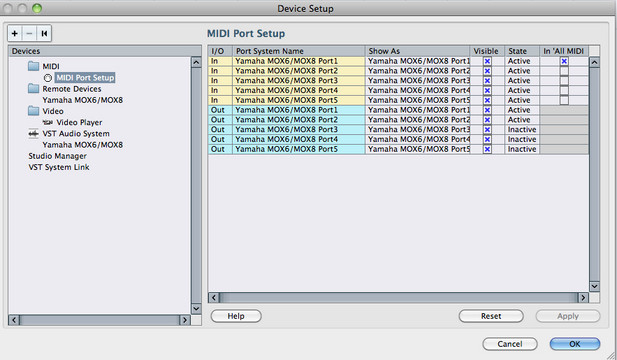
In the MOXF, MIDI IN/OUT = USB
Press [UTILITY]
Press [F6] MIDI
Press [SF4] OTHER
Set MIDI IN/OUT = USB
If these are setup, then we need to look at your Windows CONTROL PANEL > Hardware and Sound > Yamaha Steinberg USB Driver
Open the control panel and see if your computer identifies your MOXF
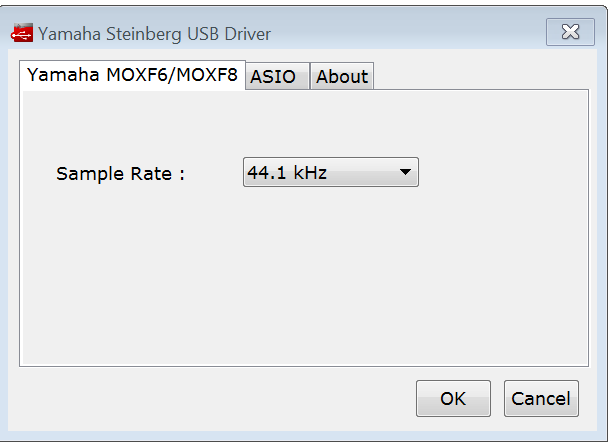
OK, I followed all instructions and it has been working for over a week now. Hopefully it will stay that way, Thanks!!!
Yo tengo un problema parecido que me tiene desesperado, me ocurre lo mismo pero co la segunda pista que creo, es decir, la primera pista conecta bien el editor moxf, pero en las demas me da el error de apertura de puertos, tanto si creo las pistas juntas como si las creo por separado, siempre conecta solo la primera. Tengo MOXF8 con el firmware 1.11.0 corriendo co Cubase Ai9 en W8, pido ayuda por favor. Gracias.
