Hello, I'm new to the world of DAW's and connecting MIDI/Audio with my MOXF. I've read all of the great resources found on this site but still not "getting it". I'm so lost that I don't even know what questions to ask other than is there a prerequisite tutorial on the routing of audio/midi connections with a DAW /MOXF I can read? So if anyone knows of a good resource to explain the "big picture" of how midi channels, buses, audio channels, port assignments all work together I'd be grateful. My last experience with the audio recording world was in the 70's when all you had to do was take the output of your instrument and put it in the input of your mixer then out to a tape recorder. Thank you.
Hi DavidJones, Welcome to YamahaSynth!
Thanks for the question.
Back in the 1970’s audio was (still) complicated, just a different kind of complex. In 1983 a protocol called MIDI came along. Without belaboring the explanation about MIDI, suffice it to say it became an intermediate step in the recording process you remember. Utilized mostly by keyboard players it allowed a viable method to record using synthesizers attempting to emulate other instruments.
You might say this was reason for MIDI to flourish—in attempting to be guitars, basses, drums, strings, brass and other instruments, keyboard players found that the key benefit of recording as MIDI data was that you could quickly and easily correct musical mistakes... and add to this while data existed in this intermediate state, you could change your mind about what instrument sound was playing back the data. You could record a MIDI Track with an acoustic piano sound and then change your mind and change the program to an electric piano. You could record with one snare drum sound and on playback decide a different snare drum would work better.
MIDI Tracks versus Audio Tracks
“Mistake correction” and being able to “change your mind” are two of the reasons that MIDI Recording is used as an intermediate step before *committing* the data as Audio. Audio is seen as a more permanent version of documenting your performing. If you record an audio track using an acoustic piano sound, your choices to edit what you recorded and the instrument sound you used are now very different. You have committed to that acoustic piano, and that Db in measure 12 is now a permanent fixture (although you could erase it, and replace it by punching in, re-recording it). MIDI allows you to easily just fix that note!
Therefore, MIDI Recording can be seen as a way to assemble your musical ideas, before transferring the data (using a process called “mixing down” - still means the same thing it did back in the 1970s) to a stereo .wav file. True, back in the day, there were no .wav files, but that is the modern equivalent to a 2-track mixdown... it is the final product from the recording studio.
The MIDI Recording —> Audio Recording —> Audio Mixdown process... the MIDI/Audio Recordings are Multi-Track recordings, while the Audio Mixdown is in a format that can be generally distributed. It is stereo (2-tracks) capable to be played by the general consumer.
Your multi-track MIDI Recording — requires another MOXF to play it back
Your multi-track Audio Recording — requires a DAW software like Cubase to play it back
Your stereo (2-track) Mixdown — can be freely distributed to friends and family; can be burned to CD; transferred to mp3; posted to the internet, etc., etc. it is the consumer friendly format. They don’t have to have a MOXF or Cubase to play it back.
The MOXF has a built-in 16 Track MIDI Sequencer. It works in a similar fashion to the MIDI Tracks of a DAW, like Cubase AI that came with your MOXF.
Why would you use the MOXF Sequencer versus Cubase?
It’s your choice... sometimes setting up the computer is not convenient... you can record directly onboard the keyboard then transfer your work to your computer (Cubase) when it is convenient. The MOXF Sequencer and the DAW speak a common language.
Depending on the types of editing you are doing, you may prefer one over the other; editing can be be more visual on the computer. Data can be moved from the MOXF Sequencer to the computer DAW using a specific File protocol called the Standard MIDI File (.mid) — a .mid file will contain all the coded messages that represent the notes that you played, the controllers you moved, at the measures you performed them. It is a record of the events you generated (not the sound, mind you, just the coded messages that represent the sound) ... very much like the holes in the roll of paper represented the musical performance for an old Player Piano (Piano-roll).
You can transfer your performing from MIDI to Audio, by playing back the MIDI data *to* the MOXF... it will respond to the MIDI data by outputting Audio... it sends this audio to the Main (Analog) L/R Outputs and to either pair of USB (Digital) Outputs, USB 1/2 or USB 3/4. Analog audio to the speakers, digital audio to the computer hard drive.
The MOXF has a built-in audio interface
... this is what allows it to output as many as four audio bus outputs... and allows it to receive a stereo audio Bus return from the computer (which it sends to the speakers connected to the MOXF).
Bus is a technical term, but don’t let it throw you, you know what a Bus is... it is a vehicle that travels from one point to another along a designated route... it can carry one or more passengers along the route, and it delivers the passengers (signals) to the destination.
The MOXF has four output buses. They are typically paired to accommodate stereo, as USB 1/2 and USB 3/4.
By default, the A/D Input on the back panel is assigned to use USB 1/2 going to the computer and the 16 synth Parts are all individually set to USB 3/4.
This arrangement allows you to connect a (dynamic) microphone — play and sing. You vocals could be routed separately from your synth. each could be “bused” to the DAW software on its own discreet stereo audio bus.
This arrangement also allows you to record the entire ensemble of 16 instruments as a stereo Output (USB 3/4) while you isolate a lead or specialty instrument sound to USB 1/2.
You might isolate a bass and guitar, sending the Bass to USB 1, and the guitar to USB 2, while you have the rest of the instruments going to USB 3/4.
Using this Routing scenario, you could isolate each Part to USB 1, USB 2 or USB 1/2 as necessary, if your goal is to have a separate audio track for each instrument. You can record using multiple passes, each time transferring a different instrument... Les Paul invented multi track recording, by overdubbing one guitar track at a time...
You do not have to separate each instrument to its own audio track. You only need to isolate an instrument on its own audio bus to its own Audio Track if you are going to process it further in your DAW. Say you have a special plug-in Effect you wish to apply. Otherwise there is no real benefit to isolating everything to its own Audio Track.
Levels, Pan position, Effects can all be applied an mixed in the MOXF. When playing back the MOXF or playing back the MIDI data through the MOXF, you can simply capture the whole thing as a stereo mix. Any instruments not routed separately can remain a part of the main grouping — remember the final mix will be all the different components properly balanced.
In general, it can get complex, but doesn’t have to... it is flexible. It is recommended that you start simply and let the deeper levels of complexity unfold as you are ready for them.
For example, your first attempt might be of initially creating a Stereo recording of your entire sequence. Just straight-to-2Track.
Your next attempt should be taking an individual output on the featured or a featured sound, and attempt to make improvements.
Do not attempt on your first try to take an individual audio assignment for each Part... don’t go there until you are really ready and have convinced yourself that each Part will benefit from all the extra work you will need to put in.
Always return to your initial recording/mixdown... make sure your extra effort results in better results. In other words, it is true: that just because you isolate every instrument on its own Audio Track does not guarantee a better result.
It does mean more work, you want to make sure you actually made things Better!, Unless you are meticulous about your Routing you may not actually improve the situation. You have to judge for yourself.
Final words:
Determine if you need to record as MIDI (don’t record as MIDI if you’re not taking advantage of its benefits).
If not using MIDI, setup and record directly to audio tracks...
Since you remember recording pre 1980, you are from the “Do Over Generation” — back in the day, if you made a mistake you did another take. Post-MIDI if you make a mistake, you edit the data. It is a choice. If you are comfortable working the way Les Paul innovated (one audio track after the next), don’t think you can’t. Work the way that is most comfortable for YOU.
You may not know what is comfortable at first...so you will have to try things out.
Recognize the complexity is scalable... you can, with the MOXF, route each instrument (one-by-one) to a discreet bus ride to the DAW... but this certainly is not necessary to accomplish the goal... it your choice.
Which basically, is the same as recording in the 1970s... assemble the musical components to the multi track, create a playback mix that represents what we want the final product to sound like.... then you *document* one of the playbacks to render a finished 2-Track stereo result.
Hope that helps. Let us know.
Thank you for helping me understand the fundamentals of today's recording environment. To clarify further I have two questions.
1) In your reply "The MOXF has a built-in 16 Track MIDI Sequencer" does that equate to your statement about A/D Input assignments "the 16 synth Parts are all individually set to USB 3/4"?
2) Which is correct?
a) USB 1/2 = Left (or one side of) stereo channel
USB 3/4 = Right (or other side of) stereo channel
or
b) USB 1/2 = 1 Left channel, 2 Right channel
USB 3/4 = 3 Left channel, 4 Right channel
Thank you again.
1) In your reply "The MOXF has a built-in 16 Track MIDI Sequencer" does that equate to your statement about A/D Input assignments "the 16 synth Parts are all individually set to USB 3/4"?
The synth Parts, quite naturally, are addressable via MIDI. Initially, each Part contains one Voice, and occupies a correspondingly numbered MIDI Channel. The A/D Input could be a microphone, guitar, bass or another keyboard, CD player, any type of audio input... it does not have a MIDI channel. The audio of the A/D Input can be routed to the Main L/R analog outputs or it can be routed via USB to your computer (recorded) then routed to the MOXF Main L/R analog outputs.
b) USB 1/2 = 1 Left channel, 2 Right channel
USB 3/4 = 3 Left channel, 4 Right channel
This one is correct. The computer “sees” the MOXF as a 4-input/2-output audio interface. The four (Dual Stereo) Outputs of the MOXF are the 4-inputs to the computer; the single stereo Output of the DAW sends digital audio to the MOXF via USB... the MOXF converts this digital stereo signal back to analog for the Main L/R output.
Signal Flow
When the MOXF Part signal is routed to a USB stereo pair, the Pan control will determine how much of that signal travels to the odd (Left) channel versus how much travels to the even (Right) channel of the stereo pair.
Once the audio signal arrives in the computer — it can be recorded — the Output of the computer’s audio travels back to the MOXF acting as audio interface on a single stereo audio pair Left/Right that gets converted back to analog signal and plays through your speakers connected to the Main L/R outputs of the MOXF.
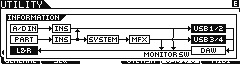
Shown here, you can see the "A/D IN" travels through an INSERTION EFFECT, and just before it is routed OUT via USB 1/2, there is a line traveling down (this is the Direct Monitor Switch)... as you can see it allows the A/D IN to travel to the L&R (Main MOXF Outputs) when the switch is closed (ON)... before it goes to the USB 1/2 OUT and DAW. Significantly, signal is traveling through both pathways.

the USB OUTPUT SELECT screen. This is where each of the internal MOXF PARTS are assigned, by default, to USB 3/4. And you see that this only applies when you have selected "2 Stereo Rec" Mode (Dual Stereo Record). The A/D INPUT PART defaults to USB 1/2 and all the music PARTS default to USB 3/4... effectively allowing you to reassign any one or more of the internal PARTs, when necessary, to isolate it on its own record bus.
Extra Credit:
See this article on Audio Routing through a computer DAW: MOXF and Cubase: The Doubling Issue
Thank you again. This is a big help. I think getting my head around signal flow and understanding busing will take me further. I've reviewed the "MOXF and Cubase: The Doubling Issue" but will need to sit and spend some study time on that to fully understand it. So finally, in recording my guitar through the A/D Input I can record the audio but can I also record that guitar as MIDI as well?
