Hi guys,
Firstly, Bad Mister, I just wanted to say thanks for the suggestion you made to me a few months ago regarding using the mixer while in the song mode to seamlessly switch between instruments (without the interruptions you'd get in voice mode).
The question I have today is whether or not there is a way to modify the wet balance for reverb and/or other effects on the MOXF8 keyboard?
On my Yamaha P-250 stage piano, there's an option in the voice edit menu to specify how wet or dry the sound is. It doesn't work in every instrument but making the piano sound pretty wet and not so dry really sounds amazing when I'm jamming along to tracks. Helps it to sit in the mix and would sound cool live.
Is there a way to do something like this on the MOXF8? I find that some sounds (e.g. the Natural Wurlizter voice) sound amazing but are just a bit too dry or 'harsh'. I may need to modify other settings like ADSR and experiment with other effects and tweak the EQ but I just thought I'd ask.
Many thanks!
Cameron
Each Part in the Song mode mixer has a Send amount into the Reverb, and a separate Send amount to the Chorus processor.
You can control the Send amount using the left front panel Knob labeled REV SEND.
Say you are playing a PART containing the "Natural Wurli. You can now use the front panel KNOBs to control the Wurlitzer sound. Use the lower button, press repeatedly to select the "EFFECT" row, use the fourth Knob to control REV SEND amount. The screen will show you the Send amount.
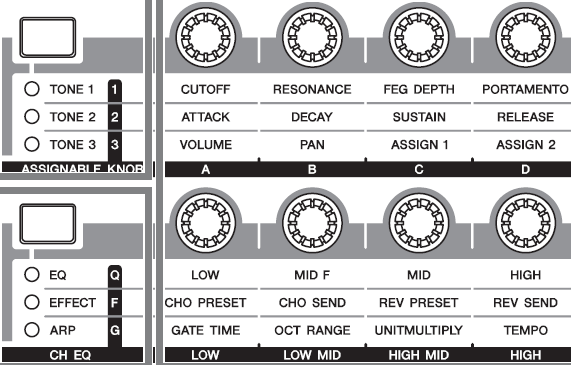
You can add and customize the effects on any MOXF Part - far beyond what was available in the Stage Piano. The real Wurlitzer had no effects (except that tremolo), being a fully editable you can simply increase the amount of Reverb on a sound to your liking. You simply need to turn the knob.
If however, you wish to drop into full Voice Edit you can do that as well. But if all you want to do is increase the Reverb amount... it's right there on the front panel.
Thanks for the advice Bad Mister.
Perhaps I should rephrase and mention that I also want to reduce the 'dry' signal of the reverb as well.
On my P-250 it shows up as something a bit like this: D63>W – D=W – D<W63 and you can toggle through how dry and wet the signal is.
I've found this for the MOXF8, but I'm not sure how to access these parameters? Is it in voice edit mode and how do I get there?
https://www.manualslib.com/manual/578815/Yamaha-Moxf8.html?page=38
Thanks once again!
What you found it in the Manual, is the description of the Dry/Wet Balance for the Vocoder Effect (page 38). You may find the architecture of your MOXF a bit more complex and a lot more flexible than your old Stage Piano, as the MOXF has a Voice mode, a Performance mode where you can combine four Voices (4 Parts) and a pair of Sequencer Mixing modes (Pattern/Song) where you have access to 16... the routing through the System Effects in Voice mode concerns just the one Voice, while each Part of a Performance and each Part of the Song Mixing/Pattern Mixing has its own Send level control, while all (Wet) signals are combined in the post Reverb return...
If you are in VOICE mode
Press [EDIT]
Press [COMMON]
Press [F6] EFFECT
Press [SF1] CONNECT
Move the cursor across this screen to highlight the various Knob icons, as you do they will identify themselves on the screen.
The main (Dry) signal is represented by a straight line traveling left to right across the graphic. The Send to and between the System Effect blocks are shown; to control the return of the Reverb (Wet) Signal, highlight the Knob icon for "Reverb Return" (located directly below the "REV" block
Press [SF5] REVERB to edit the Reverb Effect parameters directly (two Pages)
If you're in PERFORMANCE mode, or one of the MIXING modes (Song/Pattern)
Press [EDIT]
Press [F6] EFFECT
Press [SF1] CONNECT
To view the routing screen... but you also have independent controls, per Part
While in Edit, touch the PART button 1-4, if in Performance; press 1-16 if in Mixing mode... to select the individual Part
Press [F2] OUTPUT
Press [SF2] EF SEND
Here you find the Rev Send and the Dry Level independently controllable.
In MIXING mode you can access the Dry and Send levels without press Edit by
Fro SONG or PATTERN, press [MIXING]
Press [F3] EF SEND
With separate Dry (Normal) signal and Wet (post Effect) signal you can return just Wet signal by reducing the Dry Signal. The typical setting for Dry Level is 127, and you mix in the amount of Effect return signal to taste.
To gain a full understanding of the Effects and how they are allocated in each of the Modes, see the following article here on YamahaSynth: MOXF: Introducing the Effects
Hope that helps.
