I was wondering...How do you layer more than 2 voices with the mx platform? Nothing about this is covered in the instructions manual.
Do you have to use Vycro to accomplish this? If so, How do you use it? Everything I've done in Vycro has done nothing to the performances and it wont even allow me to play all 16 "voices" that it shows available at the same time.
You can use the VycroMx Performance Editor or the John Melas Complete Tools for MX (which includes a Voice Editor, Performance Editor, a Drum Kit Editor and the Total Librarian) to edit parameters unavailable from the MX front panel.
Either one can be used to set the MIDI RECEIVE Channel. (below you can see the Melas Performance Editor, the first four Parts are set to Receive on Channel 1 - this is how you can play them layered on the MX keyboard.
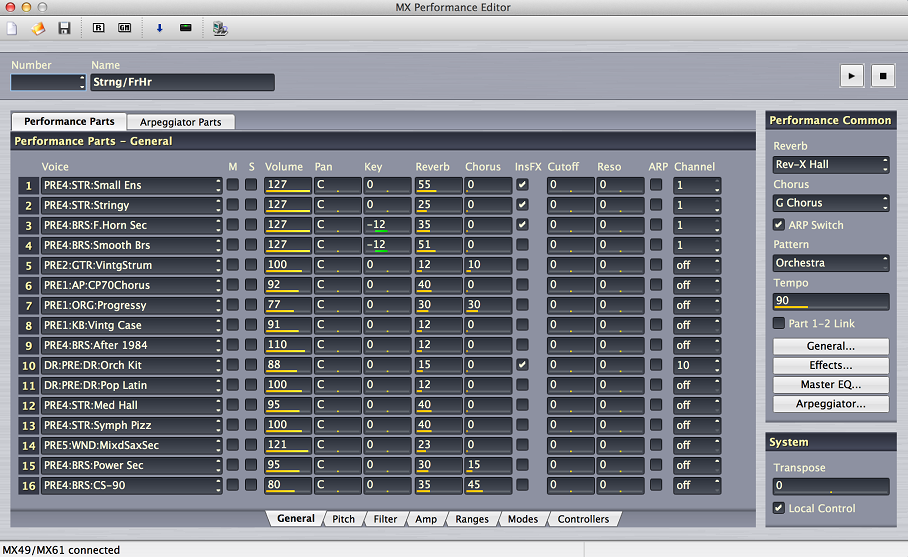
Common sense should prevent you from layering all 16 Parts, but you are free to layer as many as you desire. The results can be written to your MX's internal memory... so you can take your mega-Performances with you when you are away from the computer.
For a look at what's available in the John Melas Suite please see this article:
https://yamahasynth.com/resources/yamaha-mx-and-your-computer
If you set up say a 4 voice performance as above with an editor. Can you then play that performance from the keyboard? Without a computer daw etc.
Thanks!
Yes, that's correct. That's exactly how it works... the Editor is used to edit the MX hardware, you naturally STORE the creations in your MX. (the computer makes no sound, it simply is the Editor and the graphic interface. You can create 128 Performances and Store them in the MX. You only need the Editor to create the Performance... you need the MX to play it. (You DO NOT need the computer to play the creations).
