Hello,
I have a question in regard to my new keyboard Yamaha MX 88 .
I have changed the pattern for performance number two and now I don’t hear any sound from the pattern section. I have checked various settings with no luck.
Please advise
Kamran Sarreshteh
Please see the Owner's Manual page 21 and 22 for information on how to select Rhythm Patterns
Please read my question before answering it.
My question is not how to change the pattern on a performance. Question is why in some performances specifically #2, when I change the pattern no audio is heard. Play button is flashing and beat count continues but no audio is heard.
Only handful of patterns on performance 2 are audible and they seem to be monophonic. It seem like a filter is engaged.
I tried factory reset a few times with no luck, Finally decided to overwrite/replace Performance #2 with another performance. Now everything works as it should.
I just wanted to know what was causing this.
Thank you for your reply.
The Performances are all in User memory, meaning you can edit or change them from the Factory condition. Without knowing exactly how a Performance has been edited it could be very difficult to say with accuracy the exact cause.
But if you *reset* the instrument that should have cured any (serious) issue because this returns the MX to a known Factory condition. So therefore, it must be caused by some advanced programming. And by that I mean, the MX is very much based on the same kind of engine and basic sounds found in the Motif and MOXF series... but of course, they are implemented differently. There are parameters in the MX that can only be addressed via MIDI Parameter Change (Sysex) messages.
On the MX's bigger siblings you can edit down to the individual Element level... Elements are the basic playable entity within the Yamaha AWM2 sample playback engine.
Each Element contains a set of samples contained in a Waveform. An Element has Filter, an Amplifier and is a basic synth engine. Eight Elements can be used to make an AWM2 VOICE. The only access to the Element level of the architecture would be via System Exclusive messages. At this level of the architecture you edit the MX in very similar ways that you could with the more expensive MOXF and Motif XF.
These parameters are also available via the John Melas Tools for MX... In the screenshot below the Performance (named "Sirius", by the way) has specific programming (circled in red) the Drum Kit in Part 10 is Note Limited to sound only the region between C-2 and C#1, and only notes that trigger at a Velocity of 127. This is why when you just change the Drum Pattern you may hear no sound unless it has drum notes that meet those specific criteria. You have inherited that Note Limit Range and that Velocity Range as programmed for the Drum Kit in Part 10.
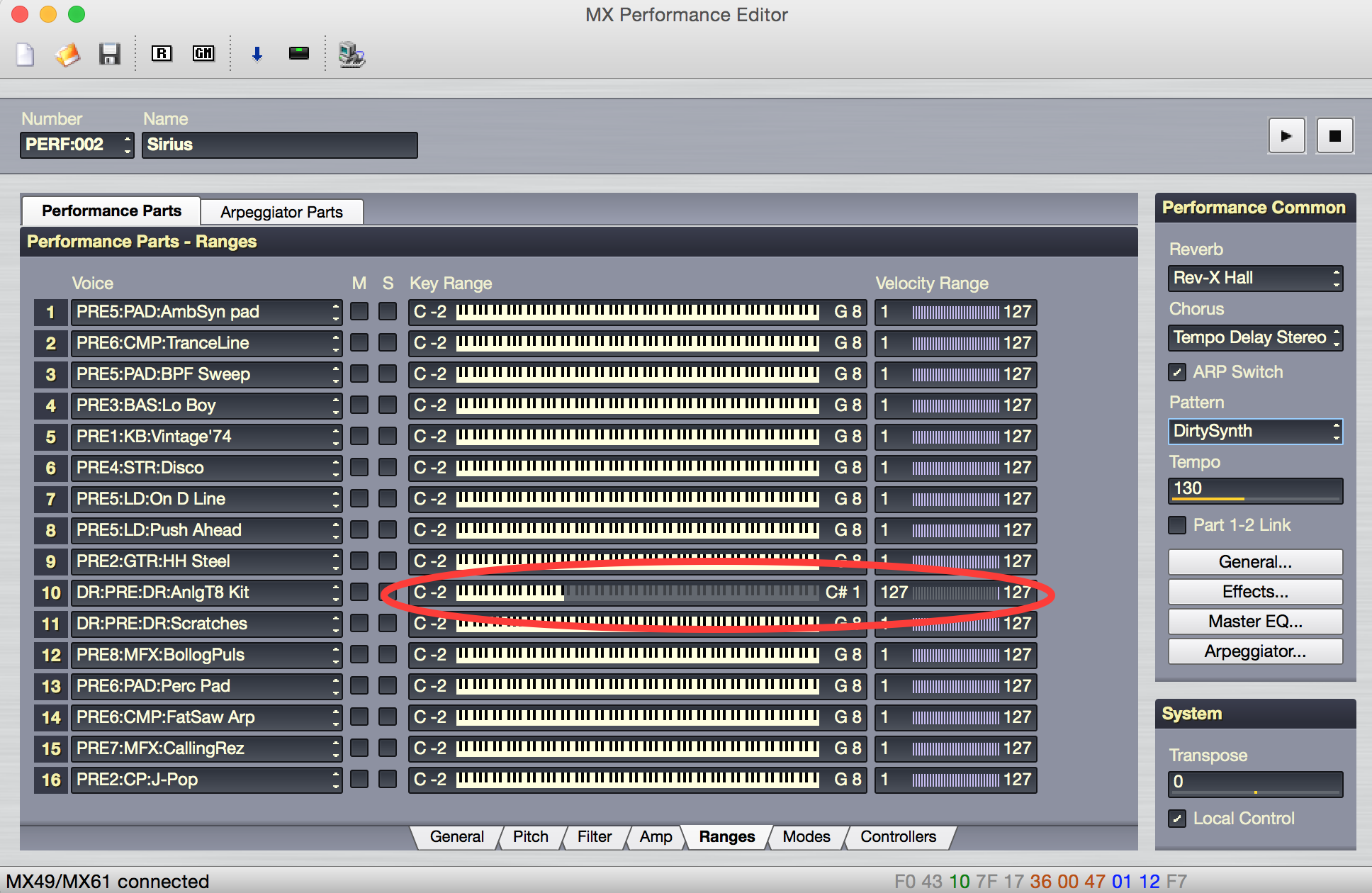
If you are curious and want to get all the "hidden" features and unlock the rest of this powerful engine, we cannot recommend the John Melas MX Suite highly enough. Not only can you unlock the deeper levels of the AWM2 architecture, your advanced edits can be stored in the MX!
Thank you.
