I don’t understand the "part select" button, you press it and you can choose voices and effects for each buttons, I get that part, but what I don't get is why you have 2 pages on whatever you do in the first page is going to be the same in the second page instead than be different so you can use the "layer" button or they "split" button so you can use as usually 2 instruments for example an arpeggio in the left hand and normal voice in the right hand but instead of that there is a single instrument for all the keyboard
Hi Hever J, Welcome to Yamaha Synth! Thanks for the question.
The MX is sixteen PART Multi-timbral. This statement means it is capable of playing 16 different sounds simultaneously. Unless you are a circus clown or a one man band, you don't normally play 16 instruments simultaneously. However, when using an external sequencer (like say Cubase or another DAW software) you might place a different instrument in each of the 16 separate Parts and play a different part of music with it.
These PARTS are laid out like this to accommodate use with an external sequencer device. Each PART is accessible via a different MIDI Channel assignment, 1-16. A MIDI track set to transmit on a specific MIDI channel will only cause that one PART to sound.
For example, say you start by recording a Drum groove for one of the 16 Parts.
Then you lay down a Bass line with another of the 16 Parts
Then you lay down a Piano part, then a Guitar part, then a Lead Guitar part, then some strings, and some brass punches, then you decide to add some Latin Percussion, and finally a flute part and synth pad part.
each musical part will be recorded to a separate MIDI Track assigned a specific MIDI Channel.
This is when you appreciate the PART SELECT button from a whole new perspective. You record these to your DAW software using the "Les Paul" method of multi-tracking... one track at a time. You overdub each, PART-by-PART, building the entire composition from the bottom up, if you will.
The LAYER button combines PARTS 1 and 2 - across the entire key range
The SPLIT button combines PART 1 and 2 - each in its own range of keys
The ARP can be assigned to any two PARTS of the sixteen.
If you are not using an external DAW software you may not yet appreciate the multi-timbral capability of your MX49/MX61 (Cubase AI was included when you purchased the MX to allow you to experiment with the 16 PART multi-timbral capability of the MX).
That mean I can use all the power of the MX61 in any cheap keyboard, right? if thats correct, how can i do that?.
And also with some Dj Pads I can use any part of any drum percussion set that the Mx61 has, right? and again, how can i do that?.
And also how can I edit the arpeggio types, of the 2 arpeggio that the MX61 allow me to add?
performing something like this
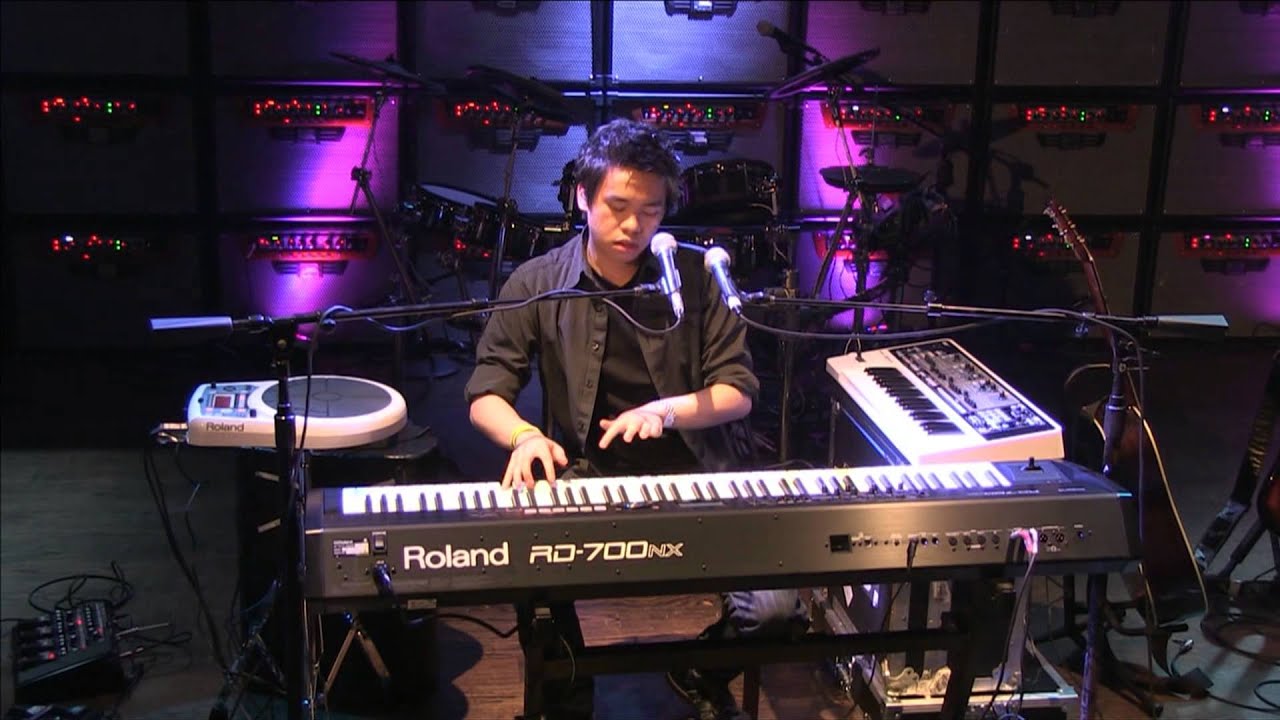
whit my MX61
That mean I can use all the power of the MX61 in any cheap keyboard, right?
Sorry, I don't think so...
