I love the DX and CP and was planning on ordering the other two today... however to my dismay, I read the following in the Reface manual: "By default, the reface’s transmit channel is set to “1.” On the reface DX only, the transmit channel can be changed." So the order is on hold for now... 🙁
I use an Electribe Sampler to sequence live, so I need each reface to be on a separate MIDI channel to both transmit and receive MIDI (i.e. CP on 1, DX on 2, CY on 3 and CS on 4) or I won't be able to sequence them.
In spite of what the manual says, the MIDI spec document seems to suggest that the channel can be changed.
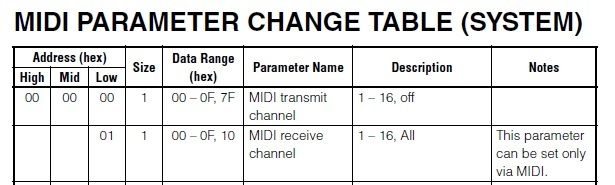
I also found a post from Bad Mister saying:
"If you require a different MIDI Receive Channel (other than 1) you can send a System Exclusive (Parameter Change) message to set the channel... The exception again is the reface DX which has a screen and a Receive Channel parameter."
Please tell me I can change the Transmit and Receive channel on the other Reface units! If so, could someone go in to more detail as to how to accomplish this? I would be using MIDI-OX on Windows to send the sysex. I know how to send commands from MIDI-OX, I just need to know how to write the command to change transmit/receive on the CS/CY/CP. "Reading" sysex is new to me but I want to learn - if someone can break it down for me (i.e. show me what a command to change the CY transmit/receive from 1 to 3 looks like), I would be most appreciative!!! Learing sysex seems to be a valuable skill.
Thank you all!
OK... feel like I am back in school. I found this string of commands for program change...

So it seems I need to send the following (using the CY as an example):
MIDI transmit channel
F0H 43H 1nH 7FH 1CH 06H 00 00 00... "DATA"... F7H
MIDI receive channel
F0H 43H 1nH 7FH 1CH 06H 00 00 01... "DATA"... F7H
After the "High", "Mid", "Low" address (00 00 00 for transmit and 00 00 01 for receive) I get confused. On the Parameter Change Table what does "Size" refer to... the increment in which the range increases? And how do I read the Data Range? It says the range is "00 - 0F"... so how do you count up from that? If "00" = Channel 1, then what is Channel 2, 3, etc?
Let me know if I am on the right track (and please confirm that changing the transmit/receive channels on the other three units is possible).
Thanks again... I have never been this desperate to spend 1K on new gear. 🙂
I hope you are all enjoying my real-time discovery of reading Sysex.... hopefully this is useful to someone else! I found this handy hex to decimal converter: http://www.binaryhexconverter.com/hex-to-decimal-converter
So do I have the following correct?
00 = MIDI Channel 1
01 = MIDI Channel 2
02 = MIDI Channel 3
03 = MIDI Channel 4
04 = MIDI Channel 5
05 = MIDI Channel 6
06 = MIDI Channel 7
07 = MIDI Channel 8
08 = MIDI Channel 9
09 = MIDI Channel 10
0A = MIDI Channel 11
0B = MIDI Channel 12
0C = MIDI Channel 13
0D = MIDI Channel 14
0E = MIDI Channel 15
0F = MIDI Channel 16
So would the sysex commands look like this?
CY Change MIDI transmit channel to 3
F0H 43H 1nH 7FH 1CH 06H 00 00 00 02 F7H
CY Change MIDI receive channel to 3
F0H 43H 1nH 7FH 1CH 06H 00 00 01 02 F7H
CS Change MIDI transmit channel to 4
F0H 43H 1nH 7FH 1CH 03H 00 00 00 03 F7H
CS Change MIDI receive channel to 4
F0H 43H 1nH 7FH 1CH 03H 00 00 01 03 F7H
CP Change MIDI transmit channel to 5
F0H 43H 1nH 7FH 1CH 04H 00 00 00 04 F7H
CP Change MIDI receive channel to 5
F0H 43H 1nH 7FH 1CH 04H 00 00 01 04 F7H
Tell me I cracked the code!!! Tell me I can change transmit/receive channels on the CS/CY/CP!
Very good, Michael, excellent really.
Fear not, you can set the MIDI Transmit and Receive Channel as necessary on any of the reface instruments
The Parameter Change message for the YC (there is no CY) would be 06; the DX would be 05, the CP is 04, and the CS is 03
The "7F 1C xx" defines reface and which model.
Translation:
F0 -start of Exclusive message
43 -Yamaha manufacturer ID number
10 -Parameter Change message for the first device
7F 1C -reface product ID
03 = CS; 04 = CP; 05 = DX; 06 = YC -reface model ID
So ALL messages for the CS would begin
F0 43 10 7F 1C 03
All messages for the YC would begin
F0 43 10 7F 1C 06
The High, Mid and Low Address zero-in on the current mode and individual parameter in question... As shown in the parameter chart posted above.
00 00 00 is the Address for changing the the System MIDI Transmit Channel.
The Data Byte will be the channel number, off by one, because channel 00 in hex is the first MIDI CHANNEL.
00-0F sets the transmit channel 01-16
F7 ends the System Exclusive message.
As Michael correctly stated to set the reface YC Organ to transmit on MIDI Channel 3
F0 43 10 7F 1C 06 00 00 00 02 F7
The "Receive Channel" message obviously has a different High-Mid-Low Address "00 00 01"
However, there is the one additional thing to send when setting the Receive Channel... You must turn OMNI MODE OFF. The default is OMNI MODE OFF, simply set cc124 value 0 to turn OMNI MODE OFF, follow this with a message to set the channel as desired. When OMNI Mode is set Off the default Receive Channel will be Channel 1.
Thanks for the question and answer Michael.
Setting the Receive Channel is only necessary when connecting to the reface via the standard MIDI (single port) connection. When using USB (multi port connection) the reface is typically isolated on its own port.
For example, when replacing a single Part of a MOXF or MOTIF XF sequencer Song/Pattern, and connected via 5-pin MIDI, you'd want the reface in OMNI Mode Off and receiving on a single channel.
Well, as an experiment, I tried to change the Transmit Channel on the DX via Sysex without luck. I know I can change the DX via FUNCTION on the keyboard front panel, but I figured the DX would be a good candidate to try as the display should show the new MIDI channel if I did it correctly. I used the below command.
DX Change MIDI transmit channel to 5
F0H 43H 1nH 7FH 1CH 05H 00 00 00 04 F7H
Bummer... I am either doing something wrong (likely) or it can't be done via Sysex (unlikely). Please tell me I am doing something wrong...
I am tapped... time for the big guns. Bad Mister or any Sysex guru out there willing to help? I have come as far as I can.
Thanks!
Works fine here. Please show us a screen shot of the message you are sending... You've typed the formula for figuring out the System Exclusive values but what is the actual message you are sending?
I'm sending F0 43 10 7F 1C 05 00 00 00 04 F7
I can send it while looking at the Transmit parameter and watch it change!
It WORKED!!! Must of just typed it in wrong. 🙂 Woo hoo!
And thank you for the Sysex tutorial... it was most helpful. I can honestly say I learned something today. Ordering the YC and CS tonight... my rig will be refaced by the end of the week.
Bad Mister, you have been answering my Yamaha synth questions forever (used to post over @ Motifator under a different name... and I asked a million questions over there too), so thanks for always bringing the good stuff with your replies. You are one helpful guy and I appreciate it. Good karma sent your way.
Kind Regards - Mike
You're quite welcome, glad to help. We're getting ready to ratchet up the fun around here as soon as we can get the sharing functions active.
ive been trying to turn omni off for hours with no luck.
cc124 doesn't exist on ableton. tried making a button on a NI maschine send cc124 but didn't work.
tried sending the sysex codes with sysex librarian and also c6...neither worked.
CP is still sending on midi ch 1...receiving on OMNI
can anyone help out pleeeeeeaaaasee!!!
Hi....I am trying to use my YC as a midi controller keyboard for a little ipad looping set up. It's great with Korg Gadget as in simple midi mode I can switch instruments just by selecting them. The problem comes when I need to change the transmit channel on the YC. I am not sure if I could send a midi message as described above within the limitations of ios and my own technical shortcomings.....just wondering if anybody has had any success in working out a quick way to change the tr channel...easy enough for live switching.....here's hoping. Thanks
Jonathan,
the thing about going back two years in posts to find information is that you don't know if an update has created a change in the instrument so you can set the MIDI Transmit Channel as necessary using just the product.
A good reason to remain current with firmware updates (not just for your computer and phone, nowadays you need to stay up with firmware updates for your musical instruments).
With firmware version 1.3 was added the ability to change the Transmit Channel.
If you downloaded and installed version 1.30 the Supplemental Manual explains in detail how to do it on page 24.
You can find all the download items for the reface YC by going to the reface Product Page on the corporate Yamaha.com site... follow the link to DOWNLOADS.
Let us know.
Yes, very true. must try to keep up to date. Unfortunately, this update doesn't really help me. I need a way to change the transmit channel quickly as one might with a midi keyboard controller, by turning a knob or flicking a switch. Ho hum.
Oh yes, and another thing. I got the YC to transmit NOTES on any channel 1-16, but NOT cc information. Weird.
Yep, that is weird. Care to recount what you are doing? ...as simply reprinting the instruction here on how to accomplish this seems futile....
