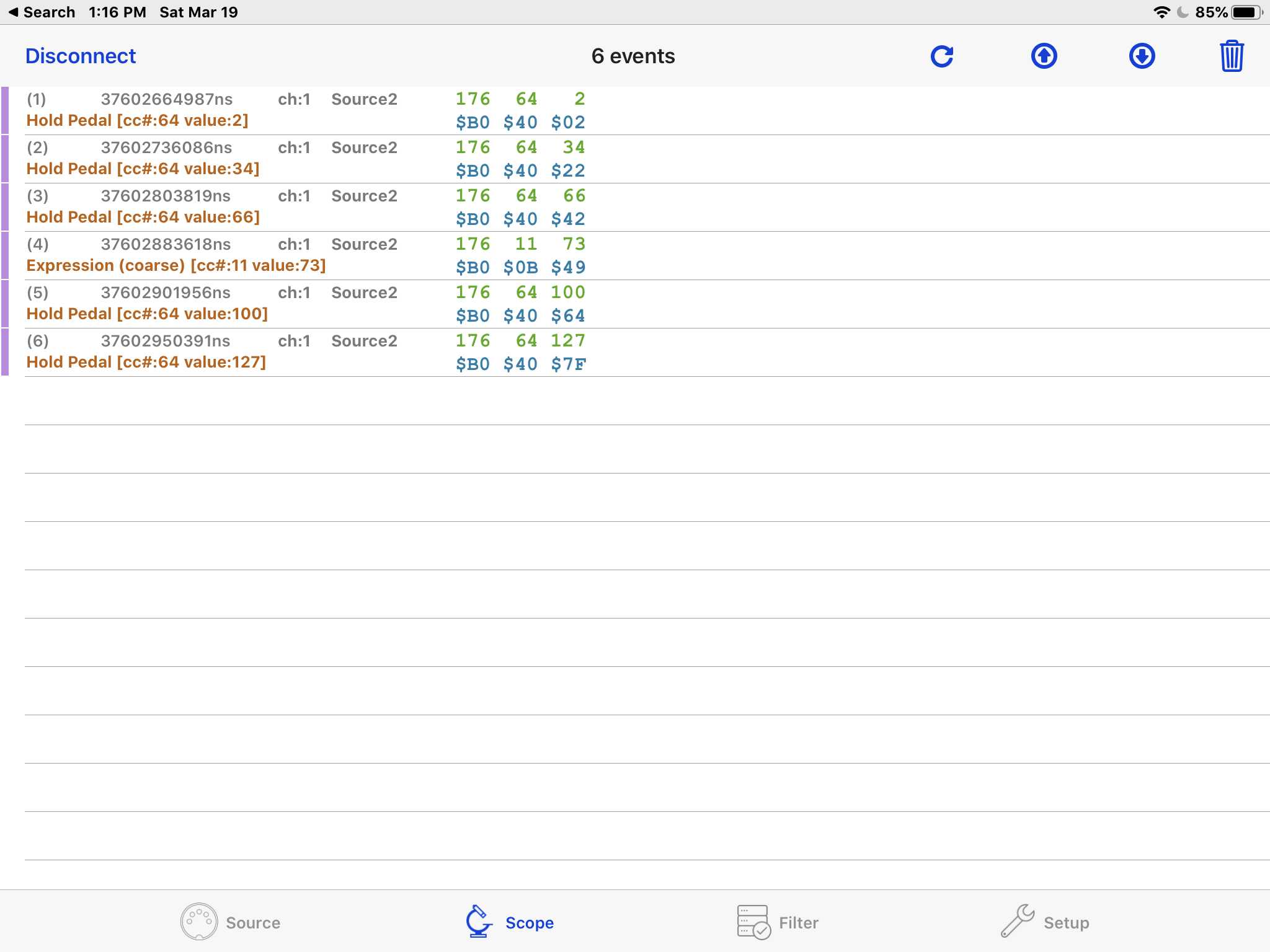I was using the YC73 to trigger an external MIDI module. It was a very simple application, so I didn't need to set up MIDI zones... I simply needed to be able to hear either the YC or the external module. So I wired MIDI Out of the YC to MIDI In of the module, figuring that I could now use either device, simply by turning the volume or or down on the device I did or didn't want to hear. Simple.
As expected, it worked fine... that is, UNTIL I pressed the sustain pedal. Then suddenly the volume on the external module dropped, and stayed that way, and there was no fix except to reboot it. I couldn't understand what could possibly create this behavior. So I connected a MIDI Monitor app, and did nothing except press the sustain pedal. See screen grab...
As expected (being a continuous sustain pedal), the pedal creates a series of sustain values as I depress the pedal... but part way through, for no apparent reason, it tosses in an expression pedal command (cc#11, value 73)... that's why the volume drops.
This is entirely repeatable, no matter how slowly or how quickly I press the pedal.
Can anyone else duplicate this? Could this be a defect in my YC73 or my pedal? Or do they all work this way? If so, is it a bug?
As expected (being a continuous volume pedal), the pedal creates a series of sustain values as I depress the pedal... but part way through, for no apparent reason, it tosses in an expression pedal command (cc#11, value 73)... that's why the volume drops.
Here you seem to imply that you have a “continuous volume pedal”) plugged into the sustain jack. Probably a typo (?) Which begs the question: how many pedals and which ones are plugged into which jacks? FC3A? FC4A? FC7?
By the way, any time you wish to use the YC as a controller it is highly recommended you use the Master Keyboard function — not only is this what it’s for, but there is no application simple enough not to use the correct function.
Setup a Master Keyboard ZONE and set it’s MIDI Channel so you can communicate with the external device - if you are not recording the YC to an external MIDI sequencer, then you can deactivate MIDI for the YC — the MIDI messages that are output by the YC are intended to be captured and sent back to the YC. If they are not being used in your particular application, you can turn OFF the YC Transmit Channel…
This is a global setting — found under MENU
Then in the LIVE SET SOUND location go to SETTINGS and activate a Zone to communicate with your external device.
See if the issue follows you to the Zone…
Then experiment with the Advanced Zone Switch = On
You can independently activate the Sustain Pedal and the Volume control independently.
This may help figure out how this is happening. The pedal does not generate the CC# — it changes the value of the parameter it is assigned to control
[quotePost id=115337]Here you seem to imply that you have a “continuous volume pedal”) plugged into the sustain jack. Probably a typo (?)[/quotePost]
Yes, a typo. I've fixed it.
[quotePost id=115337]Which begs the question: how many pedals and which ones are plugged into which jacks?[/quotePost]
Yup, I had every pedal jack filled. Seeing where you were going here, I unplugged everything except the sustain pedal, and it was fine. I straightened up all the pedals (it was a bit of a mess under there), reconnected everything, it was still fine. So maybe it was a loose pedal cable, maybe hitting the sustain pedal unintentionally jostled my expression pedal, I don't know, but... Success! Whew! Thanks for sending me in the right direction!
[quotePost id=115337]By the way, any time you wish to use the YC as a controller it is highly recommended you use the Master Keyboard function — not only is this what it’s for, but there is no application simple enough not to use the correct function.[/quotePost]
While I understand the philosophy, it was just SO easy to stop after I ran the cable, and it was already doing as much as I needed.
Though I may actually have another reason to do it this way. I intend to connect the YC and another keyboard into Camelot Pro, which in turn will route MIDI various places (e.g. iPad apps, external hardware). I think simply using the YC's plain "stock" MIDI Out (as opposed to using its Master Keyboard zoning functions) may be sufficient for this purpose, and save having to program each individual Live Set basically to do what it does anyway, i.e. transmit MIDI on a single channel over the entire key range, with no other function required. I think it's great that the YC has those MIDI zoning functions in it, but IF you're going to use something like Camelot, they may be kind of redundant. But I'm not sure yet. There might still be benefit to sending Program Changes when I invoke a Live Set, in which case those Master Keyboard zoning functions come back into play.