I'm working on a performance (a split sound - 2 parts) where in scene 1 the motion seq is OFF and Super knob is set to 64 ; in the scene 2 the motion seq is ON ( a modulation to filter). When i play and pass from Scene 2 to Scene 1, the super Knob is set to 64 (center) only when i select Scene 1 twice. Is a Bug o an error in my programming?
Greetings from Italy:D
I encounter this kind of problem sometimes myself. I am not sure in which way it is created. I suspect that after the first scene is stored and a second scene is created, the modifications to the second scene do apply to the first one. I expect the software to have a bug in the array creation, where array[0] actually is the first element.
But I do know in which way I make a workaround when this happens:
From the SCENE menu I do delete all scenes of the current performance.
Then I FIRST create scene 2.
Thereafter I create scene 1.
And the problem is solved.
When I create a new performance, I always save scene 2 first, before creating the 1st one.
Hope this will help you.
Hi Benedetto,
This sounds like an issue of your programming (very nice, by the way). The Super Knob is being told two different things when you recall the condition "Motion Sequence: Stop".
Your filter movement is built from 0 toward 127.
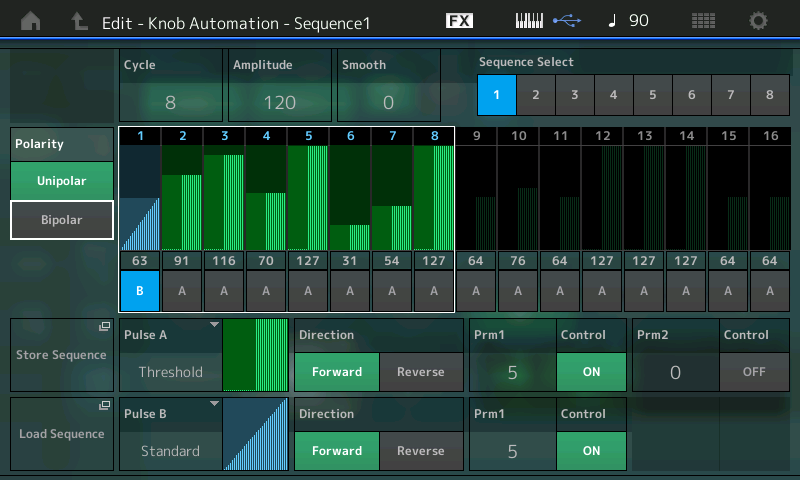
What this means is the very first value sent by your Motion Sequence is 0. (Starting in the lower left corner of the grid, the first Step starts at 0 and ramps up to 63). This is why when your SCENE recalls STOP, the Super Knob value goes 0. It simply resets to your programmed 'starting point' which is minimum, 0, filter fully closed.
Additionally storing in SCENE 1 the Super Knob position at a value 64, can only happen when you press the SCENE 1 button while the MS is stopped. (That's why the second push. It starts out correctly, SK = 64, you then start the AUTO SK Motion with SCENE 2; finally when you press [SCENE 1] MS will STOP, returning the SK to 0; and now that it stopped pressing it a second time recalls 64). But the act of simply stopping your Motion Sequence will always return the value to 0 because your MS tells it to do so when STOPPED... It simply resets to the MS start value, which you have set at minimum (0). You need to program the Start/Stop position at the more neutral 64.
If you would like to return the Super Knob value to 64, you should build your Motion sequence from the CENTER Position 64... using the "Bipolar" setting. That is its purpose (for working above and below a start value). This would work, particularly, well for FILTER movement as 64 would represent the filter at nominal, and you can open or close the filter from that position. But simply changing the UNIPOLAR to BIPOLAR will not give you the same result. But you can quickly adjust this...
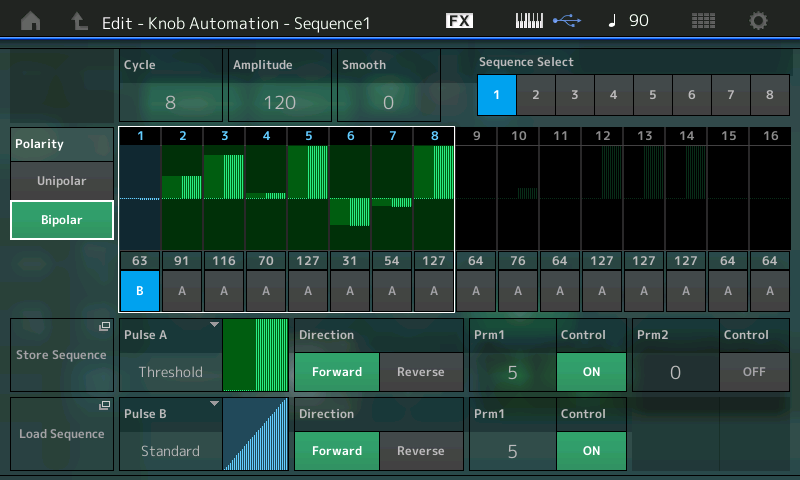
...while you are on the Motion Sequence screen, use the FADERS 1-8 to adjust the amplitude and direction (above and below the centerline) of each STEP very intuitively by moving the Faders. Center is the filter at normal, all the way down is closed, and all the up is full open.
As you can see in the graphic the first CYCLE starts at the centerline when BIPOLAR is selected, rather than at minimum. This means when you press STOP to the MOTION SEQUENCE the auto Super Knob movement will reset to the centerline, not minimum (as you in original program). To get the same type of effect will need to adjust the levels of each cycle.
I attached your program with the UNI POLAR switched to BI POLAR - now you just need to adjust the Amplitude of each Step to you liking...
Let us know.
Now it's all clear:D . Thanks so much! I'll post the performance when it's over:D
