I've been wanting to record my Moxf8 on a DAW so i followed all the steps. Installed Steinberg USB driver, downloaded the VST for the moxf8. When i connect my moxf to my laptop, i hear through my monitors the sound of my computer, but when i play my moxf, my DAW and computer dont show any input from the synth. (PS: I've already managed to use the workstation as a midi keyboard but i just cant seem to record the sound from it).
We assume you mean the "Yamaha Steinberg USB driver" for whatever computer you are using (you don't mention it)
How did you configure the ASIO driver in whatever DAW you are using (you don't mention it)
Did you connect via USB - we assume so but you don't mention that either.
Not being the psychic network, we'll need just a bit more information. The VST Editor can run inside a VST3 compatible DAW. Are you using one?
Let us know.
Bad Mister wrote:
We assume you mean the "Yamaha Steinberg USB driver" for whatever computer you are using (you don't mention it)
How did you configure the ASIO driver in whatever DAW you are using (you don't mention it)
Did you connect via USB - we assume so but you don't mention that either.Not being the psychic network, we'll need just a bit more information. The VST Editor can run inside a VST3 compatible DAW. Are you using one?
Let us know.
So, I am connecting my moxf8 with usb to my computer and im using the yamaha steinberg usb driver. As DAW i am currently using reaper. Using my keyboard as a midi only keyboard in reaper works fine. As for the ASIO driver i'm using the yamaha steinberg usb ASIO driver. I've attached a photo of the recording inputs for windows in general and for my DAW but none of them are registering anything coming from the moxf...
Thank you for the additional information. Your question is really about operating Reaper. The Audio Device configuration looks fine. There are four audio inputs to Reaper coming from the MOXF. By default, the MOXF outputs data as follows when you have 4CH mode active for audio:
1: Yamaha MOXF6/MOXF8 is the A/D Input Left
2: Yamaha MOXF6/MOXF8 is the A/D Input Right
3: Yamaha MOXF6/MOXF8 is the synth Left
4: Yamaha MOXF6/MOXF8 is the synth Right
I am not really familiar with Reaper, but when create a stereo Audio Track make sure you are sending it Audio on 3 and 4... they are the outputs that the synth Parts default to...
One last question, do i need the moxf 8 vst to be able record the sound or is that not necessary? Honestly i'm having a few problems with making it go online. I assign all of the ports but the port 1 for midi out stays not assigned. Any idea what i could do ?
That screenshot is not even close. No you don't need the Editor VST to do Record.
Your screen shot does not have Port 1 setup for Port 1
And what you have selected for Port 4 is clearly not Port 4
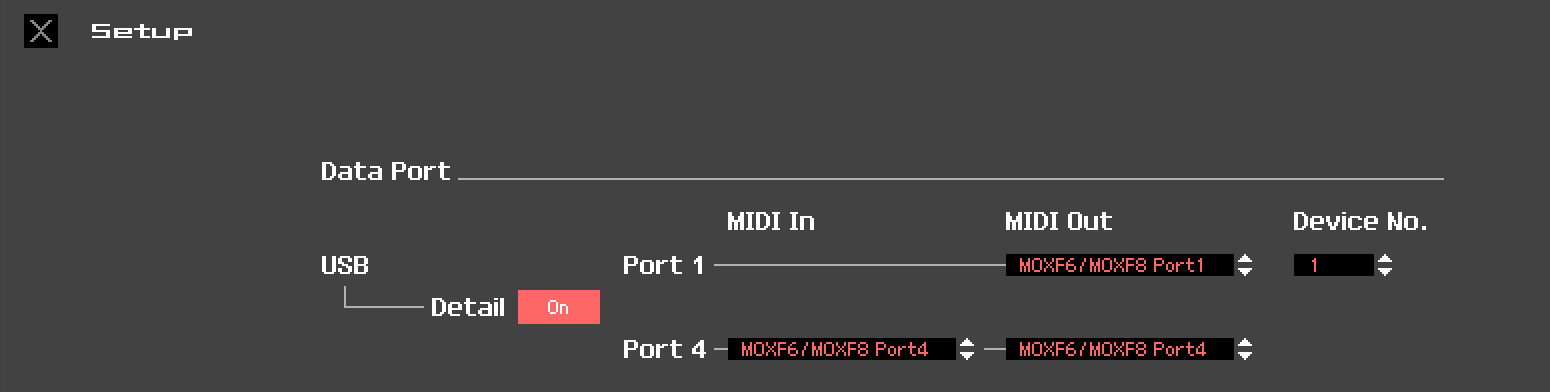
I guess you are using Windows so it should at least look like
MOXF6/MOX8-1 for Port 1
And
MOXF6/MOXF8-4 for Port 4
Is Reaper supposed to be VST3 compatible?
You can always run the Editor in Standalone mode (as a separate program).
I've managed to get the editor standalone to sync with the Moxf 8, it detects the Midi input but i'm still not getting any audio from the moxf. Reaper is VST3 compatible. I've tried using Audacity as my DAW but still, after choosing the Moxf as my audio input, I am getting nothing. Could this be an internal problem with my moxf ?
Highly unlikely.
First, MIDI Input will not produce sound. AUDIO is a separate issue that depends on the MIDI connection being correct. You know you have MIDI input to the Editor you should see your key presses animate on the EDITOR's little keyboard. This means the MOXF is sending MIDI and the Editor is receiving MIDI.
Your Audio setup is totally a separate thing. Sorry I'm not a Reaper or Audacity user but you need to ensure that you are delivering audio and have selected the Yamaha Steinberg USB driver in the appropriate place. The MOXF has four audio outputs (as I have mentioned above).
Can you provide a screen shot of your selection of AUDIO INPUT in either of these DAWs? I see the Reaper screenshot where Port 1 is the first and Port 4 is the last - one would assume that this selects all four of the MOXF's audio outputs.
When you create an audio track (in either of these DAWs) make sure you select:
3: MOXF6/MOXF8 (your left synth audio)
and
4: MOXF6/MOX8 (your right synth audio)
You should get audio right away...in either case.
Is your MOXF connected to your speakers? I ask because many first timers think the sound will come through the computer's sound system. If you are using the MOXF as your audio interface - you must connect your speaker to the audio interface (MOXF).
I had the same problem. Here are the steps that I took...
1) Plug my mic in through my keyboard A/D Input and turn on the A/D input. (Came out quite clear actually, although not studio quality by a long shot, I am sure. Just a Shure 58beta in a regular room.)
2) Plug my headphones into my keyboard (which I don't usually do).
3) In the MOXF8, go to Utility >
MIDI (F6) > Other (SF4) > MIDI in/out = USB
> Switch (SF2) > Local Ctrl = *on*
USB I/O (F5) > mode = 2StereoRec (which gives the A/D in channels 1-2 and keyboard channels 3-4)
> A/D In & Part = on
> Part = on
VCE A/D (F3) > Mono/Stereo = Lmono (if plugging in instrument to L A/D; etc.)
GENERAL (F1) > Other (SF6) > Mic/Line = Mic for guitar or microphone, Line for CD player, (etc. - same as usual)
In Reaper/DAW:
4) Set audio devices to ASIO Yamaha Steinberg > Input = MOXF8 (channels 1-4), output = MOXF8 (channels 1-2)
If MOXF8 doesn't show as available choice, in my ASIO Configuration choose the MOXF8
(you may have to do this if you have more than one Steinberg device)
5) In Midi Devices, enable your MOXF8 in both input and output.
6) Create three input tracks for recording (or 4 if you are using L&R A/D inputs through the MOXF8):
track 1) A/D input 1 (Left) > Input mono and choose first MOXF8 input listed
track 2) A/D input 2 (right) > input mono and choose second MOXF8 input listed
(or if another stereo input, you would choose stereo and choose the first listed MOXF8 from the list
track 3) PARTS (keys) > stereo input > choose the 3rd MOXF8 listed
track 4) MIDI > MOXF8 > All Channels
*Or however you want to break down all of the midi inputs over additional tracks
Now when you prep each track for recording and you play, you should be able to see the track 3 and 4+ light up simultaneously (audio on 3 and midi on 4+) and track 1 (and maybe 2) should light up when you use the mic or guitar or other stereo input.
Note: If you skip any step above, it may not work, especially the LocalCntrl = off will make the whole thing fail.
I'm a bit further back in the process.
I just got my MOX8 to connect properly to my Windows 7 computer. I'm also using Reaper. When I go into the Audio --> Devices tab, I am able to select the Yamaha Steinberg USB ASIO, and I have enabled all inputs and outputs for the MOX8 in the Audio --> MIDI Devices tab. However, Reaper won't let me select any of the inputs or outputs, as in the lists are blank (screen caps below). I have reinstalled the latest Steinberg driver several times, and even tried using an older version, but to no avail. Any ideas?
Update: I tried unplugging my QWERTY keyboard and then plugging in my MOX8, and sure enough, the MOX8 inputs/outputs show up in REAPER and things go on without a hitch. However, I am unable to have both my MOX8 and my QWERTY keyboard plugged in and functioning simultaneously. I tried three different USB ports (all 2.0, as it is a cheap keyboard) for my QWERTY and it still will not work. As soon as I unplug the MOX8, the QWERTY works, and vice versa: if I unplug the QWERTY, the MOX8 works. How can I get them to function simultaneously? Thanks.
Your question is really not a MOX8 question, but how to configure Reaper. Have you approached them?
This is not a REAPER question; it is simply the DAW of my choosing. I am trying to learn how to have my MOX8 and my QWERTY keyboard functioning simultaneously, independent of any DAW. Any help would be appreciated.
Your QWERTY is a function of your Windows computer. Seriously has nothing to do with the MOX8. Sorry, I can’t help you. Seems the MOX8 is working fine with Reaper. Nothing you change on the MOX8 will change the relationship/issue between your QWERTY, your computer and the software you are running.
What does the QWERTY have to do with Reaper or the MOX8? I’ve never had to disconnect my computer’s keyboard to connect my synth. Perhaps contact MicroSoft... I can assure you there are no settings on the MOX8 to fix your QWERTY issue.
Yeah that's why I said it has nothing to do with REAPER, especially not at this point. I suppose it's an issue with USB drivers, which I just updated all of them and it didn't solve the problem. Yes, the MOX8 is working fine. Thank you for responding nonetheless.
