Hello, I'm having a similar issue as another user, Scot, while using the MOXF8 with Cubase 8.5 where the Port routing is constantly wrong, meaning, variously, that hitting keys on the MOXF8 triggers the random opening of windows (keyboard shortcuts wrongly accessed I'm guessing). It's as if the MOXF8's keyboard is sending 2 different midi signals. One to play the internal Cubase plug-ins, the other to trigger various windows in Cubase. I do not need the latter. I'm also using the Steinberg CC121 controller and was wondering if that may be adding to the problem. I've updated all drivers to the current ones for my MOXF8, CC121, and MR816CSX. My computer is a Creation Station from Sweetwater built specifically to run DAWs. It's an Intel Xeon Quad Core 3.60Ghz with 32GB Ram , 64 Bit Operatiing System, Windows 8.1. It's lightning fast and doesn't appear to have any latency issues.I've had combatibilty problems for years with various computers and interfaces not working together so I finally have a computer that can do it all. It's very frustrating to be playing a midi part on the MOXF8 and having various windows open and close in Cubase triggered by certain keys on the keyboard. Do i need to shut the CC121 off in the midi port setup? If I can only use one or the other, I'd like to be able to use the CC121 to control the operation of Cubase, and the MOXF8 to input the Midi info needed to play the internal plug-ins in Cubase. I've tried different variations but nothing seems to work. Any help would be appreciated.
Thx,
Steve
Hello, I'm having a similar issue as another user, Scot, while using the MOXF8 with Cubase 8.5 where the Port routing is constantly wrong, meaning, variously, that hitting keys on the MOXF8 triggers the random opening of windows (keyboard shortcuts wrongly accessed I'm guessing)
This is a clear symptom when you are routing Ports where they do not belong.
Go to DEVICES > DEVICE SETUP > MIDI > MIDI PORT SETUP
In the column labeled "In All MIDI Inputs" make sure that only your input device is marked.
Port 1 should be marked because that represents your MOXF keyboard
Port 2 SHOULD NOT be marked because this is reserved for REMOTE CONTROL commands - and is the like source of your woes. Image pressing a key and a Window opens or typing a key on your QWERTY and the MOXF sounds... this is exactly what will happen if you cross remote control commands with the Input to your MIDI TRACKS.
Port 3 could be marked if you have an external MIDI controller routed to the MOXF's 5-pin MIDI IN.
Port 4 SHOULD NOT be marked, that is reserved for the MOXF Editor
Port 5 SHOULD NOT be marked, that is reserved for VST plug-in Remote Control
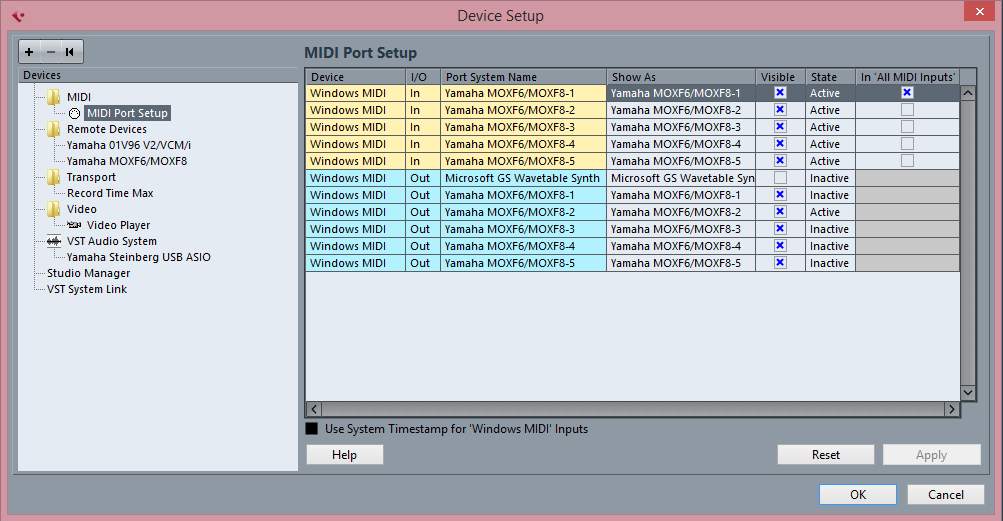
You should only mark items in this column that you want to use as your controller. So typically that is your keyboard (Port 1)
Any other device SHOULD NOT be marked in the "In All MIDI Inputs" column. Only the device you play on to generate Notes.
Therefore, definitely DO NOT mark the CC121 in this column. It is not a note-on generating device and you certainly don't want it to be.
Move down to the REMOTE DEVICES folder. This is where you set Port 2 for discreet Remote Control commands (safely discreet and separate from your music Note-on data.
I will give this a try and see how it works. Thxs so much for explaining the ports and what they do. 🙂
Steve
I've set all the parameters as instructed above and it's unfortunately still triggering windows in Cubase. I'm wondering if something needs to be reset in the MOXF8.
I've set it to the quick set up DAW 1. When I press the DAW remote button on the MOXF8, the display reads - 01:YC-3B , which is the Organ Emulator which I find strange since I haven't used this plug-in with my Cubase project. Is there a way to reset this and should the display be displaying something else?
Thx
Steve
In the MOXF please make sure the DAW REMOTE is set to Cubase
Press [UTILITY]
Press [F1] GENERAL
Press [SF5] REMOTE
DAW SELECT = Cubase
It still sounds like a MIDI Issue, can you post a screenshot of your MIDI PORT SETUP screen?
Here is the screen shot of my MIDI PORT SETUP. As you can see, I also have a MOTU Micro Lite, but it is not being used in this set-up.
The MOXF DAW Remote is set to Cubase as well.
Thank you. That looks fine. In the REMOTE DEVICES Folder, highlight the YAMAHA MOXF6/MOXF8 and make sure the Ports are set to "Yamaha MOXF6/ MOXF8-2" for both MIDI IN and OUT.
Also check the other devices, and make sure they are not merging with any MOXF ports.
I think that was it! The remote was set to all midi inputs. It seems to be working properly now since I changed them with no windows being triggered! Thank you so very much for your assistance! It was driving me crazy! lol
Now I can continue learning more and recording now that it seems that all of my devices are set up properly to work with Cubase! Thx again 🙂
Steve
