Hallo Bad-Mister
I saved yesterday a project and want to continue with it today.....project opened and everything is saved except VST editor settings, it's not a problem,but is there a way that the project could open with VST editor changes that were done with the project?
Wrong, that is a problem! If the Editor VST is opened from within Cubase (DEVICES > VST INSTRUMENT > EXTERNAL > MOTIF XF VST) and the Editor is brought ONLINE, unless you've changed your personal Preference, it will automatically recall and restore the Motif XF VST settings.
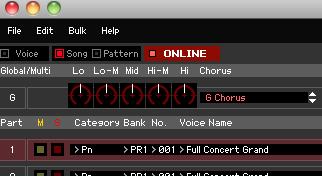
If OFFLINE then all bets are OFF. Make sure your Editor is ONLINE when you save your Cubase Project... And your AUTO SYNC SETTING are set to RESTORE (COMPUTER PC > Motif XF) direction. Reason: So that when you open a PROJECT, the data is set to SYNC from the computer to the Motif XF. It is as simple as that.
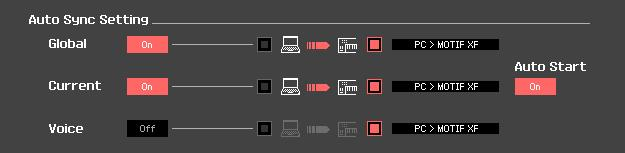
Done thank you!
Is there anyway I can decide about how many violins are in the violin section or how many violas or any other asambly of instruments?
I need to decide on texture and balance of orchestra and that's a deciding factor.maybe there is a way to record only one viola and then multiply it by 8 or 12 and so on?
Is there anyway I can decide about how many violins are in the violin section or how many violas or any other asambly of instruments?
I need to decide on texture and balance of orchestra and that's a deciding factor.maybe there is a way to record only one viola and then multiply it by 8 or 12 and so on?
If you intend to do your own violin samples you can determine how many are in the ensemble. But like the majority of sample-playback-based synthesizers the Motif XF is not dynamic in how it allocates individual ensemble sounds. For example, if Yamaha created a violin section by sampling 8 players... each time you play a single key you hear 8 violins. If you play a two-note chord, there are 8 violins playing each note: the resulting sound is doubled to 16 violins. If you play a four note chord suddenly your section ballons to 32 violin players. This is how it has been since the dawn of sample-playback-based synthesizers. It is one of the more obvious 'flaws' built into the sample based synthesis.
At Yamaha, we make almost every instrument you can think of, so it is a constant topic of study - how instruments make sound, and what would be a better way to 'recreate' what they do naturally. He's what I've seen in my time at Yamaha:
When Yamaha introduced the VL1, back in 1993 one of features of that instrument was that it was a mathematical representation of what occurred in a column of air in motion (in consistent/musical vibration) which is the same (or similar enough) to the math that explains a single bowed string in motion. One of the side benefits of the VL technology was that each Element produced one highly (super) realistic representation of a single tone source recreating a single tone. When you played two violins - each was separate and each was monophonic - and each was independent. When you linked several VL engines together each could be assigned a number and each could play and maintain its integrity within an ensemble. So it was possible to play a four part piece (like a string quartet piece) where each of the strings could be played truly as an ensemble.
Fast forward 20 years, and the Tyros 5 just introduced this ensemble concept to sample-playback. In an amazing piece of tech, you can now select what happens to the "inner voices" as they move independently within the piece of music - something you totally cannot do on a standard sample-playback engine. The Tyros5 "Ensemble Voice" allows you to play a four part string or four-part brass piece where the integrity of the size of the ensemble is maintained - but not only maintained but does musically useful things for composing. Playing a four note chord, for example, in a String Quartet Ensemble would result in each instrument in the quartet would sound individually, and you can move the inner voicings without the size of your ensemble changing (as it does now in regular sample engines). The technique required for Ensemble Voice playing does not come immediately, or naturally, to most piano players, however, as a composer you'll find you can truly think each instrument part... well, if that is what you need, there is no substitution! (I've included some video examples of this - although Off Topic - it is something that exists, now). For some it is an extremely important breakthrough - for others (and the mainstream) it is one of those details that gets under appreciated because it's hard and it does require a bit of practice for most piano players. 🙂
Long story short.... in order to accomplish control over the size of your ensemble (with a synth, like the XF), you will need to record each string individually. This has been done (with great results, by the way) on many projects and is the current standard workaround. It is one of those things that mostly only other musicians notice, the average listener is actually unaware of the size change of the ensemble when you play a sampled synth string section. But when the number of instruments remains consistent, no doubt, the enjoyment is enhanced and the realism is heightened...
Recording each violin individually, does take more time and is tedious, (true) but the results are usually worth it. Of course, it depends on the type of project you are working on (of course). By recording each track separately, you will wind up with those very "human" sounding anomalies in timing and attacks/releases - that are priceless. If you increase the size of the ensemble with effects (another way of doing this) - sometimes because it done with a 'delay' effect that is an exact clone of the original, that "exactness" of the copy is disturbing and unnatural, over time.. and randomizing it with an LFO is, well, not always ideal but that is another common way this is accomplished (listen to the radio for 10 minutes you'll hear this).
What has been done to great effect: Record each Violin part, one at a time - if you need 8 violins - then record 8 passes to separate tracks and RESAMPLE the result to create your violin section mix. Rinse and repeat for violas... and so on. Resampling will allow you to 'pre-mix' the 8 passes into a single stereo audio clip - that you can process and mix into the rest of the project. It also will allow you to free up the MIDI Tracks and PARTS for other duties. There is no benefit to not pre-mixing the "violin section" tracks to a stereo waveform.
OT: just for your information... What's different about "Ensemble Voices"
https://www.youtube.com/watch?v=K4ghE9hVpHE#t=443
www.youtube.com/watch?v=WEPhArjLoqA
www.youtube.com/watch?v=z_V00baqPd8
Just watched the videos. Wow!! Love it, this is what I've been thinking about for a while , not only you can choose how many players play, but it changes the instrument from violin to viola if you go out of range , and it will print the score separately for these instruments. Saving so much time.
I'm not ready to switch to tyros 5 🙂 I bought motif last year and I love it. It's amazing,but it would so much better if it had 88 full waited keys.:)
Is it possible to do update to motif in the future to make this possible or that's techincally impossible?
Also , I'm getting used to work with motif and cubase together more and more( I was totally new to synth and any music sofware last year, so sorry for being slow) ,just figured out how to play one prerecorded instrument watching the full score for it in real time and play along with another instrument ating to the score.Awesome!
I'm not familiar with resampling yet, but I was thinking.......is it possible to record one violin,like you mentioned ,8 times on 8 different tracks and then move them in cubase to one midi or instrument or audio track, to free the rest tracks?
And maybe olso instead of recrodin 8 times, just one then copy and paste to 7 other cubase tracks and then into one track?
I'm not familiar with resampling yet, but I was thinking.......is it possible to record one violin,like you mentioned ,8 times on 8 different tracks and then move them in cubase to one midi or instrument or audio track, to free the rest tracks?
Resampling is just recording audio directly on board the XF. Of course you could record 8 times to Cubase, as audio. Recording as audio will allow you build the illusion of individual string players.
And maybe olso instead of recrodin 8 times, just one then copy and paste to 7 other cubase tracks and then into one track?
No, this will not sound as much like an ensemble - exact copies just increase the overall volume, it doesn't sound like multiple players necessarily.
I added 8 audio tracks,good cubase has unlimited tracks, but how I rout them with motif sounds ? The 16 tracks are already taken, how I connect motif to more tracks and how I trigger sounds rest instruments from motif onto new tracks?
I added 8 audio tracks,good cubase has unlimited tracks, but how I rout them with motif sounds ? The 16 tracks are already taken, how I connect motif to more tracks and how I trigger sounds rest instruments from motif onto new tracks?
Sorry, the question is not clear.
Actually, we are not sure about what you wrote, if you have 8 audio tracks in CUBASE, you don't need to route them to Motif sounds. ? ? ?
You can record directly to audio tracks in Cubase. Start and I think you will answer your own question... Once you've recorded the part as audio it no longer needs to occupy a place in your Motif Mixing setup.
I'm trying to do what we talked about yesterday , I have imported song just piano, all aothe 15 tracks I have already assigned to other instruments, now I'm trying to add 8 audio tracks to record these 8 violins and use it as my own assambley of 8 players.but when click on the audio track I don't have sound and don't know how to choose the instrument ton it? Picture attached.......
Sorry on the picture you see I added instrument track by exident, it's audio now........but same question....
More clear photo
This is exactly what I have so far.....
Cubase window
Sorry, your screen looks a little bit confused to me. We do not see all that you said you recorded ... You said all 16 tracks were full. ???
But when setup to use the Editor VST properly, even when you reach 16 MIDI tracks you will be able to use the Cubase FREEZE function to create temporary audio files for all these "Motif XF VST" Parts, this will allow you to free up sixteen more Parts for MIDI recording to the "Motif XF Main"
Each MIDI track whose MIDI OUT is assigned to the "Motif XF VST-VST MIDI In" can be included in the FREEZE operation. Please look in your Cubase "Operation Manual" for the benefits of Instrument FREEZE not only for the CPU it saves but for freeing up your resources for more work. It will free your Motif XF hardware to do sixteen additional Parts.
The audio in the Freeze files can playback without using excess CPU and without using the XF tone engine.
We are not clear what you are asking, because your screenshots don't seem to support what you are asking about. Sorry.
Wow! I'm totally unaware of freez option , I had no idea, I'll look into the manual , I thought I could just add another midi or audio or instrument track on top of everything and keep going with as many I want........
