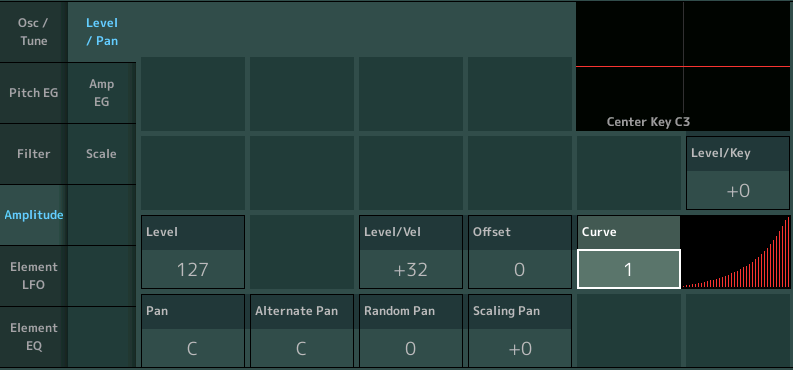Trying to add velocity to factory presets that are not programmed with velocity. I go into windows and change values on anything that says velocity, but don't get a result.
I'll pick the easiest to find performance with no velocity sensitivity: Init Normal (AWM2)
1) Press [PERFORMANCE] (HOME) button -- not always needed, but I like starting everything from "home base"
2) Press [CATEGORY SEARCH]
3) Press BANK [SOLO] (right-most button on Montage, above the "Page" section) - this selects the "Init" category
4) Touchscreen (TS): touch "Init Normal (AWM2)"
5) Press [ENTER] button
... Init Normal (AWM2) selected
6) TS: There are two places where you can see "Init Normal (AWM2)" - one has a large font along the "top" and another is a smaller font to the right of "Name". Touch the smaller font "Init Normal (AWM2) to select the part
7) TS: A pop-up menu on the left-hand side is shown - touch "Edit"
8) TS: Along the bottom of the screen you should see "Common" on the far-left, then "1", "2", "3", "4", "5", "6", 7", "8", "All", "Mute", and "Solo". Touch the number '1" along the bottom to select element 1.
9) TS: Left-hand side of screen are menu selections. Press "Amplitude" -> "Level/Pan"
10) TS: Notice the parameter "Level/Vel" is +0. This means that that change of level due to velocity changes will be zero. Change this to a larger positive number. The CFX+FM EP uses a value of +26 for the first element, so you can try that.
Note: if you strike a key at a "normal" velocity (mf), then while you "dial up" the number from +0 to +26, you will notice the piano sound reducing its level. That's because previously, any velocity of striking a key would output the maximum level of 127. Now, you are able to get softer (reduced level) notes. If the general level is too low for what you think should be an "mf" level - then you can adjust the "offset" to bring up the level of the notes at all velocities. This is a constant adder for the velocity curve. The CFX+FM EP element uses a value of "10" here - which is subtle. You can roll the value up higher to see what it does then set to "taste".
Perhaps when you were looking before, you were not selecting the element.
Remember to select all elements if the PERFORMANCE you are editing has multiple elements. Also remember to look at all (elements of all) PARTs if the PERFORMANCE you are editing has multiple PARTs.
Unlike overall level/pan/cutoff/velocity ranges/note ranges - there is no "quick menu" like the "all" screens to select each of the velocity parameters outlined above in matrix-form. So you will need to dig in to the menus for each element.
Current Yamaha Synthesizers: Montage Classic 7, Motif XF6, S90XS, MO6, EX5R
Organ is typically the definition of a non-touch sensitive keyboard. Along with the harpsichord, how hard you hit the keys does not influence the audible output. In the case of an organ, volume is always handled by a pedal (called a SWELL pedal) - but since we are dealing with synthesizers nothing prevents you from making the organ sounds behavior differently than nature… the default setting for building a sound from scratch uses the organ type response for both Envelope and Velocity.
Enevelope (Amplitude) is immediate on, stay at full volume until keyoff which returns it to silence. Velocity Sensitivity is 0.
Each Montage Part is programmable as to its Velocity Sensitivity on a per Element/Operator basis. An Element is an AWM2 multi-sample. An Operator is an FM-X oscillator.
Press [EDIT]
Press [PART SELECT]
Along the bottom of the screen touch an Element to view its settings
Touch "Amplitude" > "Level/Pan"
"Level/Vel" Range -64 thru +63
To adjust the Velocity Sensitivity of any Element:
Select the Element
The parameter is “Level/Velocity. When set to +0 the Element will not respond to increases in level when you increase the speed with which you strike the key.
Just so you know: Negative numbers reverse Velocity Sensitivity, i.e., a setting of -32 will have the sound get softer as you increase velocity. A setting of (positive) +32 is the normal maximum for “linear” increase in a normal fashion, it is like 100%.
+63 is like 200% (you do not hear any response until you reach a certain velocity). Any value higher than +32 (linear) will mean that low velocities will not sound (useful for crossfades)… until at +63 only extreme velocity causes a note to sound.
The CURVES 0-4 show you how the output response increases when velocity increases. OUTPUT is the ‘x’ axis (up), VELOCITY is the ‘y’ axis (left-right).
A setting of +32 and a Curve of 3 gives a fairly easy response. It is curved so that an increase in volume is heard early.
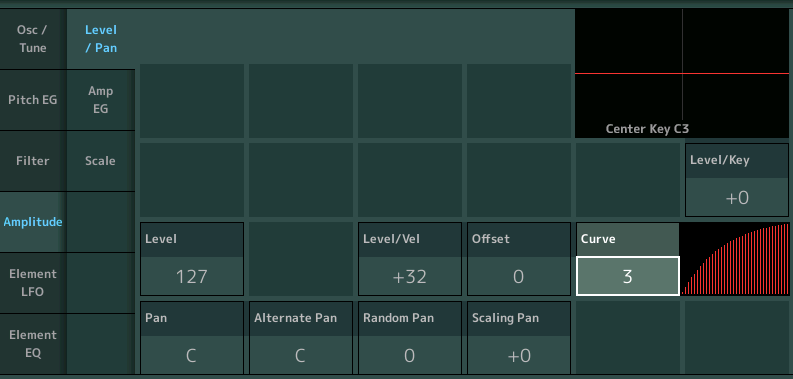
While a Curve of 1 is the opposite, it takes a significant velocity to start hearing the sound.