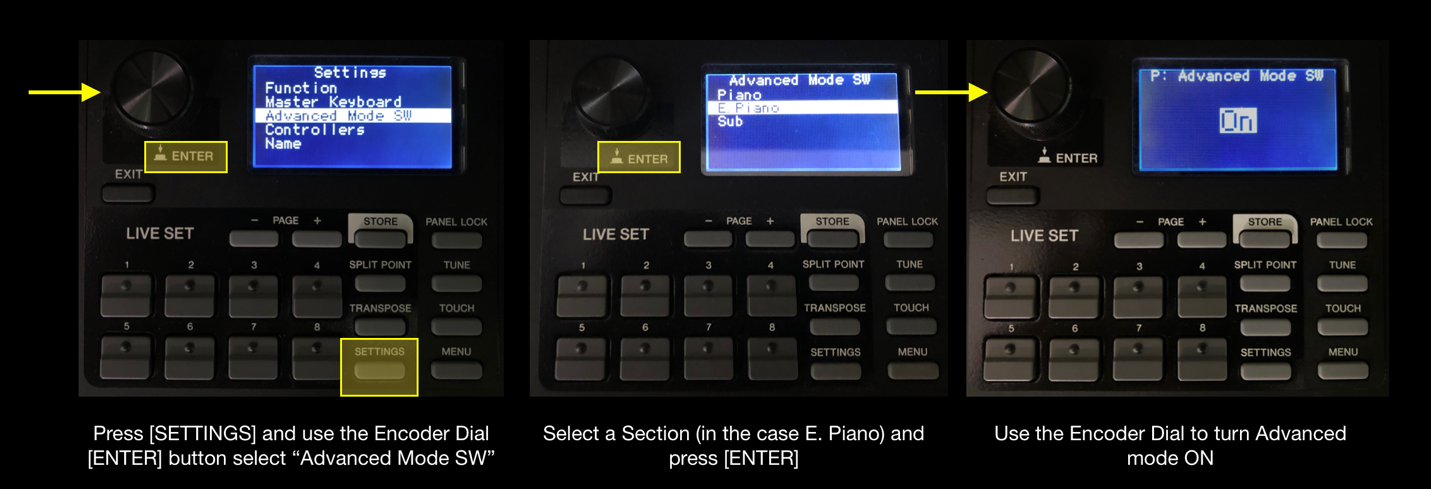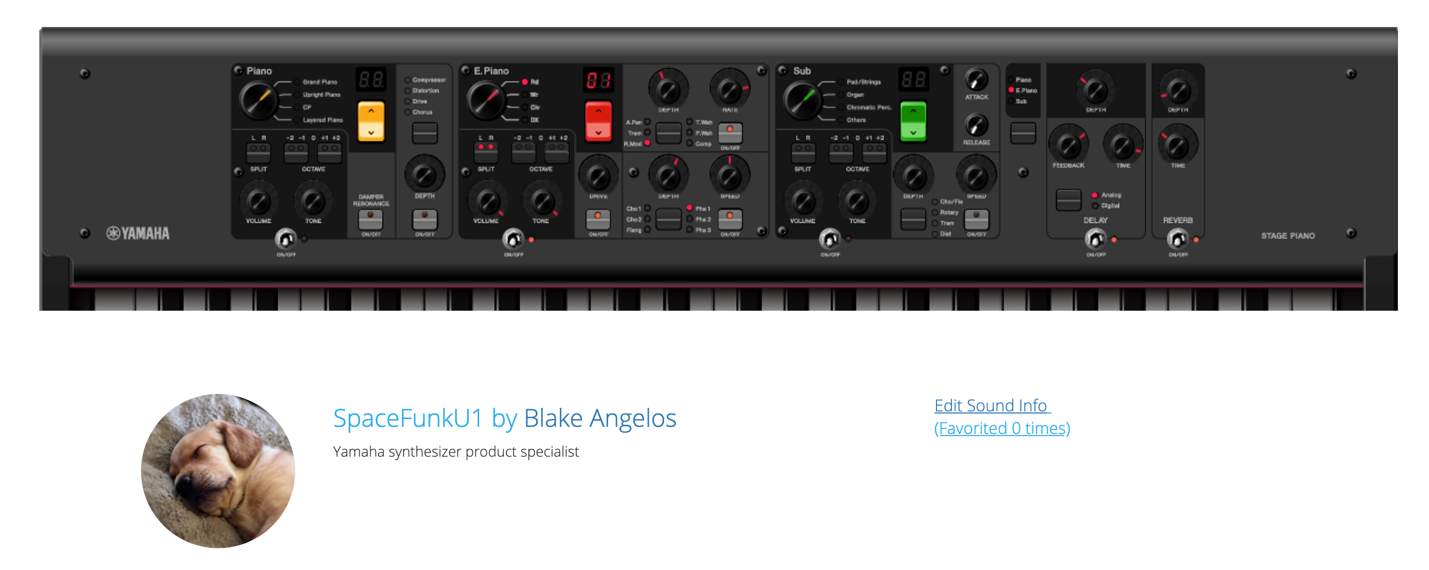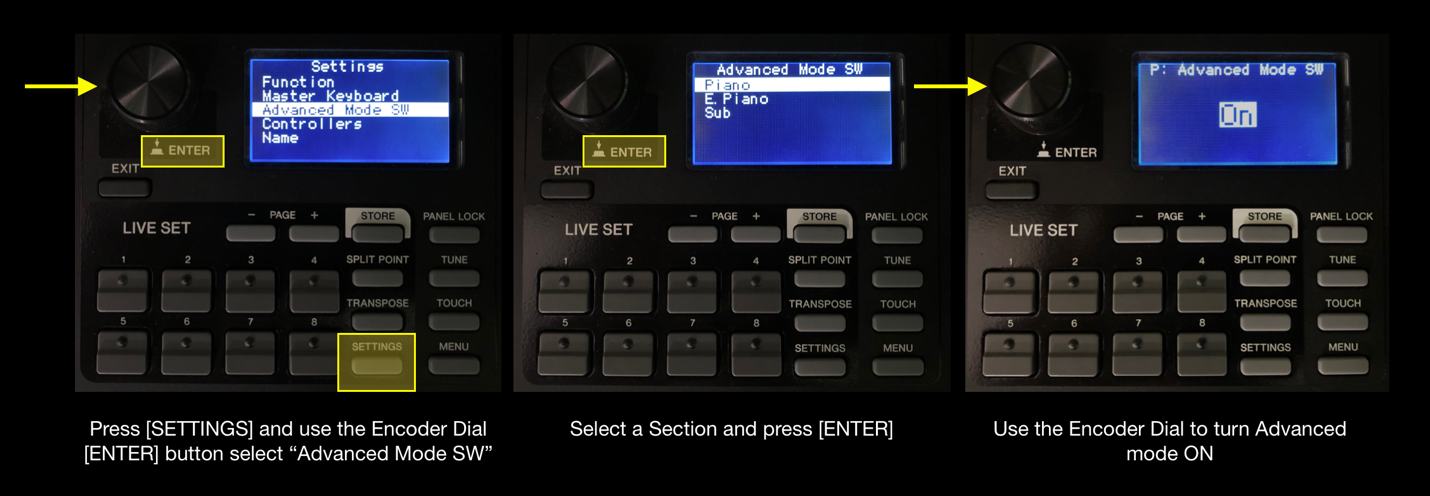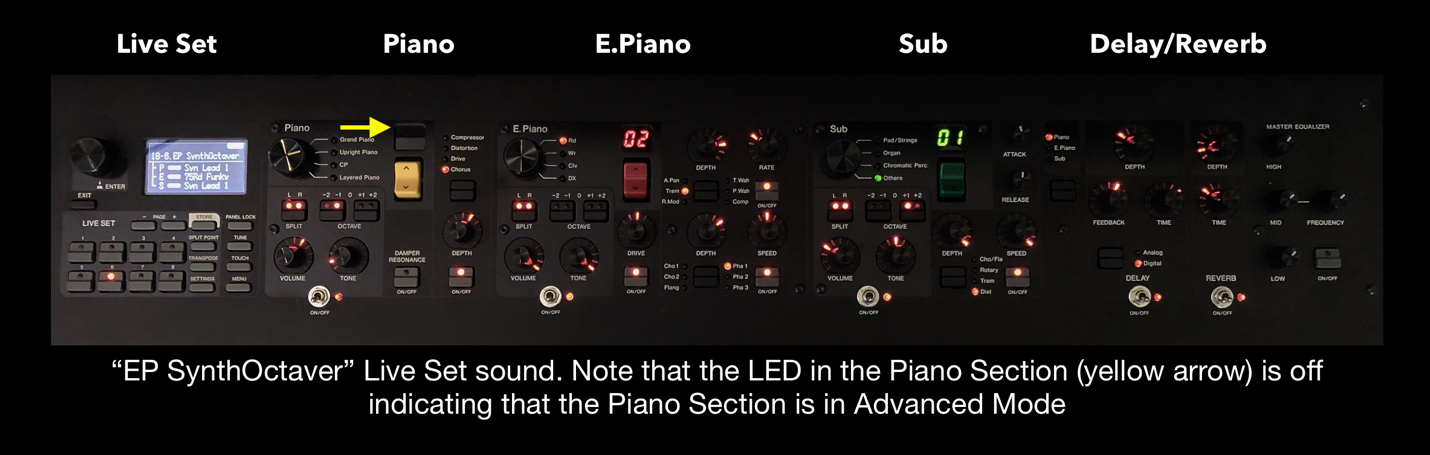Over in the LIVE SET area of the CP73/88 are two buttons: [SETTINGS] and [MENU]. SETTINGS are parameters that save with the LIVE SET; MENU items are global and affect the entire instrument. Under SETTINGS you will find Advanced Mode.
(Brief side note: You may have already figured out that when I reference buttons on any of our instruments they appear in ALL CAPS with the brackets. Any button references will look like this: [BUTTON].
There are some great things you can do with the CP73/88 Advanced Mode. For example, play the U1 upright sound with the E.Piano Section effects. Here’s how!
SpaceFunkU1
I created the LIVE SET “SpaceFunkU1” with Advanced Mode. I created this LIVE SET because I love the “played-in” quality of the U1 Voice and it’s a gas to play. It got me thinking…what would it sound like if I used the E.Piano Section Effects? It was this journey that got me to the spaced out funkiness…”SpaceFunkU1”.
To engage in the E. Piano Section, press the [SETTINGS] button in the LIVE SET Section, scroll down using the Encoder Dial/[ENTER] button to “Advanced Mode SW”, select “E. Piano” and turn Advanced Mode “On”:
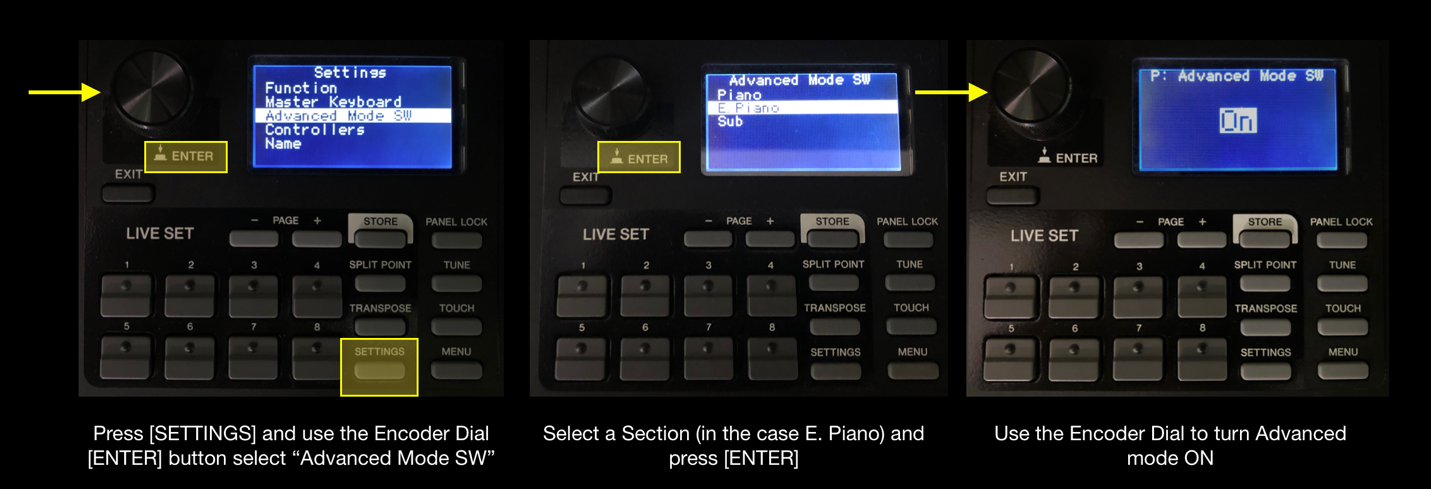
The first thing you will notice is the Numeric LED in the E. Piano Section turns off because the Categories within that Section are no longer applicable. You can select any sound for that Section now. In this LIVE SET I have the U1 processed through the E. Piano Drive, Ring Mod and VCM Phaser 1 effects:

You can grab this LIVE SET from Soundmondo
here.
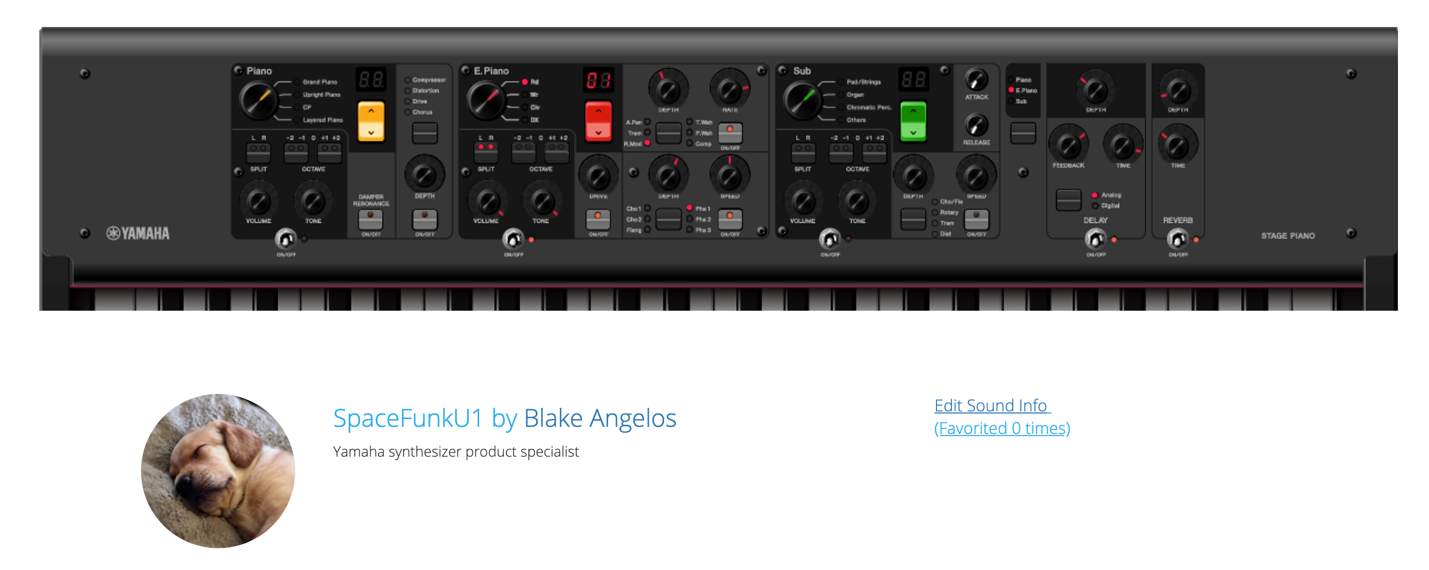
The thing I love about Advanced Mode is creative experimentation. Check out this next one.
EP Synth Octaver
I call this next LIVE SET “EP SynthOctaver”.
I like the sound of an octaver effect in different musical situations and I created this sound to achieve this effect. The electric piano is front and center but surrounding it are synth sounds in different octaves mixed in at lower in volume. This is a cool sound for coming with the Piano and Sub sections off, but when you turn them on and add the Delay effect it is a great solo sound. The pitch bend is set differently for each part and imparts some cool pitch effects when engaged.
This is what happens when you hang out with Nick Semrad…you start experimenting.
In the Piano and Sub Sections I have placed the same sound—Syn Lead 1. I turned Advanced Mode On in the Piano Section to accomplish this. I have both of these Sections at a lower volume with the OCTAVE setting -1 and +1 respectively.
Once again, to engage Advanced Mode press the [SETTINGS] button and use the Encoder Dial/[ENTER] button to select “Advanced Mode Sw” in the display. Select Piano and turn Advanced Mode On:
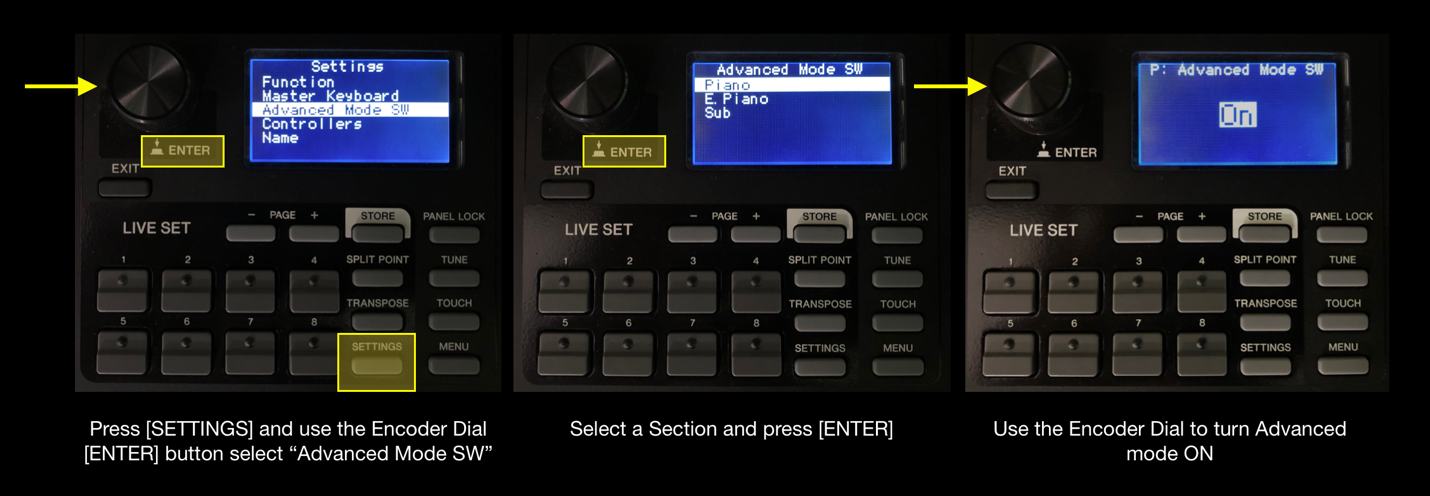
As with the first example you will notice that the numeric LED in the Piano Section is off and you can now select every available Voice in the instrument—Pianos, E.Pianos or Sub sounds—in the Piano Section.
I added the Piano Section with the Chorus Section Effect and the Sub Section with Distortion. I then switched on the Reverb and Digital Delay, and each Section has different send. Adding the E.Piano effects of Tremolo and Phaser 1 finishes the whole thing off. Check out the front panel below…it looks so cool all lit up:
This is one of my gigging set ups. I have it saved with only the E. Piano Section on and the other Sections off (and the Delay off as well). I’ll add the other parts during soloing as needed. The BEST aspect of the one-to-one interface is I can do all of this with little conscious thought! During the gig I don’t have to think “Okay….I have to go to this menu, press edit, go to the effect list, scroll down, press enter”, etc. THAT is the magic of this interface!
You can get this LIVE SET—with all sections ON—right here on Soundmondo.
Here a few other LIVE SETS that use Advanced Mode:
3 Piano Octave: It’s fun to play 3 different pianos in 3 octaves simultaneously! The CFX is in the Piano Section, the Bosendorfer Imperial 290 is in the E. Piano Section with the Octave set at -1 and the C7 is in the Sub Section with the Octave set at +1.
Experimental–1: You can comp with the left-hand guitar sound and play 75Rd Funky in the E. Piano Section layered with Vibraphone in the Sub Section. Clean Gt from the Sub Section is placed in the Piano Section with Octave set at +1 and the Split set a F2.
Stay tuned for more articles in the Mastering CP series!
Have thoughts /comments? Join the conversation in the Forum here.