MODX OS v2.0 is available now as a free download!
Check out the new features:
Sound
MODX OS v2.0 adds several new synth engine enhancements and new Performance content.
Wave Folder
The new Wave Folder effect increases harmonic content by “folding back” threshold-exceeding amplitude peaks. Wow, that’s a mouthful! In other words, unlike clipping that chops off the top of the wave, the Wave Folder “folds” the peaks back in:
The MODX Wave Folder is available as a Part Insertion Effect (including A/D Input for external instruments and mic input), Variation Effect and Master Effect.
VCM Mini Filter and Mini Booster
The new VCM (Virtual Circuitry Modeling) Mini Filter and Mini Booster are available as Part Insertion, Variation or Master. The VCM Mini Filter is a classic four-pole 24 dB/octave filter. Cutoff, Resonance, Dry/Wet mix, Input Level and Output Level can all be assigned to a Motion Sequence Lane, the Envelope Follower or the physical controls (Super Knob, Assignable Knobs, Modulation Wheel, etc., on MODX):
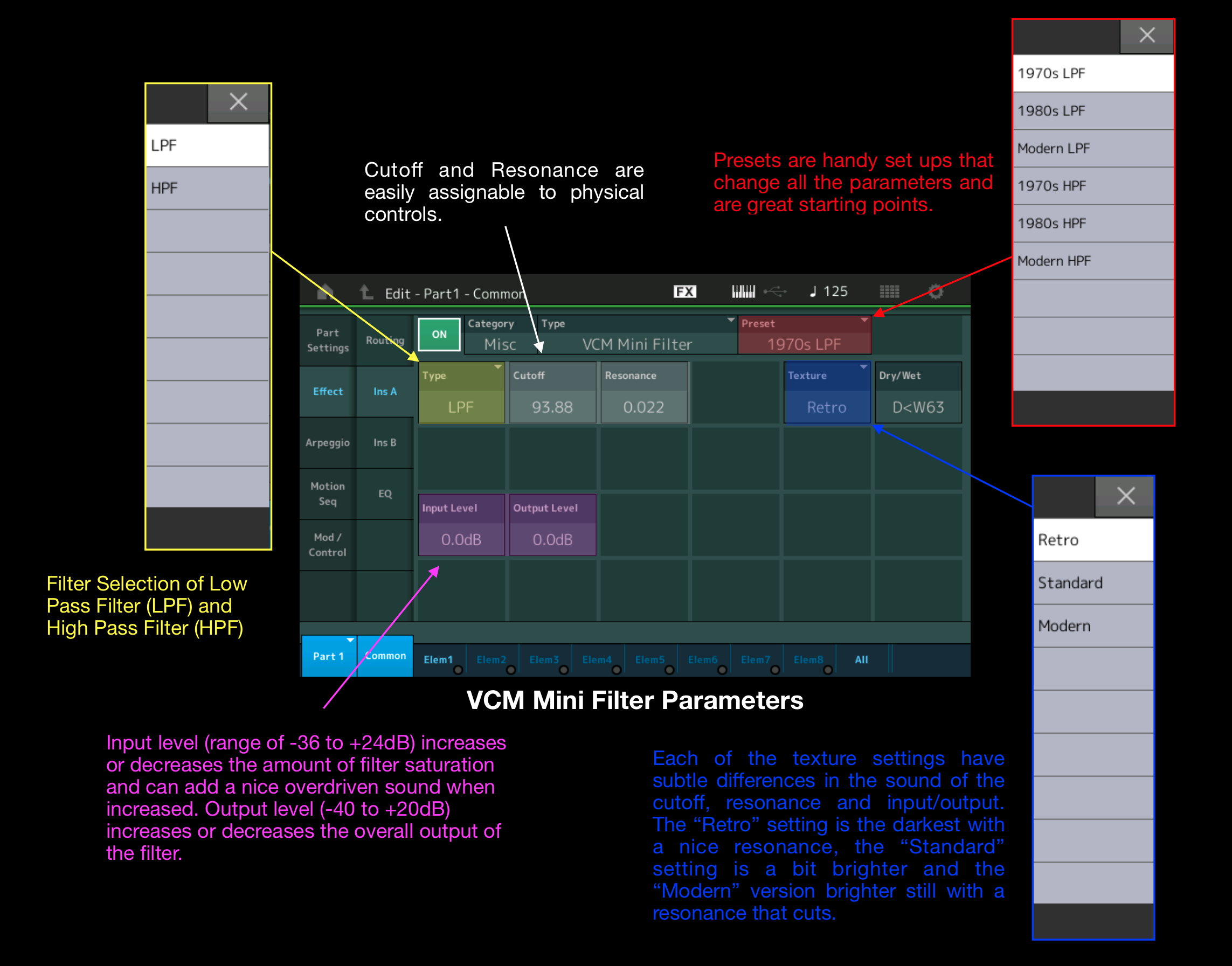
The VCM Mini Booster is related to the VCM Mini Filter. This boost/EQ effect functions like an EQ and booster, providing a tone shaping and saturation effect:
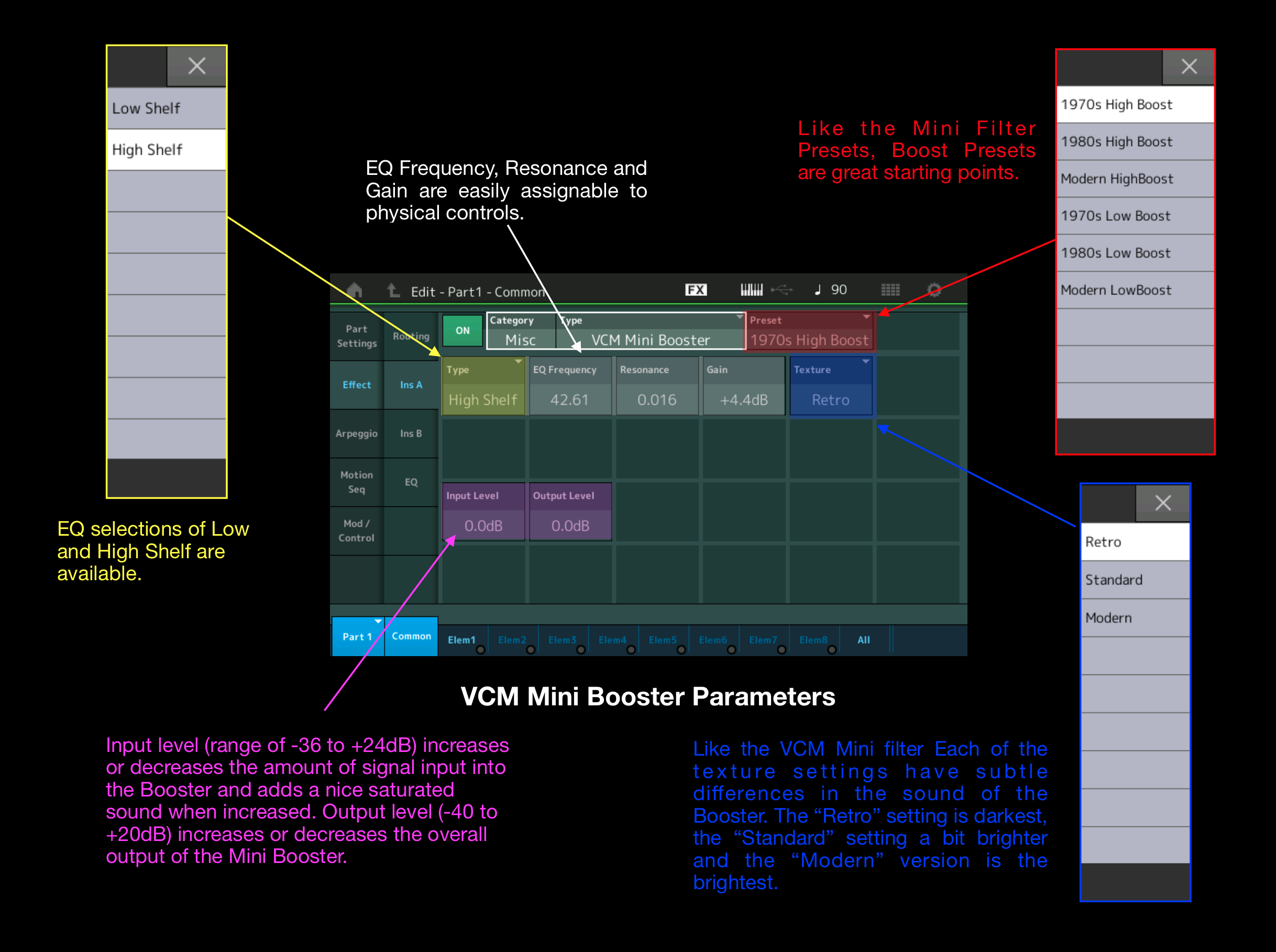 Extended LFO
Extended LFO
The Extended LFO brings high-speed modulation to MODX. You can use it to generate interesting pitch, filter or amplitude modulation that goes well beyond the slower oscillation of a standard LFO. The high-speed nature creates cool granularity that enhances synth leads, pads, comps, special effect and more. With the standard LFO the Speed parameter range goes from 0-63 (0-42 Hz) for AWM Parts. When the “Extended LFO” is set to ON, the Speed parameter range extends from 0-415 (0-1356.59 Hz). These higher speeds generate interesting sounds when modulating Pitch, Filter or Amplitude:
Each of these new sound enhancements – Wave Folder, VCM Mini Filter and Mini Booster and Extended LFO – can all be customized for real time control using Motion Control. Assign parameters to the Super Knob, Motion Sequence, Envelope Follower and more and create your own custom set ups.
New Performances
There are 52 new Performances highlighting the new sound additions in MODX OS v2.0.
Control
MODX OS v2.0 includes some great new Control enhancements, the most exciting being the all new Pattern Sequencer.
Pattern Sequencer
The all new Pattern Sequencer is the among most significant features in the new MODX OS version. You will find this new selection under the “Play/Rec” tab on the left:
The Pattern Sequencer extends the MODX Performance Recorder with multitrack loop-based sequence recording. Each Pattern has up to eight Sections and each Section has up to 16 Tracks. Sections are selected using the [SCENE] buttons on the front panel of MODX. Take a look at the Pattern Overview screen below:
During Section recording you can set the length of a track from one to 256 measures long. Each track can be different lengths making for interesting variation. For example, a Section could have a four-measure drum part, an eight-measure bass part and a 32-measure keyboard part and each part will loop according to its section length:
Touching on “Edit/Job” accesses a new selection of editing tools:
You may have noticed I missed one of the tabs, “PlayFX”. This feature deserves additional attention because it is so cool! If you owned previous Yamaha products like MOTIF XF, you will remember this powerful, non-destructive real-time groove tool. It is perfect when experimenting with different feels, placing tracks a little ahead or behind the beat and just imparting a bit of “attitude” to a track. Check it out:
The new Pattern Sequencer is a powerful addition to MODX. Stay tuned for dedicated articles exploring this new feature in greater detail.
Super Knob Scene Link
A cool addition to Super Knob functionality is the Super Knob Scene Link feature. Building on the Super Knob Link feature introduced in the previous OS version, this enhancement allows you to save Assignable Knob links to the Super Knob within a Scene. This is great for building arrangements by setting specific Super Knob levels and Assignable Knob links per Scene. You can recall them during Live Performance or in conjunction with the Pattern Sequencer.
Keyboard Control Recall in Scenes
You can now recall Part Keyboard Control (Kbd Ctrl) from a Scene. This allows you to set up which Parts can be played simultaneously. In the example below, Part 1 could be a piano part, Part 2 a string layer, Part 3 a bass split, Part 4 a synth pad and Part 5 a synth comp. Any combination of Parts can now be recalled with a simple scene change. This new feature enhances the way a single Performance can be configured and controlled.
Workflow
USB MIDI Host
With MODX OS v2.0 you can now connect a MIDI controller directly to the USB TO DEVICE Port on the back. This allows you to connect MIDI keyboard controllers, drum pads other alternative controllers with a simple USB MIDI cable.
Hybrid MIDI I/O Mode
As the name suggests, the new Hybrid MIDI I/O Mode is a combination of the Single and Multi MIDI I/O Modes. In this new mode, Parts with KEYBOARD CONTROL “On” controlled by Global MIDI channel, everything else controlled by the Part channel. This allows you to use cool Multi Part Performances like “CFX Concert” or “Seattle Sections” in combination with other Single Parts for additional backing tracks. It’s great addition when sequencing MIDI tracks with an external DAW:
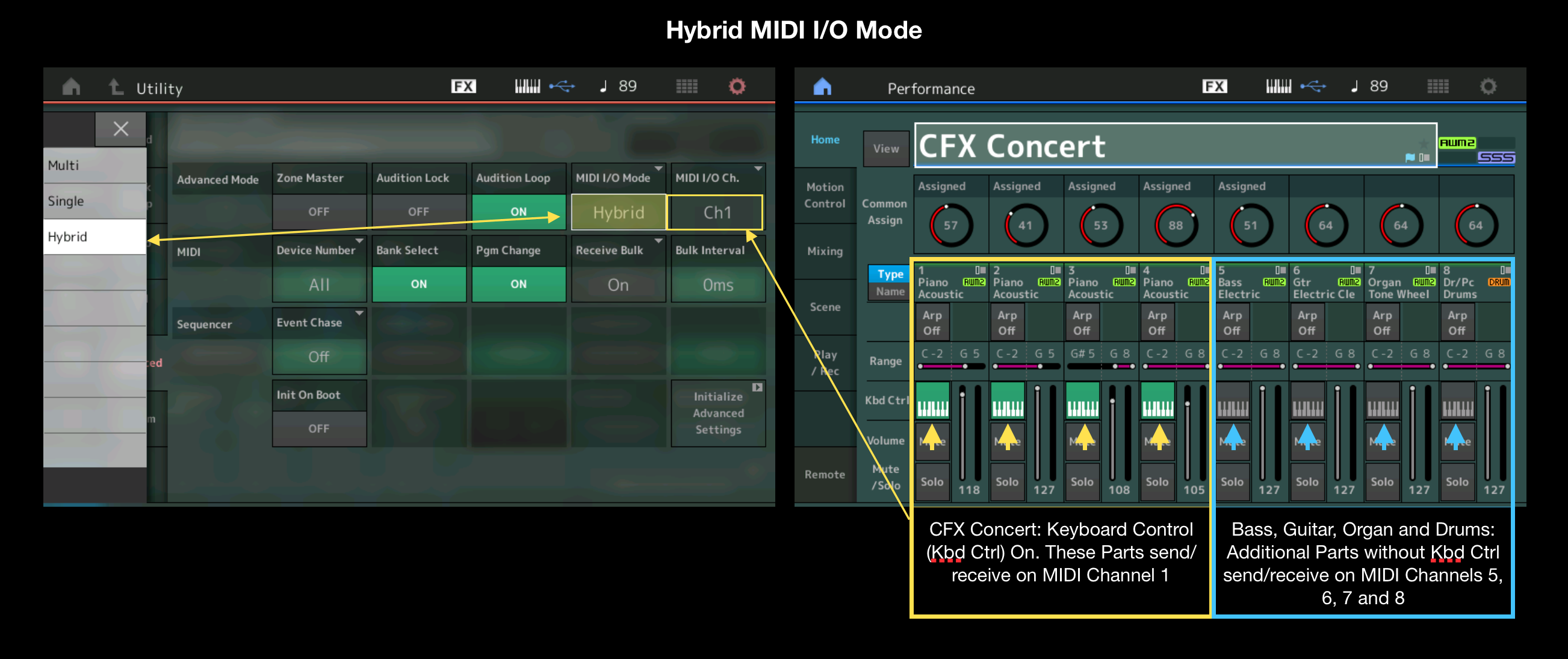
Global Tuning
For musicians who play music in alternate tunings, Global Tuning allows you to set the entire instrument to a specific tuning. MODX has always had this feature but only within a Performance. Like Global A/D or Global Tempo – features added in previous OS updates –Global Tuning affects the entire instrument when engaged:
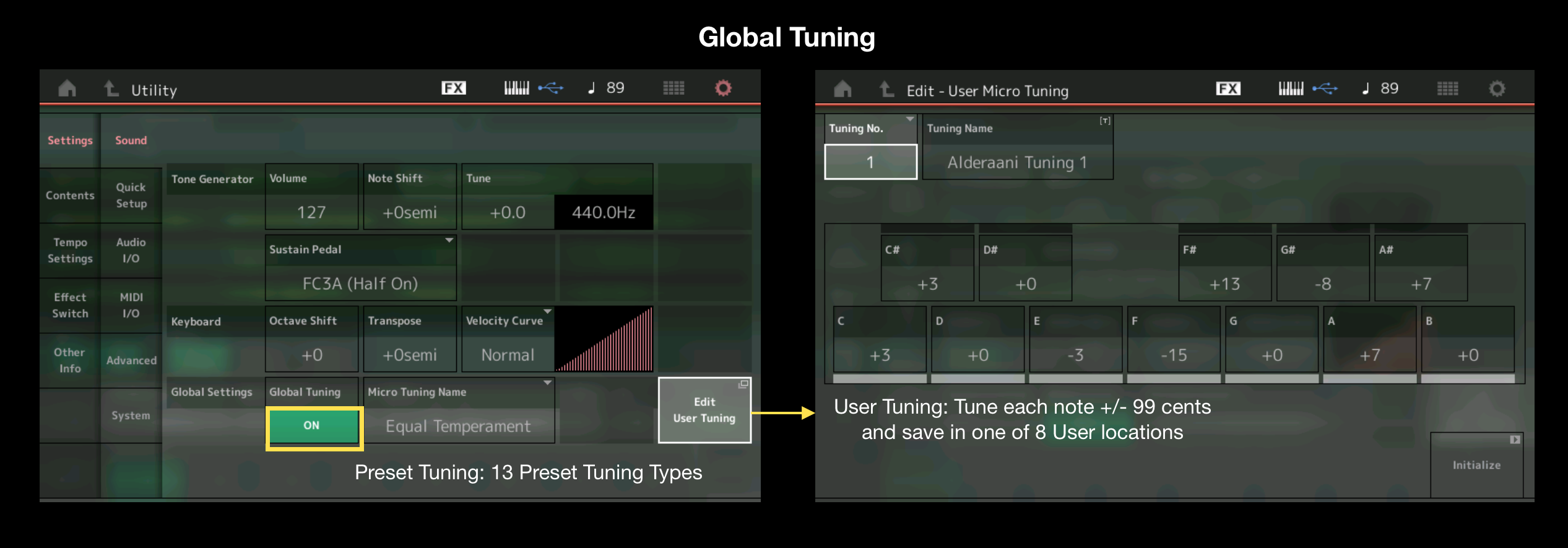
Want more information about MODX? Check out the
MONTAGE OS v3.0 Article Roundup! This has links to all the relevant articles for MONTAGE and since MODX functions in the same manner you’ll find this roundup useful.
Questions or comments? Join the conversation on the Forum here.

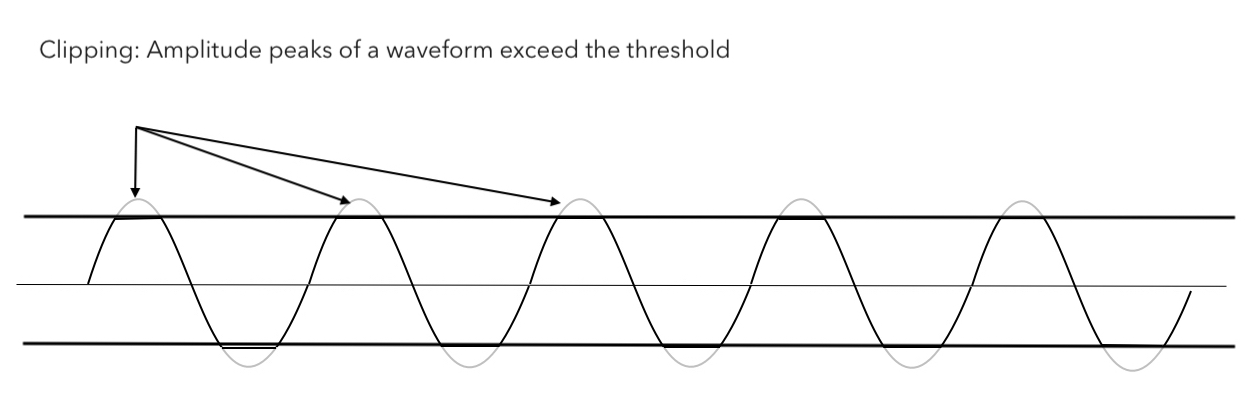
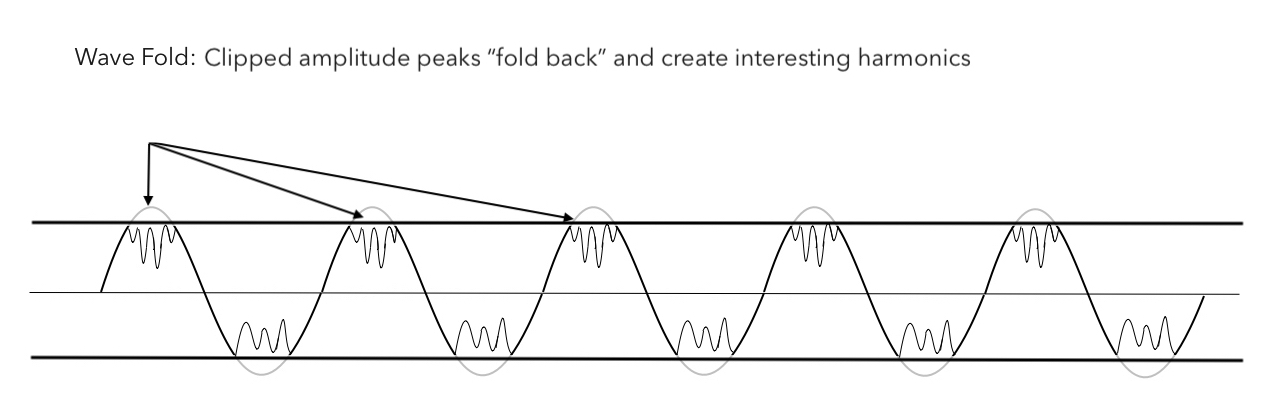
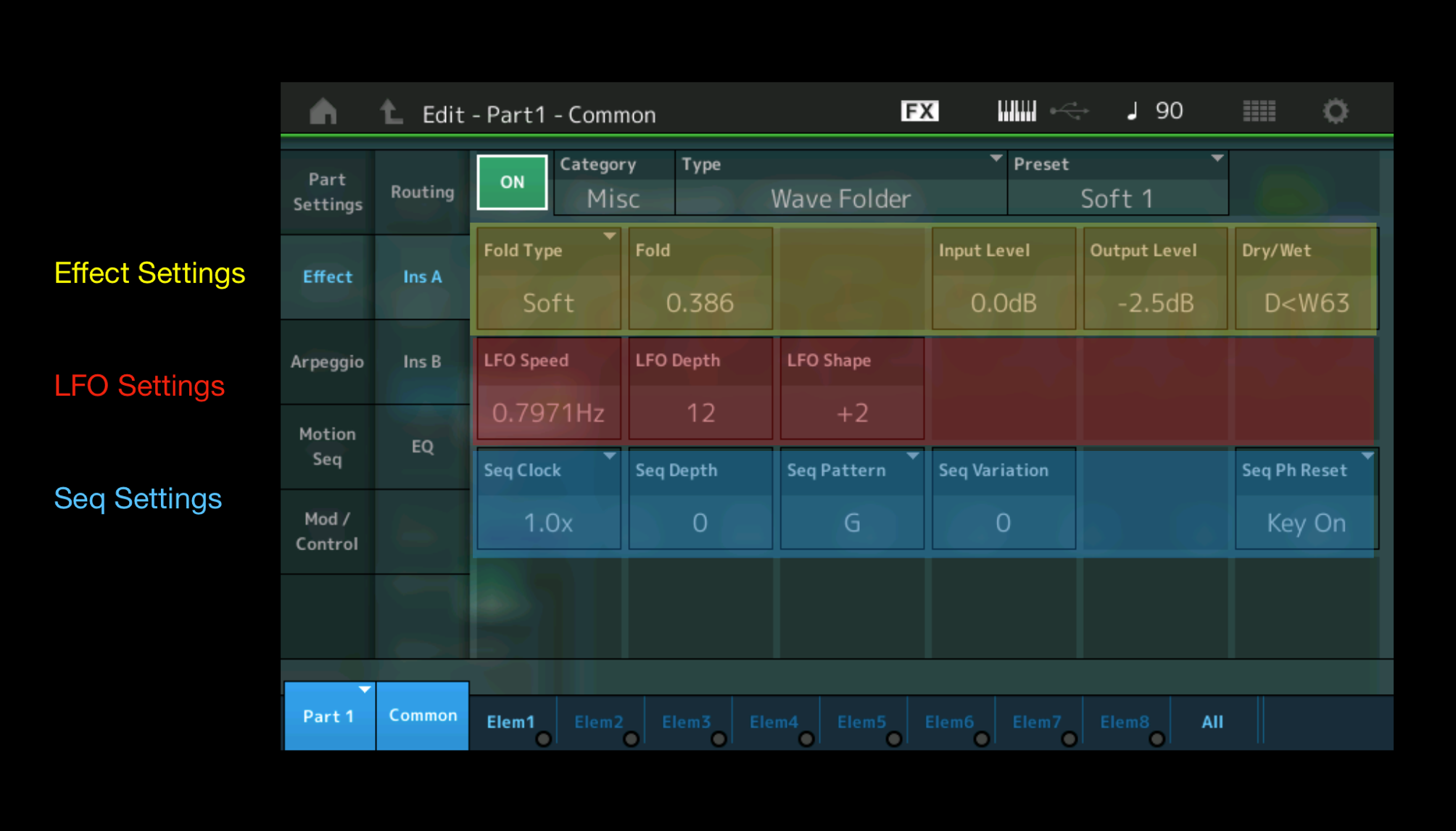
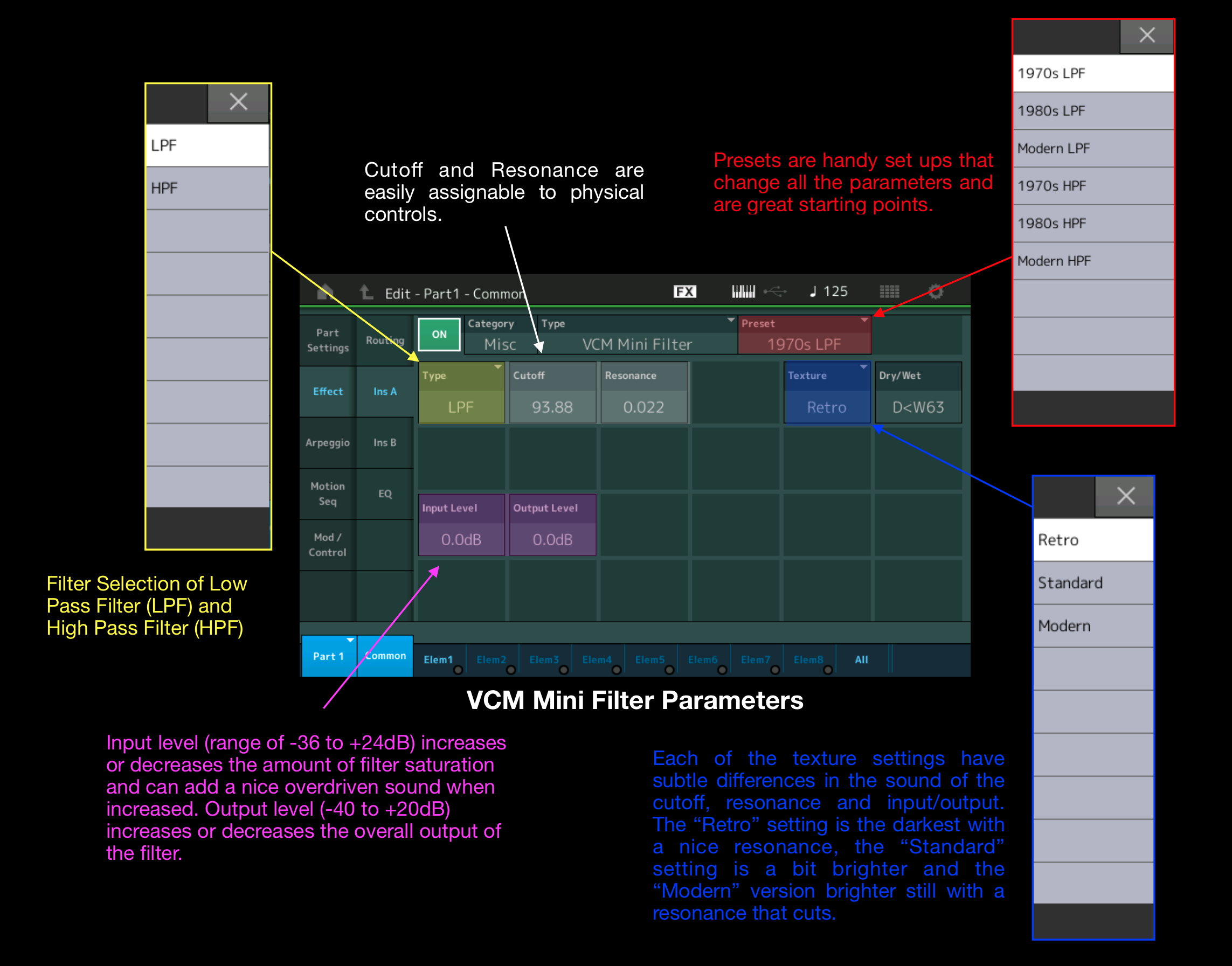
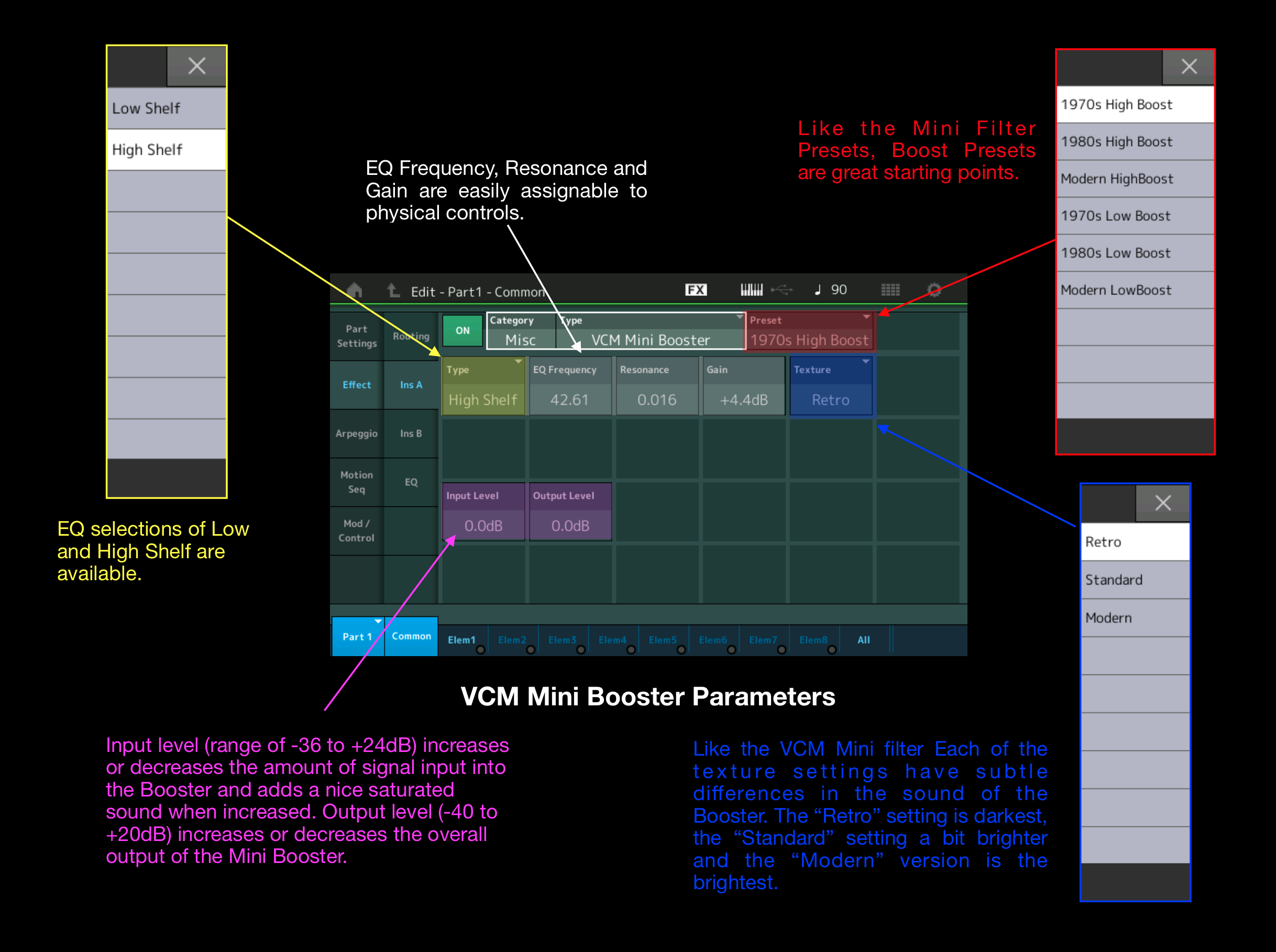 Extended LFO
Extended LFO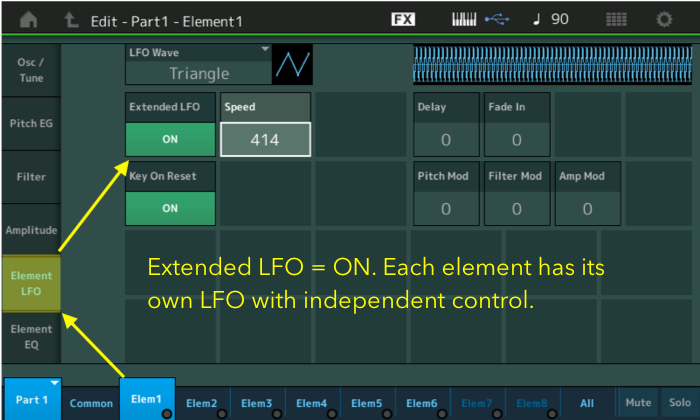

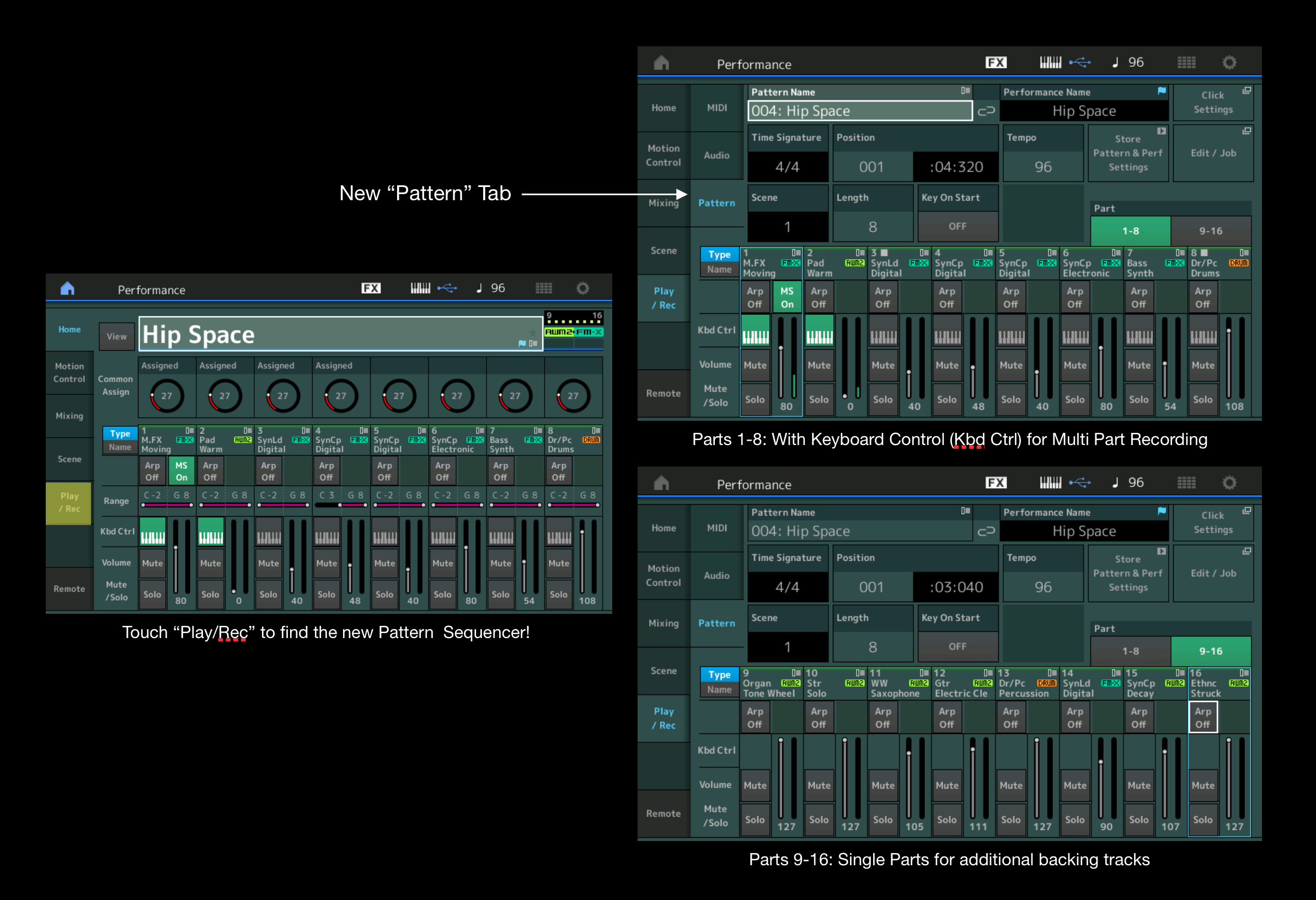
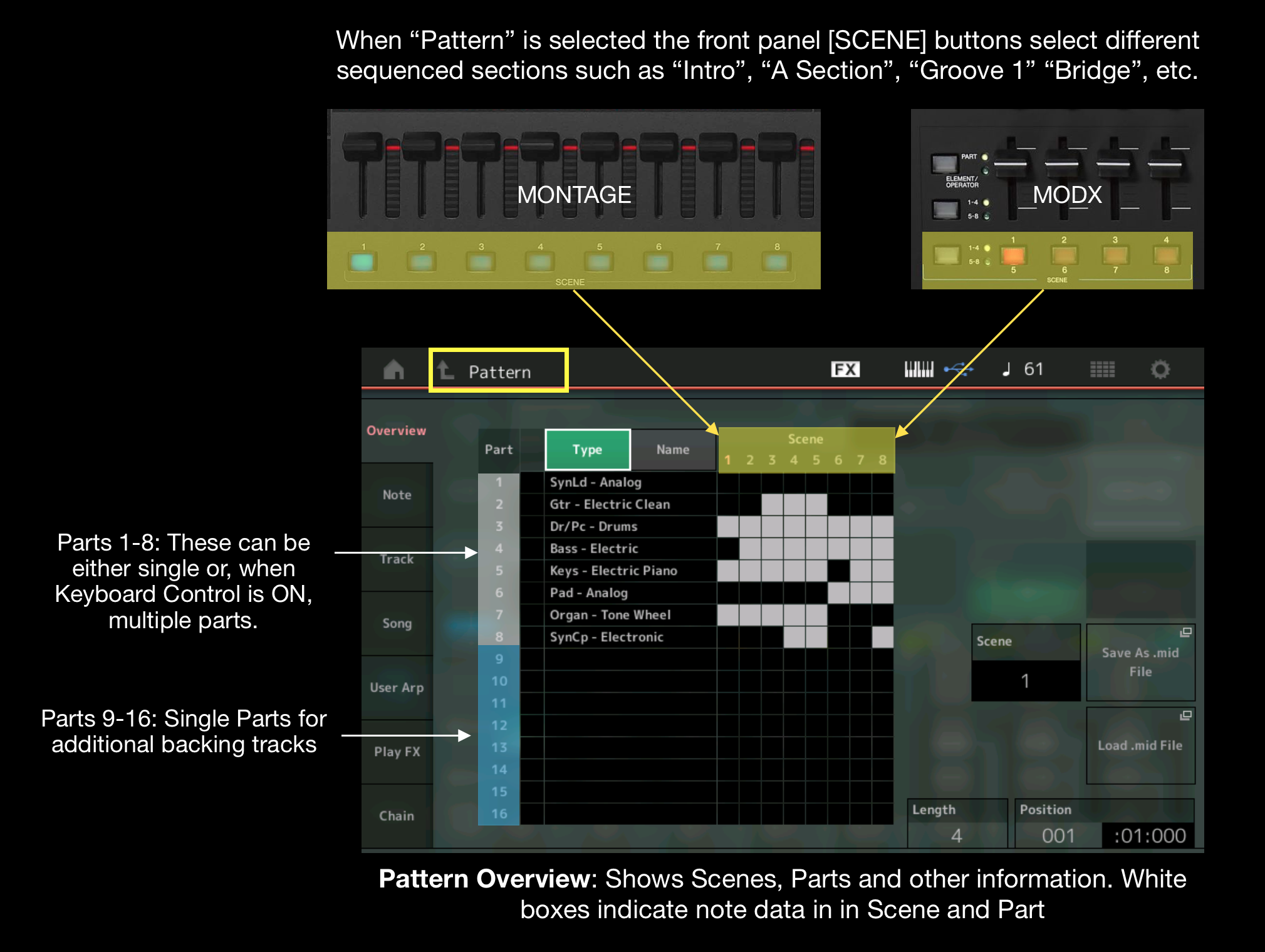
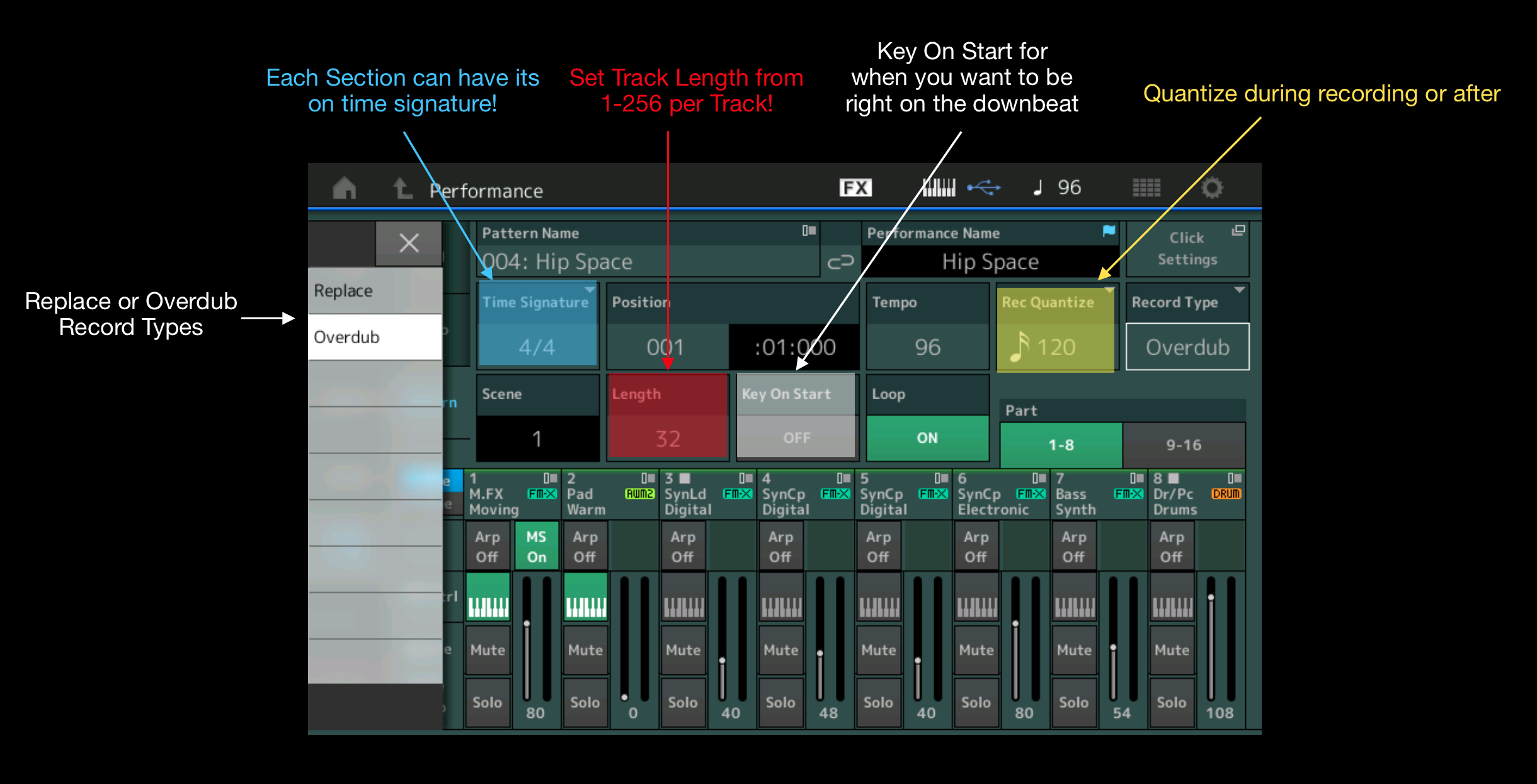
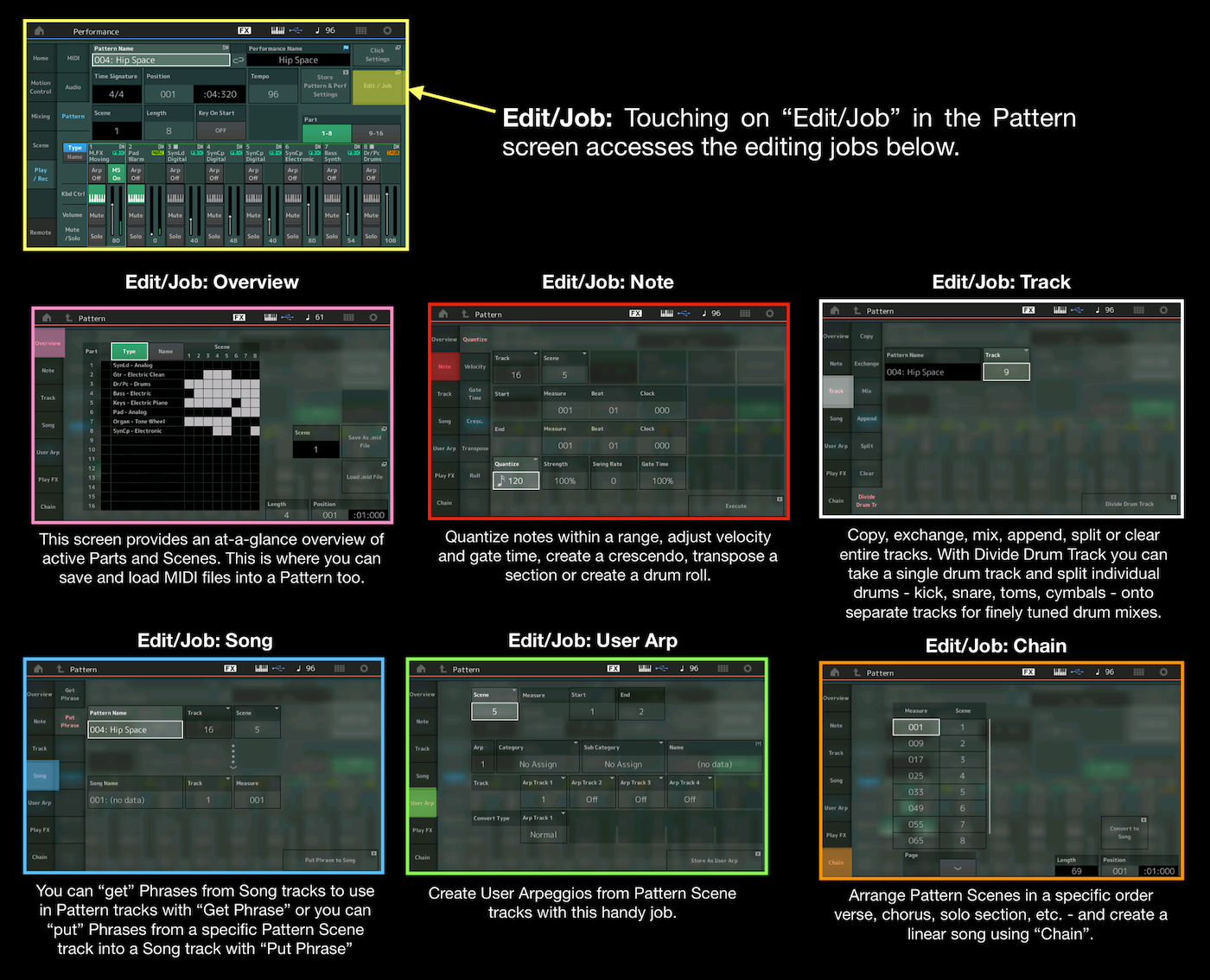
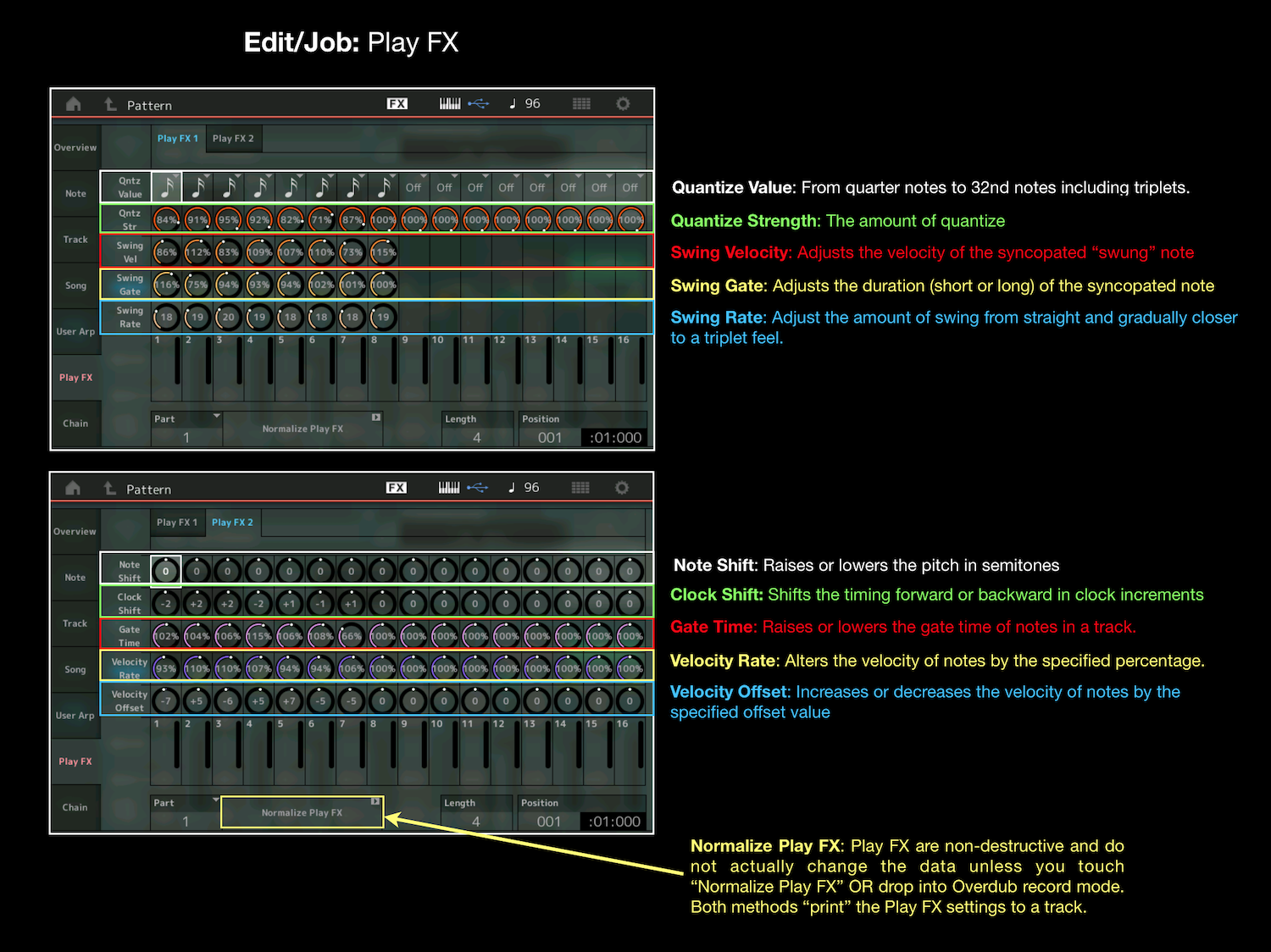
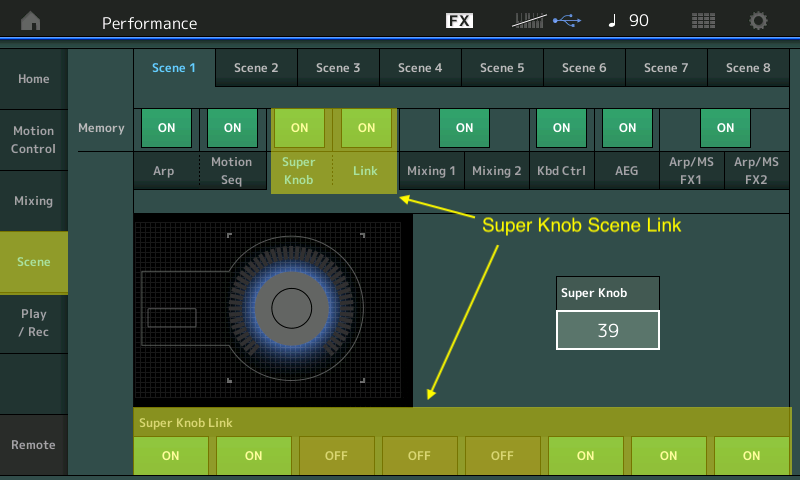
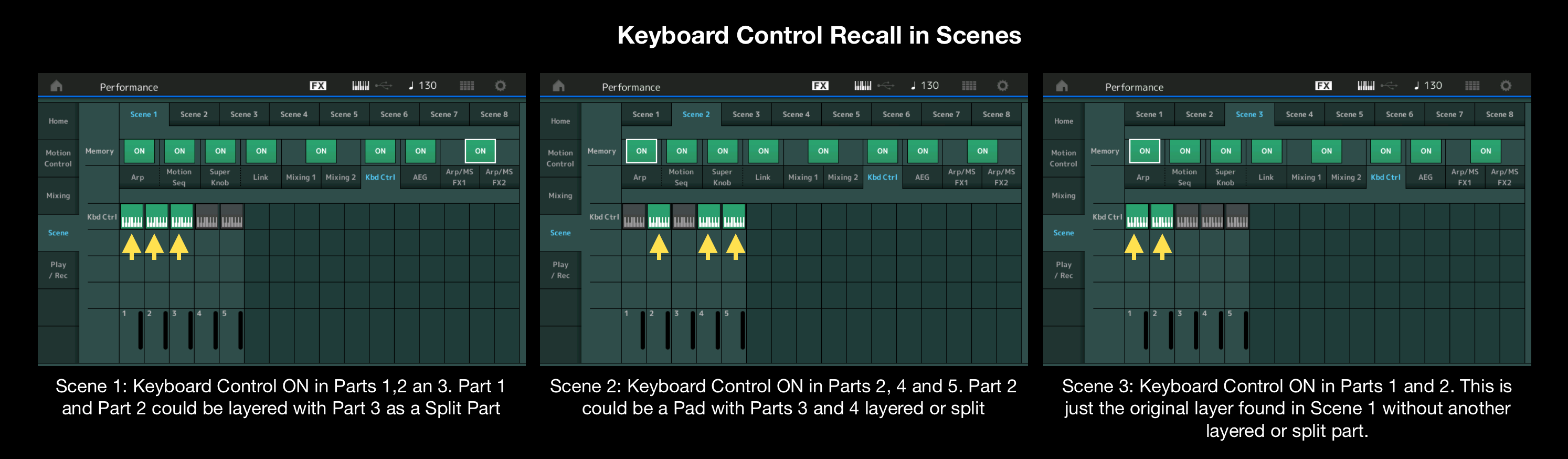
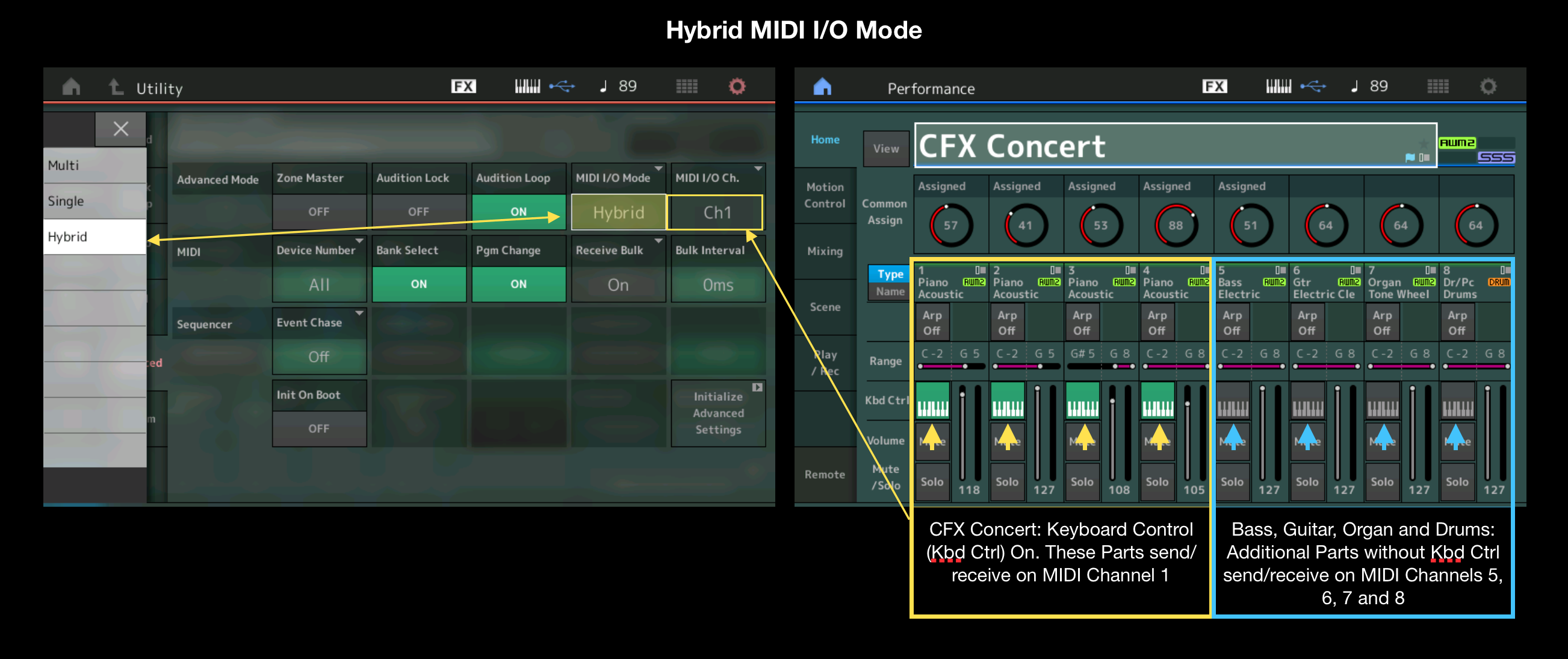
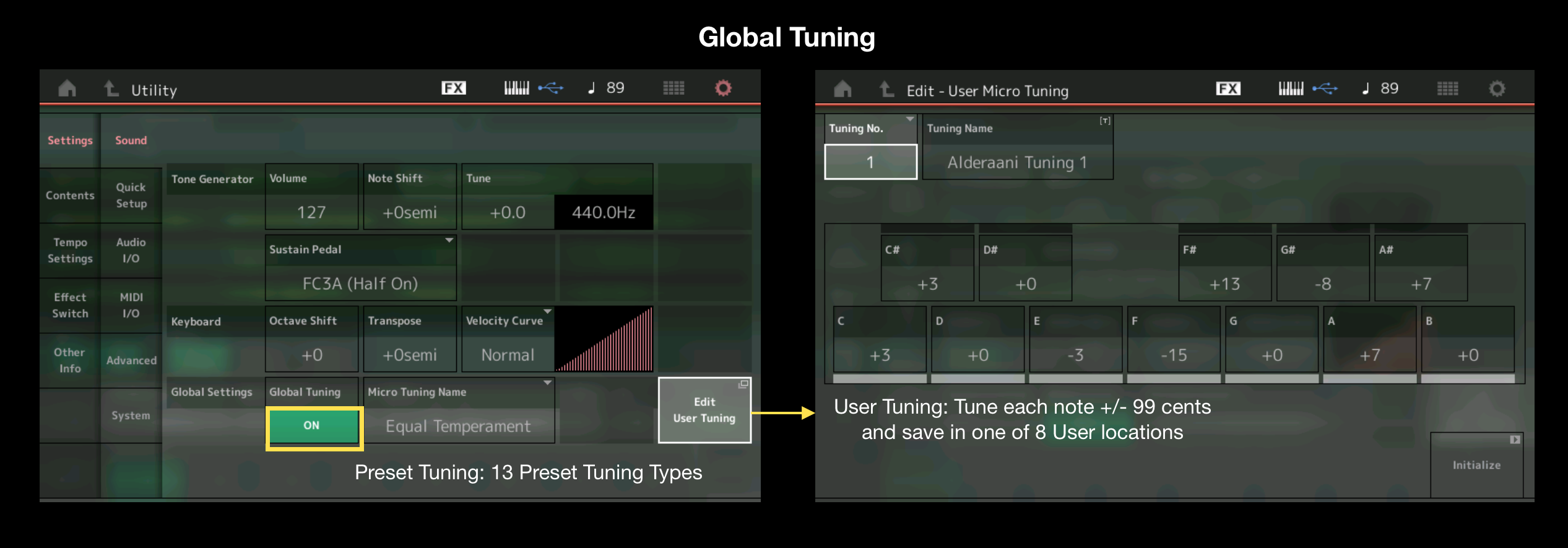 Want more information about MODX? Check out the
Want more information about MODX? Check out the