Create Roll
This Job creates a series of repeated notes (like a drum roll) in the specified range with the specified continuous changes in clock step and velocity. This is ideal for creating fast staccato rolls and special stuttering effects:
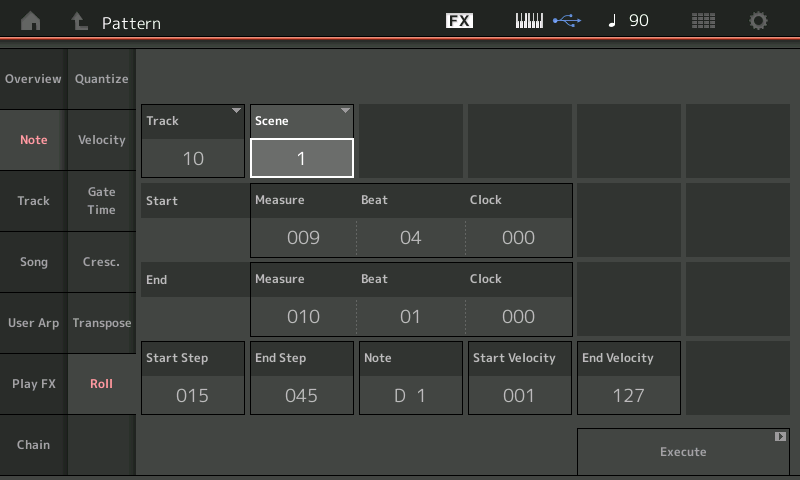 Track
Track:
Determines the track (01-16) to which the Job is applied.Scene: Determines which of the 8 Scenes to which this will be applied.
Start/End Measure: Defines the region over which the data will be applied in Measure:Beat:Clock
Start/End Step: Determines the size of the step (i.e., the number of clocks) between each note in the roll. Both the starting and ending clock values can be specified, making it easy to create rolls in which the step size varies during the roll.
Settings: StartStep: 001~999, EndStep: 001~999. 015 clock ticks is the smallest interval between strokes (that is a one-hundred twenty-eighth Note). By setting the Start Step small and the End Step larger, the roll will have more space between strokes as it goes forward
Note: Determines the specific note (or instrument in Drum Part) for the roll effect. You can also set the note directly from the Keyboard, by tapping the “Note” box twice and then activating (green) the “Keyboard” pop-in.
Settings: C-2~G8. Traditional Drum Kits occupy the Key range C0 through C6. But while designed for use with Drums, “Create Roll” can be applied to any kind of sound.
Start Velocity/End Velocity: Determines the velocity of the notes in the roll. Both the starting and ending velocity values can be specified, making it easy to create rolls in which the velocity increases or decreases. This lets you create rolls that gradually increase or decrease in volume (crescendo/decrescendo).
Settings: Start Velocity: 001~127, End Velocity: 001~127
The “Create Roll” Job is a great way to create a cool drum roll or interesting studder effect on a synth Part. Once you get familiar with the parameters creating them is a breeze!
Questions or comments? Join the conversation on the Forum here.