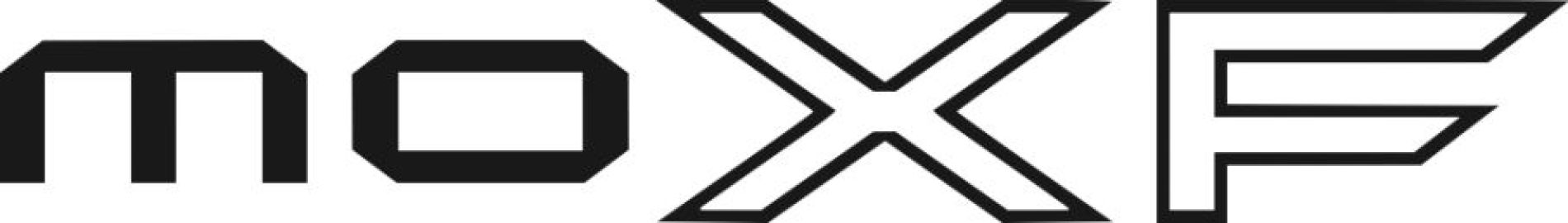REHEARSE and ERASE Functions: Drum Track Construction Tips
There is a very useful REHEARSE mode on the MOXF. While you are recording, you can temporarily drop out of record mode without stopping. This allows you to rehearse what you are going to play. It also allows you to find a drum key. It sometimes is difficult, at first, to remember the location of each sound. The REHEARSE function is very useful. To activate it, while in REALTIME Record, simply press the [RECORD] button again – it will begin to flash, indicating you are temporarily out of record mode. No new data will be written to the track. You are free to play the keys without adding new data to your cycling pattern. Let’s setup to record a PATTERN…
• Press [PATTERN]
• Select a blank Pattern
• Press [CATEGORY SEARCH]
• Select DRUM/PERCUSSION
• Select a drum kit you want to work with…
• Press [ENTER]
• Press the RECORD button to see the [F1] SETUP screen
On the Setup screen you can see the REC TRACK that is selected; you can select the RECORD TYPE (REPLACE or OVERDUB or STEP); you can set the LOOP function ON or OFF; additionally you can see that you can verify your Voice, select to QUANTIZE (automatic timing correction) and so on. Above [F5] CLICK you see a speaker icon indicating that the metronome is set to sound when you press the PLAY button [>].
The Tabs available are [F2] ARPEGGIO and [F4] ERASE. The ARPEGGIO tab would be selected if you have assigned different arp phrases to the [SF1] – [SF5] buttons (we will do that later). You can select arpeggio phrases to play as you press these buttons – what we refer to as “painting the track” with arpeggios. The ERASE tab is there (in white) because as your Pattern cycles around if you want to remove a drum you can hold [F4] ERASE + the offending KEY to remove its data from the phrase. This is a real time erase feature.
Inspiration for drum programming:
Many players spend a significant amount of time learning the fingering so that they can articulate an entire drum groove in a single pass. The good news is you do not have to if you don’t want to… there are no rules about how to record your drums and you get no extra points for being able to play it all at once. Spend time listening to real drummers – it can help you “think like a drummer”. Watching and listening to real drummers can teach you a lot and even though you may not be as able to pull off what they do, I guarantee you will learn something that will make your programming better. Real drummers will always have something that you cannot capture (hopefully); don’t worry about that… do the best you can. One key is that they only have four limbs – respect that (or not). I say, “or not” because, maybe your goal is not to sound like real drums… and that is legitimate too. Know the rules so you know when you are breaking them!
Try recording one drum at a time. On the Setup screen in the upper right corner you set the LENGTH parameter – this is very important. It tells the MO-XF when to cycle the pattern. If you are new to counting music, learn how. If you are in 4/4 time… this means that there are 4 Beats to a measure and each ¼ note gets one beat. By far this is the most popular time signature in today’s popular music. Hipper than playing in 2… most folk music is in 2… Marches are also in 2. I met a professor who contended that most folk music is in 2 because even those with no sense of rhythm can find the beat, and if they miss it they are only off by 1 and no one knows and feels silly! Music in four, on the other hand, leaves plenty of room for the uncoordinated to get lost. The ‘back-beat’ evolved to help keep everyone in line. The “backbeat” is the strong accent you find in many types of popular music that occurs on beat 2 and beat 4.
Without getting into a big discussion about what is hip?… let’s just say, the more you listen the better you will be able to program your own.