Real Time Loop Remix
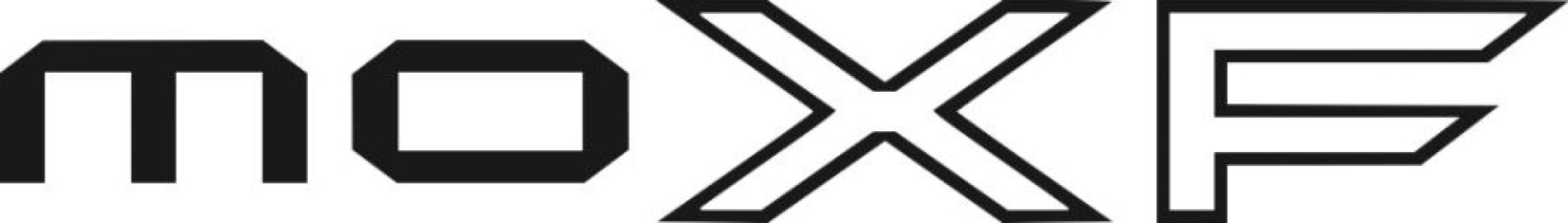
Tagged Under
REAL TIME LOOP REMIX
Using the REMIX function to create cool variations
Let’s say you are not the wizard programmer of drums. And it seems that all your grooves come out sounding the same (it’s just us here now, you don’t have to make out like you have a million different ideas). Truth is everyone gets writer’s block at some point. This can particularly happen when it comes to something like drum grooves. This is one of the things we discussed when the Motif-series (parent product to the MOXF) was designed and is the germ idea behind what we’ve come to call the PHRASE FACTORY. Not only do we give you more than 2300 drum grooves, we give you the innovative REAL TIME LOOP REMIX function (or “Remix” for short). This function is one of the most powerfully interactive tools you will ever work with… let me say out front, it does not always come up with great ideas, YOU have to decide what is a ‘great idea’. The thing that it does that is brilliant is that it takes your data and spins it into literally thousands of possible variations.
This function gives you a variety of semi-random presets for dividing the MIDI sequence data and altering the note lengths, letting you create completely new variations of a Pattern. Set the parameters, then press the [ENTER] button to execute the Remix operation. If you want to keep the changes, press the [SF5] OK button. To return to the original display without altering the data, press the [SF4] CANCEL button.
Let’s just say this is one very powerful and hopefully useful tool.
Now when the description says “semi-random” – do not think that there is just no thought to this. Quite the contrary – you will want to read the Reference Manual section on this (page 103) to get an idea of how this function is analyzing what is on the track and how it then according to your settings, rearranges the data. It is not totally random because if you apply the same settings to the same data three times in a row it will do exactly the same thing. This is a good thing because you can count on the results when you want to use this “live”. (That’s right, you can use this function to “take a drum solo” in a live situation, it is that cool – it is after all called “REAL TIME Loop Remix”).
So when they say ‘semi-random’ it is a ‘qualified’ semi-random. However, if you accept (keep) the results and continue to apply the same setting, each variation will be farther and farther away from the original. This will all make more sense once you begin working with it.
You set three different parameters: Type, Variation and Interval.
There are 16 different TYPES
The VARIATIONS include: 16 Normal, 16 Break, 16 Roll, and 48 Fill
INTERVAL can be set to every measure, 1 through every 8th measure.
As the TYPE number increases the complexity increases.
VARIATIONS:
Normal – means the data is repositioned
Break – will gate the duration of the note-on events and will create a stop action feel.
Roll – this creates drum rolls, press rolls on different drum sounds – very useful for creating realistic drum rolls.
Fill – there are 48 variations here and these are great for leading back to the top of a pattern.
INTERVAL:
This controls how often the altered data will occur. 1 = every measure, 2 = every other measure, 3 = every third measure and so on, up to every 8th measure.
Real-time Loop Remix is a trial and error function. Depending on the original pattern what it comes up with will vary. If any portion of what it creates is useful, press [ENTER] to register it in a new Phrase. You can extract the data that you like and use it somewhere. To get the most of out this function you have to have patience, a good ear, and imagination.
The Real Time Loop Remix function is nondestructive. This means that your original data is always kept – the new Phrase is written to an edit buffer. If you decide to keep it, it gets written to the lowest numbered empty Phrase, and that phrase is “patched” to the currently selected PATTERN SECTION and TRACK. The original Phrase is not lost; it is simply unassigned (not patched into a SECTION). Your newly created Phrase will be patched into the SECTION when you accept it.
Remixing COOL FUNK
Provided with this tutorial is an MOXF ALL PATTERN file on which you can experiment. Click the LINK: “CoolFunk.X6P” to download the file. Please load using FILE TYPE = “pattern”; Direct Pattern 01 to a blank Pattern in your MOXF.
The Band
Track 2 – Drums
Track 3 – Percussion
Track 4 – Electric Bass
Track 5 – Electric Piano
Track 6 – Organ
Select Track 2 and experiment remixing the drum MIDI data in context of a music track.
Press [F6] REMIX
Set the dialog box as follows:
• Type = 1
• Variation = Fill 37
• Interval = 4
Press [ENTER] to APPLY
Keep increasing the TYPE value to hear more and more complex FILLS. The interval at 4 measures means the fill-in will occur every 4th measure.
Press [SF4] CANCEL to return the original phrase.
Select Track 3 and Remix the Latin Percussion.
Try Interval = 1 so that each measure is remixed.
• Type = 2
• Variation = Roll 04
• Interval = 1
Select Track 4 and Remix the Bass line.
• Type 4
• Variation = Normal 01
• Interval = 1
Select Track 5 and Remix the Electric Piano track.
Set the parameters as follows:
• Type = 2
• Variation = Break 01
• Interval = 1
Experiment – you will have to decide what sounds and feels good. The higher the number for TYPE and VARIATION the more wacky they become…
You can press [F1] PLAY to exit from the Remix function – change tracks (use the dedicated [TRACK] button on the right front panel) and then press [F5] REMIX to continue – all without pressing the STOP button… Work with this and get into a flow. Respect the challenge:
You have the [TRACK] button for using buttons [1][16] to select a PART to play.
You have the [SECTION CHANGE] button for moving between PATTERN SECTIONS (A-H and I- P)
And you have the [ENTER] and [SF4] CANCEL buttons to try out Variations.
Press [SF5] OK when you want to write a new Phrase and Patch it to the current SECTION.
The more you play with it the more you learn about how it works. Enjoy!
Keep Reading
© 2025 Yamaha Corporation of America and Yamaha Corporation. All rights reserved. Terms of Use | Privacy Policy | Contact Us