Press [FUNCTION] repeatedly to advance to screen #4
Press the second red dot on the multi-touch pad to select “VOICE INIT”
Press it once again to answer “YES”
Press [EDIT]
Press [ALGO]
Using the first column in the touch slider area select Algorithm #8
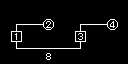 The numbers inside square boxes represent the Carriers (and will be audible); the numbers inside the circles are Modulators (their influence will be applied to the Operator to which it is connected). In this first experiment we will use Operator 2 to modulate Operator 1.
The numbers inside square boxes represent the Carriers (and will be audible); the numbers inside the circles are Modulators (their influence will be applied to the Operator to which it is connected). In this first experiment we will use Operator 2 to modulate Operator 1.
In this initialized Voice only Operator 1 has any Output LEVEL. Touching the keyboard you will hear a pure sine wave. Sine waves have no harmonics and much like a single “drawbar” on a tone wheel organ, you are hearing just the fundamental tone of the key you have struck.
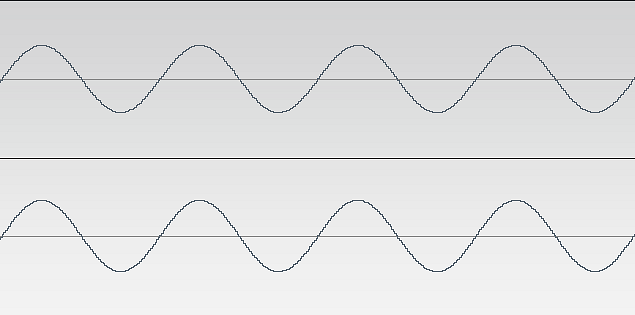 Shown at left is the output of Carrier Operator 1 (four complete cycles of a sine wave are shown).
Shown at left is the output of Carrier Operator 1 (four complete cycles of a sine wave are shown).
Output is set to 100 (0-127).
We describe this tone as pure, whistle-like – it contains no harmonics (no overtones). It is just the Fundamental pitch.
Touch the [FREQ] button
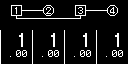 Here you can see the tuning Frequency of the Operators (called the Ratio). All Operators are initially set to sound the Fundamental, 1.00. This means: if you press the key “A3” (A440 – the ‘A’ above middle ‘C’) you will hear a pure sine wave at 440 cycles per second. Harmonics are whole integer multiples of the Fundamental (1.00) – so that when you see a whole number 1.00, 2.00, 3.00, 4.00 etc, you are seeing the harmonic (or overtone) series. And as with frequency values, when you double the integer you go up an octave: 2.00 will be an octave above 1.00; and 4.00 will be an octave above 2.00; and 8.00 will be an octave above 4.00 and so on.
Here you can see the tuning Frequency of the Operators (called the Ratio). All Operators are initially set to sound the Fundamental, 1.00. This means: if you press the key “A3” (A440 – the ‘A’ above middle ‘C’) you will hear a pure sine wave at 440 cycles per second. Harmonics are whole integer multiples of the Fundamental (1.00) – so that when you see a whole number 1.00, 2.00, 3.00, 4.00 etc, you are seeing the harmonic (or overtone) series. And as with frequency values, when you double the integer you go up an octave: 2.00 will be an octave above 1.00; and 4.00 will be an octave above 2.00; and 8.00 will be an octave above 4.00 and so on.
When the Frequency Ratio between Modulator and Carrier is 1:1, that is, they have the same value, this will create a Sawtooth Wave (Sawtooth describes a wave that contains all harmonics).
To hear this we will need to raise the Output Level of the Modulator (Operator 2).
Press [LEVEL]
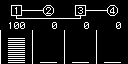 Using the second column in the touch strip slowly raise the LEVEL of Operator 2. As you raise the LEVEL you will hear a change in timbre – the sound will start to become more complex. The relationship in LEVEL between the Carrier and Modulator affects the brightness of the sound. As you continue to raise the LEVEL of Operator 2, the brighter the timbre. The Sawtooth wave will include all harmonics. This sound is described as bright and buzzy.
Using the second column in the touch strip slowly raise the LEVEL of Operator 2. As you raise the LEVEL you will hear a change in timbre – the sound will start to become more complex. The relationship in LEVEL between the Carrier and Modulator affects the brightness of the sound. As you continue to raise the LEVEL of Operator 2, the brighter the timbre. The Sawtooth wave will include all harmonics. This sound is described as bright and buzzy.
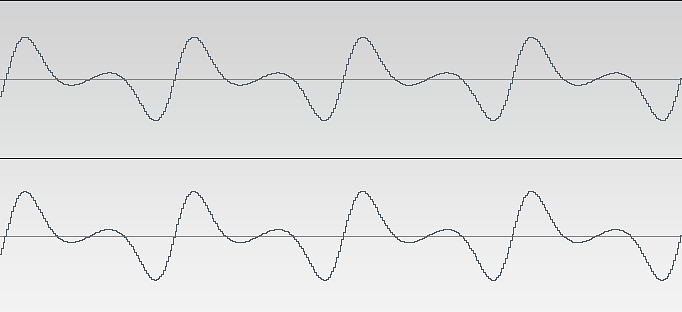 Shown at left is the Output of Operator 1 while being modulated by Operator 2 (Modulation Index = 75). As you increase the Output Level of Operator 2 it will further distort the wave shape – it is this disturbance in the wave shape that our ears/brain interpret as richer harmonic content. Again we show four complete cycles of the wave.
Shown at left is the Output of Operator 1 while being modulated by Operator 2 (Modulation Index = 75). As you increase the Output Level of Operator 2 it will further distort the wave shape – it is this disturbance in the wave shape that our ears/brain interpret as richer harmonic content. Again we show four complete cycles of the wave.
Return the LEVEL of Operator 2 to 0.
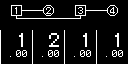 Now lets set the Ratio of the Modulator to 2.00 and try the same experiment by raising the LEVEL of Operator 2… as you approach about 75 you will hear a very distinct Square Wave timbre. The Modulator:Carrier ratio is 2:1 – this results in generating every other harmonic (odd numbered multiples of the Fundamental). The Square wave will include all the odd number harmonics 3.00, 5.00, 7.00, 9.00 etc. This sound we describe as hollow, woody, reedy.
Now lets set the Ratio of the Modulator to 2.00 and try the same experiment by raising the LEVEL of Operator 2… as you approach about 75 you will hear a very distinct Square Wave timbre. The Modulator:Carrier ratio is 2:1 – this results in generating every other harmonic (odd numbered multiples of the Fundamental). The Square wave will include all the odd number harmonics 3.00, 5.00, 7.00, 9.00 etc. This sound we describe as hollow, woody, reedy.
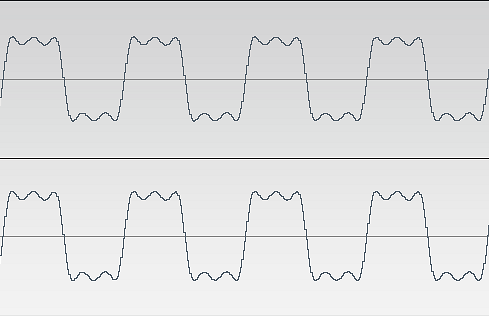 Shown at left is the Output of Operator 1 while being modulated by Operator 2 (Modulation Index = 75). As you increase the Output Level of Operator 2 it will distort the wave shape – in this case we see a distinct ‘squaring’ of the wave shape. Again we show four complete cycles of the wave.
Shown at left is the Output of Operator 1 while being modulated by Operator 2 (Modulation Index = 75). As you increase the Output Level of Operator 2 it will distort the wave shape – in this case we see a distinct ‘squaring’ of the wave shape. Again we show four complete cycles of the wave.
Once again return the Level of Operator 2 to 0
Now lets set the Ratio of the Modulator to 3.00 and try the same experiment. Again as you approach about 75 and more, you will hear a very tight, narrow waveform (Pulse wave). And as you can guess, the 4:1 and 5:1 will give ever narrower results – and tighter narrower pulse waves. While the M:C of 2:1 could be used to recreate a Clarinet. The M:C of 4:1 could be used to recreate an Oboe. Both “reedy” sounds but one more nasal than the other.
Learning to use a two Operator stack to build these basic wave shapes (Sawtooth, Square and Pulse) is a good start to sound designing on the reface DX. In the next installment we’ll take a look at these “new” Operators and their ability to Modulate themselves and how this opens some new opportunities for detail.
If you want to discuss this article or have any questions, go here!

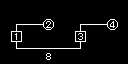 The numbers inside square boxes represent the Carriers (and will be audible); the numbers inside the circles are Modulators (their influence will be applied to the Operator to which it is connected). In this first experiment we will use Operator 2 to modulate Operator 1.
The numbers inside square boxes represent the Carriers (and will be audible); the numbers inside the circles are Modulators (their influence will be applied to the Operator to which it is connected). In this first experiment we will use Operator 2 to modulate Operator 1. 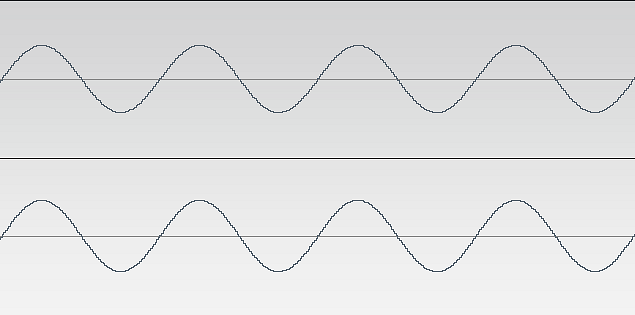 Shown at left is the output of Carrier Operator 1 (four complete cycles of a sine wave are shown).
Shown at left is the output of Carrier Operator 1 (four complete cycles of a sine wave are shown).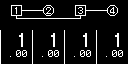 Here you can see the tuning Frequency of the Operators (called the Ratio). All Operators are initially set to sound the Fundamental, 1.00. This means: if you press the key “A3” (A440 – the ‘A’ above middle ‘C’) you will hear a pure sine wave at 440 cycles per second. Harmonics are whole integer multiples of the Fundamental (1.00) – so that when you see a whole number 1.00, 2.00, 3.00, 4.00 etc, you are seeing the harmonic (or overtone) series. And as with frequency values, when you double the integer you go up an octave: 2.00 will be an octave above 1.00; and 4.00 will be an octave above 2.00; and 8.00 will be an octave above 4.00 and so on.
Here you can see the tuning Frequency of the Operators (called the Ratio). All Operators are initially set to sound the Fundamental, 1.00. This means: if you press the key “A3” (A440 – the ‘A’ above middle ‘C’) you will hear a pure sine wave at 440 cycles per second. Harmonics are whole integer multiples of the Fundamental (1.00) – so that when you see a whole number 1.00, 2.00, 3.00, 4.00 etc, you are seeing the harmonic (or overtone) series. And as with frequency values, when you double the integer you go up an octave: 2.00 will be an octave above 1.00; and 4.00 will be an octave above 2.00; and 8.00 will be an octave above 4.00 and so on.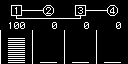 Using the second column in the touch strip slowly raise the LEVEL of Operator 2. As you raise the LEVEL you will hear a change in timbre – the sound will start to become more complex. The relationship in LEVEL between the Carrier and Modulator affects the brightness of the sound. As you continue to raise the LEVEL of Operator 2, the brighter the timbre. The Sawtooth wave will include all harmonics. This sound is described as bright and buzzy.
Using the second column in the touch strip slowly raise the LEVEL of Operator 2. As you raise the LEVEL you will hear a change in timbre – the sound will start to become more complex. The relationship in LEVEL between the Carrier and Modulator affects the brightness of the sound. As you continue to raise the LEVEL of Operator 2, the brighter the timbre. The Sawtooth wave will include all harmonics. This sound is described as bright and buzzy.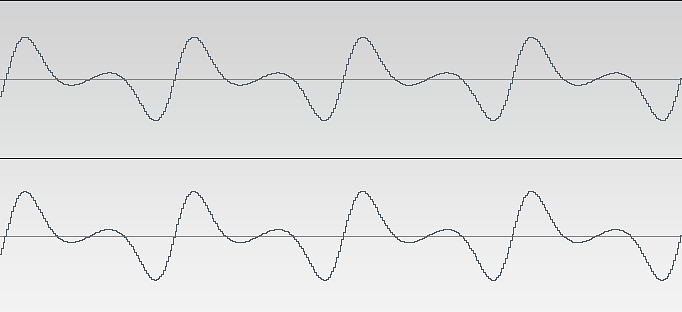 Shown at left is the Output of Operator 1 while being modulated by Operator 2 (Modulation Index = 75). As you increase the Output Level of Operator 2 it will further distort the wave shape – it is this disturbance in the wave shape that our ears/brain interpret as richer harmonic content. Again we show four complete cycles of the wave.
Shown at left is the Output of Operator 1 while being modulated by Operator 2 (Modulation Index = 75). As you increase the Output Level of Operator 2 it will further distort the wave shape – it is this disturbance in the wave shape that our ears/brain interpret as richer harmonic content. Again we show four complete cycles of the wave.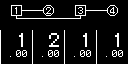 Now lets set the Ratio of the Modulator to 2.00 and try the same experiment by raising the LEVEL of Operator 2… as you approach about 75 you will hear a very distinct Square Wave timbre. The Modulator:Carrier ratio is 2:1 – this results in generating every other harmonic (odd numbered multiples of the Fundamental). The Square wave will include all the odd number harmonics 3.00, 5.00, 7.00, 9.00 etc. This sound we describe as hollow, woody, reedy.
Now lets set the Ratio of the Modulator to 2.00 and try the same experiment by raising the LEVEL of Operator 2… as you approach about 75 you will hear a very distinct Square Wave timbre. The Modulator:Carrier ratio is 2:1 – this results in generating every other harmonic (odd numbered multiples of the Fundamental). The Square wave will include all the odd number harmonics 3.00, 5.00, 7.00, 9.00 etc. This sound we describe as hollow, woody, reedy. 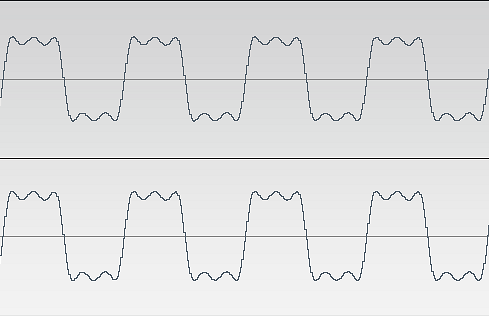 Shown at left is the Output of Operator 1 while being modulated by Operator 2 (Modulation Index = 75). As you increase the Output Level of Operator 2 it will distort the wave shape – in this case we see a distinct ‘squaring’ of the wave shape. Again we show four complete cycles of the wave.
Shown at left is the Output of Operator 1 while being modulated by Operator 2 (Modulation Index = 75). As you increase the Output Level of Operator 2 it will distort the wave shape – in this case we see a distinct ‘squaring’ of the wave shape. Again we show four complete cycles of the wave.