Mastering YC: Connecting External Keyboards
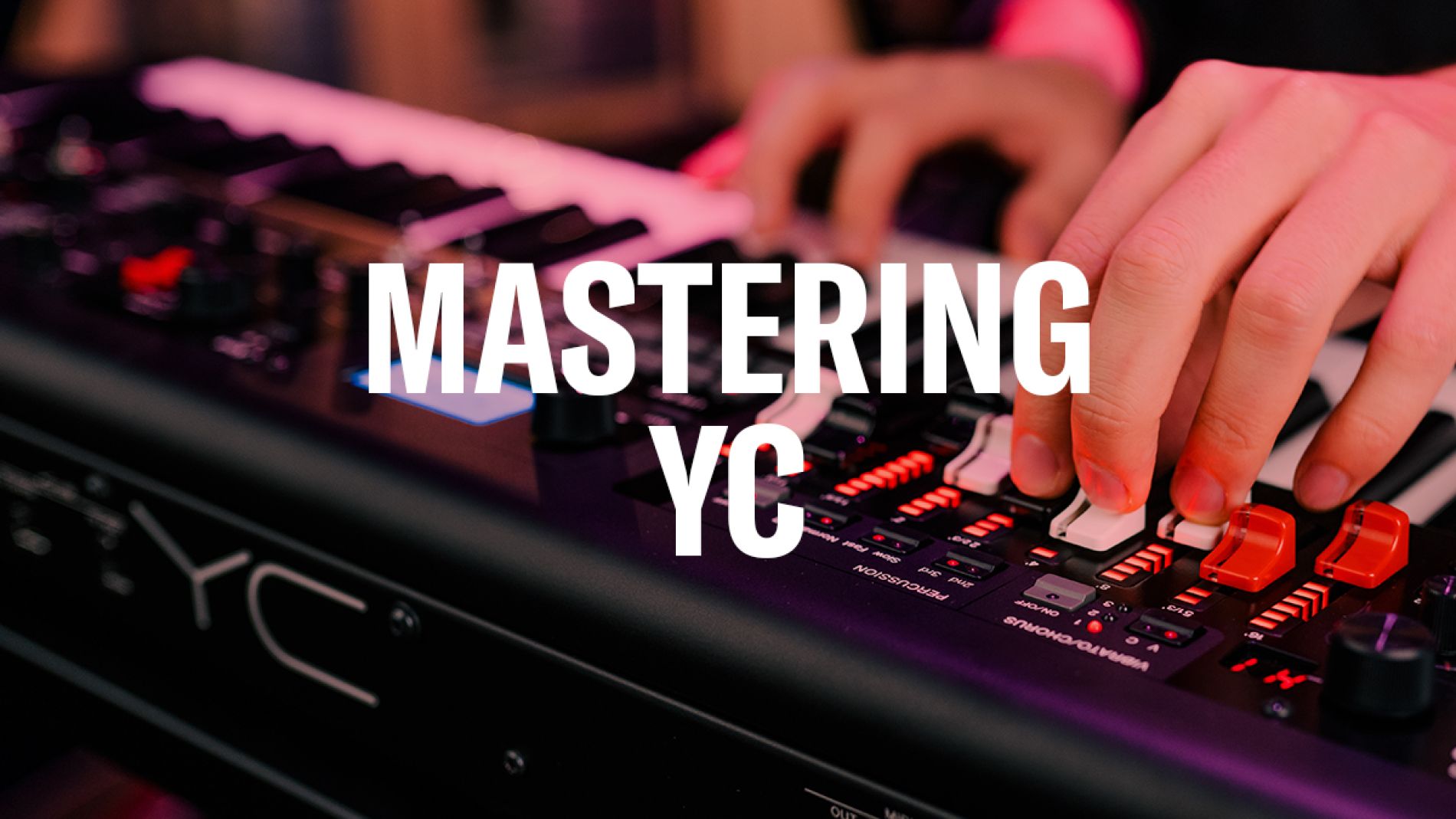
The YC61 is not only a great stage keyboard, it also has several MIDI modes for controlling the various Sections. You may be asking yourself, “MIDI…hasn’t that been around forever and why do I need to know this?” In this article I’ll be referring to the simplest of MIDI features, connecting the MIDI output of one keyboard to the MIDI input of another.
The YC61 has a wealth of sounds within and sometimes you might want to play those sounds from another keyboard. Let’s explore everything that you could do to level up your YC61 performances with a simple MIDI cable and an additional keyboard.
First let’s cover a few YC61 basics.
The YC61 has amazing built-in VCM and FM organs. Historically, some organs have had one keyboard (also known as a “manual”) and some have had two…or even more! To give you that dual manual organ experience, Yamaha created a feature for playing both manuals from the YC61 keyboard.
The LOWER/UPPER controls on the YC61 allow you to play the Upper Manual and Lower Manual individually from the keyboard, or both combined with a designated split point:
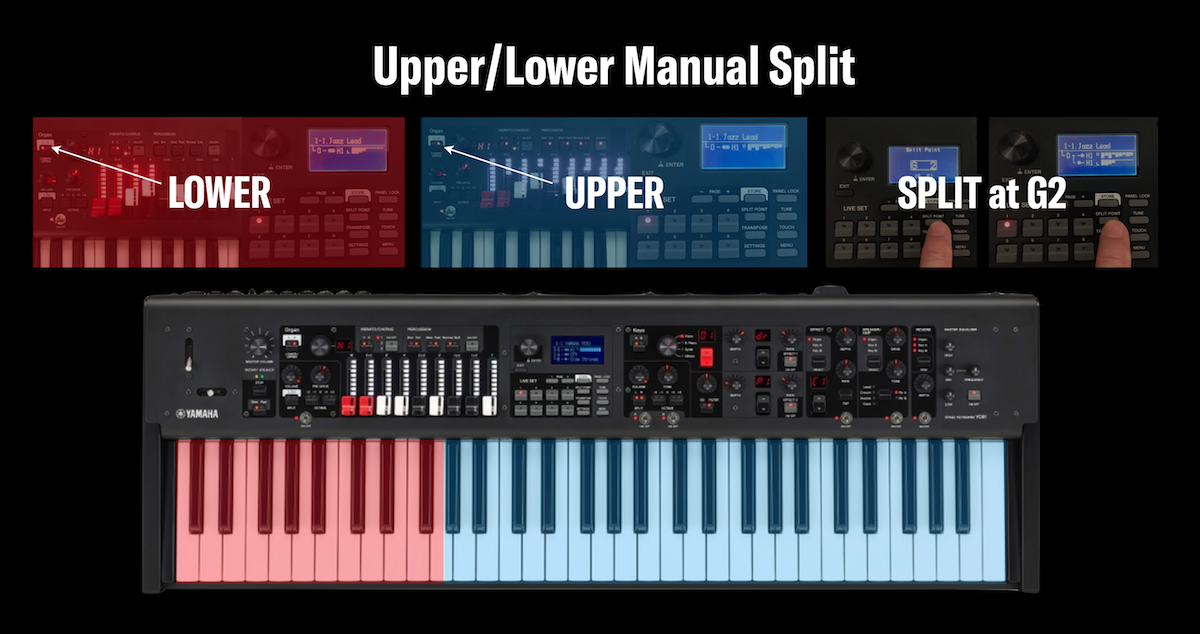
Besides the Organ Section, YC61 has two additional Sections called “Keys A & B”. These Sections feature instrument voices like concert grand pianos, electric pianos, guitars, basses, strings, and more. You can play all YC61 sounds from its keyboard, an external MIDI keyboard, or both.
Let’s talk about what you can when you connect an external MIDI keyboard to the YC61. In the Organ Section, the external MIDI keyboard can control the Lower Manual while the YC61 keyboard controls the Upper Manual. Or you can have the MIDI keyboard control Upper while YC controls Lower. You can also address any of the Keys A or B Sections. This opens up many sound control possibilities and expands your keyboard performance options, when using an external MIDI keyboard.
The SETTINGS/EXTERNAL KEYBOARD menu contains all of the relevant settings. Let’s take a look at some of the options.
Organ
- Ext+Int: This setting lets you play both from the YC and external MIDI keyboard.
- ExtOnly: This is turns off the YC keyboard and only plays from an external MIDI keyboard.
- 2ManualUp: This is one of the dual manual organ settings. With this setting, the YC controls the LOWER manual and the external MIDI keyboard controls UPPER.
- 2ManualLo: The opposite of 2ManualUP: YC controls the UPPER manual and the external MIDI keyboard controls LOWER.
- Off: This is the opposite of “ExtOnly” – you can only play from the YC61 keyboard, external MIDI is ignored.
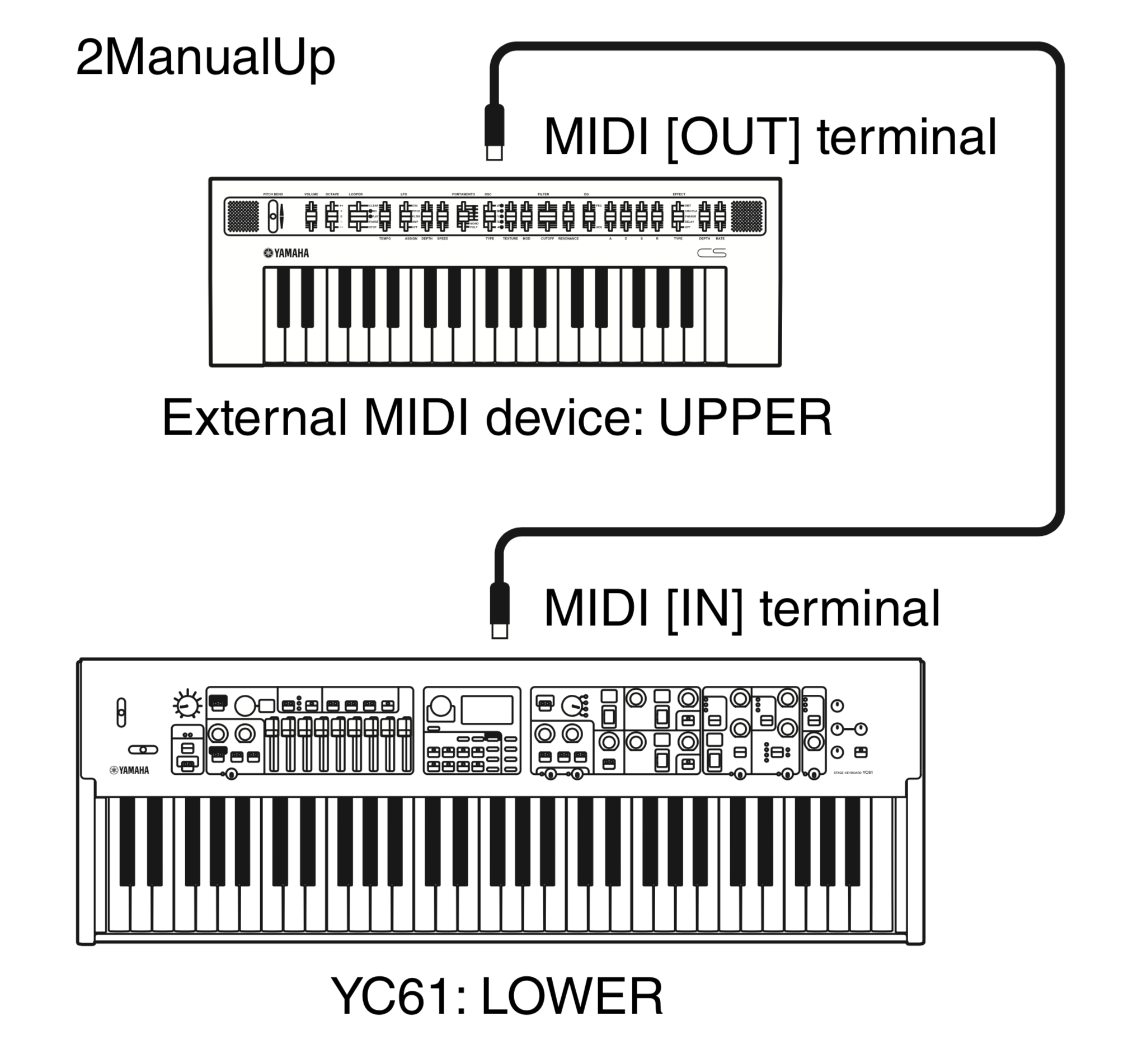
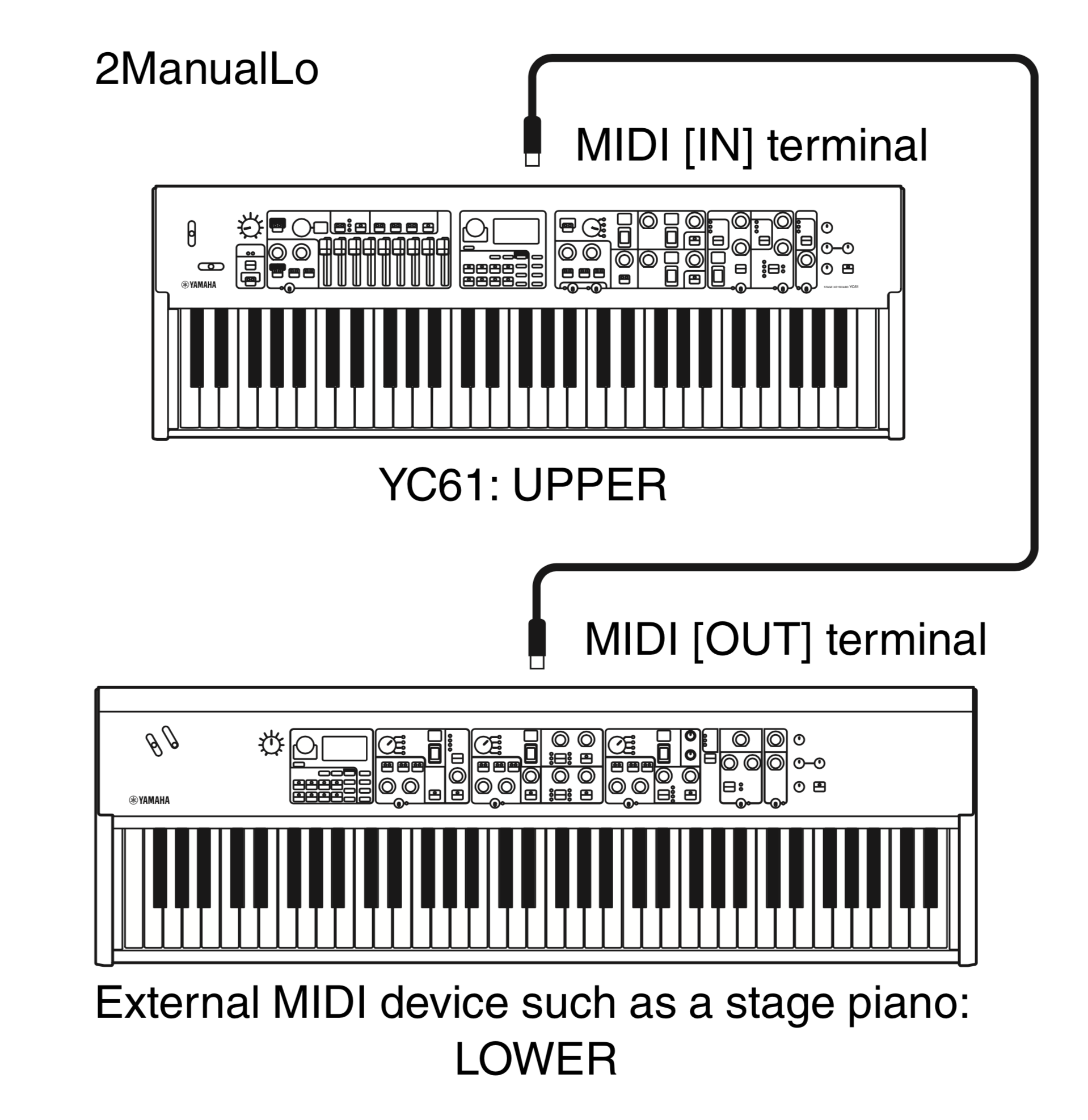 Key A and Key B
Key A and Key B
- Ext+Int: This setting lets you play both from the YC and external MIDI keyboard.
- ExtOnly: This is turns off the YC keyboard and only plays from an external MIDI keyboard.
- Off: This is the opposite of “ExtOnly” – you can only play from the YC61 keyboard, external MIDI is ignored.
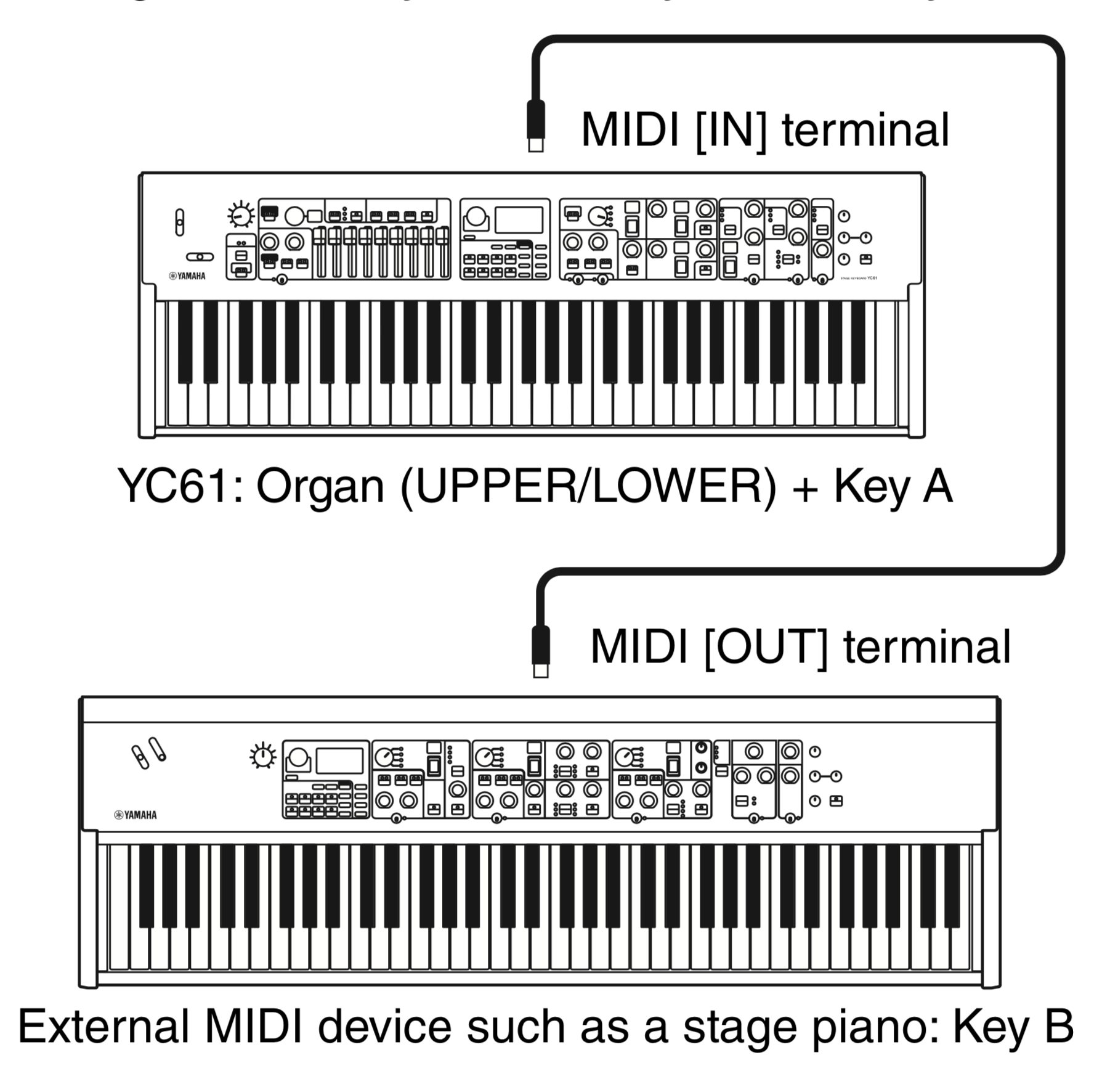
Here’s an example, lets connect a YC61 and an external MIDI keyboard (in this case, a Yamaha MX88.) MIDI out of the MX88 goes to the YC61 MIDI IN with a MIDI cable. By doing this, we are allowing the MX88 to function as the MIDI MASTER for playing the YC61.
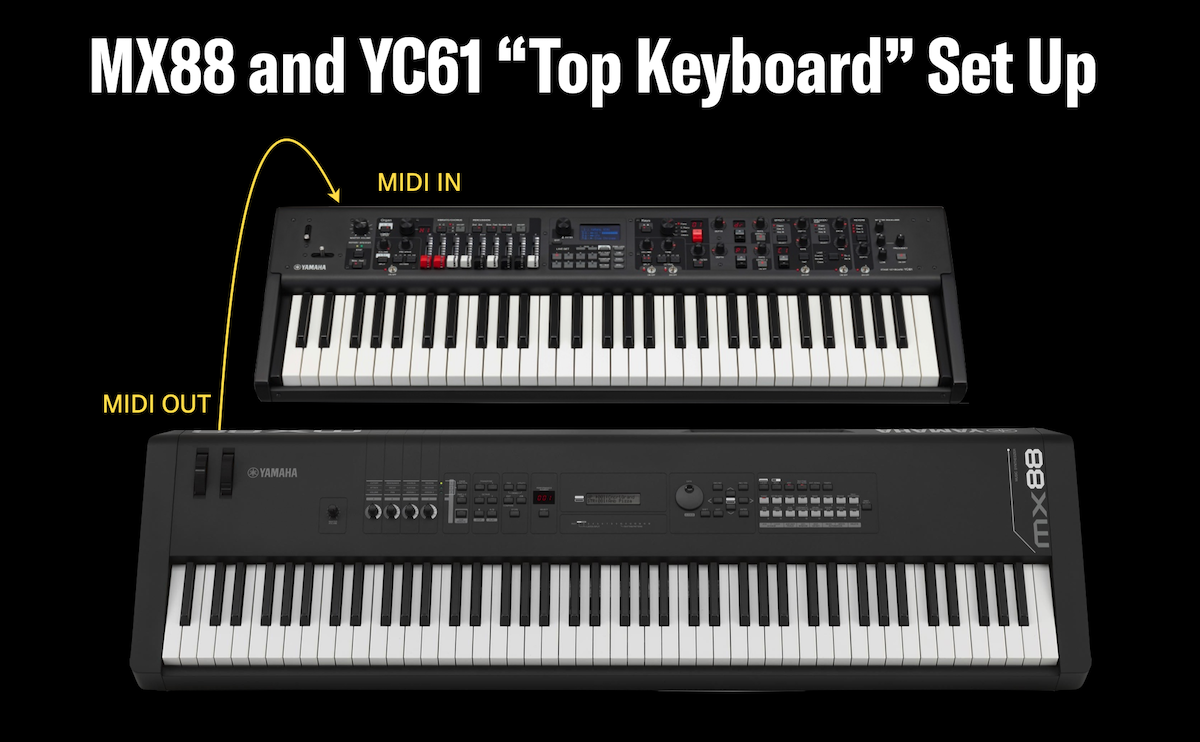
What can we do? We could:
- Play the Upper Manual sound of the Organ from the YC61 itself (blue) and also play the Lower Manual sound (red) from the keyboard of the MX88.

- Play the Upper (blue) and Lower (red) Manuals of the Organ instrument of the YC61 keyboard, while playing a Yamaha CFX piano sound (Keys A-green) and string or pad layer (Keys B-yellow) from the MX88 keyboard.

- Play the Upper (blue) and Lower (red) Organ Manuals from the YC61 keyboard, while playing the 78Rd Electric Piano sound (Key A-yellow) and an Acoustic Bass sound (Key B-green) from the MX88 keyboard. Both keyboards split at G2.

These are just a few of many possible combinations.
The YC61 has such cool sounds, you’ll want to play all of them at the same time! Now you can!
Have questions/comments? Join the conversation on the Forum here.
Keep Reading
© 2025 Yamaha Corporation of America and Yamaha Corporation. All rights reserved. Terms of Use | Privacy Policy | Contact Us