Manny’s Modulation Manifesto: Ensemble Brass Voices

Tagged Under
To get the sound of more than one ‘instrument’ playing when we play a single note, we need to hear two or more sound sources with slight detuning when we play a single key. For this example, we’re going to recreate the classic bright, analog style synth brass. Reference the Voice “Synth Brass Tutorial Voice” on Soundmondo along with its linked video (you can also click this ‘Reface DX synth brass example‘ on YouTube).
The components for this type of sound are fairly simple, and break down as follows: Two detuned sawtooth waveforms with a moderately quick attack, a fully loud and bright sustain, with velocity dynamic for loudness brightness set to your taste. Thus, I’m going to start with Algorithm 8, which has two Carriers — Operators 1 & 3, each with their own single Modulators — Ops 2 & 4. Another quick detour on some more terminology I’ll be using going forward in these articles and the accompanying videos: I refer to Operators that connect vertically as ‘stacked.’ So Algorithm 8 has Ops 1 & 2 creating the first stack, and then Ops 3 & 4 make up a second stack of Operators.
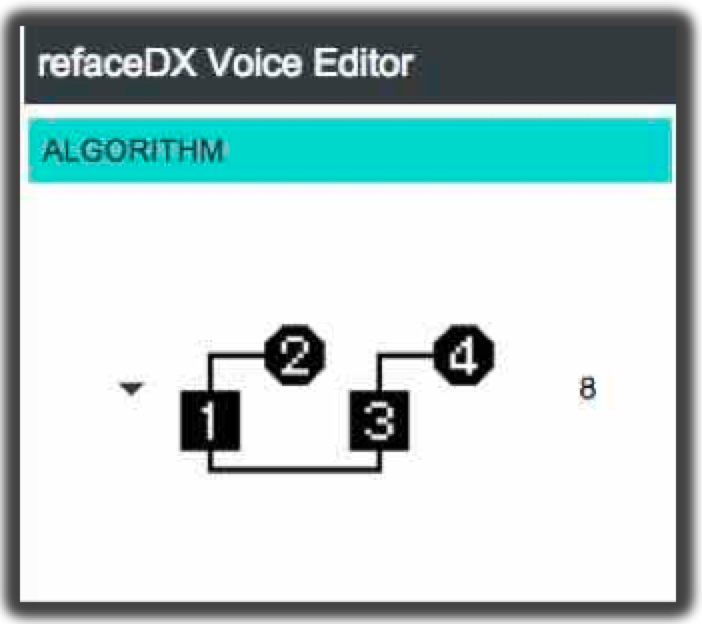
I will refer to Algorithm 8 as having two 2-Op stacks. I refer to Operators that connect horizontally as ‘branched’. Thus in our first brass example Voice using Algorithm 5, we had 3 horizontally arranged ‘branched’ operators — Ops 2, 3 & 4. This created a 3 Modulator branch combining into Op 1.
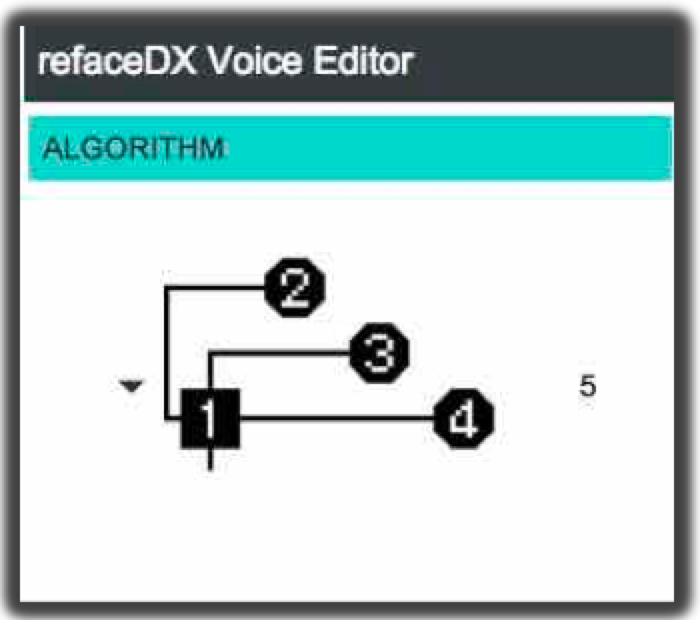
In Yamaha FM synths, there’s no such thing as ‘branched’ Carriers as they don’t connect with other Carrier — with the exception of the SY/TG77 and SY99. Their AFM synthesis engine allows for re-patching of up to three operator connections and a Carrier operator can be patched to also be a Modulator to another Carrier operator. In later articles we’ll go into depth with the differences you get when you use stacked Modulators versus branched Modulators. The fundamental difference is that branches allow for independent control of the harmonic contribution that particular Operator has on the sound, as I showed in both the first brass example Voice, as well as the “Wave Example” Voice from the first article. Reface DX also has algorithms with shared Modulators where an Operator simultaneous modulates two or three different Carriers at the same time, which I’ll talk about in a future article.
So back to our synth brass example. Ops 1 & 2 make up one stack, and Ops 3 & 4 comprise another stack. Because Algorithm 8 has these two independent stacks, to use analog synth terminology we have now created a “two oscillator Voice.” To get an ensemble type synth sound we will be detuning the OP 1 & 2 stack from the Op 3 & 4 stack. In this tutorial Voice I’ve set the detune to +4 on the Op 1 & 2 stack and set the detune to -4 on the Op 3 & 4 stack to create our ensemble style detuned ‘multi oscillator’ analog type sound. All the Frequency Ratios are set to 1.00 to create all the overtone series of a sawtooth type wave. Note I’ve set the Modulator’s Levels and Feedback to similar values, but not exactly the same as having slightly different timbres between the two stacks will better emulate the effect of two different instruments playing at once.
You’ll see I set the first stack Modulator Op 2 with higher a Level and lower Feedback compared to the second stack Modulator Op 4 which less Level and greater Feedback. To get some more ear experience, turn off Op 3 to just hear the sound of Op’s 1 & 2 and play a few notes. Then turn Op 3 back on and turnoff Op 1 to hear just Ops 3 & 4 and play some more notes, and toggle back and forth turning Ops 1 & 3 off and on to hear the difference. You can see and hear me doing this in the video link at ‘Reface DX synth brass example‘. Again, play around with the Level and Feedback values of Op’s 2 & 4 to tweak to your taste. Also as in our first solo brass example Voice, both Carrier Ops 1 & 3 have a little bit of Feedback.
For the attack bite we don’t have any Operators left to create any ‘stuff’ like the lip flutter or inharmonic components that we created in our solo brass example. So for this Voice I’ve used the Pitch Envelope to rapidly bend the pitch up and down during the attack:
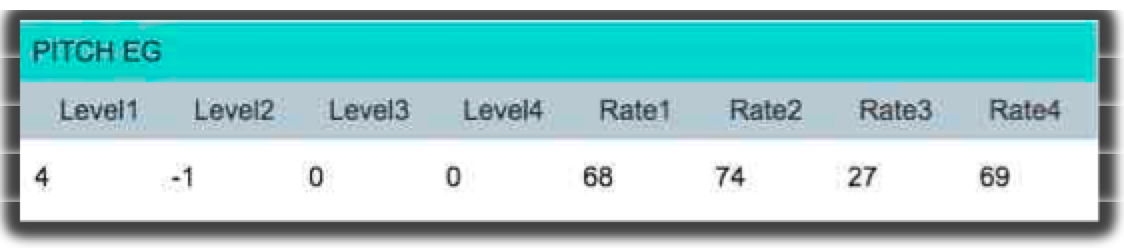
But you’ll also see the PEG section; I’ve only turned on the Pitch Envelopes for Ops 3 & 4. This creates a momentary exaggerated detune between the Operator stacks to create the attack bite. Toggle the Pitch EG off and on for both Ops 3 & 4 to hear the difference in the attack when the Pitch EG is active. This is also demonstrated in the video link. I’m going to finish with another Effect trick that helps ‘brassify’ a sound. This time I’m going to use the Delay Effect set to a moderate Depth but use a very short delay Time setting, a value short enough that I can’t hear it as an actual echo. In the synth brass tutorial Voice, set Effect 1 to Delay, and you’ll see it comes up with a depth of 30 and a Time of 6. The very short delay Time creates a phase cancellation effect in the sound, which makes it more harsh or metallic in tone. Try various Depths from 10-40 with Times from 0 to about 10 or 12. Remember, you want to set them so the delayed signal is set short enough and not too loud so your ear will not hear it as an actual ‘echo’ in the sound.
I’ve uploaded some additional brass Voices to Soundmondo to study what I’ve discussed in this article. To hear a fully tweaked-out sound using the approach discussed in the first brass tutorial Voice example, check out “Flugel Spit.” For a different approach to attack “stuff” check out “Mellow Trumpet 2” and “Trumpet Fanfare 2.” For some fully tweaked out sounds using the approach discussed in the synth brass tutorial Voice example, check out “Detune Saws” as well as at “Horn Swells” and “CS80-ish.”
Until next time, play around and have fun!
Want to discuss this lesson? Join the conversation on the Forum here.
Ready to move onto the next lesson on Synth Pads? Check it now.
A little bit about the Author:
Manny Fernandez has been involved with sound programming and synthesizer development for over 30 years. Initially self taught on an ARP Odyssey and Sequential Pro-One, he also studied academically on Buchla modular systems in the early 80’s. With a solid background in analog synthesis, he then dove into digital systems with release of the original DX7. Along with his aftermarket programming for Sound Source Unlimited, Manny is well known for his factory FM programming work on Yamaha’s DX7II, SY77, SY99, FS1R and DX200 as well as the VL1 and VL70 physical modeling synthesizers.
Keep Reading
© 2025 Yamaha Corporation of America and Yamaha Corporation. All rights reserved. Terms of Use | Privacy Policy | Contact Us