Hi,
I just received my MODX6 last week and am having lots of fun. I have tried searching for my answer on various videos and in manuals but I wonder if someone could help me with a problem.
I have a question relating to Arpeggios and scene button switching. I have created 4 user arpeggios on Parts 1-4 that play simultaneously and have saved that to Scene 1. When I recall Scene 2 it mutes those first 4 parts and I can then start a 5th arpeggio on Part 5 triggered from a different key. When I switch back to Scene 1, Part 1 starts playing the old arpeggio immediately without me striking any keys (I assume it has been always been playing the old arpeggio in the background) but Parts 2-4 don't continue playing the old arpeggios, although they will start up again when triggered by a new key strike.
What setting do I need to change in Parts 2-4 so they to continue playing the arpeggio in the background when muted like Part 1 does?
Thanks,
Phil
An Arp Phrase can have the following conditions Off, On, Hold (grey, blue, amber, respectively. When viewing the HOME screen each Part has an “Arp On/Off” box that indicates the status of that particular Arpeggiator.
“Off” - (grey) does not respond
“On” - (blue) responds when requirements (note, velocity) are met, stops when keys/Sustain pedal are released (phrase restarts on retrigger)
“Hold” - (amber) continues to play once triggered until you stop it*
There is an additional mode (accessible via Edit) “Sync-Off” - Arp plays when keys are pressed, runs silently when you release keys (Phrase picks up from current position)**
*“Hold” is a MIDI function that allows the Arp to continue in place of you holding the Keys down or holding the Sustain pedal down. (They are the same function when it comes to Arpeggios).
**”Sync-Off” Arpeggio playback continues to run silently, even when you release the keys. Pressing any key turns Arpeggio playback on again, and the Arpeggio is heard from the point in the cycle where playback is resumed.
To quickly set a Part’s Arp to “Hold” tap the Part “Arp On/Off” box while pressing [SHIFT]
There are a couple of ways to silence a Part Arp. Since it is not clear (to me) what exactly you wish to accomplish, I'll give you the options and you choose which works for you.
Mute status - by applying a Mute to the Mixer, which can be memorized in a Scene, you can prevent the Part from reaching the Audio Output.
Part Volume - by changing Mix settings bringing the Part Volume to 0, which can also be memorized in a Scene, you can prevent the Part from reaching the Audio Output.
Mute Arp - when you don’t want a musician to play for a certain number of measures you would place a “rest” on their musical chart, they would know not to play during those measures. While the previous two options are very much a technician’s solution (working with the mixer)... this Mute Arp option involves placing a “silent” Arpeggio Phrase for this musical section (Arp Select).
There is an Arp Phrase “Mute 4/4” that when selected for a Part allows that Part to not sound, but remain counting, in the background, so that when change sections, it comes right back without you having to retrigger the keys.
Among the 10,239 Arp Phrases you will find these “Mute Arp” Phrases in different time signatures. Assuming you are in 4/4 you’d select “Mute 4/4” to create a situation where timing is kept, but the Part is silent, and when you recall an Arp Select that has notes it will fall right into place.
Hi,
Thanks for your detailed response. "Mute arp" sounds like what may be happening but I am using my own user created arpeggios so I am unsure how this feature works.
I will try and be more specific about what I'm trying to achieve, I am guessing it is a setting unknown to me that I have selected on Part 1 but is different on Parts 2-4.
On Part 1 I have an arpeggio that will hold when triggered, the button is lit amber. If I trigger with a key strike the arpeggio will play through on loop without me holding the key. When I press the Scene 2 button this part stops sounding as I have the entire Part 1 muted on the channel strip in Scene 2. If I now click the Scene 1 button, Part 1 un-mutes and immediately starts playing the arpeggio it was doing previously without any key strikes. (As if the musician was resting whilst on Scene 2 and now is playing again as soon as Scene 1 is recalled).
This behaviour differs on Parts 2-4. They are all also set to hold and are lit amber. They play their arpeggios when triggered and loop round. When I press Scene 2 they also mute like Part 1 does. When I then click back to Scene 1 they do not suddenly start playing the arpeggio they were previously playing under Scene 1. They will play if I trigger them again but at the moment Part 1 is playing of its own accord whereas all 4 parts were playing when I was last in Scene 1.
I hope this is more descriptive of what I'm trying to achieve.
Thanks,
Phil
If the ARP Stops and does not pickup again when you return to SCENE 1 - this is because it ran into an OFF command.
"MUTE ARP" is different from "OFF".
MUTE ARP - is like a rest, the musician keeps counting, and assumes they will come back in at the designated time.
OFF - is like asleep, the musician thinks its time for a break, and has already lit up a cigarette and needs to be nudged again to come back in.
From the HOME screen, touch "Motion Control' > "Arpeggio"
You can see what PARTS have ARPs ON and what the assigned ARP Phrase is for each of the eight ARP SELECT locations (across the bottom of the screen, 1-8)
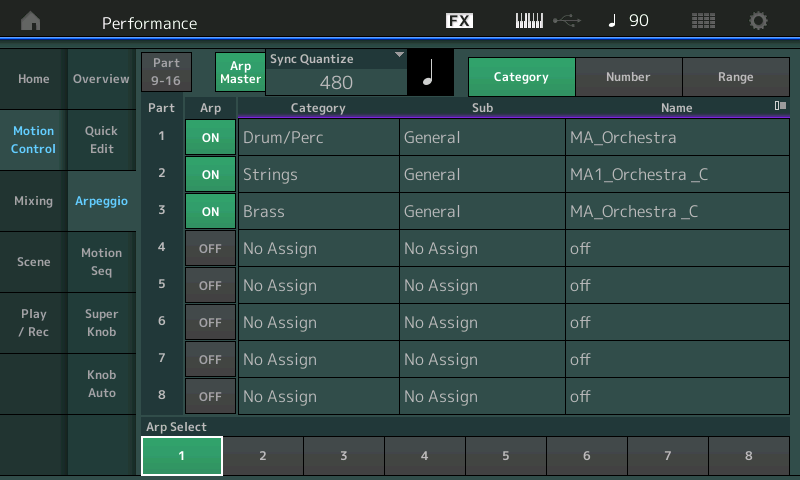
Above, ARP SELECT 1 is set to play Parts 1, 2 and 3
Below, ARP SELECT 2 is playing but the musician in PART 3 is not playing but is counting (and alert) and will play again if you return to ARP SELECT 1.
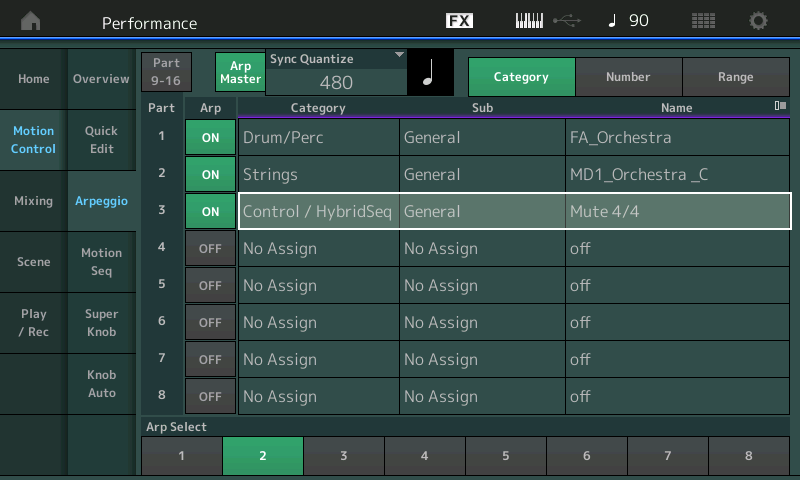
This is because the MUTE 4/4 Arp holds the space... if the slot for ARP SELECT 2 had the word "off" in the NAME column.... well that musician is on a break... you are going to have get them back (retrigger) the controlling note data.
I understand when you say you have accomplished the goal by MUTING, but again, that is the technician at the mixer turning On and Off the Audio Output... It does not change the behavior of the Arpeggiator... You cannot be sure if it is playing or not - the channel is muted.
The "MUTE 4/4" Arp and the "Off" commands are things you are instructing the musician to do...
Your SCENEs can recall any Arp Select 1-8. Do not assume that SCENE 1 has to be Arp 1, and SCENE 2 has to Arp 2, --- You can have any SCENE recall any of the 8 Arp Select locations. Just make sure that if you want that ARP to continue, when you move to the next SCENE that it does not come across an "OFF"...
My guess is you do not have an ARP Phrase selected in whichever ARP SELECT is associated with SCENE 2.
My guess is you do not have an ARP Phrase selected in whichever ARP SELECT is associated with SCENE 2.
Thanks this has hit the spot. It was this setting in motion control - arpeggio. Part 2- 4 were set to "off" but Part 1 had a random arpeggio that must have been pre loaded with a patch. I can set any arpeggio to play in Parts 2-4 under Scene 2 (as its muted) and all works as planned now.
Thanks very much.
Phil
