Hello Community and Experts,
I have a MODX+ and would like to control the drummer's sample pad (Roland SPD SX) with it. Basically the idea is that I take a midi cable from the MODX midi-out to the SPD-SX midi-in.
The reason is, that sometimes the drummer is busy with playing and unable to trigger some of his samples - but all our band's samples are currently on the SPD SX.
Now I just wonder: How can I setup the MODX in a way, that (e.g. based on a performance I select) I can use some keys of the keyboard (e.g. C6 & D6) to trigger a midi-out message, that is then received by the SPD-SX and used to trigger a sample there?
As far as I understood, we can setup the Midi settings on the SPD SX, to define which midi channel and which midi note# shall be used there. So I was hoping I could tell the SPD SX to "listen" to C6 and D6 and then just need to tell the MODX that when selecting performance "ABC" the keys C6 and D6 shall not trigger a sound, but rather sent as note out via Midi.
Now I just wonder: Can this be done with the MODX at all?
Thanks,
Tobi
Yes this can be done.
Make sure your keyboard is in MIDI mode (not USB). Turn zone master on. Choose a Part 1-8 (some new Part - maybe always Part 8) to be the Part that's responsible for sending MIDI messages to the SPD SX. In this Part you setup, turn Part Zone ON. You can limit the note range to C6-D6. In the Zone settings, change Int SW to off so these two keys do not trigger other MODX sounds for this Part. Note that other Part(s) in use you would want to shave off C6-D6 too if you wanted exclusively these two piano keys to only trigger drums. Under the Part zone settings you can also tell which MIDI channel to transmit out on. You can leave it at 8 or can change it to anything else. If not 8 I'd use something in the range of 9-16 since those are not generally used Parts (MIDI channels) on MODX.
Current Yamaha Synthesizers: Montage Classic 7, Motif XF6, S90XS, MO6, EX5R
I suggest you create a Single Part Performance, you can name it "SPD SX" - you can then search for and add this programming to any MODX internal Performance you desire to use. Program it specifically to be a ZONE/PART that will address your external MIDI device. Then we'll show you how you can use it with MODX Performances.
In [UTILITY] > "Settings"> "MIDI I/O" > Set "MIDI I/O" = MIDI
While in [UTILITY] > "Settings" touch "Advanced" > Set "ZONE MASTER" = ON
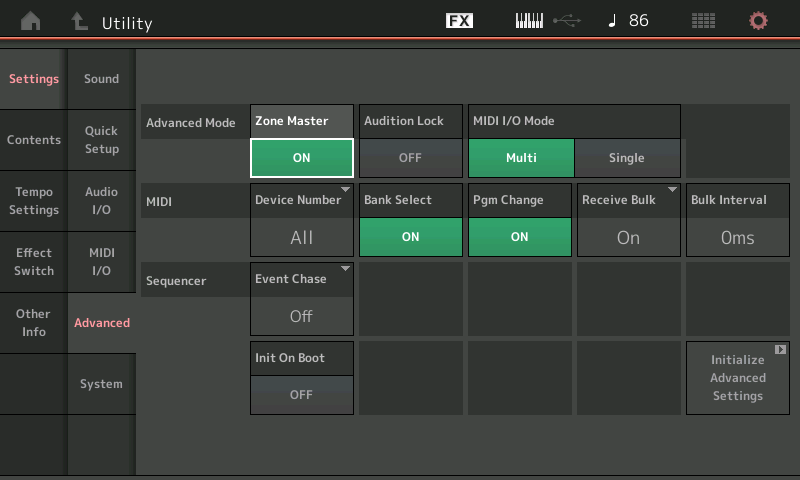
Building the SPD SX Zone Part
From the HOME screen:
Press [CATEGORY]
With "Bank/Favorite" = All and "Attribute" = All
Touch "INIT" and select the "Init Normal (AWM2)"
From the HOME screen of this program tap the Part 1 "Type/Name" box to select Part 1
Touch "Edit"
Touch "Part Settings" > "Zone Settings"
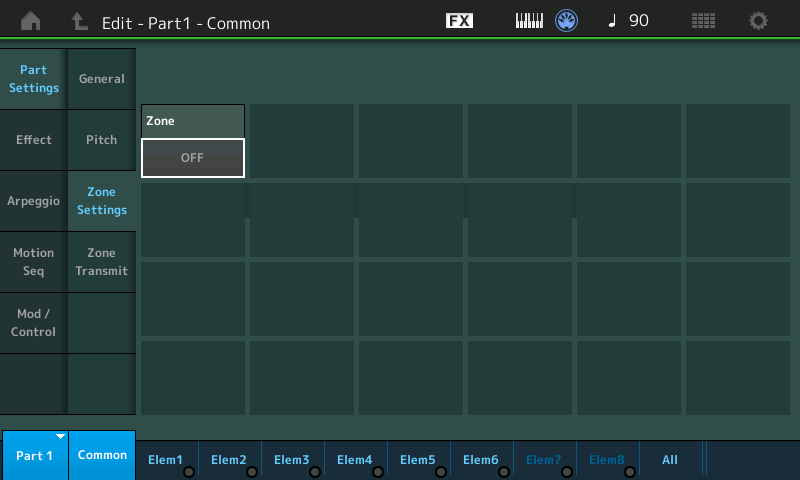
Here you will define everything concerning controlling the SPD SX via MIDI.
Set "Zone" = ON
The parameters for the Zone will appear...
Set "Int Sw" (Internal Switch) = Off _ this will silence the internal MODX sound. We will designate this exclusively to address your SPD SX unit.
Set the "Note Limit" range to cover "C6-D6"
Under "Transmit Ch." choose the MIDI Channel # you wish to designate for communicating with the SPD SX. It can be any channel you choose between 1 and 16. You do not have to worry about the MODX Parts transmitting Out because you will program your Performances to NOT send OUT via MIDI except from this "SPD SX Zone" slot.
You can decide, if you wish, to use this Zone setup to send "Bank Select", "Program Change", "Volume/Expression", and/or "Pan" information to the SPD SX. If not, shut the unused function = OFF. If you are not going to use these be sure to shut the function OFF. They allow you to recall specific programs and control their Volume and Pan position, if needed. If you are going to use them set them as you require (see your SPD's documentation for details). You may want use VOLUME. By the way the Slider associated with the Zoned Part can be used to influence the external device (CC7)
Touch "Part Setting" > "General"
Choose a "Main Category", a "Sub Category", if you wish - these will help you find this program in the search engine.
You might just leave it as "No Assign" _ which will allow you to search for it under that heading.
But importantly, definitely give it a PART NAME -- I suggest you include "SPD SX" in the name. Naming the Part it will immediately identify what it is for and explain why it makes NO SOUND (unless, of course, the SPD SX is connected properly, via MIDI).
Press [STORE]
Name the Performance "SPD SX Zone"
And store it to your USER BANK. This is the Name you will search anytime you wish to add this PART/ZONE to a Factory Preset, or one of your own User Performances. Next we'll take a close look at how to put this Part together with internal data to create a new User Performance.
Preparing MODX + SPD SX Performances
When you prepare a MODX internal Performance, you can now search for and "merge" (ADD) this SPD SX control Zone as a Part the same way you would search for and merge/add any internal Part. You can place it as one of your KBD CTRL Parts (1-8) when you want to combine internal MODX with SPD sounds, or you can place it wherever you desire. If you place this Zone/Part in a location without the KBD CTRL function _ then you will need to *select* the Part directly. (The same rules apply to it as would apply to an internal sound).
You can now search for and add this to any Performance you are playing, as necessary. When you add this Control ZONE Part to any of your Performances _ you will simply set the "ZONE" Switch to ON and the "INT SW" to ON for the Parts you want to sound internally from the MODX, and because the "Transmit Ch" will be OFF on those Internal Parts, they will never interfere with what you are sending OUT to the SPD SX.
Programming Example:
Say for example, you wish to ADD the "SPD SX Zone" to the "CFX Concert" (4-Part acoustic piano)
Recall the "CFX Concert" from the HOME scree:
You would tap the "+" in Part 5 to ADD (merge) the SPD SX Zone to this Part.
The "Performance Merge" search function will appear... locate your "SPD SX Zone" Single Part Performance and add it as the 5th Part.
__ Now you tell each Part what it should do: Play internally or Send Out via MIDI
You would "Edit" > "Part Settings" > "Zone Settings" for the "CFX Concert" setting each Zone Switch to ON - repeat for Parts 1, 2, 3 and 4. Because the "INT SW" is ON and the "Transmit Channel" is OFF for the four acoustic piano Parts, only your "SPD SX Zone" Part in Part 5 will send out via MIDI on the channel you programmed.
__ If you do not want the acoustic piano to sound when you press C6-D6 you can set the Note Range of your internally directed (acoustic piano) Zoned Parts, so they do not interfere with C6-D6.
It will not matter if your "SPD SX Zone" is in Part 5, it will transmit on the MIDI Channel according to your programming.
If you were to add it to the 7-Part Performance: "Seattle Sections" - it could exist in Part 8 but still transmit on the MIDI channel you programmed.
The ZONE MASTER function is designed so that you can intelligently control what gets transmitted OUT via MIDI from your MODX Performance Parts. In your case, each internally directed Zone will play a MODX sound... and the externally transmitted ZONE will play the SPD SX.
Hope that helps.
Now I just wonder: Can this be done with the MODX at all?
Depending on where you are at on the Modx 'learning curve' you might want to review these two articles written by the 'bad man' himself.
https://www.yamahasynth.com/learn/modx/mastering-modx-midi-settings-explained
That first one covers ALL of the settings mentioned in the other two replies and explains each one in considerable detail.
That second one covers the ins and outs of using Zone Master. Although 'Montage' is in the title most, if not all, of the material applies to the Modx.
I suggest you at least read the section descriptions because there are sections that cover internal versus external, what channels to use, using keyboard control parts versus non-keyboard control parts and others. Some of those sections in particular apply directly to your use case.
One more thing - you don't mention a need to have the Modx connected to a computer/DAW at the same time you are connected via MIDI to your external device.
But if you do then the main difference will be the setting of the MIDI IN/OUT mode parameter on the Utility screen.
That setting is a GLOBAL setting and appiles to ALL performances. So if you set the value to MIDI when programming the previous advice then it will also be MIDI for all other performances.
That will only be a problem when you need to connect to a computer/DAW via USB - then you need to remember to change the setting to USB and then remember to change it back again to use the performance you are talking about now.
The first link above describes how to do that.
Thanks Andrew, Bad Mister and Jason! That is very helpful - I think my missing piece was to activate the zone master 
I knew this article https://www.yamahasynth.com/learn/modx/mastering-modx-midi-settings-explained but failed to find the more advanced ones, that cover the Zone master topics....my bad! Now having that information, I think I'm capable of making it happen.
Especially I like the idea of having a single part performance, which I could easily re-use in other performances - special thanks to Bad Mister! for the very detailed instructions!! Very much appreciated.
Have a great and musical week
Tobi
[quotePost id=120560] but all our band's samples are currently on the SPD SX.[/quotePost]
You also have the option to put the samples on the MODX+ .
Can be done manually or, more efficiently, with 3rd party software ( http://www.jmelas.gr/montage/wave.php ).
Once the samples are in the MODX, you can just play them or set up a Part (preferably in th 9-16 range that's outside of keyboard control) that will be controlled from the SPD SX via MIDI ).
that will be controlled from the SPD SX via MIDI
The reason why MODX is triggering the SPD SX (and not the other way around) is that the drummer doesn't have the ability to trigger the events while he's busy doing some fill or something busy.
As an alternative, moving the sample to MODX is a good suggestion. It would be best to place in Parts 1-8 so that the sample can be triggered with a single key - and without having to select a Part 9-16 first then deselecting after triggering.
The benefit for using the sample onboard would be you could easily add it to just about any existing Part and carve out a single key to trigger this sample. It would be a more efficient use of Parts at the expense of extra time getting the sample into MODX.
The SPD SX supports importing wav files as samples to trigger -- if this was done originally (if these are the types of sounds you're triggering, not internal sounds) then these same WAV files (assuming they're compatible in bit rate, depth, etc) can also be directly loaded on MODX without having to use fancy software.
Current Yamaha Synthesizers: Montage Classic 7, Motif XF6, S90XS, MO6, EX5R
It would be best to place in Parts 1-8 so that the sample can be triggered with a single key - and without having to select a Part 9-16 first then deselecting after triggering.
Would it be possible to still use a part 9-16 and trigger it using one key in a part 1-8 by having that one key trigger a 'one shot' arpeggio that then triggers the action in part 9-16?
That avoids having to burn a part in the lower 1-8 and avoids the selecting/deselecting of the part in 9-18.
There wouldn't be a way to trigger an ARP in Parts 9-16 unless you first selected the Part (and deselect to get back to the other sounds in 1-8).
You could maybe use the audition button to do this. Or record a song that presses a Part 9-16 key and press the play button to start that going. In both cases you wouldn't need an arp between. And you could use both if you needed only two different samples. More than two samples you'd need some other way.
... which includes a MIDI loopback cable and using Zone to send the MIDI output from one Part out to one of the Parts in the 9-16 range. Again, no ARP needed here - but this configuration is not recommended.
... or get a tiny keyboard (or tiny pad controller) that can transmit on a channel 9-16 and use that controller to trigger the sounds. Easiest would be to get one with standard MIDI capabilities (5pin DIN).
Overall it would be easiest to use a Part within 1-8 using more conventional programming if the Performance isn't already using all Parts in 1-8.
Current Yamaha Synthesizers: Montage Classic 7, Motif XF6, S90XS, MO6, EX5R
There wouldn't be a way to trigger an ARP in Parts 9-16 unless you first selected the Part (and deselect to get back to the other sounds in 1-8).
That wasn't what I meant.
I meant use one key in a part 1-8 part to trigger an arpeggio in that 1-8 part.
But the arpeggio in the part 1-8 would trigger another arpeggio in a part 9-16.
For some reason I thought an arp could have notes for other channels/tracks. That's how I thought you use a drum part in part 9-16 without having to select the drum part to get it going.
I might be confusing that with something Bad Mister said recently about recording a low level part and then moving that part to the upper range. That might have been in reference to the pattern sequencer.
See BM's reply in this thread - https://www.yamahasynth.com/forum/how-arpeggios-behave-when-receiving-input-from-other-channels-in-pattern-mode#reply-120377
So multiple MIDI streams can be isolated and documented on separate Channels. You can link 8 Parts to be under your real-time keyboard control; assign some to play directly, others to respond to Arpeggio Phrases (8 Arpeggiators)… Any combination of direct-control and Arp controlled Parts that add up to 8 total Parts, at a time. This all can be documented to the Sequencer simultaneously and intelligibly. Parts and Tracks can be COPIED and/or EXCHANGED so once documented to the Sequencer you can reassign the Arps and Parts involved.
I thought he was saying you could create a part 1-8 but set it's MIDI channel to 9. So if you create an arp with that part and record it the recorded arp will use channel 9.
Then you could use that arp in a part 9 that was triggered from a part 1-8.
You cannot send notes from one Part to another Part directly. This is why I was saying your arp idea won't work. Only if you zone define a MIDI out channel then connect the MIDI out port to the MIDI in port physically (not recommended - aka "loop back" ) can you send notes from one Part to another.
Using envelope follower - you can send a signal from one Part to another. However - this doesn't trigger any notes. And superknob's impact can be seen by all Parts - again not a source of triggers.
The suggestion to move drums to say Part 10 was indeed related to the Pattern mode's ability to address all 16 Parts. This is related to my suggestion of using the audition button or recording a Song (basically a MIDI file) to play a note on Parts 9-16.
Current Yamaha Synthesizers: Montage Classic 7, Motif XF6, S90XS, MO6, EX5R


