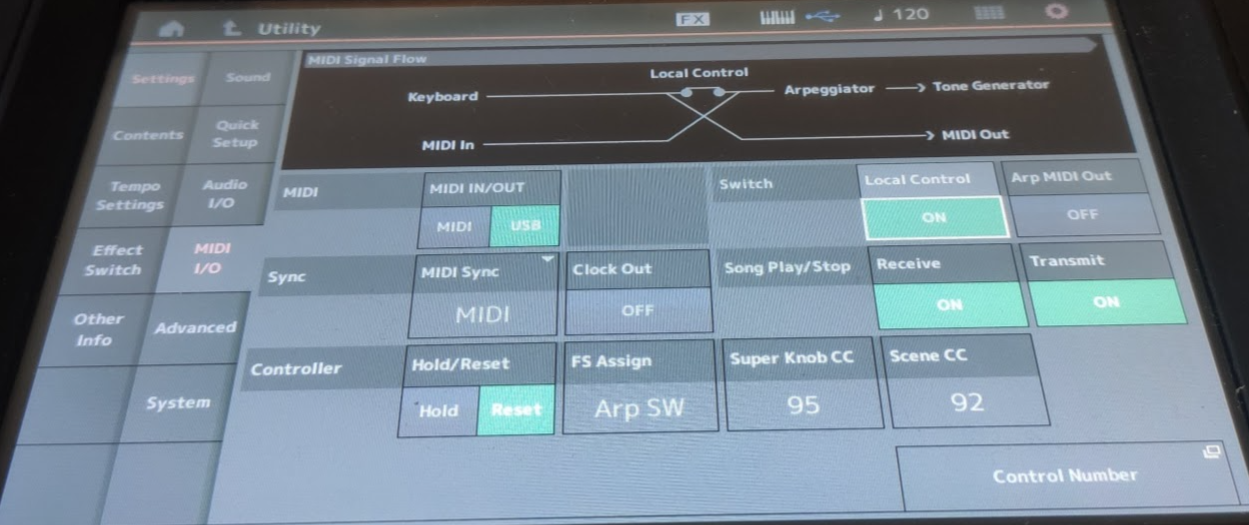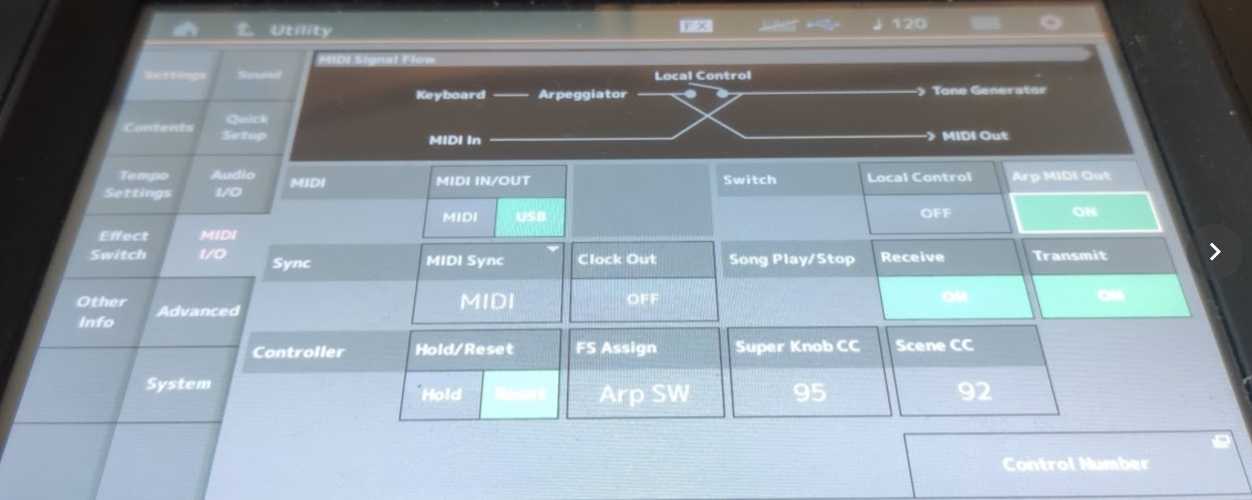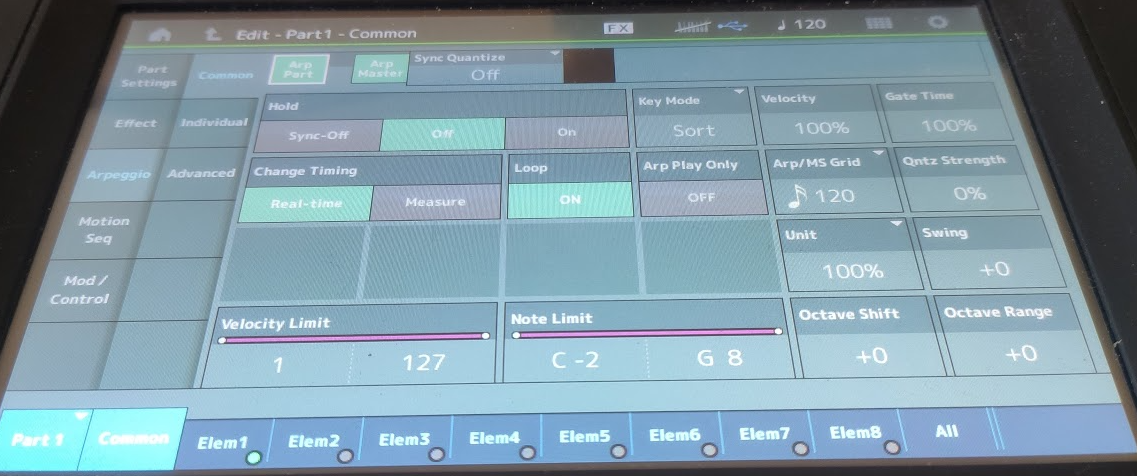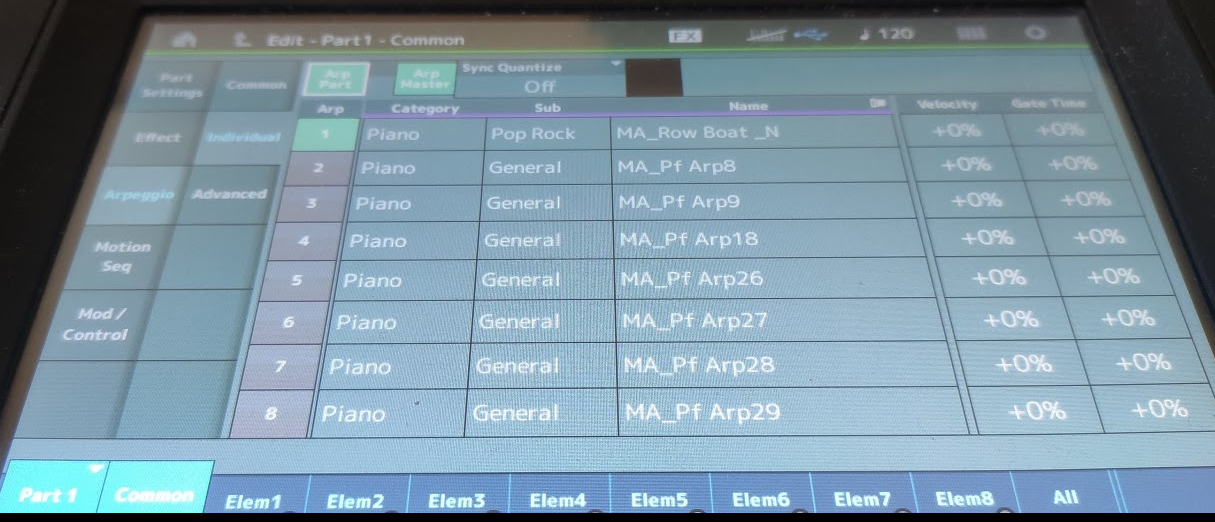Hi Everyone, I’ve discovered strange MODX (in my case it’s MODX8) Arpeggio behaviour which I can’t explain: in short: it generates different notes for “Local Control (Standalone)” and “MIDI Rec on DAW” or “Arp Rec on DAW” configurations. ([UTILITY]->Settings->Quick Setup).
Please find steps to reproduce:
1. Initial setup: MODX connected to PC using USB/MIDI cable.
1.1. PC: No additional MIDI mapping configured (only MODX-1 in mapped to MODX-1 out).
Please see MIDI-OX midi configuration on PC:
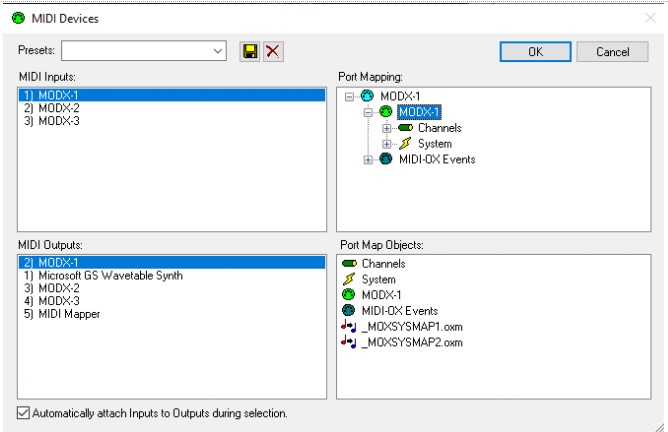
1.2. MODX:
[Utility] > Settings > MIDI I/O > MIDI IN/OUT = USB
[Utility] > Settings > MIDI I/O > MIDI Sync = MIDI, Clock Out = ON
[Utility] > Settings > Advanced > MIDI I/O Mode = Multi
2. Choose any performance e.g CFX Stage (single part performance to keep it simple)
3. Select ARP number 18 (“MA_Row Boat _N”) for selected part (in our case case it’s just a part 1)
4. Go to [UTILITY] > Settings > Quick Setup and select “Standalone” (“Local Control”) configuration.
5. Select ARP ON
6. Press C3 and listen to generated notes
7. Select ARP OFF
8. Go to [UTILITY] > Settings > Quick Setup and select “MIDI Rec on DAW” or “Arp Rec on DAW” configuration.
9. Select ARP ON
10. Press C3 and listen to generated notes (compare it with notes generated in [5] above)
Interestingly, the different phrases are generated only by selected Arpeggios, e.g. Arp No 18 (MA_Row Boat _N - mentioned above), Arp No 139 (MC_Bklyn _N), 140 (MD_Bklyn), etc.
Do you have any clue why different phrases are generated for “Standalone” and “MIDI Rec on DAW” or “Arp Rec on DAW”?
MIDI Rec On DAW is going to be different because it tells the ARP to send the MIDI notes that the ARP is playing and NOT the notes you press to trigger the ARP.
Standalone will send the MIDI notes you use to trigger the ARP and NOT the MIDI notes that the ARP is playing. MIDI Rec on DAW (with respect to this previous sentence) is identical to standalone in terms of sending notes you trigger and not the notes the ARP is playing.
The "Arp Rec on DAW" quick template is there to make it easier to tell your keyboard to output the notes that the ARP is playing instead of the notes you use to trigger.
Said a different way - I think what you're seeing just normal stuff. I'm going to make a player piano analogy here. The one I have had you had to pump to pedals at the bottom while a roll of notched out paper was loaded into the piano. Standalone mode is like sending to the DAW only my feet pressing on the two pedals. Left, right, left, right. And if I "played back" that data - my player piano would play the right thing assuming the feet kept pressing the pedals and the piano roll was in there. That's different data then if I send the piano roll information to the DAW. Which holes in the 88 possible across the piano roll are punched out over time. That piano roll is what the ARP is telling the keys to do.
It's a somewhat loose analogy - but you can see that although these are two different ways to record "the same thing" - what's recorded is different. What you need to play it back is different too. If you're going to record the trigger notes - then you need the ARP to be there to play back the original intent. If you record all the individual notes - then you need the ARP NOT to be there (defeated/turned off/bypassed) in order to play back what was recorded.
Current Yamaha Synthesizers: Montage Classic 7, Motif XF6, S90XS, MO6, EX5R
The “Quick Setup” functions, recall the critical settings when you wish to configure your MODX for MIDI and Audio communication.
“Standalone” is self explanatory, it is the routing when the MODX is being used alone. This is the normal configuration — the MODX will sound without routing to or through any external “host” device. Local Control = On... meaning the Keyboard will control the internal Tone Generator — this is the normal condition.
When configuring to work with a DAW and you’re going to record MIDI data it common practice to turn Local Control = Off and do all channel routing in the DAW software.
The three numbered Quick Setups (1, 2, and 3) are user configurable. The factory configurations are suggested setups for working with a DAW
1 _ “MIDI Rec on DAW”
2 _ “Arp Rec on DAW”
3 _ “Audio Rec on DAW”
You, however can customize and rename them for your own purposes.
To understand the factory setup... there are two configurations for recording MIDI data from the MODX to your DAW, and a third for recording audio to a DAW. Instead of manually making each setting, you store your settings in these quick templates.
To understand the difference between the “MIDI Rec” and “Arp Rec” configurations let’s consider that the Arpeggiator is a device that is physically located between the Keyboard (keys) and the Tone Generator (synth).
The only real difference between these two configurations is the physical location of the Arpeggiator in the signal flow.
When you are using the Arpeggiator to create normal note data, it receives the key presses (Keyboard) and outputs the selected Arp Phrase using your key press as data input. What you pressed is NOT heard (it is blocked) and the Arp Phrase is what is output to the Tone Generator, instead.
In both instances LOCAL CONTROL = OFF
MIDI Rec on DAW
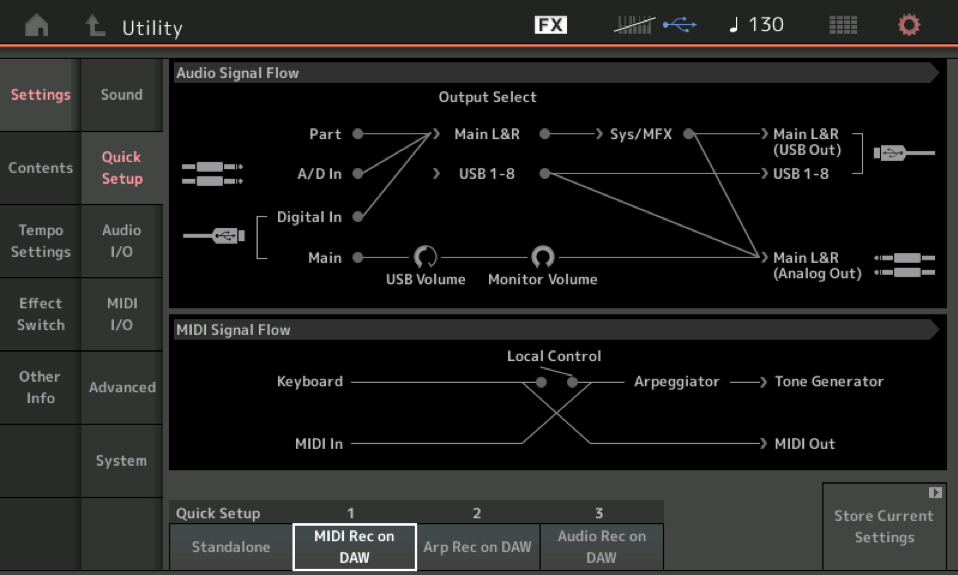
When you are just recording MIDI normally, the key presses are sent directly to the DAW where they are recorded. “Keyboard” goes to “MIDI Out”. Here you are recording the notes you trigger, they arrive back at the MODX via “MIDI In” and can then reach the “Tone Generator” (or they can trigger the Arpeggiator in real-time).
Arp Rec on DAW
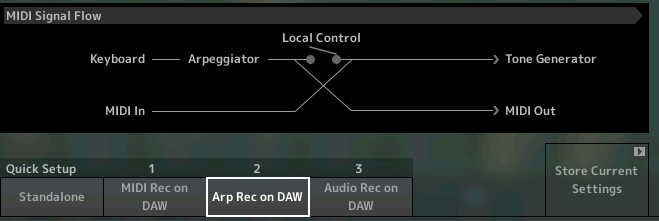
When you opt to Record the ARP OUT, notice in order to reach the Tone Generator the MIDI signal must first be filtered by the Arpeggiator, then travel OUT via MIDI to your DAW where the data is documented... the MIDI Track then THRUs the data back to the MODX. It arrives via “MIDI In” and reaches the “Tone Generator”.
These scenarios explain what is happening. The MIDI Signal Flow diagram will indicate your current routing.
Navigate to the [UTILITY] > “Settings” > “MIDI I/O”
On this screen you can observe the MIDI Signal Flow diagram... while on this screen, manually turn “Arp MIDI Out” On then Off. See how the routing diagram changes. This is one of the setting that the “Quick Setup” templates are manipulating.
Extra Credit Arpeggio Types behaviors...
From the Reference Manual....
Arpeggio types with “_N” at the end of the type name (example: HipHop1_N)
These Arpeggios are for using with the Normal Part, and Arpeggios with complex notes can be created even when triggered by one note
Arpeggio types with “_C” at the end of the type name (example: Rock1_C)
These Arpeggios are for using with the Normal Part, and correct Arpeggios can be created corresponding to the chord you play
The is no single way to use Arpeggios... you can use them to loop cycle (traditional) but they can be triggered to play one. Some are designed to recognize specific chord voicing, while others will play their stored phrase by triggering a single note.
Experiment:
Both of these Types add a form of chord intelligence – where they analyze the trigger note data and can adjust the arpeggio phrase results. The “_N” type plays a specific riff and follows the area (region) of the keyboard of the trigger notes. So you can control what region of the keyboard the arpeggio riff is sounding. The “_C” type plays a specific riff - always sounding in a specific range of notes. The “_N” type could be used anywhere up and down the keyboard and the phrase would follow with high and low pitches… while the “_C” type plays a riff ‘where it belongs’, even if the trigger notes are not specifically involved in the phrase.
Additionally, the “_N” type can play a specific riff using a single note as a trigger. To get the desired phrase sometimes means simply triggering the “root” note. Take as an example, a simple keyboard riff... as follows
Call up the Electric Piano “Natural Wr”
Assign the following Keyboard ARP TYPE:
MA_6/8 Pop _N — #577
To trigger the arpeggio’s stored riff you only need to enter a single note indicating the key in which you want the riff to sound. Play the “F” above middle “C”… and listen.
Now play an “F” anywhere else on the keyboard – notice the phrase adjusts to sound in that region.
Now assign the TYPE: MA_6/8 Pop _C — #570
This is the “_C” version of the same riff. This will help you understand the difference. Now you need more than one note to trigger the intended phrase – the “_C” Type can adjust the chord quality, as well. If, for example, you finger an F triad (F-A-C) – anywhere on the keyboard, the same intended phrase plays. If you play an F Minor triad the phrase adjusts the chord tense.
The “_C Type” and its fixed play zone allows for the phrase to be triggered from anywhere on the keyboard.
@Jason & @Bad Mister: Sorry for delay & thanks for your prompt responses.
It gave me additional understanding how arpeggiator works and how to deal with specific types of arpeggios (_N, _C) - much appreciated.
However, I still have a question how to record _some_specific_ arpeggios on DAW:
Let’s assume I have a nice arpeggio (e.g. Apr#18 from my example above) while playing standalone and I would like to record it on DAW. In order to record the phrase on DAW I select “Apr MIDI Out” = ON and then… I hear a little different phrase (e.g. in the Standalone - while pressing C4 to trigger arpeggio - the generated phrase (apart from other notes) include C6 which I like.
However, after selecting “Apr MIDI Out” = ON the generated phrase changes a little: in our example it doesn’t include C6 any more...
In other words - I don’t know how to record on DAW the phrase version which includes C6 - the one I’m hearing when MODX is in Standalone...
I was trying to play around with different MODX configs under MIDI I/O - but I can’t get the phrase with the C6 note to be sent to MIDI OUT in any way...
Thanks again for your help and hints.
Let’s assume I have a nice arpeggio (e.g. Apr#18 from my example above) while playing standalone and I would like to record it on DAW. In order to record the phrase on DAW I select “Apr MIDI Out” = ON and then…
You also need to set Local Control = OFF.
This will prevent the Keyboard from triggering the Tone Generator, directly. MIDI messages are generated by the Arpeggiator based on the live Keyboard input. The MIDI data of the Arp Phrase goes Out via MIDI.... Arrives in a DAW MIDI Track which routes it back to the synth via MIDI IN and arrives at the Tone Generator.
If you forget to turn Local Control = Off you are not doing this correctly.
Also, you need to ensure the DAW is MIDI Clock master, sending clock to the MODX-1 (Port1) and the synth is set to MIDI SYNC = MIDI
You also need to set Local Control = OFF.
[..]
Also you you need to ensure the DAW is MIDI Clock master and the synth is set to MIDI SYNC = MIDI
I have set all configs accordingly - and still hear different phrases generated (p.s. I trigger arp by pressing C4)... Please see screenshots below:
1. The configuration with "LocalControl" = ON which generates arp with C6 sound (this one I'd to record on my DAW):
2. The configuration with "LocalControl" = OFF and "Arp MIDI Out" = ON (this one doesn't include C6 sound)
P.S. Other config screens which you may find usefull to check out.
One more time: if you leave Local Control On (incorrect routing) while attempting to recording to DAW:
Keyboard —> Local On —> Arpeggiator —> Tone Generator (this route is NOT sent to MIDI OUT and this branch is NOT recorded to your DAW and is YOUR ERROR (the universe does not care about the fact you like this sound, this path does NOT go to the MIDI Out... and therefore, the Arp is not recorded to the DAW.
In this instance what you play triggers the Arpeggiator and is sounded by the Tone Generator. The Keyboard data (what you actually play) is also recorded by the DAW... you can see how Keyboard data reaches the MIDI OUT. NEXT when the MIDI Track sends the data back to the MODX MIDI IN (lower left) this data now also triggers the Arpeggiator (yet again, yes a second time) causing the crazy, goofy, doubled arpeggio pattern.
__It is incorrect routing because it is NOT what you are recording to the DAW. The wise musician listens to just what is being recorded.
NO ARPEGGIO generated data is recorded to the DAW. What you are hearing is being generated by the Arpeggiator “live”. No Arp data is actually recorded to the DAW when Local Control = On (prove it to yourself: during DAW playback turn the “Master Arp On/Off” = Off.
The only thing recorded to the DAW is what YOU played on the keys
What you want to setup: (you want to record what ARP is “playing”
Keyboard —> Arpeggiator —> MIDI OUT —> arrives and is recorded to DAW
DAW sends signal THRU to the MODX “MIDI IN” —> Tone Generator. _ you get to hear what was recorded by the DAW.
What gets recorded to the DAW is what ARP “played” (not YOU), what ARP “played”.
I’d draw you a picture but the MODX does this in the screen. LOOK at the MIDI Signal Flow diagrams in your screenshots.
A picture is worth a thousand words. Follow the signal.
When you improperly have both the direct path between the Keyboard and the Tone Generator and you have the Keyboard and MIDI OUT simultaneously active what you hear (like it or not) is NOT what is being OUTPUT via the MIDI OUT. Only the notes you play go to the MIDI OUT. The Arpeggiator sees the notes you play and arpeggiated them, then several microseconds later the arpeggiator gets signal coming in the MIDI IN from the DAW and begins arpeggiating the data AGAIN. (Incorrect).
Take your time....
The Arpeggiator must be between the Keyboard and the MIDI OUT in order for your DAW to record the arpeggio notes.
Extra Credit:
Routing is the most important thing to grasp when seeking to master the synthesizer. Where (and when) a signal is at any given time determines what you can do.
MIDI Signal and Audio Signal when you are connected to an external device establishes two pathways for signal for both types.
The Keyboard MIDI signal can be routed directly to the Tone Generator (standalone) and can route signal Out via MIDI (to your DAW, or external device).
The Tone Generator outputs Audio which can be sent directly to the Analog Outputs and can route audio to the DAW (via USB).
MONITORING is about where in the signal path you decide to listen.
Doubling of the signal causes (weird) anomalies. Double signal can sound like weird swishy chorus-y kind of sound (incorrect) - but say you like this sound... when you understand how it was generated (by making a bad choice in monitoring) you can then go about figuring out how to PROPERLY configure that sonic situation — where instead of incorrectly monitoring double stereo output, you actually setup doubling on the signal to be documented.
If you really (really) like the “effect” generated by the incorrect routing of the MIDI Signal Flow, you can capture that in your DAW, by, first, understanding how this anomalies is occurring... then and only then will you be able to solve how to capture what you are hearing.
Let us know if you can figure this out... it is the “Aha-moment” you are seeking.
Hint (Audio)
Thanks for your patience with explaining that topic. I have to admit I confused myself from the beginning as I interpreted “the doubled arpeggio” as the correct one...
Actually “the doubled arpeggio” I was hearing once MODX was set to Standalone (“Local Control” = ON) and “ARP MIDI OUT” = OFF. I was sure that it was a basic (correctly generated) arpeggio - and... obviously I was wrong;) I simply missed the fact that my single key-stroke was sent to DAW track and returned to MODX (to MIDI In) and triggered arpeggiator again… I simply (and incorrectly) assumed that when Local Control was ON (Standalone mode) then MODX was not able to receive any events through its MIDI In.
I found the way (or rather a “hack”;)) how to record my “doubled arpeggio”:
1. MODX: “Local Control = ON”, “Arp MIDI Out = OFF”
2. DAW (in my case Cubase): select track which triggers/plays arpeggio
3. MODX: Press key (e.g. C4)
4. MODX: switch “Local Control = OFF”, “Arp MIDI Out = ON”
5. DAW starts receiving doubled arpeggio and can record it.
The other way to trigger and record my doubled arpeggio is to create (in DAW) two parallel tracks with one note (which triggers arpeggio) and send them (in parallel) to MODX (“Local Control = ON”, “Arp MIDI Out = OFF”). Then you are able to record the double arpeggio after switching “Arp MIDI Out” to “ON”.
Of course one can also experiment with playing any phrases and send them back to the arpeggiator again, and again, and again... ;))).
I think I’ve reached the “Aha-moment” now;)
btw. I wonder what hint with “Audio” you had in mind?