Please, help me! Howto change program (MSB/LSB/PC) via SysEx F0 .. F7
Please, show me only one or two examples!?
And I would like to send keyboard control, Arp On/Off via SysEx from Cubase
Why MIDI-OX is quite?
You cannot simply select a Part within a Performance using System Exclusive messages.
These Sysex messages come as:
Parameter Change - used to change any parameter setting
Bulk Dump - used to load an entire Performance or Bank
Bulk Request - used to ask the MONTAGE to send Performance or Bank data
Parameter Request - used to ask the MONTAGE to send a parameter’s data
There are too many individual parameters to make manually writing a Sysex message. To make such things easier MIDI uses two CC message to designate the Bank, and one Program number 0-127, to designate the actual program.
“Program Change” is its own category of MIDI message... designed to represent the hundreds of individual parameters that make up each Part. Together with the Bank Select command you can change either the entire 16 Part Performance or you can create a Bank Select/ProgramChange message to address any one of the 16 Parts by sending that message on the Part’s MIDI Channel, 1-16
Please realize that Bank Select and Program Change is designed to serve large systems.
There are 2,227 Preset Performances in the MODX. Each has BankSelect/ProgrmChange.
The Bank Select system provides for 16,384 Banks (128x128)
Each Bank can have as many as 128 Programs
A fully loaded MODX could have as many as 5,760 of your own Performances (that’s in addition to the 2,227 Factory Performances).
MSB denotes sending CC #0 with some data value representing the MSB value. Hex 0xB# where #=0-F representing the channel number (0xB0-0xBF) with a data value (following value after 0xB#) representing the CC number. Then following data byte would be the value for the given CC.
Example: MIDI channel 3 (as in Part 3), then #=2. And say we want to set the MSB to 63 decimal (0x3F hex). Then to set the MSB to 63 on MIDI channel 3, the hex message would be:
0xB2 0x00 0x3F
#=0 is for MIDI Channel 1, #=1 is for MIDI channel 2, #=2 is for MIDI channel 3 and so on ... #=F is for MIDI channel 16.
LSB denotes sending CC #32 with some data value representing the LSB value. Use above to construct the message, but replace 0x00 with 0x20 (which is hex for 32).
PC (aka Program Change) is not a CC message, but a dedicated message. Hex 0xC# where #=0-F representing the channel number (0xC0-0xCF) with a data value representing the program number.
Montage has a table of MSB+LSB+PC in the data sheet which describes how to access User, Library, or Preset Performances. They each utilize different MSB/LSB combinations.
In order to get the right values - you could apply formula or use the Montage to read the values.
Reading the values:
Then touch the touch-screen area of the performance name (large text in the [PERFORMANCE] (HOME) screen).
Then press (touchscreen) "Property".
This will show the MSB+LSB+PC of the performance.
MSB=63 (decimal)
LSB=64-79 (decimal) is like a page of performances
PC=0-127 (decimal) are the number of performances per page.Note that when you click on "Property" it shows "Program Change No." which is one greater ("one based" ) than the PC you use in MIDI ("zero based" ). So subtract one from the Program Change No. value to use it as a PC in MIDI if you are using hex values and direct entry. Some software is also one-based. You'll have to resolve this on your own. It's easy enough - you'll either be off by one or not.
You can read up more here: https://yamahasynth.com/ask-a-question/trying-to-send-bank-program-changes-to-montage-over-midi
You cannot simply select a Part within a Performance using System Exclusive messages.

1. MSB
2. LSB
3. PC
What mean Addres Mid? What the message actually looks like?
Addres Mid = 0x0
Data = Program Change
?
Every Parameter has an Address (this is how you send it a message to Change).
Every Parameter Change message native to the MONTAGE will begin with the same set of Bytes
F0 43 10 7F 1C 07
Translation:
F0 (spoken ‘eff- zero’ - signifies the start of a System Exclusive message) all devices will see this and pay attention
43 (spoken ‘four-three’ - this tells only Yamaha products should pay attention) Yamaha Manufacturer ID
1n (the 1 means the following message will be a “Parameter Change”; the letter ‘n’ is the MIDI Channel, 0-F hexadecimal
7F 1C (spoken ‘seven-eff, one-see’ - specifies the Yamaha Product Group
07 (spoken ‘zero-seven’ - this specifies the MONTAGE/MODX series.
Each of these defines *who* (as in which specific product will pay attention to the following message)
Korgs and Roland products would not respond, Yamaha Clavinova’s would not respond, neither would a Yamaha MX... only a MONTAGE/MODX are covered by MODEL ID = 07
What follows are the local address of each parameter inside the MONTAGE architecture. Much like a postal system would have addresses that define where to send the messages... these addresses are precise locations.
The High Address, Mid Address, and Low Address define where in the MONTAGE/MODX the Parameter is located.
Find the “MIDI PARAMETER CHANGE TABLE (SYSTEM)” page 181 MONTAGE Data List
Here you will see all of the Parameter settings for the MONTAGE System (Utility) settings
System settings will all have 00 as the High Address
00 00 00 — the first item signifies the Tone Generator Volume (MIDI Master Volume)
Press [UTILITY] > “Settings” > “Sound” > here you find the first parameter “Tone Generator Volume”
dd — is the Data Byte and makes the settings between 0~7F (0 thru 127) — it tells you that the default is 7F (127)
F0 43 10 7F 1C 07 00 00 00 7E F7 — would change the Tone Generator Volume from its default 127 to 126
You will find a parameter address for virtually every parameter in the MONTAGE.
Individual PART parameters start on page 194 - MIDI PARAMETER CHANGE TABLE (PERFORMANCE PART)
Here the HIGH ADDRESS is 31 (three-one)
The MID ADDRESS is 0p, where ‘p’ defines the Part 1-16 (0-F in hex)
The LOW ADDRESS is the actual parameter listed by name
The Data Byte (dd) can be one or more characters depending on what parameter you are changing.
F7 — End of System Exclusive message.
If you are thinking about writing out an entire Performance Part, setting by setting, I highly recommend you do something else with your time. (Seriously, life is too short).
There are more parameters than you could possibly imagine. Trust me.
Unlike an analog synth where there are just a handful of parameters, the synths of today, like MONTAGE, have hundreds and hundreds of parameters per each Part x 16 Parts.
It’s none of my business, but what are you attempting to do?
I’m sure there is an easier way.
MIDI is now almost 40 years old - there are easier ways to recall a Part!!! Trust me. if you are thinking you can recall a Part by typing all the Sysex settings, well you can... but why not spend those 160 hours doing something creative instead. 🙂
Let us know
Bank Select and Program Change — recall an entire Performance Part or can recal an entire Performance with 16 Parts.
Bank Select and Program Change — can be sent while a sequencer is running with far less disturbing the clock timing. In other words if you place a BankSelect/PC 100-300ms prior to the next Note-On, you will not be able to hear the change.
System Exclusive messages are more likely to cause a hiccup in the musical timing.
BankSelect/PC were designed specifically for their task. If they didn’t exist, MIDI would have to invent them.
Extra Credit:
May is MIDI Month... if you use MIDI in your music making/music production what a great time to *get involved*...
start learning about MIDI 2.0 (next on the horizon)... support MIDI ... join!
Link: https://www.midi.org/
All the same my dreams are not realizable.
Available Bank Select/Program Change - page 190 (modx_en_dl_d0.pdf)
Is it global performances only? It is not available per channel?
I wanted to insert this data into SysEx. MSB > Addres High, LSB > Addres Low, PC > Data.
In the documentation, this looks like a continuation
🙂
In the documentation, this looks like a continuation
? Of what?
This is a listing of the BANK SELECT and PROGRAM CHANGE numbers for the MODX
Do you have a MONTAGE or a MODX?
I have MODX
I just got interested in the topic.
Mixing MSB/LSB/PC with Sysex was confusing to me. Now I think I understand what you're asking. It's not really related to MSB/LSB/PC at all. You just want to know how to utilize the data list to target each individual Part. Yes, there are many SysEx messages which target only a single Part.
See:

This is for keyboard control switch. This also tells you where to find the address high/mid/low values on the tables. Notice that these values are all in hex.
The data for the keyboard control switch expected is also in the data list. You see the data range for this register is 00-01 (either 0 or 1). 00=OFF, 01=ON. The note also says that Parts 9 and above are fixed to 00. In other words, Parts 9-16 are "hard coded" to OFF and cannot be changed. Parts 1-8 can be either OFF or ON.
MSB/LSB/PC has no bearing when referencing SysEx. They are two different things entirely.
At least something that makes me happy. Thank you. Useful command.
F0 43 10 7F 1C 07 31 02 17 00 F7
checked
Yes, that command you show should have turned keyboard control OFF for Part 3.
Using this same method, you can see that the Part Arp Switch is at address
0x31 0x6p 0x00
with data=00 for OFF and data=01 for ON.
"0x" before the digits is to convey hex.
F0 43 10 7F 1C 07 31 62 00 01 F7
Above 0x31 0x62 0x00 means Part 3 (62 right side number is 2. Value is Part#-1) Arp Switch. The value of 01 (2nd to last byte) means turn ON Part 3's ARP switch.
How to Change Part Via SysEx
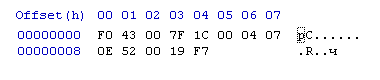
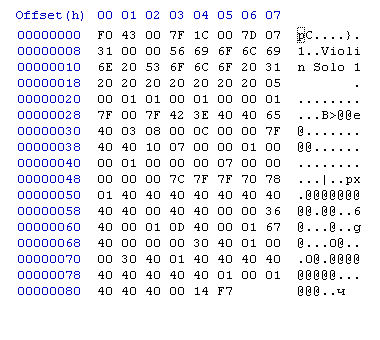
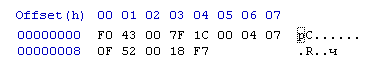
Loads Violin Solo 1 to part. Three SysEx must be in order.
But it is problematic to write it down manually.
It looks like the second sysex contains the preset header.
And not documentation first and second (like checksum) command.
🙂
F0 43 00 7F 1C
00 04 - 4 bytes until CC
07 - Model ID = MODX
0E 52 00 - Address high=0E, Mid=52, Low=00 (Performance PART #1 bulk header)
(No data)
19 - Checksum
F7
2’s complement (0x07+0x0E+0x52+x00) == 0xFFFFFFFFFFFFFF99
0xFFFFFFFFFFFFFF99 & 0x000000000000007F == 0x19 (which is checksum)
Note: documentation is incorrect, but gives enough information to take examples already provided and
calculate the checksum correctly. Which is everything after the # of bytes (model ID+address+data).
… when I calculate the checksum for the next SysEx - I do get 0x14 - so the algorithm given above is fine.
The next section although is 121 bytes of data - is NOT the full Part. Yes, the name changes. That’s part of the data. But it’s only the “common” part of the Part. Not the elements. Not the insertion effects. Not lots of things. It’s incomplete.
You COULD send all of the parameters through SysEx to configure a Part to be the equivalent of a Part stored in memory. This isn’t the same as “loading a Part” (from memory). It’s really replacing all of the registers with something that happens to match what’s in memory. There may be a plausible reason to do this because MSB/LSB/PC loads (even of Parts) have some side effects. Still, I would first ensure your purposes are not best served by Single-Part Performance MSB/LSB/PC changes instead of this route.
Once upon a time I thought of just replacing MSB / LSB / PC with one SysEx. Now I see that this is not how I wanted it. Even more cumbersome code is obtained. But this is interesting to read.
Of course the best way is to request a batch dump and record it without analyzing the data. This is a convenient solution in practice, I now always use it.
You can change Part program in Performance by SysEx commands, but only masochist would do it when there are standard Bank Select + Program Change commands for everything in MODX/Montage.
But it's your decision. 😀
You have to send three SysEx commands:
The first command selects Bank Select MSB:
F0 43 1n 7F 1C 07 31 5p 09 dd F7
The second command selects Bank Select LSB:
F0 43 1n 7F 1C 07 31 5p 0A dd F7
The third command selects Program Change:
F0 43 1n 7F 1C 07 31 5p 0B dd F7
where:
n = 0~F = Device Nr.
p = 0~F = Part Nr.
dd = 00~7F = Bank Select MSB or LSB or Program Change
