ciao a tutti
sto provando a crearmi dei miei drum arps da odd grooves. Il problema è che se li ascolto dal pc (con sonar daw e addictive drums jazz sticks drum program) suonano assai diversi dal risultato su modx con jazz drum. c'è un modo veloce per avere su modx una mappatura il più possibile simile ad un programma drum di addictive?
Google Translate:
Hello to all
I'm trying to make my own drum arps from odd grooves. The problem is that if I listen to them from the pc (with sonar daw and addictive drums jazz sticks drum program) they sound very different from the result on modx with jazz drum. is there a quick way to have a mapping on modx as similar as possible to an addictive drum program?
I’m sorry, but we are not familiar with “addictive drums jazz sticks drum program”
A quick look at their website, it seems they are Audio files (so naturally they sound different - the sounds of the MODX are different) - so ”addictive drums” come with their own sounds… and are designed to work in a DAW. What is it you wish to do with the data? It is not clear from what you wrote what it is you wish to do? Do they provide MIDI data?
There is no “quick way” to map drums… you must match each MIDI Note, for each sound you wish to trigger. Not only match the kind of drum, finding an equivalent in the MODX for each sound, but then you must match tuning, the stereo placement, the effects, etc., etc. Hopefully the “addictive drums” comes with good documentation about what MIDI Note is set for each sound. Then you must find a MODX sound that matches what the programmer’s for “addictive drums” did…
Why not use “addictive drums” in the DAW? That would be “quicker”.
The MODX drum kits follow standard mapping for Kicks, Snare, Hihats, Cymbals, etc., from C1-B2 (for example, the Jazz Kit’s principal drums are mapped in those two octaves.
See the MODX Data List booklet (pdf) for the mapping of each MODX Kit.
You can reassign any MODX drum to any Key.
Select the Drum Kit
Press [EDIT]
Along the bottom of the screen, touch “Drum Key”, now you can select a Key, C0 through C6, to review what Waveform is assigned to this Key.
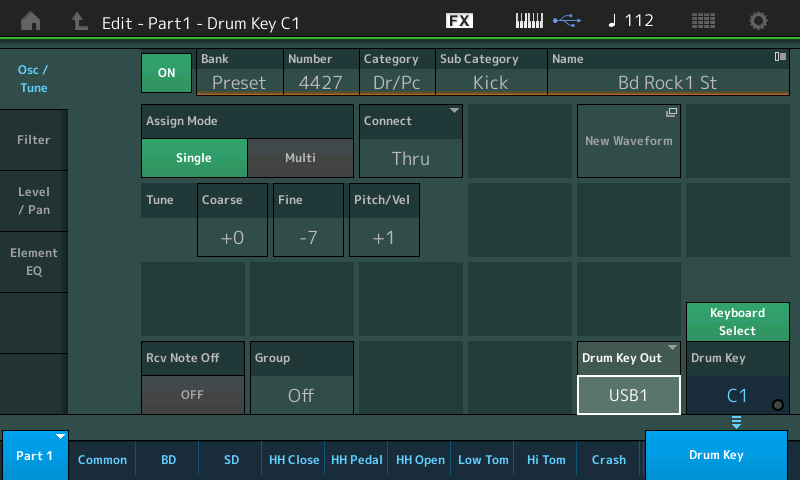
grazie per la risposta. Si, sono drum midi files. Pensavo che fosse più agevole portarli su modx. Certo è che mi piacerebbe suonare delle performances in cui ho la batteria di addictive drums+ i suoni di basso acustico di trilogy al posto dei suoni interni (anche se sono già belli). Ma quando avevo kronos mi spaventava un po' dover fare quei collegamenti per mandare fuori i suoni comandati dagli arpeggi della tastiera, e farli suonare a questi vst esterni del daw. Con modx è anche complicato o si fa facilmente?
PS i like to play live, improvising, its for that that i would like to have any thing ready
Google Translate
Thanks for the reply. Yes, they are drum midi files. I thought it would be easier to bring them to modx. What is certain is that I would like to play performances where I have addictive drums + trilogy acoustic bass sounds instead of internal sounds (even if they are already beautiful). But when I had kronos it scared me a little bit having to make those connections to send out the sounds commanded by the arpeggios of the keyboard, and have them play these external vst of the daw. Is it also complicated with modx or is it easy to do?
It is complicated anytime you are bringing music together with a computer. True.
But, that said, it is a matter of connecting MIDI and Audio communication, to create a recording studio. You have to respect the complexity of what you are attempting to accomplish. But once connected properly the reward and results are worth it.
If you enjoy creating music with today’s modern tools, it comes with a learning curve and the willingness to tackle that learning curve. If that learning is not FUN, you should probably look for an easier way (or get an instructor who can make it fun).
Digital recording — It is an extension of the synthesizer
I am a big believer in the following things:
You can teach yourself almost anything with the right approach
Composing, playing, recording music should be creative and fun — this may mean taking the time and making the effort to tackle the complicated part of computer based music making.
Recommendation:
It would be a challenge, even for someone who does this full time, to do what is necessary to convert the MIDI data, that is designed for a specific set of audio samples, so that they work in a completely different product with a completely different sound set. That sounds like a lot of work.
First, you have to make sure the drum sounds match, then map them to the right notes, then adjust volumes so that each matches, etc., etc. etc. Room sound, effects, if they use Stereo microphone techniques, the sound make be so completely different by the time you pull it apart and reassemble it… that you might wonder if it was easier to learn how to setup the computer with your synth!
It could be far, far more difficult than you might think. And there is no guarantee that what you like about the drum groove in Addictive Drums would transfer to the MODX. I would spend my time getting the tools to work together.
And then again, it might be easy.
I find where most musician’s get lost is — they think there is one setup that will cover everything they need to do. And they think they have to reset everything every time they want to do something.
After you learn about it -you learn that you need a setup to Record, you need to understand the setup for playback, and you need to understand that Overdubbing is doing both simultaneously.
Once you configure your computer to communicate with your synthesizer, you can STORE that configuration — this way you don’t have to do it each time.
These are the two biggest stumbling blocks.
You’ll need to Synchronize Clocks… this way the computer software and the synthesizer will count in time.
grazie ancora!
