(I know I'm posting a lot of threads currently, but that's because I have a lot to learn!)
I would like to, on a synth lead sound, replicate the effect of guitar feedback. Basically, I think what I want is overdriven harmonics that appear either after the note has been held for some time or manually by using some controller. This is inspired by Dream Theater keyboardist Jordan Rudess, who often brings guitar characteristics into his lead tones.
What would be the best way of going about this? Can it be done with some FX, or should I look into doing it with a separate element/operator?
Assuming your synth lead sound is monophonic (or you'll use it that way enough), you could try:
- Use one of the distortion insertion effects to generation the overdrive
- Configure the effect so the overdrive is minimal
- Create a non-looping motion sequence that resets on every key
- Control assign the relevant parameter of the effect to the motion sequencer lane
If you want manual control too, you could assign an assignable knob to the same parameter, but you'd probably want to turn off the motion sequence if you were to use it.
Assuming your synth lead sound is monophonic (or you'll use it that way enough), you could try:
- Use one of the distortion insertion effects to generation the overdrive
- Configure the effect so the overdrive is minimal
- Create a non-looping motion sequence that resets on every key
- Control assign the relevant parameter of the effect to the motion sequencer lane
If you want manual control too, you could assign an assignable knob to the same parameter, but you'd probably want to turn off the motion sequence if you were to use it.
Thanks, but how does this create the feedback effect I'm looking for? I don't want just the distortion/overdrive. Does the motion sequence create that somehow?
What I would do is find a factory Performance that already does feedback and then dig into the Performance to try to find out how it's done. Focusing on the effects sections (insertion first, then variation).
There's a performance called "Lead Feedback" in the Guitar category.
... sifting through documentation (the data list) I also see there's a Waveform called "Feedback" and is categorized as guitar (electric w/distortion).
So what that possibly tells me is that an element may be used to create the feedback. Probably with a delayed start so the initial strike doesn't have feedback - but holding the note long enough would eventually bring in "guitar" feedback.
I'm not at the keyboard right now - but that's a general outline.
One of the best ways to learn about things is to study a sound already programmed to do something similar... Outlined below are two different approaches based on Preset Performance data...
In this first case we’ll look at an 8 Element AWM2 sound where Elements 1 and 2 are (in this case) the lead guitar.
Elements 3-8 represent the different feedback harmonics. You actually get different harmonics growing based on how much velocity is used to trigger the Note-on.
What’s Being Emulated
“Feedback“ is a situation in audio where the output is fed back to the input — signal emitting from the guitar or Microphone is fed to the sound system output, the guitar’s pickups (little microphones themselves) pick that sound up and sends it to the sound system which outputs the sound, which is fed to the system which outputs the sound... which is captured by the pickup and output as sound... and on and on.
Like standing between two mirrors, this reflecting/cascading, can go on forever or off into the sonic distance or until it just destroys everything! It will eventually self-oscillate... particularly when the output is enough to retrigger the string.
On a guitar, as with most microphone/pickups, the feedback is very much a pure tone, Sine wave. On guitars, the feedback generally follows the natural harmonic series... due to the nature of the mathematics of a string in oscillation
Performance: “Lead Feedbacker”
Here you’ll see how the programmer’ begins to recreate the feedback ....

notice the tuning of these Oscillators as they recreate the harmonic series.
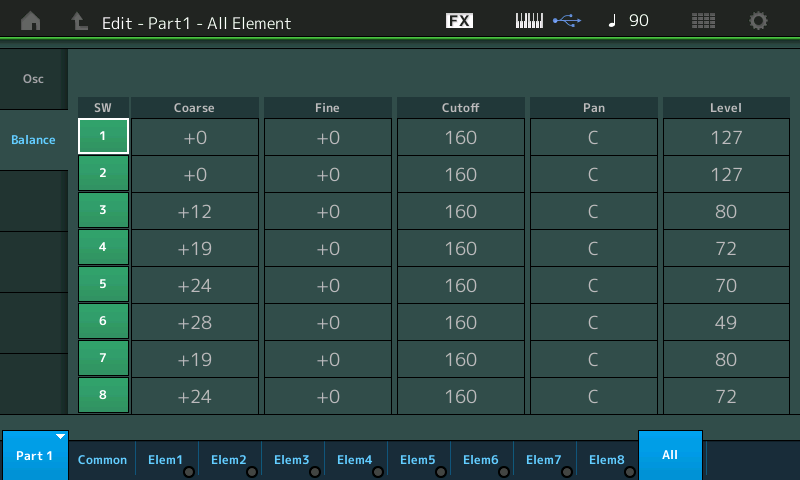
Element 3 feeds back at an octave to the fundamental
Element 4 feeds back at an octave + a fifth
Element 5 feeds back at two octaves above
Element 6 feeds back at two octaves + 3rd
Element 7 feeds back at an octave+ fifth
Element 8 feeds back at two octaves up
Each of these Sine Waves has a different Output level and will trigger at a specific Velocity range.
The two Elements of the guitar sound (Elem 1 and 2) have their own immediate attack:
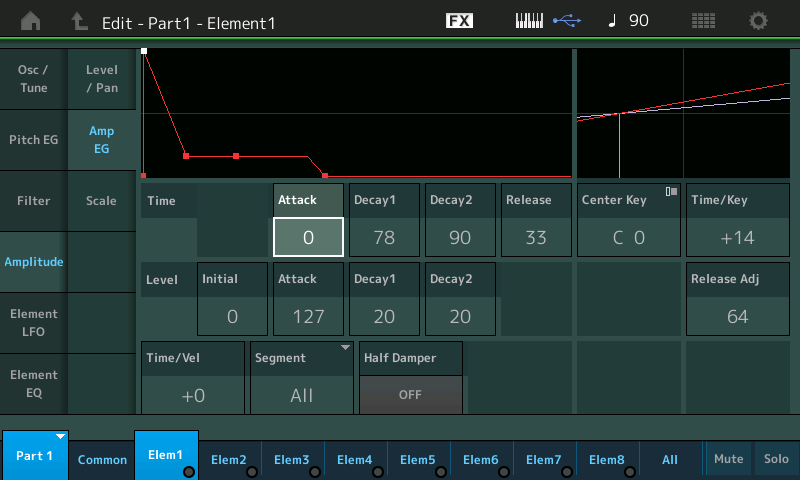
The Sine wave ‘harmonics’ all have a slow attack amplitude, so that you must hold down a note for them to evolve.
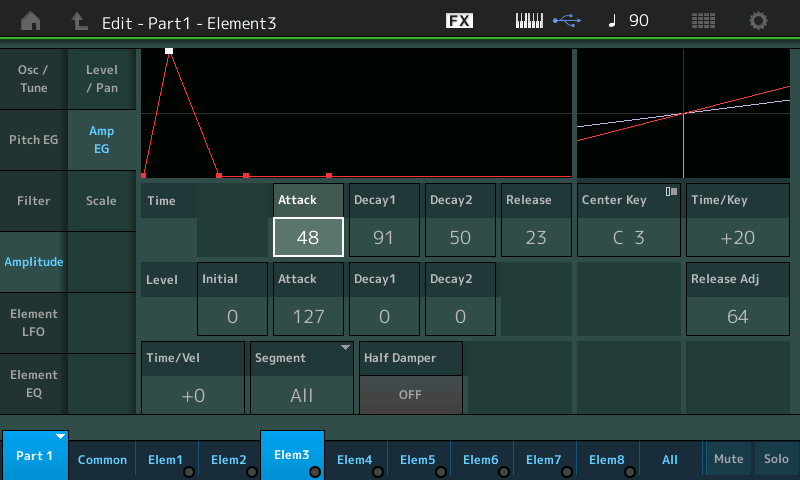
In the example referenced here, they are attempting to recreate an electric guitar feedback using Sine Waves (to generate the harmonics) and Amplitude Envelopes (to slow their rise in volume)to create that evolutionary effect of feedback build up.
Extra Credit: Some Performances featuring the Feedback Waveform
There is also a Waveform (#779) named "Feedback" used in the Lead Guitar Performances "Snake Finger", "Hard Ramp" (AsSw1 On), "Cool Drive" (Velocity), Heavy Drive (AsSw2 On), "No.1 GTR" (AsSw1 On), "Oct Fuzz PdWah FC2" (Velocity 123+)
The #779 Waveform has been mapped to the keys so that not every key gives off an expected pitch - emulating the rather random nature that happens in the real world. You sort of work with what the circumstances throw at you - like Hendrix in front of his stack of Marshalls... feedback is a very liquid situation...sometimes you can land on a very dissonant harmonic.
Thanks, I'll be going through these suggestions to see what I can come up with!
I should mention, MODX Insertion Effects are another approach to creating new and interesting feedback Effects that extend well into the realm of science fiction. Look through the Data List booklet (pdf) — they have a listing of the Effects and their parameters.... Delay Effect Types will have Feedback as a parameter. Delay effects are any that work by creating a duplicate that can then be fed-back and manipulated, including Phaser, Flanger, Chorus, Delay Repeats,... many of the Tech Effects give you the ability to play with Feedback... some even allow the Feedback signal to be altered so that it evolves and changes with each cycle...
I should mention, MODX Insertion Effects are another approach to creating new and interesting feedback Effects that extend well into the realm of science fiction. Look through the Data List booklet (pdf) — they have a listing of the Effects and their parameters.... Delay Effect Types will have Feedback as a parameter. Delay effects are any that work by creating a duplicate that can then be fed-back and manipulated, including Phaser, Flanger, Chorus, Delay Repeats,... many of the Tech Effects give you the ability to play with Feedback... some even allow the Feedback signal to be altered so that it evolves and changes with each cycle...
Yeah, that's what I originally thought might be a simpler (and perhaps also more dynamic) way to achieve this than by using separate elements to "fake it" (of course it will be faked either way). I'll try both methods and see what works best.
I was playing around with this - picked some random lead sound (single PART - 3 elements) and added "Feedback" (the Waveform) to Element 4. Then I used PART LFO to bring in the feedback with a slow speed, non-looping, reset with every key, and trapezoid curve type. I had previously slowed the attack down - but the trapezoid LFO may be enough on its own to slowly bring in the feedback. I adjusted the phase so the initial function of the LFO was to trim (to zero level) element 4. PART LFO is actually more flexible for each element than the element LFO. Not only can you only target a single element (like I am here) - but you get a chance to change the phase which is helpful in situations like this. Although because I am only targeting a single element - I could also "draw" any shape I want with PART LFO which gives me an opportunity to make the "phase" of the waveform anything I want. It's not as easy, however, as using a standard curve as I did here.
The end result was a "good enough" feedback without putting a lot of effort into it.
I didn't find a great effect to simulate feedback. I could get feedback with the Mini Booster - but the pitch doesn't track the fundamental. So this was only good to simulate the unwanted feedback. There's a way to "tune" the feedback - but this (using something like Mini Booster) would eat up an extra PART and would be "complicated". There were other effects that got feedback-ish but colored the sound too much and didn't have great control over the delay-to-start / attack. One could probably deal with this by automating the dry/wet or going to variation and automating the sends - but the work starts to pile up (for a first go).
