Hi guys! I need your help please.
I am working on creating a good Organ performance. But I can't understand how to make works the Organ percussion/ click the same way like on a real Hmmond. I mean, when you push a single note o a chord, all of notes are sounding, but when your PRESS and KEEP the note, the next notes will not sound because of some kind of TRIGGERING.
Anybody knows how to do it?
Thank you very much!
Yes, I try almost all of them. And YES, there are several presets that have THAT ´TRIGGER´´. For example, the K-Sounds Organimation library has presets with this kind of click control, but I need to TO DO IT MYSELF, for my custom presets. But I cant find where and how to assign it. Thanks and sorry for my english.
In order to mimic the behavior of percussion on a Tone Wheel organ (B3), a programming trick is used. The percussion on a B3 is monophonic. If you play staccato you will get percussion but if you play legato you do not. Since each Element of an AWM2 Part is a complete synth with its own Oscillator, Filter, Amplitude Generator, and access to its own LFO and the Part LFO, etc. It is possible to fashion this behavior — if you look at the B3 Performance “16 + 8 + 5&1/3” you can see how this is accomplished.
There are four Elements… it basically is the first three drawbars (16’, 5 1/3’, 8’) + percussion.
The Elem2 = Draw 2 2/3 is the percussion Element.
From the HOME screen
Select Part 1 > “Edit”
Along the bottom of the screen you can select, mute, solo Elements.
Touch “Elem1” > “Solo”
Listen to each Element’s contribution using the Solo feature, and study its behavior in response to long and short notes, staccato and legato play.
Notice “Elem2” is the percussion (musical fifth) and its behavior is radically different. Here is how that is done:
Tap “Common”
Touch “ Mod/Control” > “Part LFO”

A User LFO Wave is used. Tap the box “Edit User LFO”
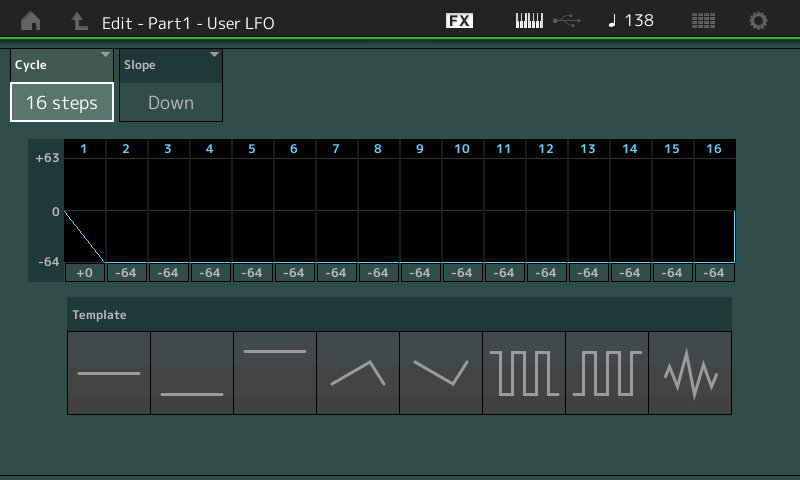
Here is a simple movement to reduce the target parameter and remain at minimum.
Press [EXIT] to return to “Part LFO”
The USER LFO can be set to be used as a modulation source in either a "loop" (repeating) or "one shot" fashion. This allows it to be used to create a one time event (which means it can be used to setup to behave like an envelope generator) - and not just the typical repeating modulation function so commonly associated with an LFO.
Loop = Off
The percussion on a Tone Wheel organ has this type of behavior - this programming trick was used to mimic the behavior of percussion in the real thing using the sample-playback-based engine... "hit it and quit it" to get percussion, play legato for no percussion.
The COMMON LFO can be programmed to create a repeating or one time control function directed at any one, all or any combination of Elements. The “Destination” parameters include the available parameters within the INSERTION EFFECT, the VOCODER, or within the Part: Level, Pitch, Filter Cutoff, Resonance, Pan position, or LFO Speed (of the selected Element LFO)
This programmable matrix within the COMMON LFO allows you to address specific destinations. You can control the speed of an individual Element's own LFO with the Common LFO. (There is one Common LFO and each of the eight Elements has its own Element LFO). This LFO Control Matrix (called the "Box") can be useful when programming behaviors within sounds like pads, that evolve over time, etc. Instead of the modulation being a static repeating speed you can adjust the speed (up or down) as time goes forward. Or use it to fade out or fade in Elements, etc.
In the organ Voices (tone wheel-type) that feature percussion, this USER LFO programming "trick" is used to recreate the important note-on behavior of the real thing. The USER LFO which has sixteen steps can be used to create a short, one-shot envelope, that happens only at 'first key-on' event. Here a very short 1-step USER LFO was setup to control (modulate) Level. After the "1-step", the Amplitude is turned down so you cannot hear additional contributions from this Element until a new "1st On" event occurs. This mimics the behavior of a Tone Wheel organ’s percussion.
Key On Reset = 1st On
Destination = Level
Depth = 94
Element Depth (for Element 2) = 127

The Level of Element 2 (is the Percussion based on 2 2/3 footage, referred to as the “Third” on the B3) is turned down immediately after the first note is triggered. As long as any notes are down, this percussion Element will not sound. It will only sound when a fresh attack is initiated after all notes have been released. This behavior is essential in order to get the proper sound and true organ behavior.
Study some of the other organ sounds, you will find different programmers have a different variations on this theme to get the proper B3 behavior.
Hope that helps.
Wow man! Thank you very much. I think I know my MODX pretty well and I made a lot of performances with and without extern samples, and I try almost everything and have been compared all the functions of a Drawbars elements, but I could not find THAT option. 😮
One more question please:) I also have the Nord Stage 2 and I noticed that the Nord Hammond B3 simulation is "better tuned". I mean that all of the Nord Drawbars has no tune ( "beats'') variation when you add all of the organ harmonics. It's perfectly in tune. But almost all of the Yamaha MODX intern and some extern Hammond libraries have a kind of tune beating between the drawbars samples. Why will it be? Thanks.
Wow, I was in the same situation as artashes. I compared all element parameters and could not find anything. But I did not search in the part LFO settings.
Thank you very much Bad Mister for this great explanation.
