I try to make some splits, the one in the lowest octaves has to be transposed 48 semitones but it goes to only 24.
Is there a workaround for that?
I can manage it via an ipad but that should not be nescesary.
In order to provide a detailed “workaround” we’d need a bit more info on the goal. But here is something that may help...
The limit that the Tone Generator Part can be Note Shifted is +/-24 semitones. That is as you have discovered
The limit that the Keyboard can be Transposed is +/-3 Octaves, +/-11 semitones
The limit that an Element can be Coarse tuned is +/-48 semitones.
Note Shift, in Yamaha-speak, is a function of the Tone Generator (receiving).
Transpose, in Yamaha-speak, is a function of transmitting (either the Keyboard, or MIDI file.
Coarse tune in the MODX, is a per Element parameter setting which is used in constructing a Part
Since you only have one keyboard per MODX and since you are trying to create a split, there is no help there from “Transpose”.
“Note Shift” can get you halfway to your goal... Parts can Note Shift a maximum of 24 semitones
“Coarse” tuning can shift the Element the 48 semitones that you require. You will be building a new instrument...
Solution: programming the Element Coarse tuning as you require — but without knowing exactly what instrument sound we are attempting to play 4 octaves out of its original range, it might be premature to head down that path in detail, quite yet. It may not be as simple as changing the one Coarse tune parameter per Element. That far from normal you may inherit some unexpected results.
When you build a sound four octaves above its normal range, depending on the sound, it may suffer.... especially in the ranges outside of where you intend to play... your mileage will vary. Use the NOTE LIMIT parameters to prevent laughable pitches from sounding. Check envelope scaling, filter scaling, etc. these are generally set by the physical keyboard (not your tuning)... you may inherit some weird settings.
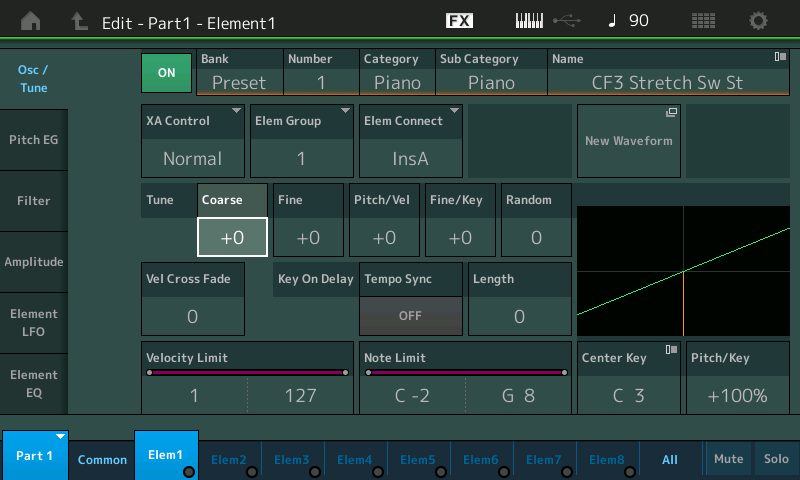
Shown above "Edit - Part1 - Element1" > Osc/Tune
To build the sound that far from its original range, you will be changing the COARSE Tuning of each Element (Shown above). The Coarse Tune parameter allows for +/-48 semitones. Simply changing the Coarse tuning for all Elements (one by one) may be all you need to do, but again, it will depend on the other programming (particularly those settings influencing scaling). You may or may not have to change settings that, for example, are set to influence a particular key range’s Envelope.
Basically, you’re building a new instrument sound, you are tuning it differently for a specific use case. Just make sure it behaves properly in the specific range you require.
While in [EDIT] select the Part then the individual Element 1-8 > on the “Osc/Tune” screen set the “Coarse” parameter as you require.
Thanx,
That will be a lot of work while it could be so easy.
You’re welcome!
Learning to play in all keys is a lot of work, the above is child’s play!
Another approach that might solve the problem:
1. shift your bottom sound up 24 (as far as it goes, as you said)
2. shift your other sounds down 24 (now you have the difference between the two that you want)
3. use the Utility screen Settings tab Note Shift function to move the entire performance up 24 semitones
This could be a quicker way to do it. But since the global Note Shift is not stored as part of a Performance, you'd have to do step 3 every time you wanted to use this sound, and restore it when you're done. So the practicality of this approach vs. the other might come down to how often you'll need to access this combination.
