Just to pick this thread up again. I got Camelot Pro for the iPad and in fact it allows to do everything which I need for having the perfect combination of Montage 6 and MODX8. In my setup the Montage is the sole sound generator and has all the splits / layers / ... set up in one performance per song. I do it this way so that I can rehearse with the Montage, only (less schlepp factor). I use another iPad application to show the scores for each song. When I select a song that iPad application also sends a program change and the Montage switches to the corresponding performance.
For most gigs I use both the Montage and the MODX. The Montage is connected via USB to the iPad. The MODX acts as a second keyboard sending on MIDI channel 1. The MODX MIDI out is connected to the MIDI in of the Montage. Nicely enough the Montage forwards the data coming in on MIDI in to USB. The iPad sees that data as data coming in on Montage port 3. That's pretty cool. Thus I only need one USB cable (the one someone mentioned in another thread which does not need the camera adapter) and one MIDI patch cable.
For now I only use one fixed song / scene on Camelot. The Montage is in multi mode with local off. The MODX is in single mode. Camelot sends everything which is played on Montage port 1 channel 1-8 back to the Montage. In addition I have set up a layer in Camelot which mirrors everything played on the MODX (= Montage port 3) to the Montage port 1 on channels 9-16. Thus whatever I play on the MODX keyboard will be sent to the Montage parts 9-16. For example in some songs I have mirrored everything in parts 1-8 to parts 9-16 on the Montage. Thus the MODX is just a keyboard playing the same as with the Montage keyboard - just with a piano action and more keys. In other songs I have a piano set up to play from the MODX keyboard and the rest on the Montage (including the piano which I do not use if I have the MODX). It gives me a better piano feel. In yet other songs I have different sounds on the Montage and the MODX keyboard. If playing only the Montage I have to switch scenes / use the AF buttons / switch performances / use the super knob to switch sounds. When I also have the MODX I don't have to switch because the Montage plays one set of sounds and the MODX keyboard plays the others.
There is are three more interesting things in that setup:
- I want to use only one sustain pedal for sounds played from either keyboard. The pedal is connected to the MODX. For that to work I have set up an additional Camelot layer which mirrors channel 1 from the MODX to channels 1-8 on the Montage. But I filter everything out except the sustain pedal. Thus the sustain pedal works for both. For each part in the Montage I can decide individually in the Montage performance if it should receive sustain or not.
- In my setup the Montage is located above the MODX - very close above it. Thus I cannot reach the mod wheel. So I have yet another layer in Camelot which mirrors Montage channel 1 to Montage channel 9-16. I only let the mod wheel through in that layer. So the Montage mod wheel works for sounds played from both keyboards. Again, using the parts' receive switches in a Montage performance I can select for each part if the mod wheel applies or not.
- The super knob seems to work for all parts without having to forward anything. I can still program the individual parts to react to the super knob in the performance. So that also works as intended.
- Again, all programming is done on the Montage, only the Montage acts as a sound generator. The MODX could be replaced by every MIDI capable keyboard which can send on MIDI channel 1 and has a sustain pedal.
Camelot Pro seems to be thought out really well. Everything is easy to use and it's very powerful. It's also very well integrated with the Montage, it has the Montage and the MODX as preset instruments already built-in. It knows all the preset performances and can retrieve the user performance names from the Montage (or MODX). So you do not have to use program numbers but can select the performances from a list of performance names. Pretty neat!
Camelot on the iPad also theoretically allows using AU3 synth apps as sound generators. The sound would then come out in the Montage. But so far every time I tried to add such an app to a layer Camelot crashed. Well it's early in the development cycle... I also tried the MacOS version which is pretty much identical in functionality and usage. Really great. It can also act as a VST and AU host and thus allows to use VST and AU plugins. In the Mac version that actually works flawlessly. When switching songs it will load the new plugins and select the right sounds etc. Sound is routed through the Montage out, so no additional audio connections are necessary.
So for now Camelot Pro helps me a lot already although I only use very basic functionality. I might use it in the future to setup complex arrangements instead of programming the splits and layers in the Montage. Not sure, though. Also maybe I will use the functionality to show PDFs for the scores. Potentially I might use the Mac version instead to be able to also use VST / AU plugins. Let's see...
Thanks Stefan,
Camelot Pro is a really exciting development... I got an upclose demonstration of it last year. And I know that Yamaha along with many other manufacturers have been getting together the developers. Because individual keyboards can’t always function as both master and slave in complex (unique) setups... a device that can truly act as the control center is very welcome... allowing the products to do what they do best yet you have access to them in ways previously not available. Very exciting!
Thanks for the post...
Hi all
I'm new in the forum. I do not speak English very well so I use google translator. Sorry for that.
I am a new MODX user and I am happy for it but I have found some unpleasant surprises like only being able to use 8 of the 16 parts available in the performances. I understand that parts 9-16 can be used with an external controller. Well, I'm trying without success. I want part 9 of a performance (for example) to sound when I play the keyboard of the external controller that is a top-of-range synthesizer of another brand (I do not know if I can say it here to the being of the competition).
On the other hand, in my band I'm the one who throws the click to the drummer so far by the aux output of the synthesizer. With MODX I can not do this directly, so I want to synchronize the MODX arpeggios through midi with the external synthesizer's click, so that it remains the one that launches the click. This I have already achieved, but I do not know if it is compatible with carrying out the first question of this post, described in the first paragraph.
Thanks in advance
A MODX Performance has 16 PARTS.
You can play as many as 8 PARTs simultaneously; You do so by activating the green "KBD CTRL" icon available on any of the PARTs 1-8.

Each PART is the equivalent of a Motif XF Voice.
Any non-KBD CTRL activated PART can be played by *selecting* it directly. This is a very important concept to understand. For example, let say in your very first song, you need the following: Piano, Electric Piano, Strings and a Lead Synth. You could merge all four of these into one PERFORMANCE and using the PART SELECT function you could select them as you required.
PART 1 = Piano (Full Concert Grand)
PART 2 = Electric Piano (Vintage'74)
PART 3 = Strings (MediumLargeSection)
PART 4 = Lead Synth (Wind Synth)
By simply "merging" these sounds into your Performance, you would have all four sounds you require for that first song.
_ You could set them up so that when you touched the PART number, you were playing that instrument. Leave the KBD CTRL = inactive (grey).
_ You could set them up so that when you moved the Super Knob/FC7 Foot Controller you transitioned from one to the next. KBD CTRL = active (green)
_ You could set them up so that when you pressed front panel button your sound would switch between those instruments... etc., etc
You get to design *how* the sounds transition in this one PERFORMANCE - remember not all sounds in a Performance have to sound at the same time, you can use "programming" (editing) to create the way that you move between sounds. But by having all of the instrument sounds you are going to use in one PERFORMANCE makes it easy when you are on stage.
In the article/tutorial on "Performance Basics and the Live Set" we explain how you can have multiple sounds in one PERFORMANCE.
Please see this articles:
MODX Performance Basics Part 1
First of all, thanks for answering.
The concepts that expose understand them and most of them I already know them, I have been studying the manuals for about 10 days. But honestly, I think it does not answer my "problem".
I need more than 8 parts sometimes. I know it can not be with MODX, at least not yet, who knows after some update.
To take advantage of the parts 9-16 and be able to use them, you can through an external controller, right?
I think this is the case, and I am trying all day and I do not get it. I do not know what I can be doing wrong.
Greetings Bad Mister
You have to set the MODX to MIDI mode multi. Utitlity -> Settings -> Advanced -> MIDI I/O mode should be multi. Then set your external controller to send on one or more of channels 9-16 and parts 9-16 should sound. If your external controller can only send on one channel something like Camelot Pro might help you to duplicate one channel to many.
If you want you can also use Camelot to play all 16 parts from the MODX at the same time by duplicating channels 1 to channels 9-16.
Hello Stefan! Thanks for your answer!
I do not see Camelot Pro as an option, on stage I only play 2 hardware synthesizers. I'll try what you tell me but for now I can not find midi shipments on the controller keyboard.
Regards!
A demo for Camelot showed how a limited controller (in terms of MIDI sends) can control Montage/MODX by effectively splitting up the channels so you can use MODX in multi-channel mode using an external keyboard with only a single channel. So the demo was to specifically show the utility of Camelot in a 2-keyboard setup.
If you could "magically" assign the external keyboard's MIDI channels - then there would be no need to change MODX/Montage's incoming (receive) MIDI channel assignments. Camelot supplies this "magic". So can a DAW (for just this purpose) - but Camelot is a bit more streamlined for this use case.
Current Yamaha Synthesizers: Montage Classic 7, Motif XF6, S90XS, MO6, EX5R
Hello Stefan! Thank you!
I can not use Camelot since I do not have an iPad or a laptop, I only have one PC and I do not plan to use it on stage. I will continue trying to control MODX through kronos, and if it is not possible, I will have to renounce parts 9-16 live until Yamaha decides (if it decides) that those parts can be controlled with the internal MODX keyboard.
Many thanks to all for trying to help me.
Hi Jesus,
although I don't own a Kronos I am pretty sure that it can actually be configured to send on multiple MIDI channels. As long as you have set the Montage to multi MIDI mode (see my earlier post), you should be able to use parts 9-16 with the Kronos as an external controller!
UPDATE: See here for a description:
http://www.korgforums.com/forum/phpBB2/viewtopic.php?t=92261&sid=e7e029e17bb5f8e5f737631987a44191
I can not use Camelot since I do not have an iPad or a laptop, I only have one PC and I do not plan to use it on stage. I will continue trying to control MODX through kronos, and if it is not possible, I will have to renounce parts 9-16 live until Yamaha decides (if it decides) that those parts can be controlled with the internal MODX keyboard.
Right, Camelot Pro is software you can run on Mac, Windows, or iPad, which allow you to take a single MIDI channel source and echo it to multiple MIDI channel destinations. There are other programs that can do the same thing, even some on iPhone. There are also hardware devices that can do it. But if you want to stick with just the two keyboards, you can still address MODX Parts 9-16 from it, within certain restrictions depending on what your second keyboard is. Luckily, we just learned that your second board is a Kronos, which means you don't have to worry about those restrictions... the Kronos is a keyboard which, itself, can transmit on as many MIDI channels as you want, so no software or other device is required.
Once the MODX is in its Multi mode, any sound you assign to Parts 9-16 can be played from the Kronos, by creating a Combi (set of 16 Timbres) on the Kronos where some of the Timbres are set to EXT (external), and set for those channels. Just like any other Timbre on the Kronos, you can set each one to play only over a specified key range, so you have a choice as to whether you want to do that kind of assignment on the Korg side or on the Yamaha side. So if you wanted to play all eight MODX Parts (9-16) from your Kronos at the same time, you can do it, split and layered over the Kronos keys any way you want, even while independently assigning and playing 8 additional Kronos sounds from the Kronos itself (and 8 additional MODX Parts from the MODX itself).
@Jesus
I will have to renounce parts 9-16 live until Yamaha decides (if it decides) that those parts can be controlled with the internal MODX keyboard.
You can place “merge” any eight Single Part Performances to MODX Parts 9-16, and you can play each of them by directly selecting them, one at a time. Each Part is the equivalent to a Motif XF VOICE.
Is it that you don’t understand this or is it that you cannot link them to play simultaneously? Either way your statement by itself is untrue.
If it is that you cannot link them for simultaneous play, that feature belongs to Parts 1-8. You link Parts with the KBD CTRL icon. This does not mean they all play simultaneously (or though you can do that) it means they are addressed simultaneously. You dynamically build the sound you need as you perform... morphing between them, playing them in various combinations, bringing in various musical articulations.
If it is you do not know how to access the Parts 9-16, then from the HOME screen:
Press [PART SELECT - MUTE/SOLO] to view the overlay screen

With “Select” selected, touch “9-16” then select the individual Part you wish to Play/Edit/etc.
Touch “X” or press [EXIT] to put the overlay away.
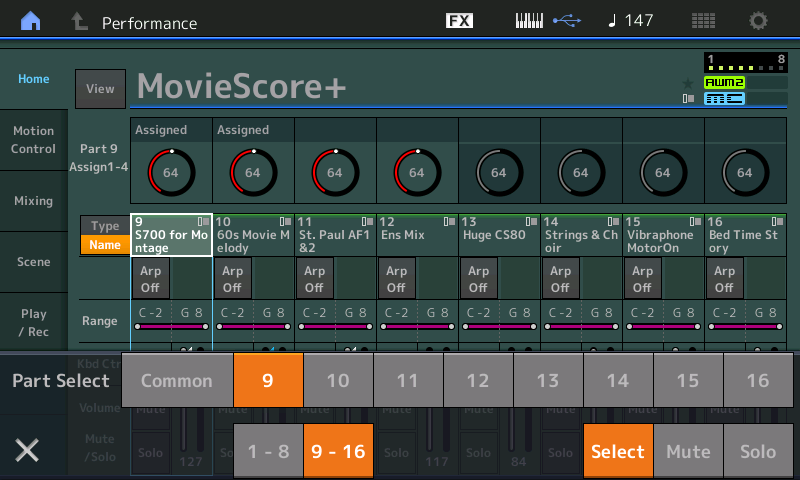
Once you are viewing 9-16 in the screen, you can access them by touching the Part # box for the one you wish to play, or by using the [Cursor Arrows] to move the highlight.
Transitioning between Parts within the same Performance is seamless with no interruption of the sound.
If you have not done so, please read the following two articles that discuss how you can take advantage of the PERFORMANCE as a place to store and gain access to the sounds you wish to play while onstage.
LINK — Mastering MODX: Performance Basics 1
LINIK — Mastering MODX: Performance Basics 2 and the “Live Set”
Stefan and Scott, a few days ago I have already tried this, putting some parts of kronos in EXT mode and MODX midi mode in Multi and I still do not get the solution, but I'm sure this is the way. Something I'm doing wrong, but it's true that I get lost in midi functions. I will continue testing until I find the solution. Thank you! I will inform you when I have positive news!
Bad Mister, Just as I can use parts 1-8 simultaneously, I want to be able to do the same with parts 9-16. Maybe, for example, I want parts 6, 7, 9, 10 and 12 to sound simultaneously. Until now, parts 9-16 can only sound one by one in MODX itself. I already saw that the KBD control icon is not available in these parts.
I also understand the concept of "Parts = Voices motif xf". In Kronos they are called Programs.
For the type of music that I play (Latin, salsa, etc ...) I need many simultaneous parts (octave piano with arpeggios, trumpets, trombones, etc ...) With Kronos I do have 16 on the keyboard itself, I look for the same in MODX For this I think I need to use kronos as a MODX controller to be able to have all 16 MODX parts simultaneously.
I know the scenes, movement control, etc in MODX and it's great, but occasionally I want the possibility of having 16 simultaneous parts in MODX, maybe to use 10, 11, 14 of them ...
As soon as I can, I will read carefully the articles that you advise me, I am sure they will be of great help.
Thanks for your help.
Got it !! already sound the parts 9 to 16 of MODX when I play the keyboard of kronos !!
I also previously obtained that when playing any MODX key the Kronos click will start synchronizing the kronos clapper with MODX arpeggios.
This means that midi is now bidirectional and if everything is not programmed perfectly, I may have problems.
Therefore, I still have one last thing that I have tried without success.
Play live set mode on both keyboards (kronos and modx) and switch pedal to switch to the next program. (FS ASSIGN LIVE SET +).
I have it put like this in MODX UTILITY but when pressing the pedal it only responds MODX, not kronos.
Is it possible to do this??
Thank you!!
