Hi, I have an issue with "new" Yamaha strings (I think was introduced with Montage) - Seattle... A Few Strings... just to name some.
The volume on a part in performance does not work with them - if I put the volume for the part down - I still hear the sound almost in full volume as it was prior to lowering the part volume. It works well (and predictable) for all other sounds, as well as for "older" string parts (Quartert, Big Strings.. just to name some).
I have checked the edit part, the variation volume is on 0, so it's not it. The only way I can lower the string sound I've found is to make Dry signal low.
Please enlighten me what am I missing or doing wrong? I would really like to try using newer sounds live, but that behaviour stops me 
tnx,
Danijel
Please enlighten me what am I missing or doing wrong? I would really like to try using newer sounds live, but that behaviour stops me

Before we begin, we are going to highly recommend you plug your Yamaha FC7 Pedal (sold separately) into the Foot Controller 2 jack on the MODX back panel. If you don’t have one, we highly recommend getting one. It is what you are missing.
Here’s what’s happening. When you say you “put the volume down”, we are pretty sure you mean you are changing the Sliders (that usually control the Part Volumes). In the Performances like “Seattle Sections” the role of real-time Volume control has been purposely programmed to an alternate controller.
It is possible, within this synth engine, to bias partial or full control over the volume of the sound to a physical controller.
This begs the question: Why would the programmer want to control the Volume with something other than the Sliders?
Which is an excellent question. To answer this fully we need to discuss output level control on the Motion Control Synthesis Engine (MODX/MONTAGE).
The Sliders usually work like Faders on a mixer. When you have multiple instruments plugged into the mixing console you can use these Sliders to balance the output level one to another.
But in addition to the output level control on the orchestra’s mixing console, the performers have their own influence on performing output level. They can execute pianissimo, or forte passages by controlling the output at the instrument itself.
When you have Multiple Parts in a Performance, you can override the sound engineer’s mixing control and use the output level control you apply at the instrument.
When the Super Knob is at minimum (left) you are hearing the following:
Part 1 - 1st Violins
Part 2 - 2nd Violins
Part 3 - Violas
Part 4 - Cellos
Part 5 - Contrabass
As you begin to move the Super Knob clockwise you are changing the balance of the sections — and as reach nearer maximum you will fade out the ensemble sections and fade in Part 7 which is a solo violin on top, a solo viola in the middle, and a solo cello on the bottom.
Part 6 only sounds when either one of th AsgnSw1 or 2 is engaged (bowed string and spicato articulation respectively).
But rather than using two hands and all of your fingers trying to “perform” this critical change, the programmer replaced the mixer’s Sliders as primary control over volume and has decided to use a physical (performing) controller as the principal real-time output level controls. It’s a musical decision.
“CFX + FM EP” — Here the Super Knob ‘morphs’ an acoustic piano into an electric piano — accomplished hands-free because the Volume changes have been moved (biased) to the position of physical controllers. One turns the acoustic down while simultaneously turning the electric up. Inconvenient to do with Sliders while playing… but a total inspiration when done with a Foot Controller!
Summary: Part Volume can be reassigned from the Slider (either fully or partially) so that it can be controlled dynamically and effectively with physical performing controllers. Think of the mixer as being controlled by a sound engineer, and the instrument volume being performed by the musician.
The FC7 sweep pedal is essential to fully enjoy performing these Performances as programmed -- they come to life.
Press the [AUDITION] button to hear the program “performed” — the data you hear is .midi data stored in the instruments ROM, but is a real-time performance of the program.
Before we begin, we are going to highly recommend you plug your Yamaha FC7 Pedal (sold separately) into the Foot Controller 2 jack on the MODX back panel. If you don’t have one, we highly recommend getting one. It is what you are missing.
Checked - have one and use it wonderfully, mainly for organs (well, as we all know Yammie pretty s**ks in this dept, so I use a lot with B-3x :p )
Here’s what’s happening. When you say you “put the volume down”, we are pretty sure you mean you are changing the Sliders (that usually control the Part Volumes). In the Performances like “Seattle Sections” the role of real-time Volume control has been purposely programmed to an alternate controller.
I understand that - and I see a lot of wonderful options in using FC7 live with string - too - but that doesn't resolve the issue with strings volume relative to other parts
This begs the question: Why would the programmer want to control the Volume with something other than the Sliders?
Which is an excellent question. To answer this fully
Looking fwd for another gr8 how-to addon ... BadMr - your answers are the gold in the mine of unexplained details in manuals. Thank you - for the past and the future...
Additional Reading
Link — Part Volumes will not shut off
Although written for MONTAGE works for MODX… it also explains how to return control to the Sliders if you’d rather not use these obvious performing oriented assignments.
From a previous post….
Let's look at "Trumpet Ensemble"
When you first recall this two PART Performance, the Slider for PART 1 is all the way down, but the Super Knob is all the way up... just this observation should be a clue that there is something happening here. Turn the Super Knob down toward minimum, notice that the PART 1 activity indicator show the sound has faded out (your ears will tell you also)... These are the harder blown brass... you are left with PART 2 - the softer blown brass.
Here the Super Knob accomplishes a kind of brass ensemble volume 'swell'. You are changing the balance between PART 1 and 2 with the position of the Super Knob... using the FC7 to morph the balance, you can easily accomplish the ensemble volume swell while keeping two hands on the keys.... also the added benefit of an FC7 in Foot Controller 1 will let you control the overall output level of the combination. Foot Controller 1 is set to do cc11 Expression.
FC7 in Foot Controller 1 is set to Expression
FC7 in Foot Controller 2 is set to Super Knob
Accomplishing both the ensemble volume swell, and controlling the overall Performance Volume is possible, while BOTH HANDS remain on the keys!!!
If you DELETE the PART "VOLUME" Control Set in each PART... you will find that it is difficult (impossible) to pull off the two-hands on the keys control like it is handled by the Control Sets.
PART 1's Part Assignment to Volume — the Part 1 Volume is stored at 0. It’s output is biased to the position of the Assign Knob and Super Knob set to control it.
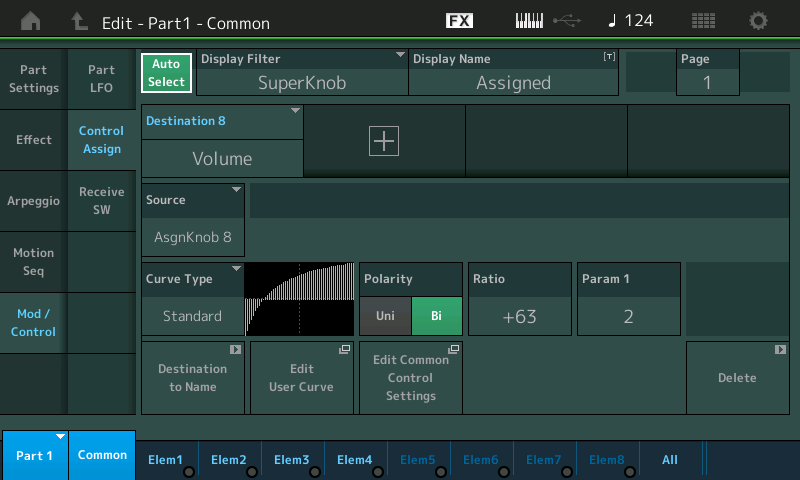
PART 2's Part Assignment to Volume
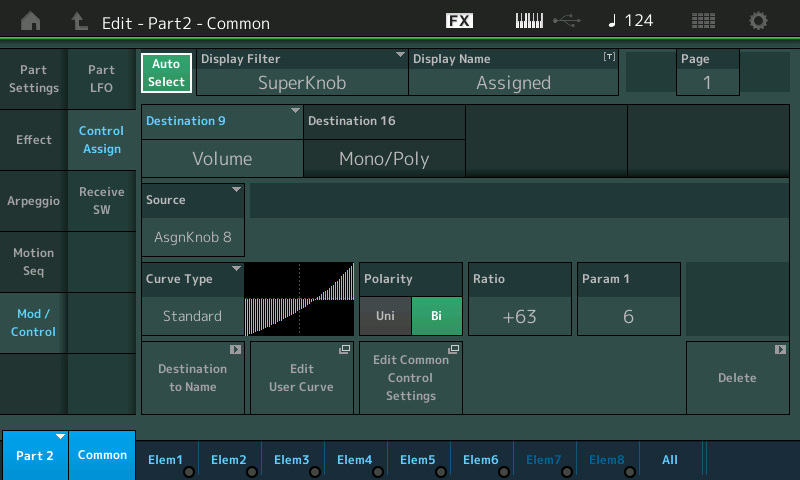
Here both PARTs 1 and 2 are being turned up by the Super Knob, but by a different amounts... PART 2 is, in fact, linked to a Super Knob controlled Common Assign Knob, that moves in the opposite direction... so that as you turn up the Super Knob - you will observe that one of the Common Assign Knobs is moving in the opposite direction (AsgnKnob2) - turning down the PART 2 softer blown brass, but this Part is not completely biased to the Assign knob system (by a programmed amount)... while at the same time, the harder blown brass in PART 1 come toward the front!
A Part’s Assign Knob can be linked to one of the 8 Common Assign Knobs (the ones that can follow the Super Knob).
Part 1 Assign 8 is linked to Common Assign Knob 1 __ it’s programmed 0 is minimum, 127 is maximum
Part 2 Assign 8 is linked to Common Assign Knob 2 __ it’s programmed 114 is minimum, 40 is maximum
This results in the precise amount that Part 2 changes as the Super Knob moves from minimum to maximum… you can program the exact balance of the two Parts.
Obviously none of this type of detailed control could be handled by just the Sliders and Foot pedal alone... It is the Super Knob and its Assign Knob system that allows for very detailed control, very detailed hands-free control (if you get the FC7 pedals working for you).
Circling back to "Seattle Sections":
1) Recall "Seattle Sections" preset
2) Touch Part 5 (Contrabass) and choose "Edit"
3) Select "Common" (bottom-2nd-to-left) then menu item "Mod/Control" -> "Control Assign"
4) Upper-leftish make sure "Auto Select" is green (not gray)
5) Nudge every assignable knob until you see "Volume" as the destination. For Contrabass, this will be Part 5 Assignable Knob 8.
6) Lower-right, touch the "Delete" button
This removes Part 5 (Contrabass) from being controlled by superknob and now the slider is in full control of the volume.
Repeat this for any or all other Part(s) - steps 2-6.
Assignable knob 8 for each Part under superknob control is what controls the Parts' volumes.
Part 6 is the only one not "morphed" by Superknob.
Current Yamaha Synthesizers: Montage Classic 7, Motif XF6, S90XS, MO6, EX5R
BadMr and Jason - thank you for your time and effort! That's exactly the explanation I needed to understand what's going on "under the hood"...

