@Scott (original poster)
Thanks! Questions: As you mention, I have to pick VOICE or PERF, I can't bring in both with the same operation. So my first thought was to bring in the Voices, then bring in the Performances, but since it sounds like every time I do this it will warn me that I will be overwriting what is already there, it sounds like when I go to bring in the Performances, they will over-write the Voices I already brought in. So how do I bring in both?
Also, as long as you mention it, 😉 how would I load the .X6A file into a Library location, and what are the pros/cons of that approach as opposed to th first?
@Scott
The heavy lifting programming is always the MOXF VOICE mode programming. The Performances are simply combinations of MOXF Voice data. Since you cannot Load both simultaneously, you need to decide what makes the most sense for you. Your Mileage can vary depending on the content you are working with... There is no one 'right way' - it really is knowing what will work for you!
MOXF and Motif XS/XF data can be loaded as either a Library or as a User File.
Load as a Library File - this lets you pick which data to keep
Load as a User File - then you can pick which data to eliminate.
Typically, there is less unique data, so you wind up loading as a temporary Library... besides you can “add” to existing User bank data if you load to the Library then import from that Library.
What you want to do is “think” through what makes the most sense. If you are working with a MOXF or Motif XF File that you obtained from a third party programmer (as talked about above) you don’t want to keep all of the data, you want pick out just the unique data. let’s use a real world example:
The promotional file “EDM Expansion” contains:
32 User Voices & 4 Performances
9 User Waveforms & 34 User Arpeggios
53MB Samples.
Typical numbers for files of this type. (There is one undocumented User Drum Kit, in addition to the 32 Normal MOXF Voices)
The 32 Normal Voices is what you want from this file. The 4 Performances, while interesting, are simply examples of how to use some of the Voices in a context. If you know this Library, you realize that creating your combination of four in a Performance is something that you want to create yourself.
The four example Performances can easily be recreated and you’re going to want to take advantage of the MODX improvements you’ll be making when you combine these yourself. (Here your *motivation* can vary, if the data you are importing is your own MOXF creations, then you may, indeed, want to opt to bring in the Performances... but the programming options in the MODX go so VERY far beyond those in the previous synths, you would be better off making the combinations in the MODX!!!
You get 4 more Parts you can add per Performance, tons more innovative Effects, 4 more Arpeggiators, 10 more Control Sets per Part, plus the Super Knob which lets you address all Parts individually, simultaneously! etc. I’m going to go out on a limb and say: in most cases it’s the MODX Voices you’ll want to convert. The fun of having the MODX Motion Control Engine, is applying it! (Just saying).
Study the four Performances, they are simply layers, all four sounds across all keys, except in #4 “Time Out” where the Part 4 uses a Voice Preset “S6” Piano set to play as the right hand lead. It would take little or no effort to recreate and improve upon these examples. There is also a User Drum Kit (“Neo Trance Kit” ) containing four Waveforms.
Therefore, in my example, I suggest you opt to Load the “Voice” data from the EPMEXP File.
When you LOAD and use "VOICE" you will be able to have the MODX convert the data when using LIBRARY IMPORT.
If you select to LOAD and use the "PERF" option, you will not be able to have the MODX convert the individual Parts to User locations via LIBRARY IMPORT.
By opting to load "VOICE", the MODX will Load 384 User Voices + 32 User Drum Kits, 9 User Waveforms (53MB of Samples), 34 User Arpeggios to a 'temporary' LIBRARY location.
[UTILITY] > “Contents” > “Load” > touch the box that represents your USB drive
Set “Content Type” = Library
Set the “Import Option” = Voice
Touch “EDMEXP.X3A” to execute.
According to this File’s documentation... the 32 Voices are listed. I do not need all 384 User Voices and 32 Drum Kits, only the unique sounds from this Library. Take your time with this process... preparing and creating your own Libraries is stuff you do not do often. The idea is to do it once then you can enjoy the fruits of your labors from that point on... so it pays to take your time and do it right.
By temporarily loading the MOXF/Motif XF data as “Voice” to a MODX Library, you can now go through the installed data; each Voice is installed as a Single Part Performance. You need to go through and mark the just the 32 unique EDM Expansion programs, (plus find that one Drum Kit) using the UTILITY > “Contents” > “Library Import” feature.
This LIBRARY IMPORT routine allows you to assemble data from the temporary install of MOXF "VOICES" to the current MODX User Bank. And significantly it will 'repoint' every AWM2 Element to a copy of the Waveform (also now in the USER area).
Hint: if you set the “Library Import” Data List to sort by “DATE (down)”, then the Normal unique data will be listed together on screen Pages starting around Page 11/46 thru 14/46 starting with “Time Machine YK” and the drums “Neo Trance Kit” on Page 43/46
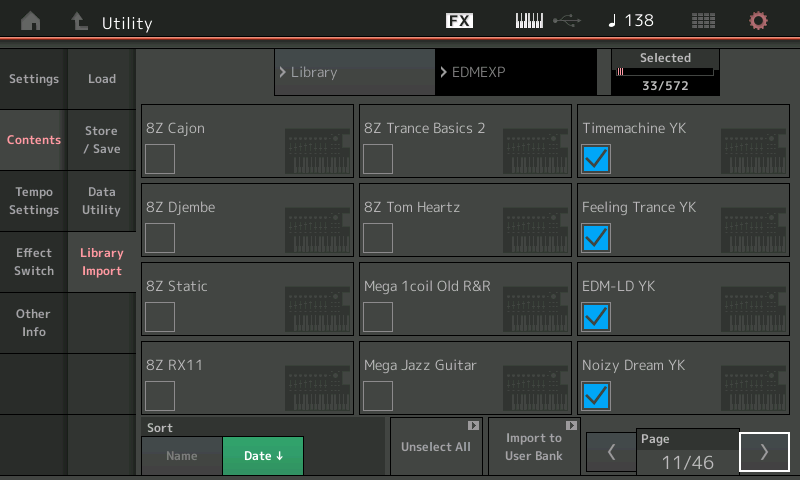
Since, it is a fact that Loading a File directly to User overwrites the contents of the User Bank, we use this “Library Import” Function to “add” the individual VOICE data to the existing data in the User Bank. (Assembly) _ they now each become a Single Part Performance. It also repoints all the Element Waveforms to User Bank Waveform locations. It is always in the USER bank where you create / assemble data that will become your ‘finished’ Library. And frankly speaking, you’ll learn this as you go along, 33 Voices is not enough for a “finished Library” (not if efficient is a word you understand).
Place a check mark next to the 33 unique sounds from this Library... (the 32 listed and find that Drum Kit: Neo Trance Kit)
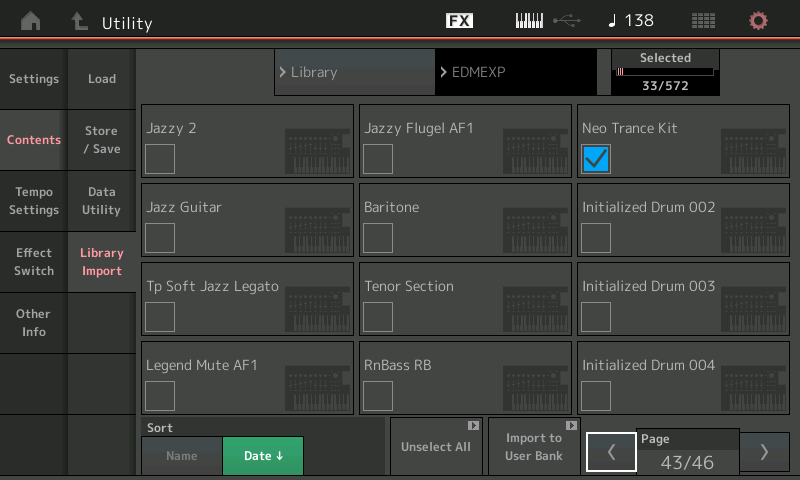
Touch “Import to User Bank”.
This will “add” these to the current content in my User Bank. The User Bank is where you assemble the data that can then be encased in a MODX LIBRARY. Your User Bank can hold:
640 Performances (we are adding 32)
2,048 Waveforms (we are adding 9)
256 User Arpeggios (we are adding 34)
Additionally, a User Bank can hold:
2,048 Live Set slots
256 Motion Sequences
32 Curves
8 MicroTunings
Continue to customize the data in this User Bank... make a file (a User File) and continue to “add” data to this... when finally you have filled most of the available memory, you can SAVE AS... a Library. This creates a .X8L File which can be installed permanently as a Library on your MODX.
What happens when you Load the MOXF, Motif XS/XF data using the "Perf" option?
What happens when you initially convert the MOXF, Motif XS/XF data using the "Perf" option, is that it gets written into the MODX as a Multi Part Performance and you are able to play the sounds - because the Waveforms and Arpeggios are installed to that Library location. If you want to then include these MOXF PERFs in data assembled in your USER Bank (as in building a custom library) - you will need an entirely different strategy to accomplish this. You will not be able to avail yourself of the "Library Import" function to "repoint" the Element data when confronted with Multi Part Performance data.
When you load the legacy data initially as "Voice" the MODX brings along all the data that is needed to make these programs work. Each Voice is now a Single Part Performance - with its own name and it serves as an anchor program. It is cataloged for the Search engine and is a principal sound.
If you wind up wanting both "Voice" and "Performance"; you'll discover the strategy for working with the legacy "Perf" that contains User Waveforms is slightly different:
***** Save your current USER bank.
Direct the Load option of the legacy "PERF" to the USER Bank! You do so by setting the "Content Type = User File"
This action will place the 4 EDMEXP Performances (along with the 252 "placeholder" MOXF Performances) in your MODX USER Bank. All the Waveforms will be pointing to USER Bank locations. This is the only way to get the imported legacy PERFORMANCE data to write their Waveforms to the USER Bank's Waveform area. You cannot use the "LIBRARY IMPORT" function to 'repoint' the Element data from the legacy (MultiPart) “Perf”. Only by loading the legacy "PERF" data directly to the USER Bank will you be able to build up from this or use these in your assembly process!
Loading MOXF Performance to a Library does not allow the data to then be repointed when IMPORTED! (Each individual PART was not cataloged/archived as a Single_
You can manually 'repoint' Elements to Waveforms data. But unless you are the creator of the data, it is a risky undertaking - given that you can easily make a mistake and wind up with unintended results. Redirecting data for a dozen or so programs is no big deal if you love programming, but this can be a daunting task, if you're a newbie or if you have tons and tons of programs. If you find yourself overwhelmed by the task.... the elegant solution: The John Melas Montage Waveform Editor. It lets you work offline (in your computer on your computer screen) and prepare a file that loads everything you've configured.
About this repointing - It is not necessarily a hard thing to do, it can/will depend on your data. This library took two minutes to repoint (4 Performances) if you have 256 Performances you need to convert, well then, you’re a definite candidate for the Melas Editor. But most commercially available data you get maybe 16 Performances max. And this is something you only have to do once (something in your question makes me want to address that fact: converting data is not a daily event). Once the data is assembled and a Library is made - you don’t mess with it again unless you are ready to create a new Library. A Library is Read Only Memory. Changes to installed Library data is essentially redoing the Library. So a ‘finished’ Library is one you are ready to use.
What to do:
Don’t spent a lot of time converting data that you don’t use. I recently spent some time helping some one convert legacy Performances and Voices separately, only to have them conclude that they never used most of the MOXF Performances - (what a waste). One key point is to not convert and install data you don’t use and eliminate all but the unique programs from your converted data.
And thinking that a you will run out of Libraries quickly because there are “only eight” - is to not see a Library properly. If you think the 16 Performances in the Bosendorfer Library is efficient use of the memory, you are mistaken and need to rethink your organization of your data. The Bosendorfer Library uses a very, very small portion of the potential for that Library slot... its got 644 empty Performances, 2,039 empty Waveform slots, 224 empty Arpeggio slots...etc.
To install a ‘finished’ Library with only 16 Performances in it - I would not consider it a waste of memory (if you like a sound use it - its worth it), but it is an inefficient use of it. You should be looking to redo that Library for your own purposes.Take your time. The EDMEXP (EDM Expansion file in the example, could be a Library, but expect to add more data to it).
As you learn to use the Category Search (Banks, Attributes, Source, etc) you’ll discover the most efficient ways to store your data.
You rarely need to use all 384 Voices, 32 Drum Kits from a legacy MOXF File you are converting, nor will you need all 256 legacy Performances (I personally know of no commercial files that have these numbers of unique data) the process here is to convert only the new unique data. Your job is to *assemble* the data you wish to keep...
...this is done by assembling the data in the User Bank...with the Waveforms pointing to the USER location IF your goal is to create a new Library. Remember you do not have to repoint anything, if you are just going to use the data as is.
IMPORTANT: Repointing is strictly for those assembling data to the USER Bank for the expressed purpose of creating a NEW LIBRARY!
It is the User Bank that ‘becomes’ a Library. Learning to efficiently fill it with the data you actually use, is what you want to master. Don’t put anything in your Library that you never use (it sounds silly to say, but most people I run into complaining about having *only* eight Libraries, have not yet developed a strategy to fill them. If you have 628 or 644 empty locations in one of your installed Libraries, you are likely not understanding what is meant by efficient use. Take your time.
Create copious USER files ... work toward assembling your own Libraries when you figure out what works for you....
Summary: If you are want the legacy file PERFORMANCEs along with the legacy VOICES from a MOXF, Motif XS/XF file here are your BEST PRACTICES List:
_ Always convert the legacy "Perf" data to a blank USER Bank area. This will load those Performances and also the 9 Waveforms and the 34 Arps.
_ Convert the legacy "Voice" data to a 'temporary' LIBRARY. Since Voices loaded this way can be Imported from a Library and 'repointed' in the process...This makes this the perfect way to add the new programs to your existing USER Bank programs when assembling a new Library.
_ Once everything is in your USER Bank and all the new Elements are pointing to USER Waveform locations - NOW you can save as... LIBRARY FILE!
We know it is complex, but embrace the complexity!
Hope that helps.
Load as a Library File - this lets you pick which data to keep
Load as a User File - then you can pick which data to eliminate..
That was extremely helpful! One piece of info I don't have yet is how to copy selected performances FROM libraries TO the main set of user performances, but I haven't looked. 😉 But the strategy you describe makes sense for me... my "all" file from the MOXF6 only contains about 30 Voices and 10 Performances that I care about (and no custom waves). (And in fact, even many of the Voices are stock Voices that just moved to a more convenient location!) So loading the entire set of User Voices *or* Performances into the MODX main sound set would just fill it up with lots of stuff I don't care about (and lots of redundancies too, since the MOXF User Voices were mostly "blank" spots that were merely taken up with duplicates of stock Voices, all of which are already in the MODX as well). It would just be clutter! So I'm going to wipe out the user stuff I did (maybe factory reset is the quickest way to do that?) and, if I understand correctly, my strategy should be, in order:
* Load my MOXF Voices into a User Library
* Copy just the Voices I need to the main sound set User area
* Load my MOXF Performances into the same User library (which will replace its previous contents)
* Copy just the Performances I need to the main sound set User area
And I understand there may be some small duplication between the Voices I bring in and the same sounds being brought in again from the Performances (and since some are MOXF factory Voices which are already in the MODX, some further duplication there), but it really doesn't matter. It's not like wave data... these things are small, and every Performance maintains its own copy of these sounds regardless.
So far so good?
Now, in the future, I *will* be bringing in some commercial libraries that had their own waves. That does seem more complicated (especially if the library has not just essential Voices, but also Performances that combine the Voices in unique ways that I want to maintain). I'll revisit this thread then. 😉
Just curious, but have you tried using the John Melas editors? It makes the process of moving things and combining things much easier.
Just curious, but have you tried using the John Melas editors? It makes the process of moving things and combining things much easier.
Ah. So you'd say even for the pretty simple use I described, the Melas tools be a significant time/effort saver? (The simple use being: (a) Load my MOXF Voices into a User Library; (b) Copy just the Voices I need to the main sound set User area; (c) Load my MOXF Performances into the same User library (which will replace its previous contents); (d) Copy just the Performances I need to the main sound set User area.) Again, in this case, there is no new wave data, all the Voices and Performances use factory resident wave data. As soon as we start dealing with custom waves, yeah, the Melas Wave Editor (at least) clearly makes sense.
Okay, now moving from bringing over my own MOXF sounds, to bringing in third-party sound libraries...
Some third-party libraries used factory waves, either exclusively (i.e. the popular Vintage Keys) or in combination with their own supplied waves. Is there anything special that needs to be done so that a Motif XF/MOXF library that uses resident samples can locate those same resident samples when those libraries are loaded into a MODX?
Using the MODX filesystem is similar to the process of carrying in your groceries to a 3rd floor apartment from the trunk of your car. You carry up 2 bags at a time (what fits in your arms). When you get to the door, you put both bags down. Then grab the keys for the door out of your pocket. Then open the door. Then pick up the groceries again and carry them in. Them set them back down to close the door (so the dog doesn't get out). Then pick up the groceries again and carry them to the kitchen table. And then back down to the car to fetch the next two bags and repeat.
You'd want the process not to have all of these individual nitty-gritty steps -- but they are there.
The JM Tools can turn the process into less steps because you can skip having to put the bags down so many times.
Sorting and picking is easier on the PC/Mac too then on MODX. It's getting better (generation to generation) - but still more difficult than it "could" be on the instrument itself.
The saving grace is that hopefully this process of shuffling around Performances only needs to be done once a lifetime (of this keyboard) -- so you may be able to stomach the process without JM tools. You may not always have a PC/Mac handy - so it's good to know the general process regardless.
Hi guys, I need some help. I´ve made what you describe here but I only see on my MODX the VOICES y have on MOTIF. I mean, I want to have Motif´s PERFORMANCE (with it´s respective PARTS with keyboard splits, layers, effects).
Maybe I made something wrong when exporting files. (X3A)
In MODX "Import Options" I´ve tried with both Voice and Perf.
Thanks!
Hi guys, I need some help. I´ve made what you describe here but I only see on my MODX the VOICES y have on MOTIF. I mean, I want to have Motif´s PERFORMANCE (with it´s respective PARTS with keyboard splits, layers, effects).
Maybe I made something wrong when exporting files. (X3A)
In MODX "Import Options" I´ve tried with both Voice and Perf.Thanks!
You say you tried both “Voice and Perf” but you don’t say how or even if you were successful.
You can load either one or the other. Once you execute the load, you can verify your work...
If you set the “Import Option” to “Perf”, once it completes the Load verify your work.
If you targeted the USER Bank then go to [UTILITY] > “Contents” > “Data Utility” > check the Performance Folder
If you targeted a LIBRARY Bank then go to [UTILITY] > “Contents” > “Library” > check for your loaded Library.
Let us know...
