I pulled out this Vortex from my closet and hoped to be able to make use of it. Of course, the editor no longer works on Mojave.
Here's the other problem. I've got it to work with the MODX, but if I have more than one PART, it will only play Part one. I've changed the MIDI Channel on the Vortex, but still can't get it to play more than one PART at a time.
What, if anything, am I overlooking. I do realize that this may just be an obsolete instrument 🙁
If your external controller only transmits on one channel, set the MODX MIDI I/O Mode = Single
Press [UTILITY] > “Settings” > “Advanced” > Set the “MIDI I/O Mode” = Single and set the MIDI Channel to match your devices transmit channel.
In Multi-Channel MIDI mode, which is how you had your MODX when you first plugged in your Vortex, each Part is set to a different MIDI channel. Part 1 = MIDI Channel 1. Part 2 = MIDI Channel 2. Part 3 = MIDI Channel 3 ... and so on through Part 16 = MIDI Channel 16.
If your Vortex was set to MIDI Channel 3 (and only sends MIDI to one channel at a time) then only Part 3 of MODX would sound. Generally MIDI Channel 1 would be a default so perhaps your Vortex was set as such and therefore MODX would only respond with Part 1. As MIDI channel = target Part. The mode described is how to "merge" all of the Parts together to a single MIDI channel and allows for external devices that only send/receive from one channel to broadcast the MIDI data across all of MODX's Parts.
So I did what Bad Mister said and changed the MIDI channel on each of the parts to match the vortex and it still doesn't work. I wonder if this is just a dead end. 🙁
It's already been proven that the Vortex transmits MIDI and your MODX receives MIDI from it. Because the Vortex was sounding one Part earlier. So all of the underpinnings are there.
What does it mean that you set the MIDI channel on "each of the parts"? To me, this sounds like you changed some setting in each Part available. So if you had 4 Parts on MODX - then you went into each of the 4 Parts and changed something in Part 1 to match a MIDI channel, something in Part 2 to match a MIDI channel, Part 3, Part 4. 4 different settings. And if this is what you did, then you were changing the MIDI channel of the wrong thing - Transmit on MODX and not Receive.
What you need to do is set one global parameter for the MIDI channel that applies to all Parts. And you also, if you've changed this, need to undo the zone control settings by turning zone control off. I would also turn off Part-level zone control. This is because zone control defeats single-channel mode. The settings "Single" or "Hybrid" MIDI channel mode are both mutually exclusive with Zone Control - and Zone Control always takes precedence if these are both set (turning off Single or Hybrid).
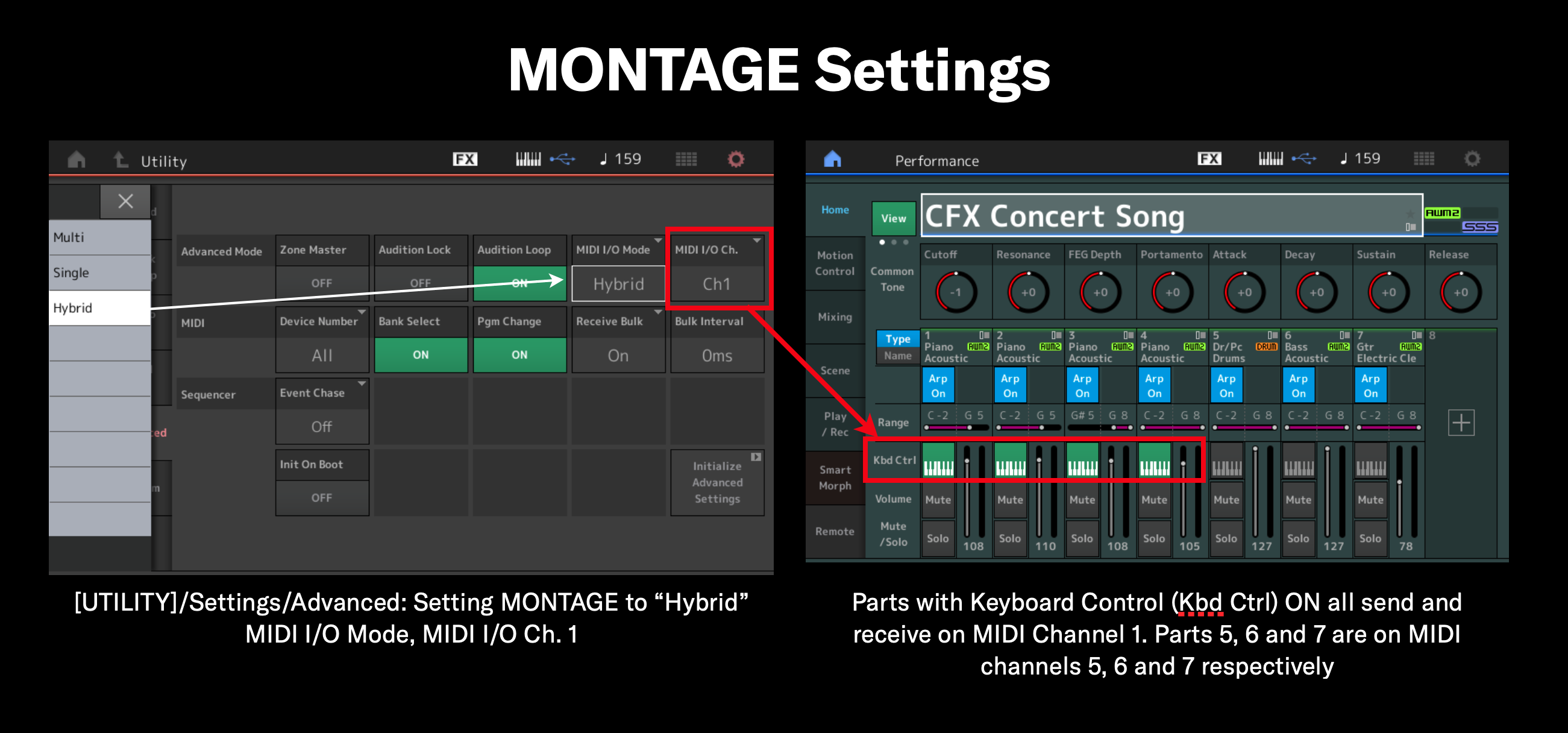
This shows what should change. Maybe this is already happening and you were not using zone control to set the MIDI channels. But if you didn't use the above menu - then you need to change what's shown as "Hybrid" to "Single" and the red box change to your MIDI channel (the one that matches the Vortex's transmit channel). Notice how there is a red arrow from this red MIDI channel setting box that leads to all of the Parts with Keyboard Control = On. The Parts with Kbd Ctrl = ON will be assigned to this single (same) MIDI channel ("MIDI I/O Ch" ) and there is no need to make the change in any more than this one place.
Again, be sure that zone control is turned off to avoid defeating single channel mode.
Here's what I did: I had already changed the MIDI I/O Ch to 3 and Single. (3 being the Vortex). I turned off the Zone settings (to be clear, this is by going into EDIT/Zone/ OFF on the three parts in question.
All I hear is PART 1.:(
You said: And you also, if you've changed this, need to undo the zone control settings by turning zone control off. I would also turn off Part-level zone control. This is because zone control defeats single-channel mode.
Is there a separate zone control setting other than at the Part-level zone control setting??
There's zone master.
That global function is called the ZONE MASTER. [UTILITY] > "Settings" > "Advanced".
OH. Ok.....that didn't work either.
On MODX: Do all of the Parts have keyboard control=ON that you want controlled simultaneously?
On MODX: For grins, press [PERFORMANCE] (HOME) in order to ensure no Parts are selected.
Out of curiosity, what is the physical connection between the Vortex and MODX? What kind of cable and what does the port on the back of MODX have printed on it where this cable is attached?
On MODX: Do all of the Parts have keyboard control=ON that you want controlled simultaneously?
On MODX: For grins, press [PERFORMANCE] (HOME) in order to ensure no Parts are selected.
Out of curiosity, what is the physical connection between the Vortex and MODX? What kind of cable and what does the port on the back of MODX have printed on it where this cable is attached?
yes, all Part Control ON
MIDI Connection: MODX OUT to Korg Kronos IN. Keytar OUT (no other choice) to MODX IN.
