Hello,
I am curious why this happens:
Start with an init performance
Use "Fat Saw St" in element 1
Assign the assignable knob 1 to element course (pitch)
Use standard curve type, set to Uni and a ratio of +32
When holding a key (C3), turning the knob, the note rises and sounds like two different elements, the left stopping at G4, the right goes to C5 (which i expected both would). Why is one side stopping at an octave and half, short of the 2 octaves?
I notice not all waveforms will do this.
Thanks
Start with an init performance
Use "Fat Saw St" in element 1
Assign the assignable knob 1 to element course (pitch)
Use standard curve type, set to Uni and a ratio of +32When holding a key (C3), turning the knob, the note rises and sounds like two different elements, the left stopping at G4, the right goes to C5 (which i expected both would). Why is one side stopping at an octave and half, short of the 2 octaves?
I notice not all waveforms will do this.
Sorry, I do not get the same results you are getting. Can you post a MODX CONNECT (.X8B) File of your Performance.
Below I have attached one that follows exactly what you outline. See if you get the expected results or not.
Anyone wishing to follow along, here is the step-by-step:
From the HOME screen, press [CATEGORY]
Touch “Init”
Touch “Init Normal (AWM2)”
Press [ENTER]
This returns you to the HOME screen
Press [PART SELECT - MUTE/SOLO]
The SELECT overlay appears on the lower portion of the screen
Select PART “1”

Touch “X” or press [EXIT] to close the overlay
Press [EDIT]
Touch “Elem1” on the bottom of the screen
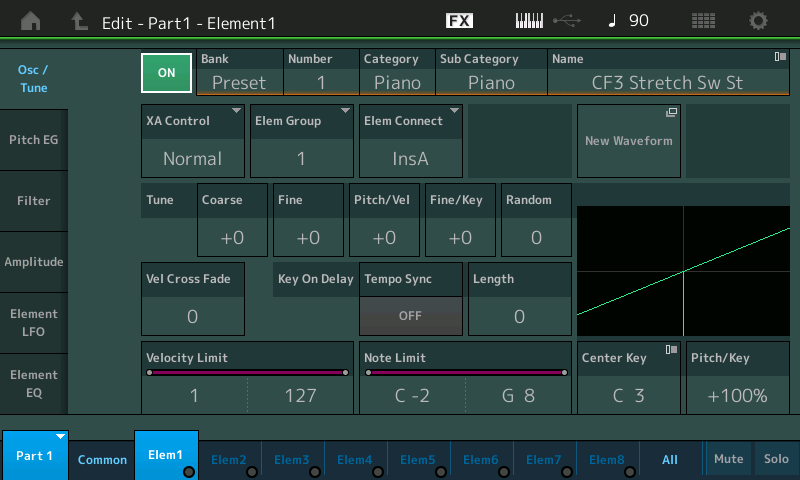
On the “Osc/Tune” screen, touch the NAME box to select a Waveform.
A pop-in menu appears
Touch “Category Search”
In the box with the magnifying glass icon type: Fat Saw
Touch “Fat Saw St”
Press [ENTER]
This returns you to the “Edit — Part1 — Element1” screen
Move the cursor to “Coarse”

When you highlight a parameter that can be assigned to a controller the [CONTROL ASSIGN] button glows
Press [CONTROL ASSIGN]
Turn Assign Knob 1
This assigns the Part Assign Knob to “Coarse” tune this Element.

Turning Assign Knob 1 clockwise will raise the Coarse Tuning -- each +16 will be one Octave.
The file "AsKn Coarse Tune.X8B" is Zipped, unzip and use the MODX CONNECT program to bulk it to your MODX's Edit Buffer (it will not overwrite anything)...
@Robert
I agree that you should see no difference between the R and L channels within the stereo field when changing pitch. There's no internal (MODX) reason why this would happen. There's not a way that I am aware to affect the pitch of one channel (L or R) vs the other.
That said, your description is ambiguous in terms of what you are experiencing. You say that the left side is "stopping" at G4. This is where I wonder what you mean. Does the sound cut out completely at the pitch of G4 - and is silent above G4 ("stopping" )? Or does the left channel continue to sound - and stays at the G4 pitch while - at the same time - the right channel continues to move upwards in pitch from G4 to C5 as you turn the knob?
If the sound goes silent, I'd check what happens when you swap your speakers (and anything else past the MODX output jacks) between L and R channels. If it's the other case (hearing simultaneously G4 from L and C5 from R) - then I have no theories here. Trying the steps and/or X8B supplied seems like a good start.
Thanks for the replies!
Jason, Sorry i could have been more specific, as the pitch rises in L and R (tried it with headphones and outputs/Speakers) when the Left side gets to the pitch, it stays on that pitch while the right continues to the 2nd octave note.
Maybe its just my board? I tried the file from BM, and same results. So I Initilized all settings, User Data, and All Data (after making a backup, of course). Loaded BM's program again, and it works correctly... from C3. However not from some other notes. If I play D1 through F#1 and raise the pitch the note stops at C3. If i leave the knob turned up and play those notes, I can hear the C3 as I play each note (C#1 - F#1), in the left channel, while the right note is the correct (raised by 2 octaves) note. With the knob up (notes raised 2 octaves) With the knob down, it sounds normal.
After typing all this, i figured it would be easier just to post audio of whats happening.. 🙂
1st: C1 with the knob being turned up
2nd: D1 with the knob being turned up
3rd - E1, 4th F1
5th C1 Knob being turned up, then playing notes up the keyboard
6th Notes being played, with knob down.
Also, i'm including the performance that BadM posted, back from my keyboard. Not sure this helps, as it sounds like its not happening on other boards?...
Thanks again for the help!
I do know why different notes would have different "stopping points" - but those stopping points should be the same for both the R and L channel. So this part of your experience isn't jiving. I haven't had my keyboard handy to run it through the ringer.
The above statement assumes the Waveform is a stereo multi-sample for all note ranges. I'm not sure how the underlying Waveform is constructed.
Just to throw out some general mechanics that may apply: if you have a Waveform that does not have a sample for every key - then adjacent keys may have to "stretch" the root sample for that key range. Let's pretend like there's a keyboard that works exactly like MODX - but only has two octaves. From C0 to B1.
C0 - Root sample #1 (single sample covers notes C0-B0)
C#0
D0
D#0
E0
F0
F#0
G0
G#0
A0
A#0
B0
C1 - Root sample #2 (single sample covers notes C1-B1)
C#1
D1
D#1
E1
F1
F#1
G1
G#1
A1
A#1
B1
I've also illustrated one way an instrument can be sampled. For these 24 notes - there are only two samples. So root sample #1 does not stretch for C0, stretches by 1 semi-tone for C#0, ... through 11 semi-tones for B0. Same general pattern applies for root sample #2 between notes C1 (no stretch) to B1 (11 semi-tone stretch).
When the sample is stretched -it uses up range of the "coarse tuning" (+/- 48 semi-tones). So if you pick B0 - which is already stretched by 11 semi-tones - you only have 48-11 = 37 semi-tones left to stretch (pitch shift). So you can see different notes will have different amounts of shifting they can do before reaching the ceiling of how much more stretching can occur.
In contrast, if an instrument with the same keyboard (24 note keyboard) as above has each key sampled - which would be 24 root samples - then each key would be able to pitch shift by the same amount (by the maximum limit of coarse tuning for every key - and no key is different).
I have to say that these are the general mechanics. The 48 semi-tone limit may not be the actual "real" number (I haven't looked at this lately to be able to explain off the top of my head). But the general idea is the same. You will find that notes "top out" when you get far away from the root note of the key range for a single sample and you will find you have the highest ceiling (can pitch shift by more) when you are on the root key for that range. As you move up the keyboard, you can find exactly where your different key ranges are for a given Waveform -- even without looking at the keybanks themselves.
This doesn't necessarily answer what's going on with R and L - but I do believe this is part of the mechanics which are in play.
