Hey Bad Mister, I realize this is a Montage forum, but would it be possible for you to attach an X8B copy of the performance you made for this issue for us that have a MODX? Thanks so much!
We moved this to the MODX Forum - Thanks Fred, for finding this - updated the answer and the Downloads for MODX (Two posts follow - each with a Downloadable example)
Foot Controller 1 and Foot Controller 2:
are physical Controllers that are sweep type pedals that send values from 0 (heel down) to 127 (toe down) position. By default, in MIDI, Foot Controllers will reset to Maximum value, 127. This is regardless of the actual physical position of the pedal itself. With the MIDI Reset the idea is to place the tone generator in a condition where it is most capable of making a useful sound.
For example, the default for PB Wheel is +0000, the default for the MW is 0, the default for the Sustain Pedal is 0, etc. Foot Controllers, because of their likely use for volume control, it was decided that the MIDI default would be 127.
Foot Controller 1 and Foot Controller 2, do not have a fixed CONTROL NUMBER or message that they always send... You can select that for them. In most keyboards (and all Yamaha synthesizers) you can select what Control Change (cc) number they will send. On Yamaha synths it is typically any cc between 1-95.
An example of a fixed physical Controller would be MW, PB Wheel, Aftertouch… these always send a specific command. MW will always send cc001. You cannot change what it generates, it always generates cc001. You can assign it to control whatever you like, but it will always send message cc001. The PB Wheel and Aftertouch each have their own category of message (En and Dn, respectively). Pitch Bend (En where "E" hex for Pitch Bender and "n" is the MIDI Channel) can be assigned to control things other than Pitch, but it always sends PB values between -8192 ~ 0 ~ +8191 (how far or even IF, that bends any pitch is determined in the receiving tone engine. Aftertouch (Dn) is its own category of message – and always sends values 0-127 when key pressure is applied – what that does to the receiving device is, like PB, programmed at the tone engine. But it is always sent - what you do with it is up to the TONE GENERATOR.
By Yamaha convention; we always default FC1 to cc011 Expression, and we always default FC2 to cc004 Foot Control. Here is the thinking on this:
One Foot Controller defaults to always controlling volume (Expression in this case), while the other is freely programmable. You can decide what cc004 will do - you can program it to be a Wah pedal, or second independent volume pedal. Expression cc011 will always control the output level of the receiving device (always); Yes, you can assign it to control other things – but recognize that it will also *always* control the output level (unless ...you turn the Rcv Switch Off at the tone generator side).
For example, if you have your FC1 set to cc011 and you also assign it to control ELEMENT COARSE (tune), with heel down (minimum) would be lowest pitch but the output would be quite silent and at toe down (maximum) would be highest pitch and maximum volume. This can be very useful… in getting a sound effect that rises in pitch as you fade it in from zero (heel to toe) and drops off in pitch as you fade it out (toe to heel)… all with the FC1 pedal sending cc011.
If, however, you set FC2 sending cc004 to control ELEMENT COARSE, with heel down to start, and as you continue towards toe down, you will continue to hear the sound throughout. FC2 cc004 does not have a fixed function… you can choose what it will specifically control, while FC1 sending cc011 will always do that volume thing, by definition, *in addition* to whatever else you pile on it.
If you want your FC1 or FC2 to be a MW, you would set the FC to send cc001... this pairing (is allowed) and makes the FC a MW you can move with your feet (for keeping both hands on the keys... so conflict of moving both simultaneously is reduced).
Now before we go any further – the difference between cc007 Main (channel ) Volume and cc011 Expression is an important part of this discussion. Control Change 007 is the Main Volume control of the MIDI Channel. Expression cc011 is also a volume control – but it works *within* the setting of cc007. So the Main Channel Volume cc007 is equivalent to the FADER on a mixer – while Expression cc011 is the musician controlling the signal at their instrument going into that mixer channel, it is the real time performing control over volume.
If you are overdubbing a Hammond B3 solo - adding it to your other recorded tracks, and you realize that you never need to push the volume past 96 in this particular mix of instruments; you could set the Channel Fader to 96 (that would be the cc007 value)… now you can use the Expression pedal to work freely within that limit… the toe down position of the Expression pedal will be equal to cc007’s value of 96 and heel down would be 0. You would have 127 steps of control between minimum and maximum, but your maximum would never exceed the Main Channel Volume equivalent of 96. And your organ solo would not obliterate the rest of the mix!
Musical Expression is cc011
Absolute Channel Volume is cc007
Expression also has the added capability of maintaining proportion when it is used… here’s what that means… if you have two sounds on the same MIDI Channel – Piano (1) and Strings (2). You set the piano louder than the strings… if you control them both with cc007 both will jump to the same absolute value; with cc011 you can fade them up and down and they remain proportional to each other.
Again, you can see that Expression was placed there by the designers of MIDI for performing. It is the MIDI Channel Control that is expressly created for musical changes in performing volume. This is standard throughout MIDI.
A third wild card working in all of this is Velocity. On those sounds that respond to velocity input, again, the Main Channel Volume (cc007) sets the ceiling for just how loud a Velocity of 127 is going to be… so it, too, works *within* the limit, or ceiling, set by the Main Channel Volume (cc007) setting.
Velocity settings are not made in the Control matrix but rather appear throughout the synth engine where it can be applied… you’ll find it so it can be applied to Pitch, to the Filters, to the Amp, even in certain effects…
Control Assign Number = What your Controllers are Sending
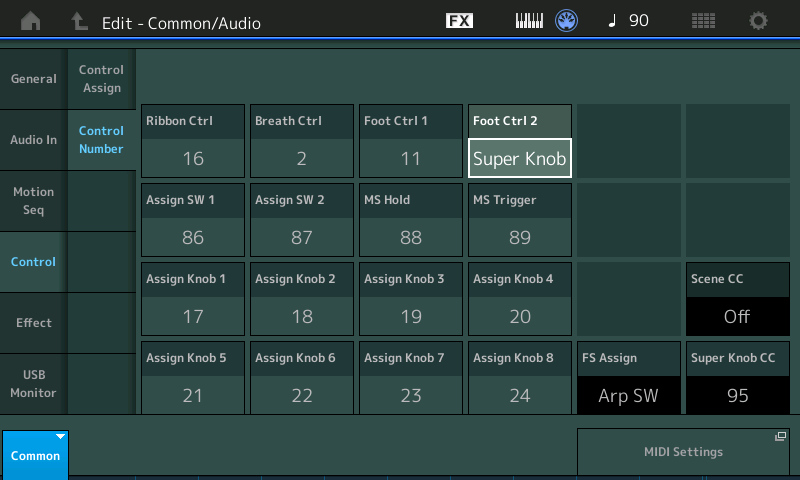
In each Performance you can setup what CC numbers certain of your physical controllers are sending. Shown above is the PERFORMANCE > COMMON > Control > Control Number
RECEIVE SWITCH = What your PART is set to respond to
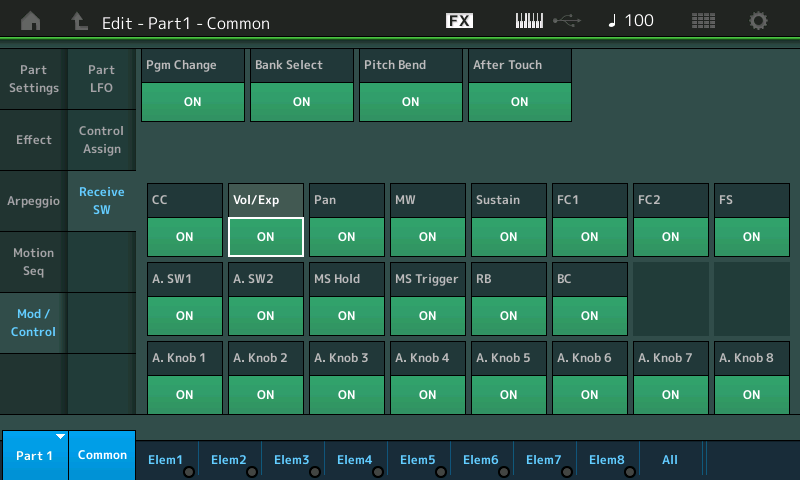
In each Part you can customize what it will respond to

If you set (as the dual assignment I mentioned earlier) where FC1 cc011 was also assigned to do ELEMENT COARSE (tune), as in the screenshot above and in the attached example Performance, setting the RECEIVE SWITCH for FC1 = OFF would stop the tone generator from receiving the message to alter the tuning of the PART. But it would continue to receive cc011 and control the Expression (volume).
If, conversely, you set only the RECEIVE SWITCH for "VOL/EXP" = OFF, and left FC1's Receive Switch On, the FC1 would still control the ELEMENT COARSE (tune)... but not the volume.
The "Vol/Exp" being the specific controls that FC1/2 treats as the exception to the rule, if you will. By defeating FC1 or FC2 you stop them from controlling the Part, EXCEPT, when they are also sending fixed function CC numbers like cc007 or cc011. These will always (always) affect level on the Channel they are sent (unless you turn the RECEIVE SWITCH OFF specifically for those functions). And you can turn either RECEIVE SWITCH On or Off, as you may require.
They are independent. I've attached a MODX Connect .X8B Single Part Performance to illustrate the point... (zipped) Unzip it and open it with MODX Connect - this will bulk the program to your MODX's Edit Buffer (meaning it will not Overwrite any of your data).
Last thing… there is a general rule of thumb that says you will have problems when you assign control over a parameter to two different Controllers and attempt to use them both (ouch). And often you are prevented from doing so. Imagine you are turning a sustaining sound down with one physical controller while another is being advanced to turn that same parameter up… Zipper noise and worse will occur as the sound desperately tries to accommodate your conflicting commands. But there are exceptions…
Hopefully, that sheds a bit more light on what goes on with FC1, FC2 and why you can independently defeat the RECEIVE SWITCH for VOL/EXP from the switches for FC1 and FC2.
Overall this does allow flexibility. Yamaha chose to default FC1 to Expression (fixed function) because so many users want to plug in a pedal and have it work for Volume (right away) – hard to argue with that convention. The FC2 defaults to cc004, it being assigned to a freely programmable Control Number (no fixed function baggage) is also a no brainer – those who wish to assign a foot pedal to control ‘whatever’ (Wah pedal, pitch bender, filter sweeper, etc...) have one that is fully and freely assignable.
By the way, the FC2 = Super Knob is not the default, technically speaking. It is the convention that was used in all 2,036 Factory Performances – but you will notice if you start with an INIT program, the FC1 is cc011 and FC2 defaults to cc004. You have to make that assignment if you want to use either Foot Controller to control the Super Knob. Over time Yamaha has evolved the controller setup based on research. It may not be perfect, but it is extremely flexible.
Foot Pedals (more background)
The previous example attachment, shows how FC1/FC2 can be set to Receive Switch OFF, while still having VOLUME/EXPRESSION functions active. The independence of those things is what is its purpose. The confusion here usually stems from the difference between FC1 and FC2 as physical devices and what they are assigned to control... and being able to deactivate Vol/Exp reception independently from the physical control devices, FC1 and FC2.
If you conclude you want Vol/Exp active, then the solution is simple, as I explained, to avoid the conflict you can use a cc number without a fixed function (specifically: a different cc instead of Expression)... the second pedal jack defaults to cc004, which can be assigned as you desire (no need to wander into the wilderness of unassigned Control Change numbers) cc004 [Foot Control] is available for exactly such an assignment. But you can freely set the cc number, (if you're careful, and you wish to...) but one 'fixed' and one 'assignable' Foot Controller was the thought behind the default selections for FC1 and FC2, cc011 and cc004, respectively.
Whether you are working with one Part or sixteen Parts in a Performance, this will work - and you can set, on a Part-by-Part basis, what gets controlled and to what degree.
Bottomline: if you wish to use the Fader to adjust Part Volume, then one step in making that happen is you must leave the "Vol/Exp" RECEIVE SWITCH for the Part On.
It should not be surprising that you must select a single COMMON cc assignment for a physical controller to Send... you make the difference on a Part-by-Part basis on the receiving end as to what it does, and how the movement of that control impacts the sound.
cc007 and cc011, as I took the time to point out are *related* and have a fixed function -one works within the limit set by the other. Here, in Montage's Receive Switch setup, they are also grouped together, On/Off, this should not create a problem when you want to maintain Fader control separate from Foot Control, because you can control the synth engine on a Part-by-Part (Receive) basis with other direct handles that will allow musical control over output levels and dynamics.
_ If you wish to still control a Part with the Fader, but not have that Part affected by the Foot Controller, this is possible by using a non-fixed function cc number for that Foot Controller and assign it to directly control output level within the Part. If you wish to have another Part track the movement of that same Foot Controller for a completely different purpose, you set that up on the receiving end (in the Part)... and it could be doing an entirely different function in the Part.
_ If you wish to control one Part with the pedal as a Wah-Wah, while at the same time it does that theatrical sound effect that 'coarse tune/volume fade in' thing to another Part... that's possible, as well. Each can still be independently controlled with the corresponding Part Fader.
The thing is, between the two Assignable Foot Controller devices, and the ability to program the synth's output volume in multiple ways, you should find this system fairly flexible - if you spend some time working with the ways you can program direct control (it's when cc numbers get involved that you are going to be at the mercy of what else they may already be set to do, by convention)
The attached 2 PART example below:
_ Part 1 and Part 2 each have their PART VOLUME (Fader) cc007 active.
_ A single FC7 Assignable Foot Controller pedal will be able to fade in/out Part 1 doing the movie FX pitch climb/fade-in thing, while independently the same pedal can be set to do the Wah-Wah thing to Part 2.
(This works whether you have two FC7s or not.)
If you're still with us, you can independently defeat the Wah-Wah by turning the "FC2" Receive Switch Off for Part 2 and you can independently defeat the pitch/fade thing by turning the "FC1" Receive Switch Off in Part 1
This works whether you have two FC7s or not...
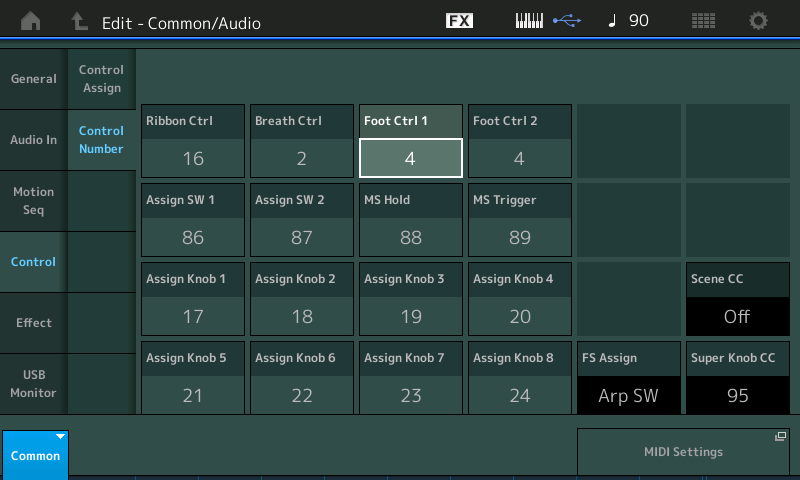
This works because you can assign each FC independently within the Control matrix... as to what, if anything, it does to the Part.
Part 1 is using FC1 to control both "Element Level" and "Coarse" tuning:

Part 2 is using FC2 to control both the Wah pedal in the Insert Effect and filter "Cutoff"

and by setting FC1 to send cc004, while FC2 is sending cc004, the Foot Controller 1 becomes Foot Control 2. Each receiving Part can then be programmed independently. If you wanted to control the fade in of Part 1 and deactivate the pitch tuning of Part 1, you can change the Source for that "Coarse" tuning assignment to "FC2" and deactivate things assigned to FC2 for that Part.
Deactivating the FC1 and/or FC2 at the receiving end - stops them on a per Part basis whatever they are assigned to do to that Part, the exception is when the cc number you've selected for your FC is a "fixed" function (like cc011).
Because you have other options (like Element Level/Operator Level) to control the output level, you can avoid the "fixed function" Vol/Exp issue. "Part Volume" is available as a Control matrix Destination, but then you will lose front panel Fader control (if that is your requirement avoid Part Volume). "Element Level" (AWM2), "Operator Level" (FM-X) are directly Assignable to MODX physical controllers - and have the added benefit of being independently selectable at the Element/Operator level of the architecture. This additional benefit means you can effectively change just certain components within a Part... or the entire Part, if you prefer.
This is just a theoretical example - and certainly is not the only way to work or approach assigning controllers. But the control assignment area has evolved to this (based on what is most commonly requested); it offers a "quick and easy" solution for those who want global control of Volume from a pedal, and it offers an option for those who want to program what it does on a per Program basis.
SCENE 1 both Parts active
SCENE 2 just the Pedal Wah Clav (activated/deactivated by FC2)
SCENE 3 just the movie theme pitch/volume fade thing (activated/deactivated by FC1)
The key take away from all of this is, use FC1 and FC2 as best suits your need for the current Performance, even if you only have one physical FC7. What they Send (Transmit) is customizable on a per Performance basis, what they do is customizable on a per Part (Receive) basis. As mentioned, the Factory Performances, by the programmer's convention uses FC2 = Super Knob (but please recognize that like the MW is used for vibrato 99.9% of the time - cc001 does not have a "fixed" function - it has to be programmed to do so in each instance), however, if you are not using your FC7 pedal in a Super Knob control way, you can freely reconfigure it as you may invent to accomplish the combination of gestures you plan on using for this Performance.
That's awesome! Thank you very much.
This is great information! I'd like to just set the volume pedal across all performances and leave it set at one FC for everything on the MODX. Is there a way to do that? I haven't found the answer anywhere. I currently am using an original MOTIF 7 and an MODX8. I have the Motif FC1 set at FS 4 [FootCtrl] and the FC1 on the MODX of course defaults at 11. I want to be able to use the FC7's independently so that lets say on Ch1on on both boards, I can fade in strings from the Motif using volume while playing a piano performance and being able to independently adjust the volume as I want on the MODX. I can do this using KRONOS controlling the MODX (using a global setting) but can't find out how to do this on the MODX. There is no GLOBAL type function that I can find.
I'd like everything to just default to FC04 on the MODX. Do I have to set every performance and then save it to this setting?
Thanks in advance for any help!!
Mike
You say FS4 and FC04. I think in both cases you must mean CC #4 (documented as cc004 here: https://www.yamahasynth.com/motifxf-category/physical-controllers-and-destination-parameters ). I do see "FC04" - in the same document - but boy is that confusing. It's confusing enough to keep straight FC1 and FC2 as ports on the back of MODX and then FC7 is a physical expression pedal. The "FC" is a bit overloaded.
But to cut to the chase - the foot controller plugged into one of the two foot controller jacks on the back of MODX (FC1 for jack 1 or FC2 for jack 2) cannot be globally defined. They "default" to CC#11 and Superknob, respectively. Meaning - "all" factory presets have the foot controller programmed this way.
If you want something different - like just PART 1's volume to be affected by FC1 (jack 1) then you'll have to program that yourself for all Performances you want setup like that.
It may be easier to use FC2 (jack 2) and leverage superknob to adjust the volumes instead. It's up to you.
Thanks Jason. And yes, that should of read CC #4. Sorry. That's too bad there is not a "global" type setting that will work. On my MOTIF and KRONOS, both will do that. I'll figure something out. I think that'd be something they maybe should include in an update. Or maybe I'm just not technical enough to understand why this isn't included or possible. Again, thanks for your response.
Yamaha had to draw a line somewhere in the sand where things on one side were global and things on the other side were set within each Performance. There is a hybrid - which isn't used frequently - where there's a global setting that can be inherited or set uniquely within the Performance. I'm not sure there's much of that this generation. At the PART level - there is this choice to "inherit" settings from a higher place in the hierarchy - like Part Clock Unit (Part Unit Multiply) - where you can set a local value or inherit by setting to "Common". But this strategy wasn't used much at the Performance level for leveraging a system global vs. assigning a unique value to allow for either strategy to apply.
Instead, Yamaha elected to make the system more flexible (program uniquely within each Performance) vs. making the system easier to batch program (use of globals - or hybrid). This generation the general paradigm shift was away from inheritance (voice -> performance structure) and towards flexibility (flat performance-only). I think this is more of a philosophical direction change than necessarily a capabilities/feasibility change. To go against this is somewhat fighting city hall - so not sure what's global and what's not is going to change much.
Eventually - it probably ends up taking less time creating your own Performances that work within the system than it does trying to find a way around the system. This is usually what ends up happening over here. Bump into a wall - then work within those boundaries.
Yamaha had to draw a line somewhere in the sand where things on one side were global and things on the other side were set within each Performance. There is a hybrid - which isn't used frequently - where there's a global setting that can be inherited or set uniquely within the Performance. I'm not sure there's much of that this generation. At the PART level - there is this choice to "inherit" settings from a higher place in the hierarchy - like Part Clock Unit (Part Unit Multiply) - where you can set a local value or inherit by setting to "Common". But this strategy wasn't used much at the Performance level for leveraging a system global vs. assigning a unique value to allow for either strategy to apply.
Instead, Yamaha elected to make the system more flexible (program uniquely within each Performance) vs. making the system easier to batch program (use of globals - or hybrid). This generation the general paradigm shift was away from inheritance (voice -> performance structure) and towards flexibility (flat performance-only). I think this is more of a philosophical direction change than necessarily a capabilities/feasibility change. To go against this is somewhat fighting city hall - so not sure what's global and what's not is going to change much.
Eventually - it probably ends up taking less time creating your own Performances that work within the system than it does trying to find a way around the system. This is usually what ends up happening over here. Bump into a wall - then work within those boundaries.
Thanks Jason. Yes for now that's probably the answer but lots of work to create they performances! Still love the keyboard. Just not all the work it'll require to do that. 🙂 Thanks again!
