Just a few head-scratching queries.
Cutoff/Key
Reading around the subject, I see other synths have similar functions for keyboard tracking, and in one case, "allows you to play the filter" chromatically.
So far, I have used this only as a "fiddling factor" after having set my FEG. If a solo spans a couple of octaves, I sometimes find that the highest note sounds right, but the lowest note sounds too muffled, or too bright. I have used cutoff/key to balance timbre across the whole pitch range for the solo. Varying levels of success.
That said... I am still unsure exactly what it is supposed to be used for. What is its purpose? Where/Why would you use it?
Filter Gain
This is nearly always set High, approx 230 (In fact, I have not found any performances where it is set otherwise low or lower). What is its intended purpose? Where/Why would you use it?
I notice on demos of Analogue or VA Synths, the Gain is turned up to add "grit", "overdrive" or "bite" to the signal... thus changing the harmonic spectrum (overtones). In the MODX it seems to be always close to Max anyway.
FEG Depth
What Depth value represents a 1:1 ratio between FEG Level and Resultant Cutoff Value? E.g. a FEG Level rise of +1, results in Cutoff value rise of +1.
I have wondered similarly about the corrolation between Time and Level Values for FEG, AEG and PEG. That is, if you "draw" the same values for each EG do they "follow the same path" over time?
What Depth value represents a 1:1 ratio between FEG Level and Resultant Cutoff Value? E.g. a FEG Level rise of +1, results in Cutoff value rise of +1.
This is how I'd approach this:
1) First, I'd (correctly or incorrectly) assume the formulas for PEG and FEG are the same. At least as a hypothesis
2) I'd use PEG instead of FEG since I can hear pitch better than amount of FEG. At least up-front
3) Pick a parameter (baseline) that represents one unit. Something independent of the EG and depth. So with EG and EG depth at zero - what other parameter is going to be what we're trying to match up with. For pitch, I'd pick the element's fine pitch parameter.
4) Select a parameter setting of the baseline (element fine pitch) that is a target. Maybe +63 is a good setting. The choice would be something large enough to cover some amount of error. Listening to this and maybe even recording it for playback
5) Set the baseline back to 0
6) "Fool" with PEG levels and PEG depth settings that arrive at the same pitch change as the baseline set at the target value (+63 or whatever was picked). I would start with setting the PEG level for all (hold, attack, decay1, decay2, release) to +63 to match the baseline. Then start moving "depth" until I arrive at the same pitch as the baseline. This would tell me a depth that makes the PEG levels a 1:1 with the element fine pitch parameter.
... that said - one "unit" of fine pitch control (each step) may not be the same as one "step" of the PEG. You could probably get more "scientific" by running the signal through a tuner, spectrum analyzer, waveform (as in time vs. amplitude "oscilloscope" ) scope, etc. of reasonable accuracy so you can measure the result of smaller changes rather than having to use large values to compensate for the "resolution" of your own hearing.
One could use this approach to relate the various parameters to each other and figure out what depth would make a unit of PEG match the baseline parameter.
Current Yamaha Synthesizers: Montage Classic 7, Motif XF6, S90XS, MO6, EX5R
Filter Gain
This is nearly always set High, approx 230 (In fact, I have not found any performances where it is set otherwise low or lower). What is its intended purpose? Where/Why would you use it?
My limited checking I see some in the 180s - but not lower yet. I'm guessing 127 is unity gain, but I'm not sure.
Previous documentation on the parameter (various sources) ...
Filter Gain
Overdriving the filter with high GAIN values can produce a Distortion effect approaching (or even surpassing; e.g. for TB303 bass sounds) the possibilities of an effects processorHint:
The A4000/5000 have a parameter called “Filter Gain” in the filter section, which suppresses internal distortion when boosting
resonance, allowing you to raise the output level of the sample. In addition, the UTILITY function lets you boost the “Stereo” and
“Assignable Out” outputs to +24 dB in 6-dB increments, enabling you to drive the DAC to its full capacity even when playing only a
single note.Tip 1: Use Filter Gain to distort sound
Filter Gain can be used not only to prevent sound distortion when increasing the resonance, but also to intentionally distort sounds
(Be careful! Increasing Filter Gain causes the volume level of the sample to get louder. The output level of the sample should be
lowered to avoid damaging your hearing.)
Current Yamaha Synthesizers: Montage Classic 7, Motif XF6, S90XS, MO6, EX5R
@J.... thank you.
While I always appreciate your efforts, in this case, I was hoping for Yamaha to provide a statement of "known" fact. Maybe from their engineering documents, or some dark corner of the Manuals I had overlooked.
I have no desire to do exhaustive, fine adjustment, trial-and-error testing on my MODX. Whilst I could be led down this particular Rabbit Hole for FEGs, I am all too aware there are thousands more Rabbit Holes waiting just over the brow.
Also, "fiddling and fudging" just to get the right sound is arguably quicker (although you never have the satisfaction of knowing how/why you got there).
In the case of PEG vs FEG vs AEG... I had hoped to know if there is any form of correlation between each. For example, with an arbitrary Attack Time =60, Attack Level =108.... in each case (Pitch, Filter, Amp), does the MODX "arrive" at the same destination "level" at the same point in time?
Is the answer "Yes, but only if Depth = Z" ....?
Or is it a case of... FEG, PEG and AEG algorithms were developed independently, within different departments, therefore there is no designed or intended correlation, other than they all provide similar function. Corollary.... you just have to tweak it and use your ears.
If they are "identical" in value, form and function, then it would be useful to know this when you approach them from a sound design perspective.
I recently had a case, where all my played notes seemed to be 'staccato". I had been focusing on using the FEG to shape Timbre over time. I found the "stacatto artefacts" to be due to the AEG "expiring" before the FEG. Although they looked very similar graphically and numerically, I ended up having to extend the AEG to max time on Decay 1 and Decay2, and let the FEG define the "tail" of the note, unmolested by the AEG.
But then I realised, the FEG has a Depth Control... set to +40.
Is that why the AEG and FEG did not actually "tally"?
Is there a Depth Value where they do "tally"?
Who knows...
You've probably seen some of my rants about the negatives of these envelopes, and thought I was just ranting.
Notice that there's never been anyone critique my critiques of these envelopes, despite the fact that many that write on these forums would love nothing more than to shout me down if/when I'm wrong.
My critiques of these envelopes hit the mark, and much of it I've learnt from actually very good sound designers, when I've asked them for help shaping sounds with the MODX. They've then spelt out a lot of the stuff I've regurgitated at various times about the behaviours of these envelopes.
In my internet searches at periods like what you're going through, I came across various tidbits indicating this was a sore point with many sound designers who've tried the Montage earlier on in its life, especially the fact that these envelopers are extremely limiting in terms of what can be done with AWM2.
In FM-X it's somewhat understandable how they are for compatibility with Yamaha's older FM synths, but it's much less excusable when working with samples as oscillators, which could (with good envelopes) become truly incredible, as per the DSI Prophet X.
In answer to your question about how they coordinate... they don't, at least I've been unable to find the exact ratios and relative values.
There's what seem like arbitrary differences when they're static, and there's differences in how they respond to dynamics, too.
This is one of the reasons I was looking at getting a controller for editing FM sounds, so that I could twiddle a bank of knobs for each envelope for each operator/carrier, all at once and immediately, so as to better/quicker/easier do the trial and error required to find sweet spots.
It'd be wonderful, too, if the touchscreen could show ghosts of all or chosen AEG and FEG "curves" whilst focused on one to be edited in contrast with them, rather than having to remember and guess the relationships with all the others all the time, and jump back and forth over and over again. And it'd be amazing if we could select more than one at a time for relative editing.
@Antony
What is its purpose? Where/Why would you use it?
Cutoff/Key = "Cutoff Key Follow Sensitivity"
This parameter allows you to change the response of the Filter Cutoff Frequency across the scale of the instrument. Cutoff Frequency is the point at which the Filter being applied has lowered the output by approximately -3dB. If we use a Low Pass Filter (one that allows Low Frequencies to Pass and block Frequencies above the Cutoff point...
Low Pass Filters are considered the musical filter because they can be made to respond like most acoustic instruments - in general, the more energy applied to hammer, strike, pluck, bow or blow a musical instrument the more high frequency content they generate. The LPF can be made to emulate that kind of response to velocity.
High Pass Filters sound very science fiction like because most acoustic instrument sounds do not behave like this - this is why a HPF sounds very "synthy" by its nature.
The Cutoff Frequency Key Follow Sensitivity allows you to change how the Filter behaves as you play across the keyboard. A setting of +0% would mean the Filter Cutoff would be the same across all keys (no change between lower notes and higher notes). A setting of +100% would give you a Filter response where for lower notes the Cutoff Frequency is lower and the Cutoff Frequency for higher notes will be higher. The parameter works in conjunction with a "Center Key" (C3) - around which it pivots.
Example: LPF Recall the Synth Lead Performance: "Feeling" - A Single Part, single Element sound
Select PART 1
Press [EDIT]
Touch "Elem1" > select "Filter" > "Filter Type"
Initially the Cutoff/Key = +0% Play a chromatic scale up from C1 toward C6. At this setting the Cutoff Frequency remains at one spot and the response is even across the key range.
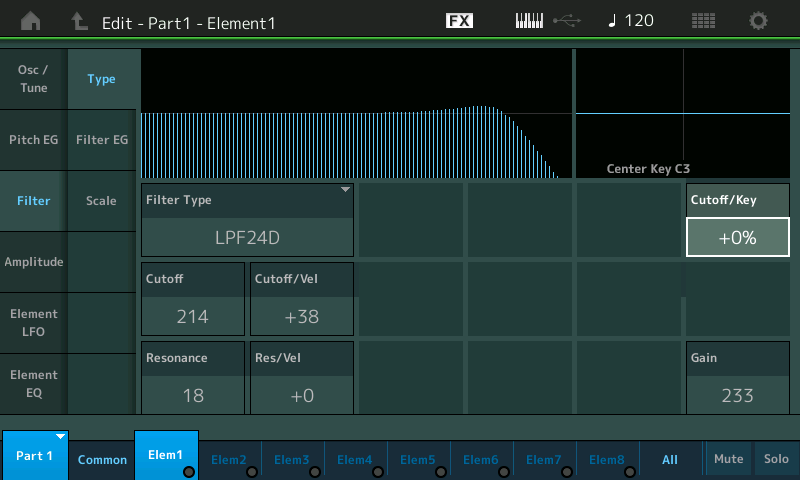
Set the Cutoff/Key = +200% Play the same chromatic scale up from C1. At this setting the Cutoff Frequency is lowered for low notes and raised for higher notes
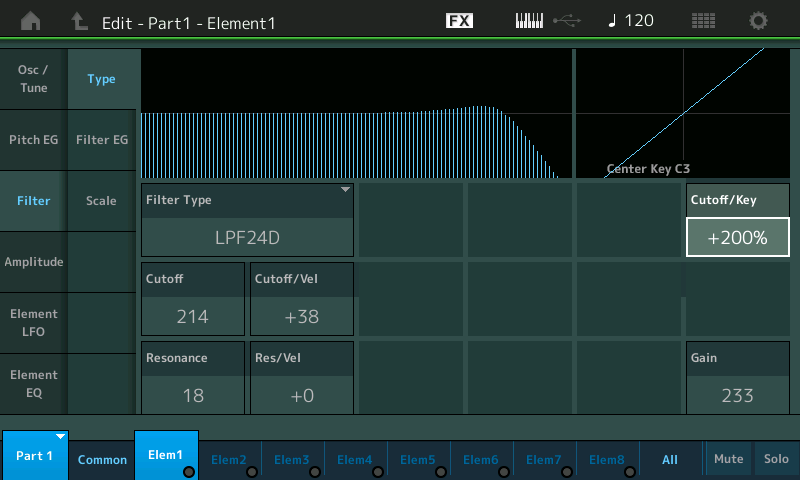
As you raise the Cutoff/Key parameter you are attenuating low frequency content, and boosting high frequency content.
Set the Cutoff/Key = -200% Play the same chromatic scale up from C1. At this setting the Cutoff Frequency is raised for low notes but is lowered as you play higher
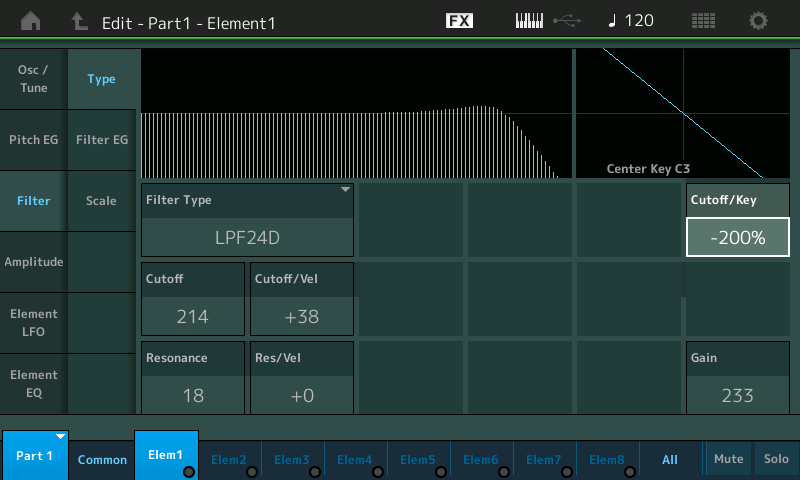
Overall, musical sounds tend to get brighter as you go higher (positive Cutoff/Key), and are more rounded as you get lower. This Cutoff Key Follow Sensitivity is about how the Filter is applied across the scale of the instrument sound.
Filter Gain
This is nearly always set High, approx 230 (In fact, I have not found any performances where it is set otherwise low or lower). What is its intended purpose? Where/Why would you use it?
This is simply the amount of signal that is sent through the Filter. Set it to 0 and no signal will be sent through the Filter. Since the object is to hear the sound when it emerges from the Filter - a setting of 0 would be pretty useless in a normal situation. However, you may have a need to not allow any signal through the Filter at all, if that is the case set the GAIN = 0. It is always set high because the programmer wanted you to hear the result of this oscillator's output. Because each AWM2 Element has its own Filter, you can have different GAIN amounts for each Element. 0-255.
We should mention there are 18 Filter Types - some are combination filters - we have started this discussion with the behavior of the more typical Filter Types.
A Filter's job is to remove... like a coffee filter keeps the grounds from going into the liquid you are going to drink (it removes the grounds), a synthesizer's filter removes frequencies that you do not want to hear, or you want to hear less well. Resonance allows you to add emphasis to a particular Frequency, making it louder than its neighbors. As you increase Resonance you are creating a situation where one Frequency (the actual Cutoff Frequency) is louder than all others. Raise it and see the 'peak' in the graphic.
__Every item in the universe has a 'resonant frequency' - this is the frequency that is most sympathetic with the object - find the resonant frequency of a wine glass and it will shatter into pieces. Find the resonant frequency of the room you are playing in and that frequency will howl (stand out among all others) when you play that pitch. Raise the Resonance and redo your chromatic scale experiments above, notice how it affects the result.
FEG Depth
= Filter Envelope Generator Depth
When you apply the TIME and LEVEL settings for the Filter Envelope Generator, if FEG = 0 you will hear no change in your Filter over time. A Filter Envelope with no Depth is like setting the dials on your Radio (volume, station, EQ, etc) but not turning it on. You may have dialed up your favorite station, turned the Bass all the way up, turned the Treble all the way up, but with no DEPTH (turning the radio to ON) you are not going to hear it. DEPTH is literally "how much" of the envelope movement you will hear.
TIME = the amount of time it takes to move from one envelope point to the next...(As you move the cursor to the various Envelope boxes, notice the white pixel in the graphic moves to indicate 'where' you are in the envelope); A TIME value 0 is immediate and 127 is the maximum amount of time.
LEVEL = the amount of output for this point in the envelope's movement... where 0 is no output and 127 is the maximum output.
DEPTH determines if you hear any of the TIME and LEVEL parameter movement. When DEPTH = 0, the TIME and LEVEL settings are meaningless.
The DEPTH setting is an OFFSET, it will have both a positive and negative value range. An Filter Envelope, for example, that initially opens the filter (raises the cutoff frequency) before closing down a bit, can be reversed by applying a negative Depth value... Again +0 is no movement, and negative values will tend to reverse the direction of movement. So that it would initially close (lowering the cutoff frequency) before opening a bit.
Changing the amount of Filter EG Depth during play will make the FILTER envelope more effective or less effective. And it can be used to reverse the application of same.
Important to know about the Time and Level values, they are optimized for musical synthesis. In other words, they are provided so that they are weighted to give more resolution in the areas that make sense for creating musical sounds (short times). The amount of change for TIME value, for example, between values 9 and 10 is much, much, much smaller, than the change in the time between 122 and 123. Why? The reason should be obvious (but we get so many questions on this, perhaps it is not)... but when creating movement in a musical tone, you need more resolution in the short value amounts of time... You have a range 0 through 127 - lower values are closer to each other and they expand as you increase.
How to hear this:
If you start with an INIT Normal AWM2 - it recalls Waveform 0001, an acoustic piano Waveform with an organ envelope (immediate on ATTACK TIME = 0) and immediate off) - and work with the AEG RELEASE TIME - obviously a Release Time of 0 is too abrupt.. But a Release Time of 127 is way too long. You are going to set this, but not by your watch, not by any particular clock value, you are going to set this where it feels RIGHT (this is far more intuitive and accurate). It is more intuitive because you have played an acoustic piano and know what feels right, it is more accurate because YOU have no idea how long a piano note lasts, exactly. You are an expert without actually knowing how long a piano note lasts. It is really not necessary to know what amount of seconds and milliseconds is correct. YOU can program a decent piano envelope with your life experience (much better). It's music... clock time has little value for musicians... music has a different set of rules for time. Even though you could figure out how long it takes to play 12 bars at a tempo of 140bpm - it is a meaningless number musically. (only if you are syncing to film or some other similar activity are you forced to use seconds, milliseconds, etc)
This is synth programming, not a science project tool where every clock value needs to be represented. As you change the Release Time you will use your ears to determine what "feels" right. If the piano note hangs too long, it will not feel right, if it cuts off too quickly it will not "feels" right.
When it comes to the values between PEG, FEG, AEG - If you setup a Filter EG or a Pitch EG that takes more time to evolve than your AEG supports, you will hear nothing. Again, rely on your ears and what feels right.
If you clamp down the Filter EG so that it kills all sound, any changes in the PEG or AEG that occurs after the Filter closes completely, you will not hear.
Tip: Don't guess at values. Isolate the Element and the device you are applying so that you can hear what it is doing. I selected a Single Part Performance made from a single Element so that when you make a change you will hear the change. One of the most asked questions starts with "I'm changing the parameter and it is not doing anything. What's wrong?"
Well, if you are working with a Multi Part Performance with 22 Elements in it, and you are adjusting the Cutoff Frequency Key Follow Sensitivity of a single Element's Filter, actually it is not a surprise. You have options to SOLO not only the PART but the Element, as well.
Hope that helps.
The reason why I gave the answer I did was because I've been down this road before asking for specifics (on something else, but highly related in terms of why I was asking and what I was hoping to get out of it) and got a "use your ears" answer. That parameters are more related to as direction or degrees and not absolutes. At least not absolutes in what is officially offered. I'm not "in the market" to determine the relationships you're asking for myself - so I wasn't going to do the work for you. The best I could do is provide the methodology. Take it or leave it.
Current Yamaha Synthesizers: Montage Classic 7, Motif XF6, S90XS, MO6, EX5R
Or is it a case of... FEG, PEG and AEG algorithms were developed independently, within different departments, therefore there is no designed or intended correlation, other than they all provide similar function. Corollary.... you just have to tweak it and use your ears.
https://soundmondo.yamahasynth.com/voices/90614
Using envelopes with matching times but wildly different levels, they sound like they more or less match to me
@J... I may have upset you, I apologize. I value all your contributions.
@BM, thank you for the extended response. I think my Original Post posed too many questions, in one sitting. I have realised a lot of the mechanics are not linear and agree this is a good thing. In short, I am seeking "baselines" or "neutral" settings. I have tried to make my queries more clear and to the point below. Your response above is very much appreciated. It is my error to have not been clearer.
@ Graham.... thanks, see below refined questions.
@Andrew... once again you have turned another user's simple Query into your own personal vehicle of complaint. I do not share your views.
Cutoff/Key
Q: Is this the same as "Filter Keyboard Tracking" I have seen mentioned in reviews/demos of other synths? I often see this mentioned in conjunction with "being able to play the filter" which I do not understand (although I think it is something to do with resonance).
Q: If the answer to above is "yes", then what Cutoff/Key value ( % ) represents the filter tracking each key in semitones. In effect, what is the Neutral value? I don't think this is an unusual question, there is a similar parameter for Pitch/Key which does have a quoted neutral or "normal" value.
Filter Gain
Q: Is there a nominal or "Unity Gain" value?
Q: Is the purpose of Filter Gain to "add grit", or is it just another node at which you can adjust volume?
FEG, PEG, AEG
Q: Is there a neutral Depth value at which point the FEGs and PEGs behave similarly/identically to the AEG? I know its like comparing Apples to Oranges... they affect different things. What I'm getting at is, if they plotted a curve on an oscilloscope, would that curve be the same in each case if the parameter values were identical? Why is it so important... please see below. TLDR warning.
In the MODX, I could be looking for correlations or relationships that don't actually exist.... i.e. I am overthinking it. In which case, a confirmation that "there are no correlations, just use your ears" would suffice as an answer. Then I will go back to doing things as I do already (using my ears) and will not expend any more energy "looking for things that aren't there".
What I had hoped to do was create my own INIT type Performance (nee Template) with everything set at some Neutral Baseline. I would then use that baseline as a mental reference and learning point, to help me remember how everything was set, and the creativity that led me there. I then develop mental markers of what was too much or too little relative to the Baseline.
This is a technique I have adopted over many decades to cope with the vast array of non-standardised Guitar gear I have used... particularly digital Guitar FX processors (Roland, Line6, Boss, Digitech, Strymon etc), but also Guitars, Amps, FX etc. No two are ever the same, so you have to establish a mental "carte blanche"... a starting point, or some common reference point. You create a bland, boring, vanilla, neutral, "same old" tone, that is recognisable, but importantly "achievable" on nearly everything, even if the settings are vastly different.
Nearly everything I own has yellow paint dots on the controls, or "blank levelled templates" on the processors. These are not favourite settings.... they are points of reference. Example... Gain Controls = onset of overdrive/saturation, FX Level Controls = Unity Gain, Tone Controls = "Onset of Mud" or "Onset of Icepick" or both, Wet/Dry's = 50/50, Mod Depths, Mod Rates... and so on. Madness or Method? Benchmarks.
This is not complaining. This is me learning. Asking... does it or doesn't it? You can say "No it doesn't"... I'll still be happy
Cutoff/Key
Q: Is this the same as "Filter Keyboard Tracking"
Yes
Q: If the answer to above is "yes", ......
If you look through some of the synth presets in Montage/MODX most elements are set at between 0% and 100%. This is a normal range to cover most normal situations.
Think of it like this, and only hypothetically regarding numbers.
0%: at this setting the filter does not change across the keyboard. If the filter cuts off around 2kHz when you play a C1 it will also cut off around 2kHz when you play a C4. Its a little like setting a static EQ. The result is that higher notes feel like they are getting duller because they have have less harmonics allowed through by the filter.
100%: at this setting things are not static. In this example if 10 harmonics are let through the filter when you play C1 then 10 harmonics are let through when you play C4. The filter follows the keyboard 100%
Most of real life sounds sit between 0% and 100%
The minimoog had 2 switches for this, that between them could set the keyboard at 0%, 33%, 66%, 100%.
Shine on You Crazy Diamond Intro Lead Brass: (i wasn't there but) I would emulate that sound using 100% Cutoff/Key. The high notes feel progressively brighter
I also followed the same thought process for the Welcome to the Machine Lead
I don't think you can 'Play the Filter' on Montage
Filter Gain
I have owned 5 Yamaha instruments back to the A3000 sampler that have this feature. I have never felt the need to change the default setting. Think of it as another volume knob. I have never overloaded the filter. It is not a feature 'designed' to add grit
After reading @Jason's post, i realised i hadn't been trying hard enough. It does indeed overload if you push it.
Try a single element sawtooth with resonance on. Use the element EQ at +18db and push the gain up. Aceeeed!
FEG, PEG, AEG
I answered this above. The Soundmondo file shows that the envelopes follow (more or less) the same time frame on even extreme envelopes.
Anything more than that i don't find much use, I'm afraid and would repeat the mantra 'Use your ears'. Its like comparing Units of Rain to Units of Sunshine otherwise
Why isn't the Init-AWM exactly the neutral boring sound? Could you expand on that
Not upset - just laying out my approach. I'm OK with people taking what helps and leaving what doesn't. I can't always knock down all the pins and am fine with that.
Current Yamaha Synthesizers: Montage Classic 7, Motif XF6, S90XS, MO6, EX5R
Antony, if you ever find yourself thinking I care about your opinions, remember I'm writing for others that might come across these threads, whose understandings (and insight growth into/) of their hardware I most definitely do care about. Your ad homs, accusations and general hostility have been forgiven, not forgotten.
Sometimes I'm offering a shortcut to minimising wastage of time chasing after things that might be believed to be their, but aren't, and sometimes hopefully correcting some of the other easy to make assumptions about brands and their products.
Sometimes I'll be wrong.
As to why the envelopes vary between these three features, I think, across time, Graham's comment on them being independently developed, and then legacy shoehorned into and on subsequent products, might be as good a theory as any other.
I presume the amplitude envelope for operators/carriers likely significantly predates the filter envelopes, almost by a decade: https://en.wikipedia.org/wiki/Yamaha_SY77
That kind of timeframe is a long time in programming teams, and may have even seen a change in language used, as well as targeting differing parts of newer processor abilities, at different points in the DSP.
Further, the nature of the filter's relationship to FM (above or after it) in Yamaha synths has meant that there's never been an inline-like need to consider making the timings of amplitude and filter envelopes operate in a strictly parallel and conjunctive manner to time, despite how convenient we might find it.
Since AWM2 comes along after FM, it may also not have considered timings between filter, amplitude and pitch envelopes being locked as imperative.
[quotePost id=114696]Sometimes I'm offering a shortcut to minimising wastage of time chasing after things that might be believed to be their, but aren't, and sometimes hopefully correcting some of the other easy to make assumptions about brands and their products. [/quotePost]
The hero we've all been missing is just a troll, who would have thought?
Dragos, am sure I've helped you as much as you've helped others.
[quotePost id=114698]Dragos, am sure I've helped you as much as you've helped others.[/quotePost]
Reliably delusional.

