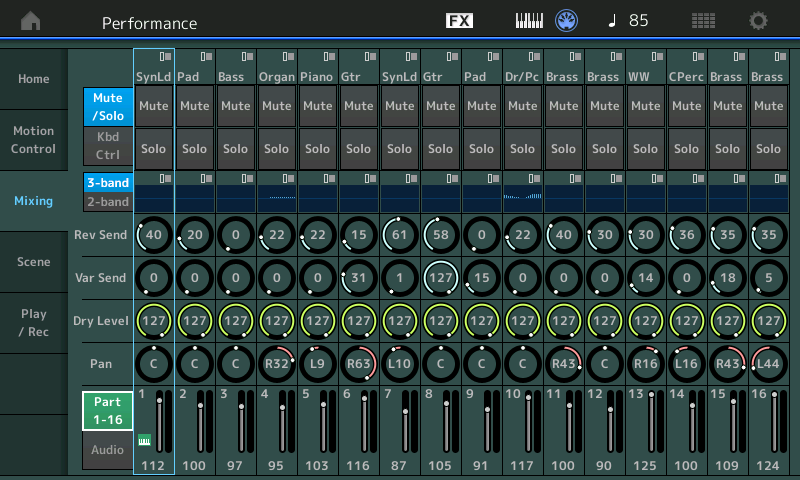I'm a MOXF owner thinking about upgrading to MODX7
Now I use MOXF VST editor with 16 channels using the Song Mode
Since on the MODX there's no Song mode, how does the integration with Cubase work?
Is there a VST to save the configurations of the MODX on a Cubase file?
If yes, how many different sounds/midi channel it can handle?
Thanks,
Luigi
Since on the MODX there's no Song mode, how does the integration with Cubase work?
It works via USB, same as the MOXF. The MODX has one main Mode called Performance — which is capable of 16 Part multi-timbral setups exactly like the MOXF’s MIXING setup.
Is there a VST to save the configurations of the MODX on a Cubase file?
Yes, it’s called MODX CONNECT and is available for free download from the official MODX product page. MODX CONNECT works as either a VSTi plug-in within the DAW, Cubase, or you can run it standalone. When run inside Cubase it will automatically ‘capture’ your MODX settings when you SAVE the Cubase Project File (.cpr) and it will automatically ‘restore’ your MODX settings when you next open the Project.
If yes, how many different sounds/midi channel it can handle?
Each MODX CONNECT capture/restore will document all 16 MIDI channels.
Extra Credit:
In the MODX you are always in MIXING mode... when you select a Single Part Performance it occupies one of 16 Part slots
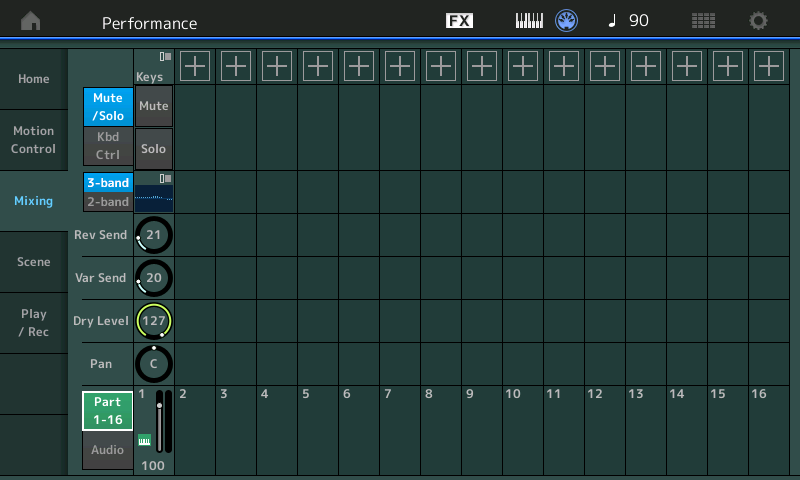
You can “+” ADD Parts.
The workflow for 16 Part sequencing to a DAW like Cubase would be to start with an Initialized Performance
From the HOME
Press [CATEGORY SEARCH]
Touch “Init” > Select “Multi/GM”
This template is similar to selecting a new Song in the MOXF and activating [MIXING]
The MODX “MIXING” setup looks very similar to an init MIXING in the MOXF.
You can then replace the init Part, one by one, with your own select, by using “Part Category Search” Set to Bank = any of your MODX’s accessible Banks (Preset, User, or any of your 8 possible installed Banks), Set Attribute = Single. You would replace the Init Part with your selection. By setting this “Single” MODX will List all cateloged Single Part programs.