Switching Zone Master to on, of course, is the thing that lets you enable external zones on the Parts of your choice. It does not automatically enable those zones, it merely allows you to enable them, as desired. Until you do, turning it on does nothing, as far as I can see. So I'm wondering, what is the advantage of NOT having it enabled?
I do understand that, once enabled, it could possibly be convenient to disable it, to instantly turn off all external zone functions. So I'm not questioning why an on/off function exists. But I'm wondering why, as shipped. the keyboard comes with Zone Master disabled. The fact that it does makes it more difficult for someone to first figure out how to control an external device, so I see a downside... which leads me to wonder, is there some upside that I am not aware of? Is there a user benefit I'm not seeing, to shipping this model with this function disabled? Is there something it permits, which would not work or would be more confusing, if the board were shipped with ZM enabled?
Those who own no external devices (and therefore would not be using the Zone Master function) can reduce the size of their data files by leaving the global “Zone Master” = Off. Switching the Zone Master On adds two parameter item listings, “Zone Settings” and “Zone Transmit”, (shown below) for each and every Part of each and every Performance.
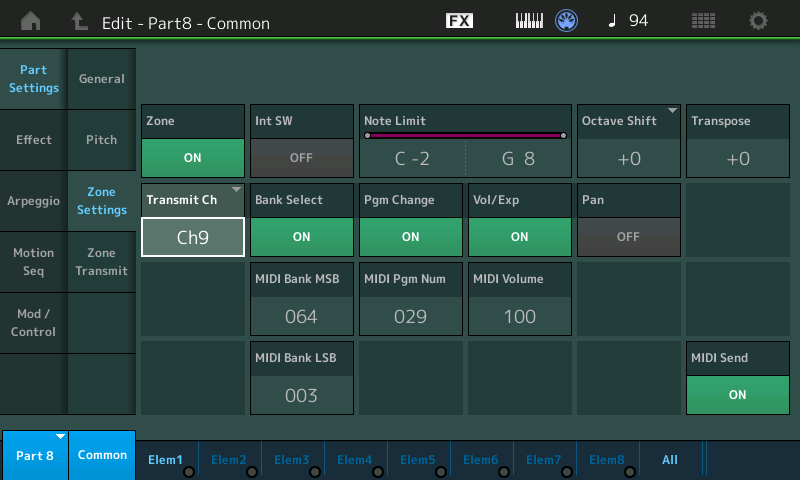

Even if the Performance does not use any MIDI Zone/Parts, storing the local Performance’s status as “Zone” = Off uses memory… less memory, to be sure, than a Performance with any of its Part slots containing an active Zone and a Transmit scheme.
And as you seem to understand, it (the global “Zone Master” switch) allows the user to deactivate all external Zone functions, globally.
Extra Credit:
When Zone Master is enabled in [UTILITY] and the current Performance has one or more Zone Switches set to On, this setting overrides a global “MIDI I/O Mode” = "Single" or "Hybrid" setting for the individual Performance. Activating any Zone Switch within a Performance (ZoneMaster enabled) automatically changes the status to address multiple devices (same as if “MIDI I/O Mode” = “Multi”. Therefore, when you select a Performance, in which you have pre-programmed a MIDI transmit configuration, it will override and apply. Whatever Zone Settings are in the currently selected Performance will determine what gets transmitted OUT via MIDI and on what channels that data will travel on
[quotePost id=118921]
{from Bad Mister's article:} Letting MONTAGE just transmit to your connected device, without using the Zone Settings, may lead to unexpected responses.
So basically, having it disabled by default keeps you from having problems if you connect the instrument to another device and expect it to work the way instruments from other manufacturers do.
[/quotePost]
I think your quote from Bad Mister actually says the opposite of what you think it does. The "unexpected responses" he's talking about will happen if you LEAVE it in its default disabled state. He's saying that you want to CHANGE that default to enable it before trying to control other devices. I'm trying to see the advantage of its default status, which obviously is bad for controlling other devices, but I'm failing to see any offsetting advantage for when you're not controlling external devices, such that you are losing anything by simply having it on all the time regardless. But I assume there is some reason they are not shipping it with the option enabled... I just don't know what it is. 😉
Asked and answered.
What any MIDI capable keyboard sends Out via MIDI, by default, is data that if captured in a MIDI sequencer and then playback to that keyboard will faithfully playback exactly what you played.
It is not designed to trigger an external device, necessarily. If it does - and it works - it is serendipity.
The Zone Master allows you design a Part slot (referred to as a ZONE) specifically for that external device.
It is why we use the term “intelligently” when we refer to connecting your MONTAGE to an external device. Serendipity is what happens if you cast your fate to the wind.
A Zone setup lets you intelligently decide what is transmitted Out via MIDI to each device.
Remember, the MONTAGE transmits on 8 channels — some can be Internal, some can be External.
[quotePost id=118922]Those who own no external devices (and therefore would not be using the Zone Master function) can reduce the size of their data files by leaving the global “Zone Master” = Off. Switching the Zone Master On adds two parameter item listings, “Zone Settings” and “Zone Transmit”, (shown below) for each and every Part of each and every Performance. [/quotePost]
So the benefit is smaller backup files? Seems like a nebulous benefit considering how few people probably ever backup their data in the first place. 😉 Not to mention how big thumb drive capacities have gotten. Though I guess the backup is then, not just smaller, but also faster by virtue of being smaller. And maybe if it's not as time consuming, people will do it more often.
If it were up to me, I'd have probably just shipped the units with Zone Master on, because the number of people who stumble over how to control external MIDI devices is probably greater than the number of people who are (or would be) irritated that their backup files are too big/slow (when ZM is on), so anything to make controlling external devices simpler would tend to be a good thing. A note in the manual that lets people know their backup files can be made smaller if they turn ZM off (assuming they actually don't care about controlling external devices, of course) could address that other group. But in the grand scheme, it's not important. I was just curious whether I was missing something.
That reminds me, I should probably backup my MODX. 😉
Thanks for the answer!
… you should never just connect a MIDI device to MONTAGE/MODX/MODX+ without setting up a ZONE for the specific device!!!
The synth is designed to speak to itself via MIDI OUT.
A ZONE that is designated for the External device should be (specifically) configured within the current Performance using a Part slot to create the Zone. If you don’t learn to setup Zones when controlling an external device, you probably WILL be confused and remain confused. Try to avoid this by learning to use the function… at least that would be my recommendation.
There are lots of design decisions that disagree with my personal bias of how the system "should" function - at least function for me (and maybe only me). This particular one doesn't stick out in my list at least not for default state. I can see that perfectly valid perspective, however.
[quotePost id=118927]… you should never just connect a MIDI device to MONTAGE without setting up a ZONE.[/quotePost]
Yes, I understood that, and it's obviously the reason to enable ZM. My curiosity was about why one might ever not want to enable ZM (i.e. what would be the downside of having it on whether or not you were connecting other MIDI devices). But it's about size of your data files, okay. 🙂
[quotePost id=118927]It is designed to speak to itself via MIDI OUT.[/quotePost]
However I am not sure what you mean by that part...?
[quotePost id=118930]
Quite likely he meant just what he said before
What any MIDI capable keyboard sends Out via MIDI, by default, is data that if captured in a MIDI sequencer and then playback to that keyboard will faithfully playback exactly what you played.
Out of the box - if you capture the MIDI and play it back you will get what you heard the first time. [/quotePost]
Ah. That was added in an edit, that I didn't see until you just referred me to it.But does merely enabling the Zone Master function just by itself somehow get in the way of still being able to do that?
And getting back to that edit... and another he added later as well...
[quotePost id=118924]The Zone Master allows you design a Part slot (referred to as a ZONE) specifically for that external device.
...
A Zone setup lets you intelligently decide what is transmitted Out via MIDI to each device.
...
If you don’t learn to setup Zones when controlling an external device, you probably WILL be confused and remain confused. Try to avoid this by learning to use the function… at least that would be my recommendation.[/quotePost]
Yes, I have long understood all of that. I don't think I have ever connected a MIDI device to the MODX in any other way than that. And those are the wonderful reasons Zone Master exists. My only question here was what purpose is served by shipping the unit without ZM enabled (i.e. is there actually some benefit to be had by leaving it disabled, in circumstances when you're not controlling external devices). But as you said, asked and answered. Smaller files! 😉
Since USB sticks are big and the extra bytes are negligible vs even the smallest sized USB stick you could buy -- that's not any "real-world" downside. The upside in size comes more (not tragically, but the effect is relatively more pronounced) into play over MIDI when you're dumping a Performance. MIDI over USB or MIDI over the 5-pin DIN are how this gets done and both are "slow" relative to USB saves on a flash disk. Downstream devices have who-knows-what capabilities. Maybe a small buffer. Maybe a "slower" MIDI bus (i.e. putting more wait states between requests to make sure buffer doesn't get full, etc). So I think if there's a concern about 2 bytes vs 10 bytes (not literal, btw) then MIDI transmission is more the impact than file size.
There's no sizable benefit to having Zone Master default to OFF. Since it takes two to tango - this could have defaulted to ON and all the Performances would act the same since their Part-level Zone would be off. I don't even see the lack of optimization on the MIDI transmission to be a huge deal but it's there (and possibly not hardly used).
[quotePost id=118935]Since USB sticks are big and the extra bytes are negligible vs even the smallest sized USB stick you could buy -- that's not any "real-world" downside. The upside in size comes more (not tragically, but the effect is relatively more pronounced) into play over MIDI when you're dumping a Performance. MIDI over USB or MIDI over the 5-pin DIN are how this gets done and both are "slow" relative to USB saves on a flash disk. Downstream devices have who-knows-what capabilities. Maybe a small buffer. Maybe a "slower" MIDI bus (i.e. putting more wait states between requests to make sure buffer doesn't get full, etc). So I think if there's a concern about 2 bytes vs 10 bytes (not literal, btw) then MIDI transmission is more the impact than file size[/quotePost]
Yes, I did say that the benefit of smaller size doesn't seem very relevant considering the capacity of thumb drives, but could still be a benefit in terms of speed. I mentioned it in terms of backup files, but similarly, if you're (for example) dumping all the parameters of a Performance to the John Melas editor, I suppose it could come into play there as well. Still, for the extra bytes for a given performance, even if dumped at the speed of MIDI (i.e.1 ms per byte), we're presumably talking about probably well under a second difference to transfer a single performance. But I suppose it could add up to something significant if dumping the entire set of thousands of Performances over 1 ms per byte MIDI (as opposed to dumping them onto a thumb drive and transferring their data to their destination that way). But is this a realistic scenario, is it at all common that people might need to do this? Or am I completely missing what you're talking about?
It would be kind of interesting to do such a data dump and see how long it takes with the ZM parameter turned on vs. turned off.
[quotePost id=118952]That 'entire set of thousands of Performances' almost sounds like you are referring to the presets.
[/quotePost]
I was thinking you could still dump all that Performance data to the John Melas editor (factory and user), even though any changes you might make to factory performances would have to be written back to different (user) locations. But I've never used that editor, so I really don't know whether this is an actual use case or not. I don't know that it ever brings in performances en masse, or only brings in individual ones as you specify them.
Much ado about…
I think the computer nerds among you would know about this… in the Motif-series and previous synths, the paradigm was you had “placeholder” programs that occupied each and every potential slot.
When you saved an All data file on the Motif XF, for example, every file had 512 Voices and 512 Performances… whether they were meaningful programs or not. If you owned a Motif XF you undoubtedly have files where entire User Banks consist of “Initialized Voice” and/or “Initialized Perf” — whether or not you programmed something a placeholder was assigned to hold that spot.
Fast forward to MONTAGE - MODX - MODX+ — Only programs you actually STORE are documented in your storage. Instead of placeholders, the user does not decide where to Store a program, the system decides… and places it in the next available spot. As user you get to STORE as a new Performance or if you started with a User Performance, you get the option to Overwrite the current Performance. You don’t direct the User Performance to “User 5, A01”, for example… the system decides what the next available slot is…
The current system alerts you as to *how many* out of the 640 User Bank Performance slots you have filled… it is extremely efficient in NOT storing a bunch of initialized (meaningless) placeholders!!!
By not storing empty locations, the system is just being efficient… nothing more. Measuring HOW efficient in one specific area, like Zone Settings, can be less than satisfying. Overall as a storage method, I think it does save a significant amount of memory. “How much” is saved when it comes to just the Zone parameters is not worth your time worrying about… IMHO. I think this type of storage methodology (which I’m sure has a name) is overall MORE efficient.
[quotePost id=118958]
I think this type of storage methodology (which I’m sure has a name) is overall MORE efficient.
Dynamic Storage Allocation - absolutely more efficient.
Bulk Dumps only dump data for parts that are actually used. A dump of a 1 part performance will only have ONE set of part data rather than 15 empty sets of data for the 15 unused parts.
[/quotePost]
Based on the idea that "empty" data doesn't have to get transferred in any kind of backup or other mass data dump, simply having the one global item (Zone Master = On) wouldn't have to impact sending any other data... because unless a Performance subsequently has its OWN Zone parameter enabled, there are no additional fields of data stored in the individual Performances. So it sounds like it would only need to add one byte per bulk transfer! There must be more to it. But unless having ZM turned off enabled/simplified something I might want to do, it's really of merely academic interest to me, and not something I find important to pursue further.
Thanks for that info, Bill. Even if it added a byte or two to each performance, and you were backing up all 640 user performances, that still seems negligible.
This actually first came up because someone online was saying that setting up external zones on the MODX was difficult, and that it was much easier on the Fantom-0... and I said I think setting up zones is no more difficult on the MODX, maybe even easier (and certainly much easier if you want to re-use one you've set up before)... except that, the first time you do it, you need to go to the Utility section to turn Zone Master on (and maybe put it into Multi mode, but I think maybe that's the default anyway?). That's the only part that I find entirely non-obvious, and requiring some research. Once you do that, someone with just some basic familiarity with keyboards and MIDI could probably figure out the rest without even opening a manual. (Other than maybe needing to set the output to 5-pin or USB, if it turns out they want to use the non-default connection.) So that got me wondering, since that was probably the single most unintuitive aspect of setting up MIDI zones, what advantage there could be to having that parameter default to being disabled. And not knowing what that advantage might be, maybe I was missing some reason I might want to turn ZM back off when I'm not using the zoning functions. But if it really only serves to save a negligible number of bytes of storage, It seems it's still a bit of a mystery! I think I'll just leave ZM on. 😉
