HI Guys,
Im having a little trouble getting the results Im after out the Arpeggio 101 tutorial.
I think Ive followed it correctly, Ive managed to get the a recorded sequence into the arpeggiator in a performance. The trouble Im having is when I pressed the key the arp doesnt start playing for 1 bar. Now I left the bar blank at the start of recording it so that i could get the timing right playing it live and recording it. Before converting it to a user arp I set the original key and ORG NOTES format and set the loop start and end to the right points and when I play it before converting it it plays perfectly and loops at the correct spot. However when converted it doesnt appear to be taking my start and end loops points?
Any ideas where I might be going wrong?
Cheers
Scott
PS. The way Im going to use it is to trigger the sequence once in hold mode when playing live for a few parts I dont have enough hands for, I have worked out that but just need a solution for getting the start of the arpeggio to play as soon as i press the key.
You need to follow the system. Once the ARP starts recording - that's the start of the ARP. I think BM has mentioned it before - that there's just one rule for ARPs - timing. So when you playback the ARP (trigger it) you need to smash the keys at the right time to make it play back. That's not the issue here - but when you're recording the ARP on Montage - you need to mash keys at the right time. If you wait around a measure before mashing keys - this isn't going to cut it. Montage doesn't have a sequencer where you can go and delete notes/measures - change gate times of individual notes - etc.
Not all is lost though - there are features which can help you out. Rather than waiting around for a measure (past when the ARP starts recording) - go to your settings and edit the precount.
1) Press [SHIFT] + [ENTER], this brings you to the tempo menu automatically. You could've also pressed the tempo setting (typically a quarter note with a number after it) at the top of the touchscreen
2) On touchscreen (TS) - see "Precount". Change it to 1 measure or 2 if you want.
3) Press [PERFORMANCE] (HOME) then press the record button under the superknob.
4) Now you'll notice the recorder doesn't advance the cursor when you press the play button (to start recording) until AFTER the number of measures you set in precount.
So with precount set - instead of YOU waiting for a measure after the ARP starts recording (much like waiting 10 seconds to move off the train tracks AFTER the train hits you) - with precount set, the ARP will wait for the programmed number of measures past pressing the "play" button until the ARP starts recording. Giving a "lead in".
I think those loop points are just for playback and don't have anything to do with ARPs.
As far as the other settings - I won't comment on those because getting out of the gate your recording waiting around a full measure while your ARP is actually recording data is tripping you up - so change your approach with the precount.
Since tempo will follow your current tempo when you play an ARP - not the tempo you recorded the ARP at - I usually slow down the tempo to ensure accuracy when I'm doing this type of recording where I cannot edit the notes.
The alternative is to save as a .MID file - edit the MIDI file with the computer - then load the MIDI file now that you deleted the first measure of rest and save that to an ARP (the edited MIDI).
For that matter, you could do the whole thing with a MIDI editor and load a MIDI file purely generated with notation software or Cubase.
I've always just recorded - even when I had Yamaha keyboards with sequencers - the ARP just like you're attempting to do. It was faster for me to key in with the keyboard what I wanted the ARP to do than to notate it or to use a clunky sequencer. The most I would do would be to normalize gate times (for all notes) or normalize note lengths (for all notes) because usually ARPs were to play ornamental harp parts or other flurry of note type things I couldn't do while playing the lead.
However, there are other options.
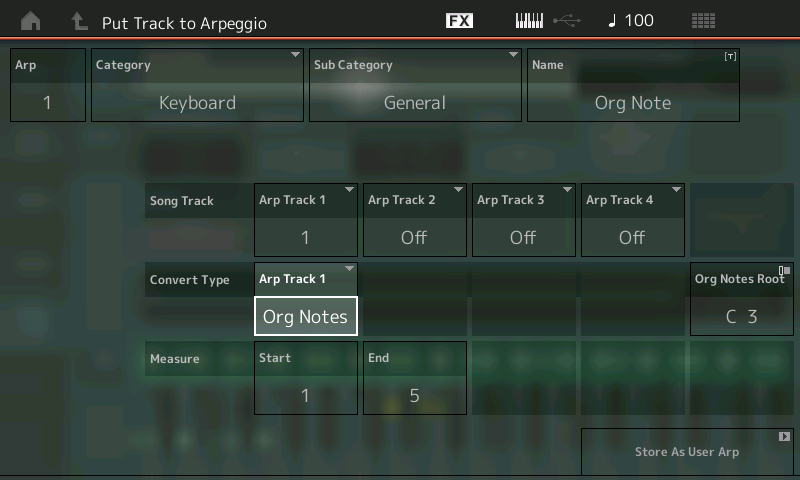
Just below the Convert Type "Org Notes" box is where you set the Measures you wish to capture as your ARP (not the LOOP POINTS (the loop points will help you listen back to your Measure selected region), but you then need to enter those values in the actual dialog box... so for example, if you want to capture the eight measure starting at Measure 2, you would set the Measure Start - End "2" through "10"
Hmmm, ok. Doesnt seem very flexible, I dont see the point at all in the markers on either side of the loop if they only let you play back a loop you cannot use for an Arp or even save that section as midi. Guess I'll try editing it. Is there no way to at least start recording on the first note instead of after a measure? On my other synth I can set the start and end down to milliseconds which makes editing so much quicker, rather than copying the midi file to a USB and editing on PC then copying it back to the Montage :-/
I would have re-recorded it without the extra measure. The loop is this feature:
"Song Loop playback function has been added." (firmware version 1.20)
"Determines whether the Song plays through a single time or continuously. When this is set to on, the Song is repeatedly played
back between the “Loop Start” and “Loop End” points."
People were asking for a looping feature - but, from the forum complaints, would have rather had audio (not MIDI) loop capabilities - which is not what this loop is for.
Arpeggio has no editing capabilities for recorded notes. That would entail a sequencer which Montage has no facility for.
You either get the arpeggio "perfect" using the recorder - or you use offline tools to fix and/or create from scratch the MIDI.
This is why I say add a pre-count so you don't have to fool with editing anything and use a slow tempo so you can play the passage in your sleep. Or at least have something usable by the 2nd or 3rd try.
It's not meant to be flexible - it's meant to be better than nothing. The lack of power in the ARP editing was put into other things.
Before firmware version 1.20, you could not create a user arpeggio at all on Montage.
Thanks Jason,
Hopefully Yamaha might be able to add to a future firmware update to allow the loop points to be able to be used in the conversion process.
Scott
... doesn't the "track to arpeggio" measure start/measure end setting cover this? Then after converted, each arp (under PART editing) can be set to loop or one-shot based on the "Loop" On/Off setting.
What this does is loop the entire thing.
Arps are not really like samples where you can start an ARP - have it play half way though - then loop back to the middle. The ARP plays the entire sequence then repeats from the beginning.
If you wanted your ARP to do this:
ARP1: Play pattern 1, "HERE", Play pattern 2, loop back to "HERE" (play pattern 2 over and over)
... then you would need to split into two ARPs:
ARP1: Play pattern 1 (can set loop to OFF)
ARP2: Play pattern 2 (set loop to ON)
There's also not the concept of chaining ARPs - so you'd need to manually hit ARP2 at the right time to pull this off. When you have ARP change set to "measure" - you actually get a large window of opportunity of when you can hit ARP2.
