When layering sounds in order to create your own "Performance", let's say Layering a Grand Piano with Two Different Banks of Strings and an Organ for example, how can I assign one of the banks, let's say strings for this discussion, to the expression pedal so the pedal will control the volume of the strings so I can adjust the amount of strings at different times in the performance using the expression pedal?
In a Performance you have 8 Part slots. Each Part slot can be configured to respond, or not, to a Foot Controller set to send Expression.
An FC7 Pedal can be configured to send Expression (CC11) — either Foot Controller 1 or 2 can be set on a per Performance basis.
From the HOME screen
Press [EDIT]
Tap “Control” > “Control Number” — here you can setup what your physical controllers are sending for this Performance.
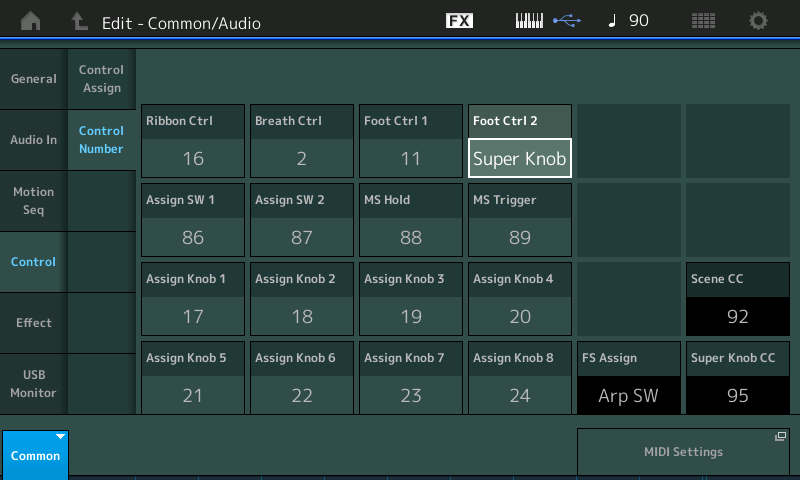
Setup your Foot Ctrl 1 and Foot Ctrl 2.
To setup what each Part will be receiving:
Select [PART SELECT 1] for editing
Touch “Mod/Control” > “Receive Switch”
Here you can set which Controllers Part 1 will respond to… if you don’t want want Part 1 to respond to “Vol/Exp” set that box = Off
Press [PART SELECT 2] and set the “Vol/Exp” as required. Set each Part, in turn.
Leave “Vol/Exp” set to On for the String Part(s).
Alternate Method
In the MONTAGE, you’ll discover there are often more than one way to accomplish a task.
You could, for example, set the String Parts so they respond to Super Knob position. This way an FC7 pedal connected as Super Knob can be used to control just the String Parts. The advantage of using the SuperKnob/FC7 for this task is you can still adjust the piano, and organ using other controllers.
You will need to experiment to find out what works best for you.
If you have two Yamaha FC7s, you can dedicate one of them to the Strings (SuperKnob/FC7), and keep a separate Expression pedal (CC11) for the organ. The piano being velocity sensitive, you can adjust with the Sliders.
Assigning Part Volume to the Super Knob is done by highlight the “Volume” parameter within the String Part(s), then press [CONTROL ASSIGN].
Move the Super Knob to make the assignment.
Unfortunately I can't understand this or get it to work. Also, in performance mode, where there are supposed to be 8 part slots, I see 4, and the rest are taken up with the picture of a keyboard at the bottom. What am I doing wrong? Would love to be able to assign individual parts to Foot Controler 2 to control Volume / Level of that partuicular part, before I save the performance. HELP!!!
Also, in performance mode, where there are supposed to be 8 part slots, I see 4, and the rest are taken up with the picture of a keyboard at the bottom. What am I doing wrong?
When you press the [PERFORMANCE] (HOME) button and see the screen you describe, press it again until you see the 8-up Part view.
Alternatively, to the left of the Performance name is a touchscreen "button" you can press that shows "View". Press that to toggle.
More info: https://yamahasynth.com/learn/montage/navigation-tips-montage
Note that the superknob is "automatically", due to default configurations, assigned to be controlled by an expression pedal (FC2). Therefore, you can assign Part volume to Superknob as one way to control the volume. And take a look at this video:
https://www.youtube.com/watch?v=XnnG4B-IsHk
It's not explained but it is shown, in brief. The Part controlled by the foot controller (expression pedal) first has its volume level programmed to 0. The superknob assignment then creates a positive offset. maximum when the foot controller is in full toe position.
Don't try to get everything right at once. Feel OK trying something that's 1/2 way right and then tackle the rest in time. For example - when doing things this way you may find that superknob assignments already there from the original Performance conflict. That's a loose end to clean up. But, even still, this would be progress in the right direction.
OK, I think I'm getting a bit closer. So to clarify. I have my two or more sounds in a performance, I choose the sound who's volume I want to assign to foot controller two (by default controlling the Super Knob, Hit "Edit" -- "Part Setting" -- "Volume" then hit Control Assign. This brings me to the picture I've attached. At this point, if I just turn the Super Knob, which in effect will assign the Volume to the Super Knob, I can then control the Volume with an expression pedal plugged into Foot Controller two? Is this correct?
That will work for linking the pedal (by virtue of default settings) and is one of many ways to go about this. You may still find there are superknob assignments you need to delete due to preexisting conflicts. That can be tackled later.
If you get stuck, simply post the specifics of what you are trying to do.
The FC7 Foot Controller is only an Expression pedal when it is set to Send CC11.
We just refer to it as a “sweep” pedal.
What Foot Controller 1 and Foot Controller 2 actually Send is customizable on a per Performance basis.
