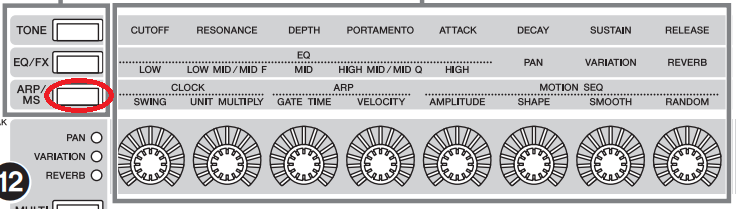I am pretty sure that the answer to this question is, "No." But I figured I would ask just in case I am wrong.
If I have Common selected, is there any way to block a particular Part from being affected when I turn an ARP/MS knob? Something like a "receive switch" setting for that Part?
I know that if I have a Part selected (instead of Common) the knobs will only affect that particular Part.
I am pretty sure that the answer to this question is, "No." But I figured I would ask just in case I am wrong.
If I have Common selected, is there any way to block a particular Part from being affected when I turn an ARP/MS knob? Something like a "receive switch" setting for that Part?
I know that if I have a Part selected (instead of Common) the knobs will only affect that particular Part.
For each active Motion Sequence Lane, you have a switch that either opt in or out of following the currently assigned Motion Sequence FX.
It is found among the Motion Sequence setup parameters: MS FX

On the Lane 1 line in the screen you can see the “Lane Switch” and the “MS FX Switch”. Then the "Trigger" (currently Off) allows you to manually trigger the MS to play as a one time event.
When you are working with MONTAGE, both the Arpeggio and MotionSequence “Play FX” can be memorized in Scene ‘snapshot’ memory:
Arp/MS FX1 – Swing Quantize, Unit Multiply, Gate Time, Velocity
Arp/MS FX2 – Amplitude, Shape, Smooth, Random
A SCENE snapshot can remember the current status. This turns them into very powerful tools, indeed. This means you can change the entire tenor of the mix, instantly, at any time. Change the fidelity of the mix... make it sound filtered, far away, crystal clear, make it sound like it is underwater, inside out... you can break it down to a few instruments, change what Parts are set to respond and what your keyboard is set to send, and so on.
“Arp/MS FX” allow you to change the quantize settings and the swing quantize.
The thing is, I have two Parts that respond to motion sequences, and I want only one of them to be affected by the Common Amplitude knob.
Part 1 has a tremolo effect created by controlling volume via a motion sequence synced with tempo. Part 2 has a pedal wah effect with the pedal synced to tempo via a motion sequence.
I would like to have the Common Amplitude knob control the intensity of Part 1’s tremolo, without affecting the intensity of Part 2’s wah.
Is that possible?
Yes (in theory)… Turn the “MS FX” switch to Off for the Lane feeding one of the Parts. Off means it will be impervious to changes in Amplitude applied by the Arp/MS FX.