I´m experiencing some questionable behaviour on the montage from time to time. like right now:
1 - one of my own performances that always had 6 scenes (every day that I opened it) suddenly only has 4 and they´re all wrong. So I go thru redoing them all and saving them and when I save the performance I do not get the "overwrite" but only the "save as new performance" option for reasons unknown. so now I have 2 performances with the exact same name. how is that even possible? from a computer perspective, you can never ever have 2 files with the exact same name in the same folder.
2 - a few days ago, I copied a performance under another name and one of its parts no longer plays its arps even thow are are there and I can not find any difference in the settings between perfiormance 1 and perfomance 2, but who can compare all of them anyway. how can something that has not been altered be altered when saved under another name?
Actually there is no problem having several performances stored under the same name. It is probably not very helpful. But I would not consider this as a bug. It is not a file system and the performance name is just for your consumption. It is not addressing the performance. When you have them in a Live Set they still can be addressed individually.
If the scenes vanished, or the ARP does not play anymore, that would be a bug, of course. I had something similar recently: Basically in one performance one of the parts would not play at all. I found no reason for that. Copying that part to a different part number worked and then the part played. Only in position 3 nothing would play. In that case a reset (== switch off and on again) helped solving the issue. So there is certainly some bug there...
Hi Stefan, ok, so now I know never to save anthing under the same name cos it actually works and is definitely not helpful. So you´re experiencing weird stuff too. well, then I´m not hallucinating.
I´m experiencing some questionable behaviour on the montage from time to time. like right now:
1 - one of my own performances that always had 6 scenes (every day that I opened it) suddenly only has 4 and they´re all wrong. So I go thru redoing them all and saving them and when I save the performance I do not get the "overwrite" but only the "save as new performance" option for reasons unknown. so now I have 2 performances with the exact same name. how is that even possible? from a computer perspective, you can never ever have 2 files with the exact same name in the same folder.
2 - a few days ago, I copied a performance under another name and one of its parts no longer plays its arps even thow are are there and I can not find any difference in the settings between perfiormance 1 and perfomance 2, but who can compare all of them anyway. how can something that has not been altered be altered when saved under another name?
We can help clear up some of the strange behavior you are experiencing - so at least you'll know exactly what is happening.
Until you know to Search using the "Bank" option, you may wind up seeing the same name multiple times. That is, not to say that you couldn't name two Performances the same thing (Performances are not technically Files, a Montage file will have an extension: .X7U or .X7L). But when you are searching for a Performance get in the habit of setting the "BANK", not only will it narrow the number of pages of data, but you'll find it might completely solve the duplicate names issue. The default is for the Search to look through "All" data. You can narrow the contents of the search result, by selecting "Preset", "User" or just one of your installed Libraries.
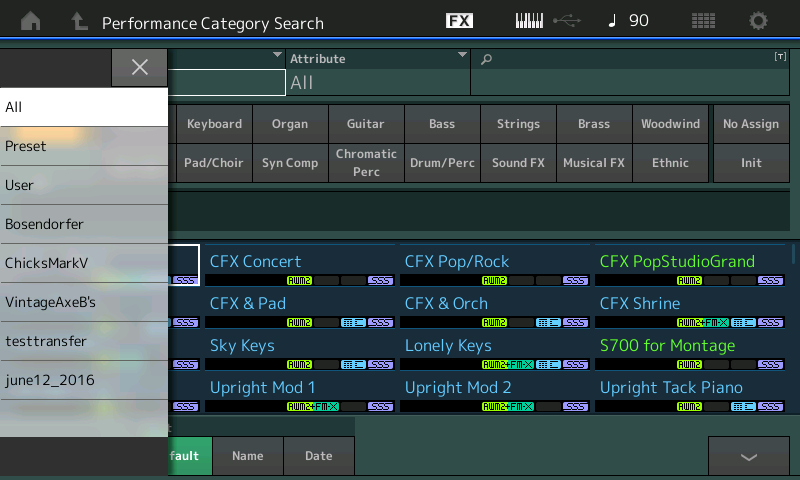
As you go forward this will become necessary because you can have literally hundreds and hundreds of Performances. 1920 in Preset, 640 in User, and 640 maximum in each of the 8 Library locations...
If you edited the "CFX + FM EP" and pressed [STORE], Montage would first offer you an opportunity to rename it. If you run through that STOP sign and just proceed to store it, well then, quite naturally when you SEARCH ("All") you will see two Performances named "CFX + FM EP". One is a Preset, the other your User.
However, if you narrow your search by setting the "Bank" to User, you will see just your edited version.
Now, this can get even deeper, if you've installed a custom Library, it is possible that you may have unwittingly installed a Performance yet again. Remember, a Library file is a copy of your USER Bank at the time you make it. I've spoken to folks who in doing their first experiments did not know that everything in the User Bank gets saved to the Library file when you make it, and they wound up with four or more versions of the same Performance.
Remember that what appears in the SEARCH results is dynamic... in other words, when you load a .X7U file it overwrites the current USER with data in the file. So what appears in the USER Bank changes with what you currently have loaded.
Having followed up with several of these new users, finding multiple Performance with the same name has stopped happening for a couple of reasons:
1) They know now to (take the hint and) NAME any edited Performance - name it something different from whatever you used to build it up from.If you didn't Name it something unique initially, they have now learned how to find and RENAME it (in the DATA UTILITY folder)
2) Learn to review the contents of your User Performance Bank. There are two quick ways to do this:
_ [UTILITY] > "Contents" > "Data Utility" > touch the Performance folder. Here you will see the names of your current User Bank Performances and you will see the Count (out of 640) in the upper right area of the screen. You can now manage your user Performances, you can Rename or Delete them as you may desire.
_ From the Home screen: Press [CATEGORY SEARCH] > "Bank" > set the option to "User" > set the Category to "All". You can now scroll through and recall any of the Performance currently in your User Bank. You will only see those in your User Bank.
When you do not see the option to "Overwrite Current Performance" this means that there is not a Performance currently in your User Bank made from the data you are working with... all you will see is "Store As New Performance". You cannot Store to any place but the 640 locations of the User Bank... in other words, if the Performance was initially recalled from a Preset or a Library location, you can only Store it to the "User" Bank.
Once you make these two things apart of your working habits suddenly the duplicate name thing ceases to be such a mystery and eventually you wind up no longer creating duplicate named Performances.
You second question seems to be a confusion about this very same thing, different versions of the data. Knowing how to view your assigned Arpeggios gets easier (too) when you know where to go to easily view what's assigned.
From the HOME screen:
Touch "Motion Control" > "Arpeggio"
Here you can see an overview of the assigned Arps and to which Parts. Initially it shows you Parts 1-8. Along the bottom you can select Arp 1 through Arp 8, and can easily see what Arp phrase is assigned to each Part. You can view the Category, the Number, or the Range across the keyboard and what velocities will trigger it.
Hope this help start to get you straightened out. The CATEGORY SEARCH function has more to it than you may think. And you will find it will help sort out exactly where your duplicate Performances are, and then you can begin to deal with them.
Word of warning: Don't just go DELETING Performances without knowing which one is the one that you want to keep. When you find the one you want to keep you can rename it. Also you can sort things by DATE (this is useful for finding the one that you most recently edited - assuming the most recent contains your latest versions of the edits). Notice the DATE sort can be listed from top down or bottom up.
Hi Bad Mister, thank you, in my case thow it was a performance edited from scratch that was always in the user folder and always had a name different from any preset. That´s why I don´t understand why it suddenly didn´t want me to overwrite. (The only user library I have is on the USB stick.) I did find both of my performances with the same name in the user folder (and ended up erasing the wrong one...)
🙁
Sorry, but there is a way to know which one is which... It is not just that it is there, you have to recall it, then attempt to STORE, that is when (and only) when you get the OVERWRITE message.
no, actually I was wrong. There is a library there called montage lessons with all your superknob tutorial patches. and my performance is in there. that is the one that only has 4 scenes and could not be overwritten. so that mystery is cleared up - except that I don´t know how this one performance got into that library. weird.
